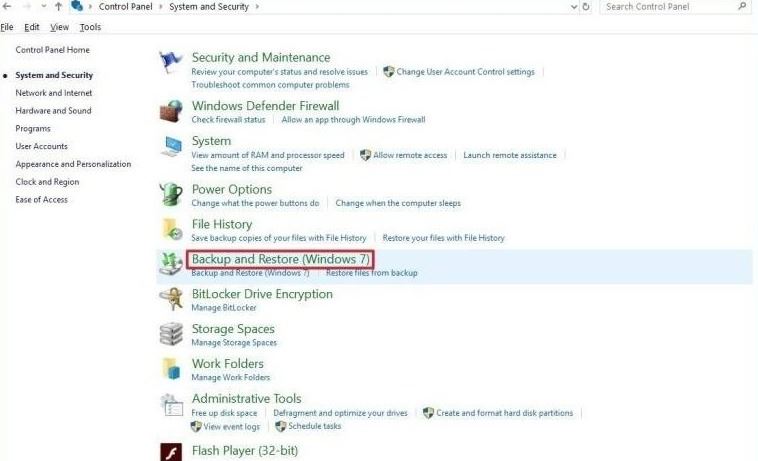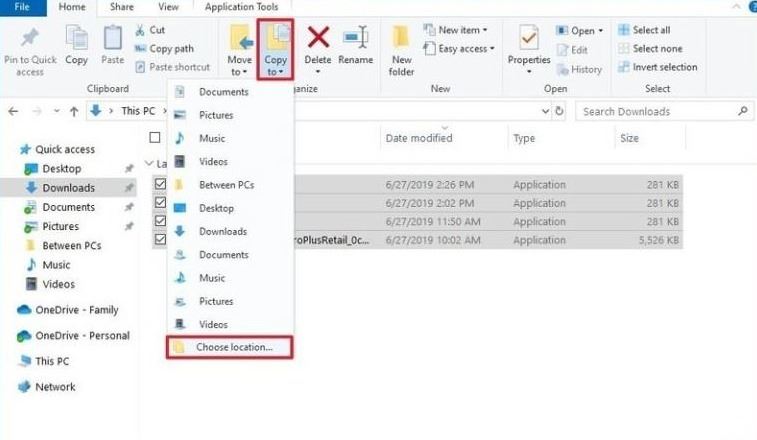What should you do to a computer before you sell it?
pThere are five precautions you should take before selling your computer back up all your data deauthorize any software securely format your hard drive reinstall the operating system and lastly clean up your computerp
People sell or donate their computers every day, but most don't know what they should do to their computers before selling them. It's not always about backing up your data and selling it. There are so many factors to consider, precautions to take, and how to perform certain measures safely and securely before selling your computer.
There are five precautions you should take before selling your computer: back up all your data, deauthorize any software, securely format your hard drive, reinstall the operating system and lastly, clean up your computer.
It is important to wipe your data from the computer safely. Also, consider what to do with your hard drive, as just erasing data won't be the only option available. Find the best way to keep your data safe and make your computer a better sale with a smooth operation for you and the new buyer.
What should you do to a computer before you sell it?
Selling your old computer can be a little frightening. You have been using it, and most definitely, it carries a lot of your personal information. You also want to ascertain that it's in perfect condition before selling it so that you can get the most out of it.
You may want to sell it to upgrade to the latest model or get some extra cash. before you release it for a sale; here's what you need to do.
Back up your files
The first step you should take is to make sure you back up everything important. A backup is a vital step, incase you want to revert the changes. Doing this will highly depend on what you on your computer. If you need to back up a few files, a cloud storage service or Dropbox will do the magic.
If you want to back up as much as possible, Crashplan (cloud backup solution) will come in handy. It's quite easy to back up your data, no matter which option you choose. Before doing anything to your computer, make sure you run a backup to keep your files up to date.
You can make use of some third-party solutions to back up your files. Although, Windows 10 has an in feature for creating a system image backup that allows you to back up your settings, apps, installation, and files.
Below is a step by step on how to back up your files;
- Back up using Create system image.
First, create a system image, then connect an external drive with needed storage. After this, open the control panel, click on system and security, then click on back up and restore.
At the left-wing, click on the create a system image link.
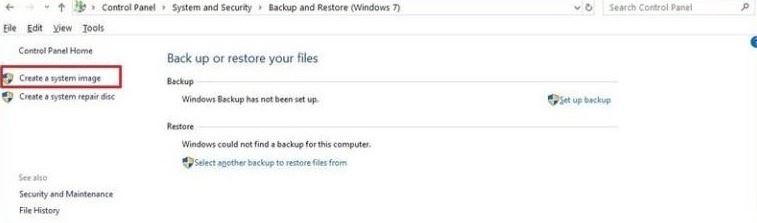
Below, "Where do you want to save up the backup?" go for On a hard disk choice. Using the "on a hard disk" drop-down menu, choose the location you want for the backup.
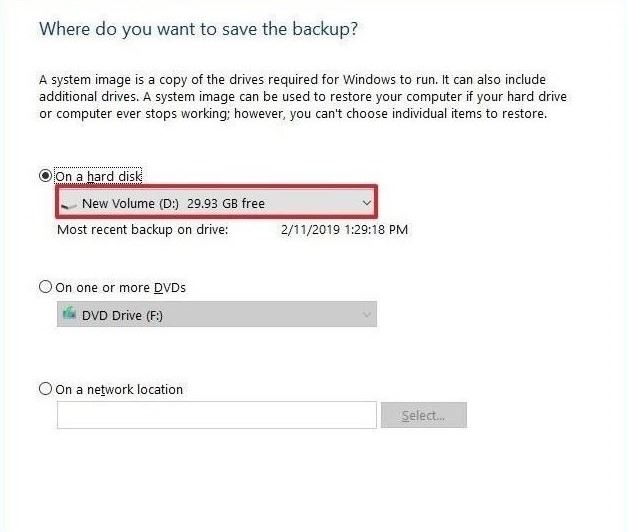
Choose any other additional drives that you would like to add to the backup.
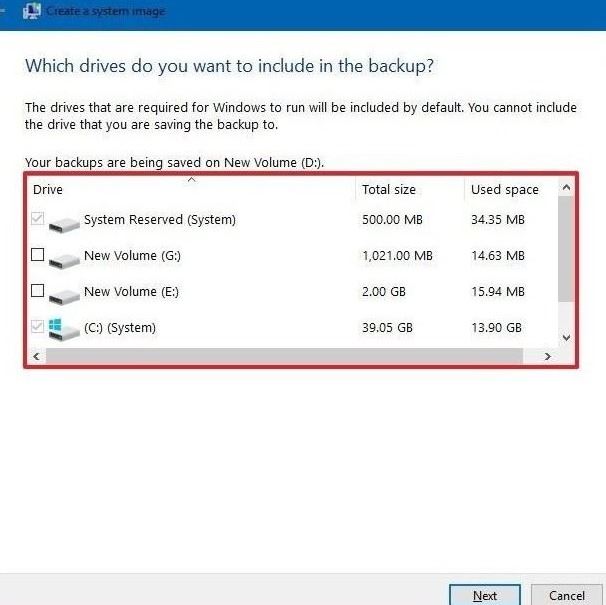
Click the next button, then the startup button.
- Create back up using OneDrive
Creating an extra backup for your files is also of greater advantage, such as videos, pictures, and documents- This will make it easier for you to move them to a different computer.
The easiest way to do this is by transferring them to your OneDrive folder, then holding on for them to sync up to your account. If you have used a cloud storage service before then, the files will already be backed up.
In case you haven't been uploading files to OneDrive, follow these steps;
First, open file explorer. Find the folder with files that need back up and select them. After selecting, click the Move to button at the "Home" tab and click the choose location option.
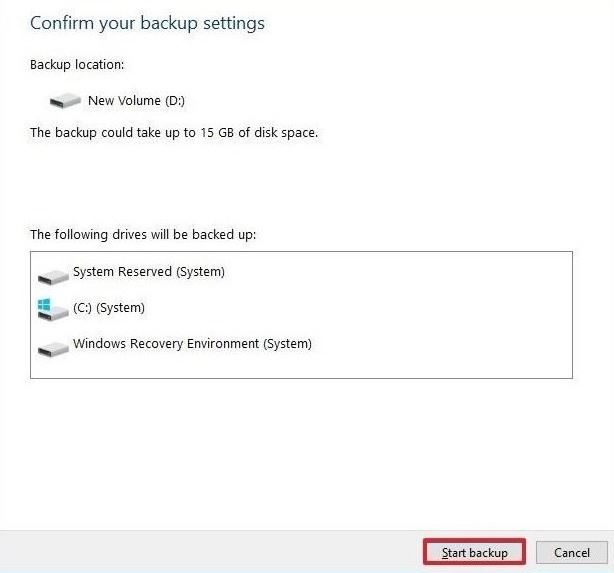
Select the OneDrive folder, then click the move button.
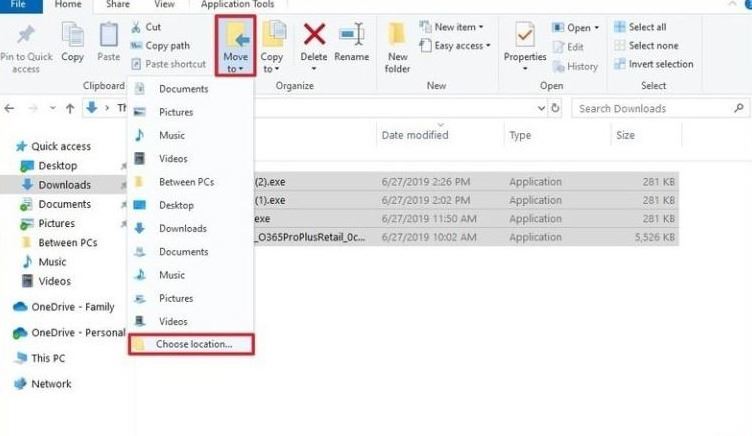
Once done, your files will be uploaded to the cloud.
- Create back up using an external drive
Another way is by copying the files to your external hard drive. Create a file back up by connecting external storage with needed storage space and follow these steps;
Open file explorer, find the file with folders that need back up. Select the files and folders and click the copy to button from the home tab, then the choose location option.
Choose the external drive and click the copy button.
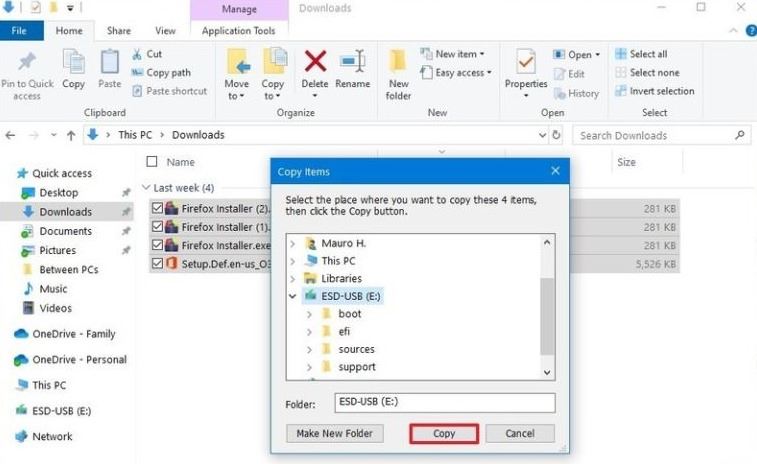
Once done with the process, the files will copy to the specified external hard drive.
Deauthorize any software
Deauthorize any files or digital software you have. They include Amazon's Kindle Apps, Adobe Creative Suite, and files you install from online stores like iTunes.
It is also a good time for you to clean up the services you had a two-factor authentication enabled-this will reduce the chances of another party having your password after cleaning up your hard drive. It would be best to make it impossible for someone to log into your account from the beginning.
Securely format your hard drive.
There's only one secure way to clean up your hard drive, and that is to format it and start from scratch. The process takes a lot of time, but it is important before you give out your computer to a stranger. Clean it so that no private data is left on it. functions of a hard drive
Reinstall the operating system
After the hard drive is formatted, there will be nothing left on it-This means you have to reinstall an operating system before selling your computer. As long as you still have your operating system discs, the process is easy.
Reboot the system, then boot from the OS disc.
Windows will automatically boot from the disc, although it's possible to change the setting in your BIOS to make it possible. For Mac, after you hear the startup chime, hold down the option key and select your boot disc. After reinstalling the operating system, you can select how far you wish the setup to go.
If you want to sell your laptop at an online site, stopping at the new user creation screen will be ideal. You'll do this by shutting off your computer once it directs you to create a user account. If you consider selling it on craigslist, it will be wise to create a dummy user account to prove to the buyer that the computer works.
Clean the computer up.
Lastly, please clean up your computer and make it as good as possible before putting it up on sale-not only will this make you sell it for more money but also make the process smoother.
For a complete clean-up, you should; wipe down the computer, clean the screen, the keyboard, and open it up to clean up the dust on the inside. It will make it more appealing and therefore easier to sell.
Once it's cleaned up, looking as good as how it was when you bought it, take awesome pictures and put it up for sale.
How do you remove personal information from your computer?
Most computers have factory restore partitions which completely delete the hard drive and make your computer good as it was when you first turned it on. It also erases any extra programs you have installed since you got the computer.
Your personal information is tied to your user account on your computer. It is possible to delete your personal information without deleting your hard drive by removing your user account. To do this, go through the following steps:
Click the start button and control panel, then add or remove user accounts. Create a new account. Feed-in the name of the account and click administrator. NOTE; it is vital to click administrator and not a standard user since you won't be using the computer-this will give the next user full control over the system.
Click create an account, log out of your account and log in to the one you had just created. Go back to the control panel and click add or remove user accounts. Click your user account, then click delete the account. Click delete files and then delete account. NOTE; this will be irreversible as all your information and personal files will be deleted.
Should I remove hard drive before selling my computer?
A hard drive can contain a lot of your personal information, such as; your credit card numbers, social security numbers, bank account numbers, and website logins and passwords. There is a high possibility of this information remaining on the hard drive even after you've reformatted or erased it.
Before selling your computer, you'll need to wipe or remove the hard drives completely. By doing this, you'll have ensured that the data is completely gone and untraceable. If your hard drive contains anything with sentimental value like personal photos, music, and videos, ensure you have backed up this data on another hard drive before the destruction process. you can use the following ways;
Data wiping program
The first option for erasing your information from your hard drive is through a data-wiping program. Use this option if you want the hard drive to be still useful but with zero information. You can use free programs like Darik's Boot and Nuke (DBAN)-it comes in two versions, one that runs off a USB drive and another that runs off a CD or a DVD.
NOTE: it doesn't matter how thorough the data wiping program is; the only way to be sure that hard drive information is irreversible is by destroying it. Below is how you can completely destroy your hard drive:
Physically destroying your hard drive.
There is only one sure way to securely delete the data on your hard drive: destroying the magnetic disk.
For a start, find the location of your hard drive within the computer. If you are having a hard time finding it, look up your particular model. After finding it, use a properly sized screwdriver to remove the screws.
Then open the casing of the hard drive-this will lead to the loosening of more screws in varied configurations depending on the model of your computer. Mostly, there are screws placed underneath labels; you will have to go searching out for them.
After removing the hard drive, have your eye protection on, strike the hard drive continuously on different sides until it opens up. After opening it, please take out the round silver platter disk, ding, dent, and scratch it.
You can destroy the hard drive by setting it on fire, magnetizing it, or cutting it up with a saw. Although, scratching and smashing it with a bit of hammering will perform the task.
How do I wipe my computer before donating?
It would be best to ascertain that you have saved all the vital information on a backup drive before wiping anything. To wipe your computer, you will have to erase all the information that's left on your hard drive. wipe your hard drive This is not an ordinary task of selecting files into the recycle bin and erasing them because some data recovery programs can retrieve erased data. Here is how you can securely wipe your computer;
The first thing you'll do is erase files from the system manually. There are shredding programs that can overwrite files and clean up the drive, such as file shredder. The files should be shredded and overwritten a couple of times to make it difficult to retrieve them. You should prepare each drive in a certain way-as data can be traced on several of them within the computer.
After you are done moving, erasing, and shredding the files, format the computer-This is the same as restoring the machine to factory settings. Achieving this is different for Mac, Chromebook, and a windows pc, but all have easy steps.
How to wipe a Windows PC
It is essential to back up your files and store the serial number using an app like ProduKey, for office suite plus other software. They are important for reinstalling applications on a new computer.
All windows versions possess different formatting procedures; let's check out windows 10. Go to the start menu and click on settings, update and security and find the recovery menu. From here, select reset this pc and follow the instructions.
How to wipe a Chromebook
Formatting Chromebooks are easier as most files and apps you are using have their data kept on the cloud, on google drive. To factory reset your Chromebook, click on your account and open the settings menu. Scroll to the advanced section and find the Power wash section and icon. The process will trigger a restart, in which you'll have your data erased.
How to wipe a Mac
This process is less complicated than you might imagine. However, you'll have to store all passwords, keychains, account keys, etc., on a flash drive before you wipe. Storing them will also save random Wi-Fi passwords and online sellers you've interacted with.
Restart your PC and once the startup begins, hold down shift + Option + Command + R until an Apple logo shows up. The keys will reinstall the operating system of your Mac.
The utility window will pop up at the center of your screen. Open disk utility and delete the built-in hard disk. Afterward, select MacOS extended format and leave disk utility after the process is done. You will have to go back to the utility menu to reinstall the original operating system. Do it by selecting Reinstall macOS or OSX in the utility menu.
Conclusion
Selling your computer can be a hard or an easy task, depending on how you'll prepare it for a resale. Remember, at the end of it all, you want to get the best and much out of it. As long as you follow the above measures, you'll be able to sell your computer at a reasonable price.
Before selling it, make sure to wipe out your data, perform all the necessary tasks and clean it to look as good as new.
After making sure that it is suitable for a sale, you can put it up for sale at online sites or any other platform of your choice.