10 New Updates to Microsoft Teams Update What You Need to Know
I am excited to share with you the latest updates to Microsoft Teams. These updates are designed to enhance the performance and user interface of Teams, as well as improve communication and collaboration within the platform. With these essential upgrades, Microsoft Teams is becoming even more intuitive and user-friendly, making it easier for teams to work together and stay productive.

One of the most significant updates is the new Teams rollout, which is now the default application for new and existing installations of Microsoft 365 apps for Windows. This new version, also known as Teams 2.0, has full feature parity for almost all features, including custom line-of-business apps, third-party apps, breakout rooms, 7x7 video, call queues, PSTN calling, contextual search in chats and channels, cross-post a channel conversation, and more. These features allow teams to collaborate more effectively and efficiently, ultimately improving productivity and achieving better results.
In addition to these features, Teams Administration and Security Updates have also been implemented to provide better control and security over Teams usage. These updates include new policies for guest access, data loss prevention, and retention policies. Furthermore, Teams Availability and Accessibility have also been improved, making it easier for users to access Teams from different devices and platforms. With these updates, Microsoft Teams is becoming more accessible and secure, making it a reliable platform for businesses and organizations of all sizes.
Key Takeaways
- Microsoft Teams has undergone essential upgrades, including a new rollout that is now the default application for new and existing installations of Microsoft 365 apps for Windows.
- Teams Administration and Security Updates have been implemented to provide better control and security over Teams usage.
- Teams Availability and Accessibility have also been improved, making it easier for users to access Teams from different devices and platforms.
Essential Upgrades in Performance and User Interface

As an avid user of Microsoft Teams, I have noticed some significant upgrades in performance and user interface that have made my experience even better. In this section, I will highlight the most important updates that I believe are worth mentioning.
Performance Improvements
One of the most noticeable upgrades in the new Microsoft Teams app is the significant improvement in performance. The app now runs faster and smoother than ever before, thanks to the use of resources like RAM and memory more efficiently. This means that you can now open and switch between multiple tabs and apps without experiencing any lags or delays.
Moreover, the new Microsoft Teams app has a smaller footprint on your device, which means that it uses fewer resources and takes up less space on your hard drive. This is great news for those with older or less powerful devices who may have struggled with the previous version of Teams.
User Interface Enhancements
The new Microsoft Teams app also comes with several user interface enhancements that make it easier and more intuitive to use. One of the most notable changes is the redesigned menu, which is now more streamlined and easier to navigate.
Another significant upgrade is the ability to add a profile picture or avatar to your Teams account directly from the app. This means that you no longer have to go to your Microsoft account settings to add or change your profile picture.
Finally, the new Microsoft Teams app also has a new layout and resolution that is optimized for both the desktop app and the web app. This means that no matter which version of Teams you use, you will have a consistent and visually appealing experience.
In conclusion, the new Microsoft Teams app has several essential upgrades in performance and user interface that make it a must-have for any Teams user. Whether you use the desktop client or the web app, you will enjoy a faster, smoother, and more intuitive experience.
Updates to Teams Communication and Collaboration

Microsoft Teams has recently received several updates to improve communication and collaboration features. These updates include improved meeting and webinar features, enhanced collaboration tools, and new Teams apps and extensibility.
Improved Meeting and Webinar Features
The latest version of Teams has introduced several new features to make meetings and webinars more efficient. Attendees can now join meetings and webinars from any device, and they can also participate in breakout rooms and town halls. The on-demand recording feature allows attendees to view past meetings and webinars at their convenience. Additionally, the stream video and audio conferencing features have been improved to provide a seamless experience.
Enhanced Collaboration Tools
Teams has also introduced several new collaboration tools to make it easier for colleagues and communities to work together. Shared channels allow users to collaborate with people outside their organization, and the collaborative notes feature allows users to take notes together in real-time. The chat messages feature has also been improved to allow users to share files and whiteboard content.
New Teams Apps and Extensibility
Microsoft Teams now allows users to add custom line-of-business apps and third-party apps to their Teams experience. The approvals app and planner app are two new apps that have been added to Teams to help users manage their tasks and approvals. The extensibility feature allows users to integrate other Microsoft 365 apps such as SharePoint and OneDrive into Teams.
In summary, the latest updates to Microsoft Teams have improved the communication and collaboration features of the platform. The improved meeting and webinar features, enhanced collaboration tools, and new Teams apps and extensibility make it easier for users to work together and manage their tasks.
Teams Administration and Security Updates

As an IT admin, I'm excited to share some of the latest Teams administration and security updates that will help me manage and secure my organization's collaboration environment.
Admin and IT Enhancements
Teams now offers enhanced admin and IT capabilities to help organizations scale and manage their Teams deployment. With the latest updates, I can now:
- Configure policies to control access to Teams features and functionality
- Manage licenses and authentication settings for users
- Monitor and analyze usage and adoption with Teams analytics
- Manage Teams Rooms devices and settings
- Access training courses and subscription benefits to stay up-to-date on the latest features and best practices
Security and Compliance Updates
Security and compliance are top priorities for any organization, and Teams continues to invest in these areas. With the latest updates, I can now:
- Configure policies to enforce security and compliance requirements
- Manage government cloud deployments with GCC High support
- Use Microsoft 365 apps for enterprise to access Teams securely
- Monitor compliance with audit logs and eDiscovery
- Stay up-to-date with regular security updates and check for updates in the Teams app
Overall, these Teams administration and security updates provide me with the tools and capabilities I need to manage and secure my organization's collaboration environment. I'm confident that with these enhancements, we can continue to collaborate effectively while ensuring the security and compliance of our data and communications.
Teams Availability and Accessibility

As of October 5, 2023, the new Microsoft Teams app for Windows and Mac is generally available. The new Teams is also in public preview for Virtual Desktop Infrastructure (VDI) and government cloud customers. Features and enhancements to Microsoft Teams will be available exclusively in the new Teams. This makes Teams more flexible and simpler to use across platforms.
Teams Across Platforms
Teams is available across platforms, including the web, Android, and mobile app. Users can access Teams on the go with the Teams web app and the Teams mobile app, making it easy to stay connected with colleagues. Teams is also available on virtual desktop infrastructure (VDI), making it accessible to users who work remotely.
New Features for Diverse Users
The new Teams has a range of new features that make it more accessible for diverse users. Teams now has support for spatial audio, which provides a more immersive audio experience. Teams also has support for English captions, which makes it easier for users who are deaf or hard of hearing to follow along with conversations. In addition, Teams has a range of new video effects, including animated backgrounds, effects, and avatars, which can help users express themselves more effectively.
Teams for Large Scale Use
Teams is designed to support large scale use, making it easier for organizations to manage their teams and connect with their customers. Teams now has support for call queues, which makes it easier for organizations to manage their incoming calls. Teams also has support for SIP gateway, which makes it easier for organizations to connect with their customers. In addition, Teams has feature parity, which means that users can access the same features across platforms, including classic Teams.
Overall, the new Teams is more flexible, simpler to use, and more accessible than ever before. With support for a range of platforms, new features for diverse users, and support for large scale use, Teams is an ideal solution for organizations of all sizes.
Frequently Asked Questions
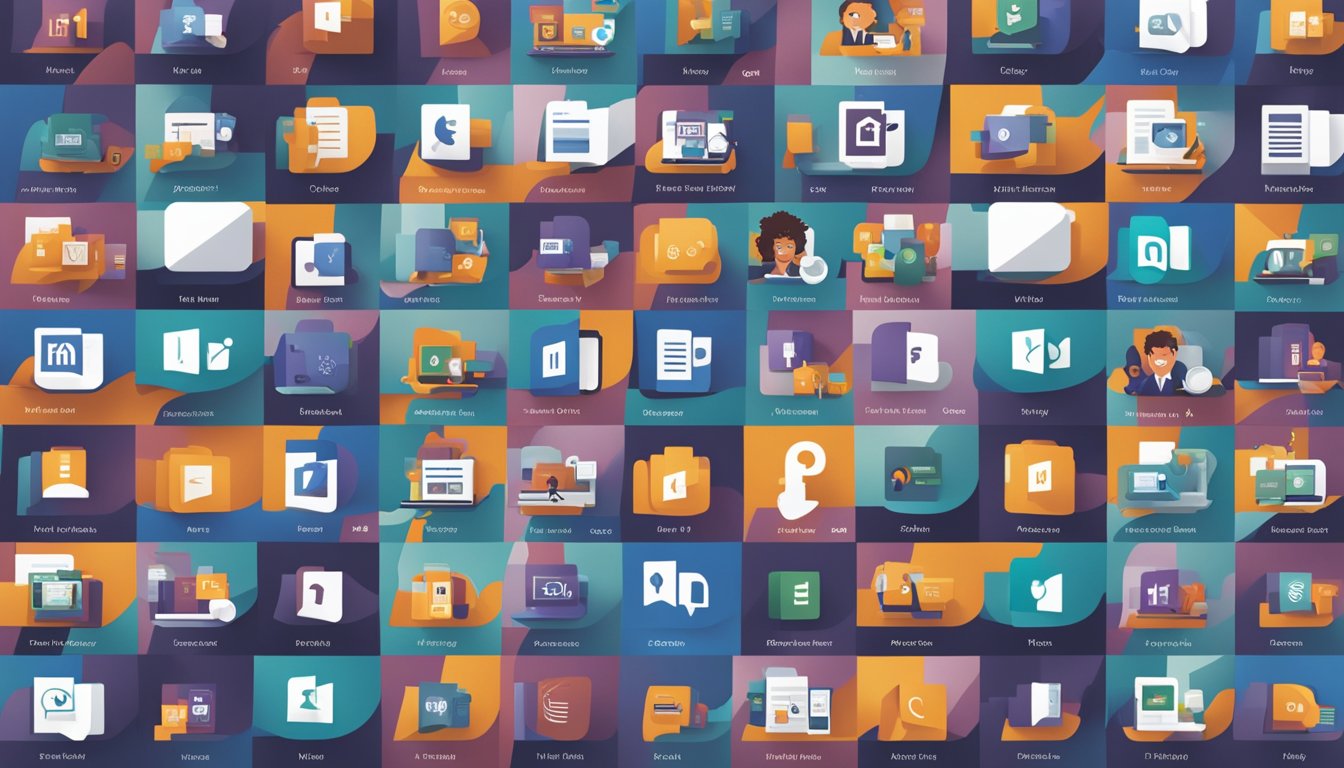
What new features have been added to Microsoft Teams in the latest update?
In the latest update to Microsoft Teams, released in October 2023, there are 35 new features and enhancements. Some of the highlights include improved collaboration tools, streamlined workflows, and enhanced connectivity with your team. For a full list of new features, check out What's New in Microsoft Teams | October 2023.
How can I download the latest version of Microsoft Teams?
Microsoft Teams is available for download on the Microsoft website or through your app store. To download the latest version, simply visit the download page and follow the instructions provided. You can also check for available updates within the Teams app itself by selecting the Settings and more menu next to your profile picture at the top right of Teams, and then selecting Check for updates. For more information on updating Microsoft Teams, check out Update Microsoft Teams - Microsoft Support.
What are the benefits of using Microsoft Teams?
Microsoft Teams is a powerful collaboration tool that allows you to communicate and collaborate with your team in real-time. Some of the benefits of using Microsoft Teams include improved productivity, streamlined workflows, enhanced communication, and better project management. For more information on the benefits of using Microsoft Teams, check out What's New in Microsoft Teams | October 2023.
What changes were made to Microsoft Teams in April 2023?
In April 2023, Microsoft Teams received several updates and enhancements. Some of the highlights include improved integration with Microsoft Office, enhanced collaboration tools, and improved security features. For a full list of changes, check out What's New in Microsoft Teams | April 2023.
What updates were included in the May 2023 release of Microsoft Teams?
In the May 2023 release of Microsoft Teams, several updates and enhancements were included. Some of the highlights include improved video conferencing tools, enhanced collaboration features, and improved security measures. For a full list of updates, check out What's New in Microsoft Teams | May 2023.
What new features can I expect from the September 2023 update to Microsoft Teams?
The September 2023 update to Microsoft Teams is expected to include several new features and enhancements. While the full list of updates has not yet been released, some of the expected features include improved collaboration tools, enhanced communication features, and improved security measures. Stay tuned for more information as it becomes available.









