
5 Security Benefits of Microsoft Teams A Comparison with Zoom
As remote work becomes increasingly common, businesses are relying on video conferencing software more than ever. Two of the most popular options are Zoom and Microsoft Teams. While both offer similar features, Microsoft Teams has several security be
As remote work becomes increasingly common, businesses are relying on video conferencing software more than ever. Two of the most popular options are Zoom and Microsoft Teams. While both offer similar features, Microsoft Teams has several security benefits that make it a more attractive option for businesses concerned about data privacy.

Microsoft Teams leverages end-to-end security by encrypting data in transit and rest for messages, files, meetings, content, and other sensitive data via Data Loss Prevention capabilities. Additionally, Teams offers multi-factor authentication, which adds an extra layer of protection against unauthorized access. Zoom, on the other hand, has faced several high-profile security issues in the past, including "Zoom bombing" and data breaches.
In this article, we'll explore the security benefits of Microsoft Teams over Zoom. We'll discuss how Microsoft Teams prioritizes security, its encryption mechanisms, and its multi-factor authentication. We'll also look at how Microsoft Teams integrates with other Microsoft products and services, as well as its user experience and pricing. By the end of this article, you'll have a better understanding of why Microsoft Teams is the more secure choice for businesses looking for a video conferencing solution.
Key Takeaways
- Microsoft Teams offers end-to-end security, encryption mechanisms, and multi-factor authentication for added protection against unauthorized access.
- Microsoft Teams integrates with other Microsoft products and services, making it a more seamless solution for businesses already using Microsoft tools.
- While both Zoom and Microsoft Teams offer similar features, Microsoft Teams' focus on security makes it a more attractive option for businesses concerned about data privacy.
Basics of Microsoft Teams and Zoom

As a frequent user of both Microsoft Teams and Zoom, I have found that both platforms offer similar features for video conferencing, chat, meetings, and collaboration. However, there are some key differences that set them apart.
Microsoft Teams is a communication and collaboration platform that allows users to chat, share files, and hold video meetings. It is part of the Microsoft 365 suite of tools and is integrated with other Microsoft apps such as Outlook and OneDrive. Teams allows up to 10,000 participants in a meeting, making it suitable for large organizations.
Zoom, on the other hand, is a cloud-based video conferencing platform that allows users to hold virtual meetings, webinars, and conference calls. It is known for its ease of use and reliability, and is popular among small to medium-sized businesses. Zoom can accommodate up to 1,000 participants in a meeting, making it a good choice for smaller groups.
Both platforms offer similar features such as screen sharing, recording, and virtual backgrounds. However, Microsoft Teams has some unique features that set it apart. For example, Teams offers end-to-end encryption for messages, files, and meetings, as well as data loss prevention capabilities to protect against malicious software. Teams also has a built-in whiteboard feature, making it easy to collaborate on projects in real-time.
Overall, both Microsoft Teams and Zoom are great options for video conferencing and collaboration. The choice between the two depends on the specific needs of your organization. If you are a large organization with a need for end-to-end security, Microsoft Teams may be the better choice. If you are a smaller organization looking for an easy-to-use platform, Zoom may be the way to go.
Security Features of Microsoft Teams

As a user of Microsoft Teams, I can confidently say that it is a secure platform for video conferencing and team collaboration. Microsoft Teams offers a variety of security features to ensure that your data and conversations are protected. In this section, I will discuss some of the key security features of Microsoft Teams.
Encryption
One of the fundamental security features offered by Microsoft Teams is encryption. Microsoft Teams leverages end-to-end encryption by encrypting data in transit and at rest for your messages, files, meetings, content, and other sensitive data via Data Loss Prevention capabilities. This ensures that your data is protected from unauthorized access.
Multi-Factor Authentication
In addition to encryption, Microsoft Teams offers multi-factor authentication (MFA) to add an extra layer of security to your account. With MFA, you are required to provide two forms of identification to access your account. This helps prevent unauthorized access to your account, even if your password is compromised.
Single Sign-On
Microsoft Teams also supports single sign-on (SSO), which allows users to log in to Microsoft Teams using their existing credentials. This eliminates the need for users to remember multiple usernames and passwords, which can help prevent security breaches.
HIPAA Compliance
For healthcare organizations, Microsoft Teams offers HIPAA compliance, which ensures that your data is protected in accordance with HIPAA regulations. This includes features such as secure messaging, file sharing, and video conferencing.
Overall, Microsoft Teams offers a variety of security features to ensure that your data and conversations are protected. With encryption, multi-factor authentication, single sign-on, and HIPAA compliance, you can rest assured that your data is secure on Microsoft Teams.
Integration and Collaboration on Microsoft Teams

As a part of the Microsoft 365 suite, Microsoft Teams offers seamless integration with other collaboration tools such as Word, Excel, PowerPoint, and Outlook. This allows users to easily share and co-author documents within the Teams environment. Additionally, Teams also integrates with SharePoint and OneDrive, making it easy to access and share files securely.
In terms of app integrations, Microsoft Teams offers a wide range of options. Users can integrate with popular project management tools such as Asana, Trello, and Smartsheet, as well as sales and marketing platforms like Salesforce. This integration capability makes it easy to centralize all communication and collaboration efforts in one place.
Another advantage of using Microsoft Teams is the ability to customize the platform to fit specific business needs. Users can create custom tabs and channels, as well as add bots and connectors to automate tasks and streamline workflows.
Overall, Microsoft Teams offers a robust set of integration and collaboration features that make it a powerful tool for businesses of all sizes. With its seamless integration with other Microsoft 365 tools and a wide range of app integrations, Teams offers a comprehensive solution for communication and collaboration.
User Experience and Pricing of Microsoft Teams

In terms of user experience, Microsoft Teams offers a user-friendly interface that is easy to navigate. The platform's messaging and collaboration features are intuitive and straightforward, making it easy for users to communicate and collaborate with their team members. Additionally, Microsoft Teams offers a desktop app for Windows and Mac, as well as mobile apps for Android and iOS devices, making it accessible from a variety of devices.
When it comes to pricing, Microsoft Teams offers both free and paid plans. The free plan includes basic features such as messaging, audio and video calls, and file sharing, while the paid plans offer additional features such as meeting recording, phone system integration, and more. Microsoft Teams pricing ranges from $5 to $20 per user per month, depending on the plan and licensing options.
Overall, Microsoft Teams is a cost-effective solution that offers a range of features and pricing options to meet the needs of businesses of all sizes. Its user-friendly interface and accessibility from multiple devices make it a popular choice for teams looking to collaborate and communicate effectively.
Frequently Asked Questions
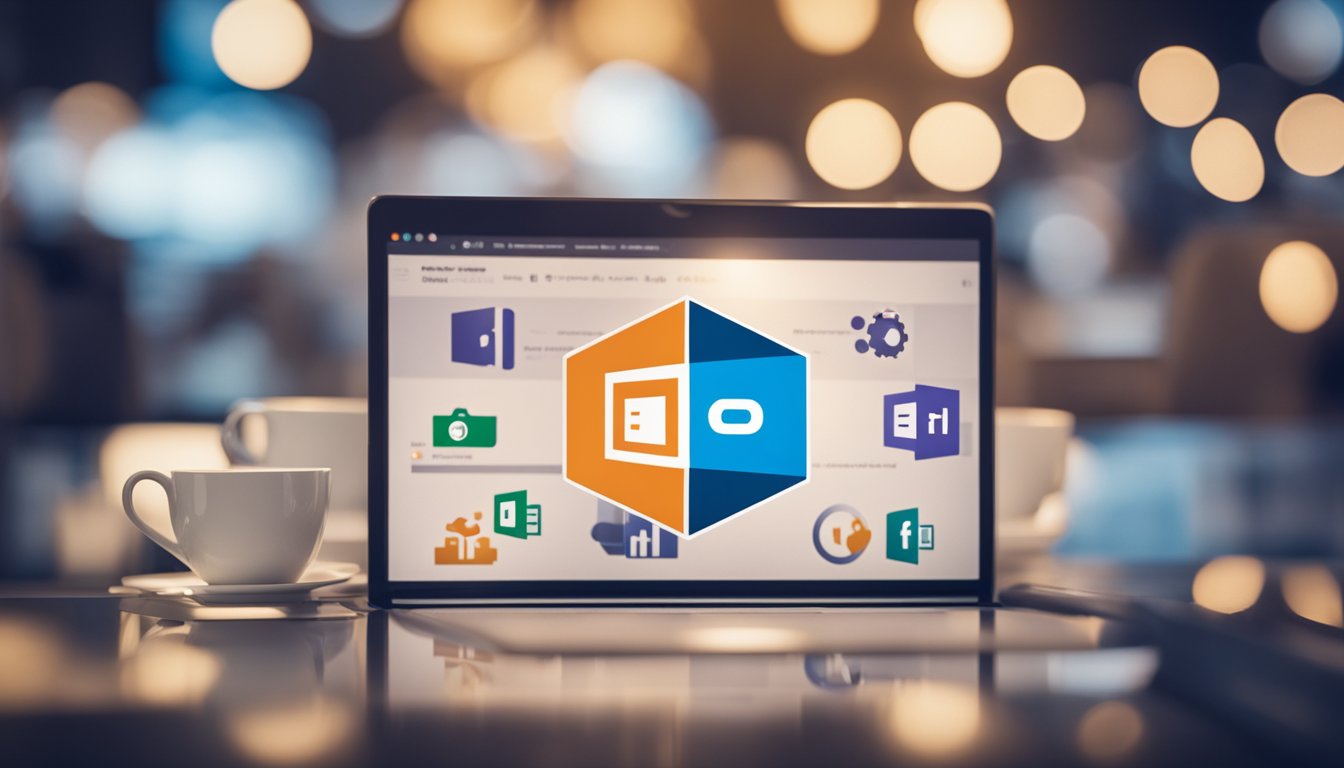
What are the security features of Microsoft Teams compared to Zoom?
Microsoft Teams leverages end-to-end security by encrypting data in transit and rest for your messages, files, meeting, content, and other sensitive data via Data Loss Prevention capabilities. Microsoft's ATP also helps to protect against malicious software that may have been hiding in files or content shared by unknown users. In contrast, Zoom also uses encryption, but it has been criticized for its use of a proprietary encryption algorithm that may not be as secure as other methods.
How does Microsoft Teams' security rating compare to that of Zoom?
Microsoft Teams has a strong security rating and has been recognized as a leader in the Gartner Magic Quadrant for Meeting Solutions. Zoom has also made strides in improving its security, but it still lags behind Microsoft Teams in terms of security features and ratings.
What are the advantages of using Microsoft Teams over Zoom in terms of security?
One of the main advantages of using Microsoft Teams over Zoom is its end-to-end encryption. Microsoft Teams also provides Data Loss Prevention capabilities to protect sensitive data, while Zoom has been criticized for its lack of security features. Microsoft Teams also has a strong security rating and has been recognized as a leader in the Gartner Magic Quadrant for Meeting Solutions.
What are the differences in security between Microsoft Teams and Zoom?
The main difference in security between Microsoft Teams and Zoom is the use of end-to-end encryption. Microsoft Teams uses end-to-end encryption to protect data in transit and at rest, while Zoom uses a proprietary encryption algorithm that may not be as secure. Microsoft Teams also provides Data Loss Prevention capabilities to protect sensitive data, while Zoom has faced criticism for its lack of security features.
How does Microsoft Teams ensure secure video conferencing compared to Zoom?
Microsoft Teams ensures secure video conferencing by using end-to-end encryption, providing Data Loss Prevention capabilities, and leveraging Microsoft's ATP to protect against malicious software. Microsoft Teams also has a strong security rating and has been recognized as a leader in the Gartner Magic Quadrant for Meeting Solutions. In contrast, Zoom has been criticized for its lack of security features and its use of a proprietary encryption algorithm.
What are the top 5 security benefits of using Microsoft Teams over Zoom?
The top 5 security benefits of using Microsoft Teams over Zoom are:
- End-to-end encryption for data in transit and at rest
- Data Loss Prevention capabilities to protect sensitive data
- Leveraging Microsoft's ATP to protect against malicious software
- Strong security rating and recognition as a leader in the Gartner Magic Quadrant for Meeting Solutions
- Robust security features to protect against cyber threats.




