
Creatively Collaborate with Cisco Webex Tips and Tricks for Effective Virtual Meetings
As someone who has worked with remote teams, I know how difficult it can be to collaborate effectively when you're not in the same room. That's why I was excited to learn about Cisco Webex, a powerful collaboration tool that lets you work together se
As someone who has worked with remote teams, I know how difficult it can be to collaborate effectively when you're not in the same room. That's why I was excited to learn about Cisco Webex, a powerful collaboration tool that lets you work together seamlessly, no matter where you are. With Webex, you can ideate, iterate, and collaborate on content and whiteboards, all while working face-to-face with high-quality video conferencing.

Understanding Cisco Webex is essential to unlocking its full potential. This powerful tool has a variety of features that can help you collaborate more effectively, from screen sharing and document editing to video conferencing and chat. Whether you're working on a project with colleagues in different time zones or just need to quickly share a file with a coworker, Webex has you covered.
By leveraging Webex for effective collaboration, you can streamline your workflows, improve communication, and boost productivity. Whether you're working on a project with a small team or collaborating with colleagues across the globe, Webex can help you stay connected and work together more effectively. With its advanced features and powerful capabilities, Webex is a must-have tool for anyone who needs to collaborate remotely.
Key Takeaways
- Cisco Webex is a powerful collaboration tool that lets you work together seamlessly, no matter where you are.
- Understanding Webex's features is essential to unlocking its full potential.
- By leveraging Webex for effective collaboration, you can streamline your workflows, improve communication, and boost productivity.
Understanding Cisco Webex

As someone who has used Cisco Webex for a while, I can confidently say that it is one of the most powerful and comprehensive collaboration platforms available today. Cisco Webex is an all-in-one solution for communication and collaboration, designed to meet the needs of modern workplaces. It includes Webex Meetings, Webex Teams, and Webex Devices, all of which are designed to help teams work together more effectively, no matter where they are in the world.
Webex Meetings
Webex Meetings is a powerful video conferencing tool that allows you to easily connect with people from all over the world. With Webex Meetings, you can host virtual meetings, webinars, and events with up to 100,000 participants. You can share your screen, record your meetings, and even use virtual backgrounds to make your meetings more engaging. Webex Meetings also includes advanced features such as real-time translation, noise suppression, and virtual hand-raising.
Webex Teams
Webex Teams is a collaboration platform that allows you to work with your team in real-time. With Webex Teams, you can chat, share files, and work on projects together in a single, secure space. You can create virtual rooms for different teams or projects, and even integrate third-party apps to make your workflow more efficient. Webex Teams also includes features such as video calling, screen sharing, and virtual whiteboards.
Webex Devices
Webex Devices are a range of hardware solutions that are designed to work seamlessly with Webex Meetings and Webex Teams. These devices include the Webex Board, which is a digital whiteboard that allows you to collaborate in real-time, and Webex Rooms, which are video conferencing systems that are designed to work in any size meeting room. Webex Devices also include features such as facial recognition, voice commands, and automatic framing.
In addition to these three main components, Cisco Webex also includes other features such as Webex Control Hub, which allows you to manage your organization's Webex accounts and settings, and a free trial that allows you to try out the platform before committing to a subscription.
Overall, Cisco Webex is a powerful and comprehensive collaboration platform that can help teams work together more effectively, no matter where they are in the world. With its range of features and tools, it is a great choice for any organization looking to improve their collaboration and communication.
Leveraging Webex for Effective Collaboration

As a virtual team leader, I understand the importance of effective collaboration. Cisco Webex is a powerful tool that can help teams collaborate effectively in a hybrid work environment. In this section, I will discuss how to leverage Webex for effective collaboration.
Hybrid Work and Virtual Meetings
Hybrid work is the future of work. With Webex, teams can collaborate effectively in both virtual and physical environments. Webex provides a seamless experience for virtual meetings, allowing team members to join meetings from anywhere, on any device. Webex also offers features such as screen sharing, whiteboarding, and recording, which can enhance the virtual meeting experience.
Integrations and Workflow
Webex integrates with a variety of tools, such as Microsoft Teams, Slack, and Google Workspace, making it easy for teams to collaborate across different platforms. These integrations can help streamline workflows and improve productivity. For example, Webex can be used to schedule meetings directly from your calendar, reducing the need for back-and-forth emails.
Team Collaboration Best Practices
Effective team collaboration involves more than just using the right tools. It requires a set of best practices that can help teams work together more efficiently. Here are some best practices for team collaboration using Webex:
- Set clear goals and objectives for each meeting
- Assign roles and responsibilities to team members
- Encourage open communication and active listening
- Use video whenever possible to build rapport and trust
- Follow up after meetings with action items and next steps
In conclusion, Webex is a powerful tool that can help teams collaborate effectively in a hybrid work environment. By leveraging Webex's features and best practices, virtual teams can work together more efficiently and achieve their goals.
Advanced Features of Cisco Webex

As a user of Cisco Webex, I have come to appreciate the advanced features that make collaboration more efficient and engaging. Here are some of the standout features that I find particularly useful:
AI and Analytics
Cisco Webex leverages AI and analytics to provide intelligent features that enhance collaboration. For instance, the Webex Assistant can transcribe and translate meetings in real-time, making it easier for participants to follow along. Additionally, the platform uses noise removal and closed captioning to improve engagement and accessibility.
Security and Trust
Cisco Webex takes security and trust seriously, offering end-to-end encryption and data loss prevention to ensure that your data is protected. The platform also provides control over privacy settings, virtual backgrounds, and immersive share, allowing users to customize their collaboration experience.
Enhanced User Experience
Cisco Webex offers a range of features that enhance the user experience, from real-time translation to action items and transcription. The platform also provides engagement tools, such as virtual backgrounds and immersive share, to make collaboration more interactive and engaging.
Overall, Cisco Webex offers a robust set of features that make collaboration more efficient, engaging, and secure. Whether you are working with a small team or a large organization, these advanced features can help you get more done in less time.
Cisco Webex in Different Sectors

As a versatile collaboration platform, Cisco Webex is used across various sectors, including education, sales and customer service, and product management. In each sector, Webex offers unique features and capabilities that cater to the specific needs of the users.
Education
Webex is a popular choice for educational institutions as it offers a comprehensive set of tools for remote learning and collaboration. With features such as virtual classrooms, breakout sessions, and real-time messaging, Webex enables teachers to deliver engaging and interactive lessons to students, regardless of their location. Additionally, Webex offers a secure and compliant platform that ensures student data privacy and meets regulatory requirements.
Sales and Customer Service
Webex is also widely used in sales and customer service to facilitate communication and collaboration between internal teams, customers, and external partners. With Webex, sales teams can conduct virtual meetings, share documents, and track progress in real-time. Additionally, Webex offers a messaging platform that enables customer service teams to provide quick and efficient support to customers. Webex also integrates with popular sales tools such as Salesforce and Trello, making it easier for teams to collaborate and streamline workflows.
Product Management
Webex is an ideal platform for product management teams as it offers a range of features that support product development, testing, and launch. With Webex, product managers can conduct virtual meetings, share product designs, and collaborate with external partners and customers. Webex also offers APIs that enable teams to integrate Webex with other tools and platforms, such as Desk Pro and messaging platforms. Additionally, Webex offers compliance features that ensure data security and regulatory compliance.
In summary, Cisco Webex is a versatile collaboration platform that offers a range of features and capabilities for different sectors. Whether you are in education, sales and customer service, or product management, Webex provides the tools you need to collaborate effectively and efficiently with your team, customers, and partners.
Frequently Asked Questions
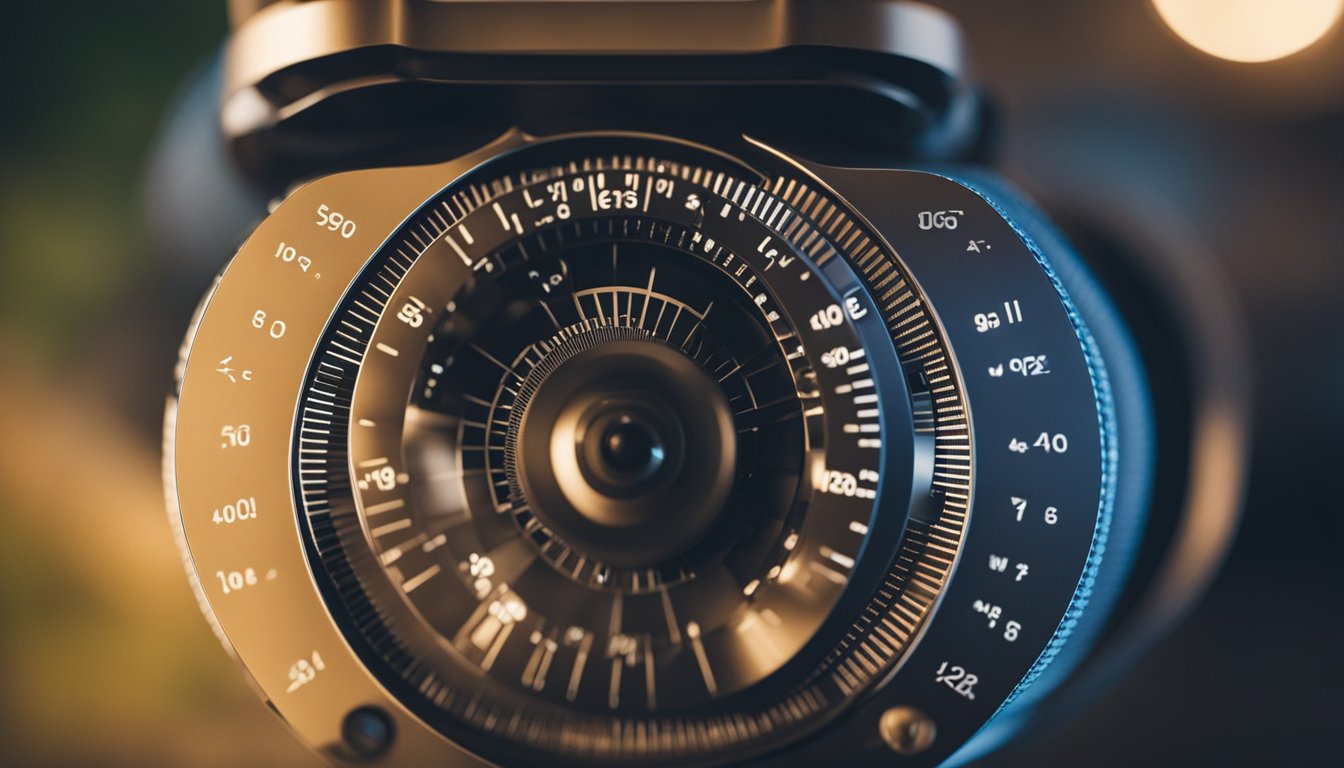
What are some collaboration tools offered by Cisco Webex?
Cisco Webex offers a variety of collaboration tools such as video conferencing, screen sharing, file sharing, and virtual whiteboarding. These tools allow teams to work together seamlessly, regardless of their location.
How can Webex whiteboard feature enhance collaboration?
The Webex whiteboard feature allows team members to brainstorm and collaborate in real-time, even if they are in different locations. This feature includes a range of tools such as sticky notes, freehand drawing, and text boxes, making it easy to share ideas and visualize concepts.
What is the process to create a Webex meeting?
To create a Webex meeting, simply log in to your Webex account and select the "Schedule a meeting" option. From there, you can choose the date, time, and duration of the meeting, as well as invite attendees and customize the meeting settings.
What are some ways to make Webex meetings more interactive?
There are several ways to make Webex meetings more interactive, such as using the chat feature to encourage real-time communication, using breakout rooms to facilitate smaller group discussions, and utilizing the polling feature to gather feedback and opinions from attendees.
What is Cisco Webex collaboration and how does it work?
Cisco Webex collaboration is a suite of tools designed to facilitate remote collaboration and communication. It works by allowing team members to connect and share ideas through a variety of channels, including video conferencing, messaging, and virtual whiteboarding.
How can Webex Events be used for collaborative purposes?
Webex Events can be used for collaborative purposes by allowing teams to host virtual conferences, webinars, and other large-scale events. With features like screen sharing, Q&A sessions, and live polling, Webex Events makes it easy to engage with attendees and foster collaboration.




