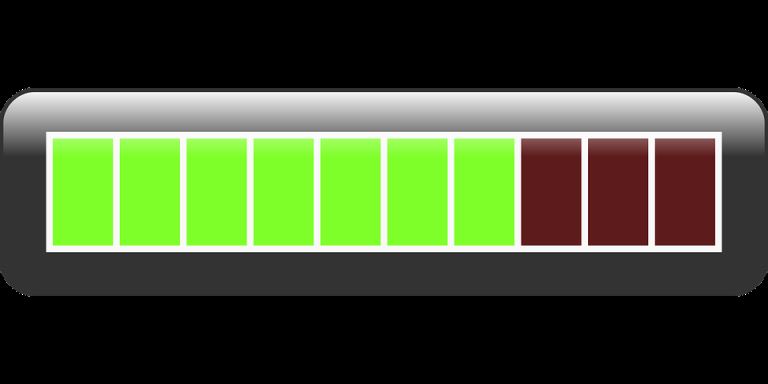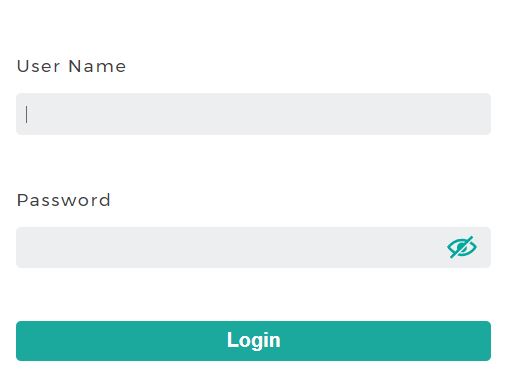Can Downloading & Playing Games Slow Down My Internet?
As your bandwidth limit gets shared while downloading large-sized files like your favorite games, it may slow down your internet speed. But, the most annoying thing that you may face is being defeated at the hands of a disrupting connection while playing it. Your performance will not be under your control due to a poor network.
There are several factors that may impact your internet connection. However, the common problem faced by everyone is the slow internet speed while downloading large-sized files or multiple files at the same time. Especially, if you have too many members at your home using the same Wi-Fi connection, then you're bound to suffer. You will face difficulty not only while downloading but also while playing it.
In this comprehensive guide, you'll learn why you may face difficulty while playing games and downloading games and the possible ways to speed up your download process especially when you want to download large-sized files or multiple files.
Can Downloading & Playing Games Slow Down My Internet?
Although you may download files simultaneously on several devices, each file is downloaded separately on each device. For instance, suppose you download TV episodes to watch offline through the device of your choice whether it's an iPhone or Android phone, tablet, laptop, or desktop computer. Your internet speed may get slowed down by the download on that particular device. This is because Wi-Fi is a shared network connection, which means multiple devices share the same router's available bandwidth.
However, when you download files using internet data, then it will negatively impact your overall internet speed. That being said, if you have only a single device connected to your router, it won't leave that much impact. But, if you have too many devices connected, it will impact everyone. So, downloading large files like games will negatively impact your internet speed.
How Does Downloading Games Affect Wi-fi?
Downloading large files like games might slow down your Wi-Fi for a few reasons. When you download files, you may think that you are using only the internet, but you are using two networks simultaneously. Downloading files involves transferring them from one server to your computer. Both networks need ample bandwidth to facilitate this transfer quickly and efficiently.
For instance, if someone else is in your house watching Netflix, it can take up a lot of your bandwidth, leaving less for your downloads. Your available bandwidth gets divided into smaller chunks when you have multiple devices downloading at once, and it can take longer for those chunks to complete. This is why downloading games or any large files will slow down your internet speed.
Why Does Playing Games Affect Your Wi-Fi?
There are a lot of reasons that may affect your Wi-Fi speed negatively when you play games online. Let's take a look at the reasons below,
1. If You Are Streaming Videos While Playing
Gaming itself requires a large amount of data transfer within your connection, if you are streaming videos of your gaming at the same time, it will cost you some speed. This happens because most internet service providers offer lower upload speeds than downloads. But, while you are streaming your gaming session, it will require more upstream bandwidth.
Generally, most games can be played with a basic uplink of 1 to 3Mbps. As you stream the video, you will be sending more data via your Wi-Fi which will need more speed. If your internet service provider doesn't offer you a stable connection then, you will suffer a lot of lagging while playing games. So, if you are trying to attempt to play online and stream your videos at the same time using a low-quality internet connection, then it will result in frustration.
2. If You Are Using Wireless Connection
Wireless connection or Wi-Fi is undoubtedly one of the best things to opt for. However, when you are playing games online, the wireless connection can cause latency. It's because it will take more time to transfer signals as compared to a wired connection. The interference will increase more if your router is positioned further away from the gaming system.
Moving your router close to your gaming system may reduce the problem a bit but you can't evade it completely as long as you are using a wireless connection. So, try to switch to an ethernet cable instead to get a stable connection while playing games.
3. If You Are Using an Outdated Router
Slow internet speed doesn't only happen when you do multiple works while playing games. But, it can also happen when you have an outdated router. Hardware-related issues are often ignored by most people but your router could be the main culprit that causes you high latency. In case, the router is outdated or it has some issues, it will struggle to process any data that it receives.
So, if you are facing a slow down on your internet speed while playing games when you are not doing any multi-work, then try to alter the settings of your router to check anything works or not. Otherwise, you can contact your ISP to check whether your router is outdated or it has any sort of issues.
Quick Tips To Increase Your Wi-Fi Internet Speed
Your household's device count and the number of internet users can affect your download speed. So, you may wonder why you're having a slow download speed even when you're using a decent connection. The speed of your internet may need to increase if you have more than three or four devices running at the same time in your household.
Following are some quick tips you should try to increase your Wi-Fi internet speed:
1. Unplug Other Devices From Your Router
If there are too many devices using the same router, your bandwidth gets shared. As a result, you may face a slowdown in your internet speed. So, while downloading large files like games, you can try to disconnect any smart TVs, iPads, and phones for the time being. You may notice a significant increase in your download speeds after doing this.
2. Disable Unused Apps
Your device application that uses an internet connection may slow down your speed by taking up the bandwidth. If you are downloading games and any other applications on your device that are comparatively larger than usual, then you should disable other applications that use an internet connection. It will prevent them from slowing down their performance.
3. Use Bandwidth Wisely
Your device might need to be limited in terms of bandwidth usage. A network's bandwidth reflects how much data can get transferred. If your internet connection is providing you with a bandwidth of 100Mbps and you have more than four users at your home, then you must limit the bandwidth usage while downloading larger files. This will prevent interruption. You can try a bandwidth calculator to ensure you have enough of it to process all your downloads.
5. Learn The Best Settings For Your Router
You can also check the settings in your internet service provider's account when updating the firmware. Router default settings are often not optimal. Log in to your router's admin page and access its settings to tweak a few things. For this, you have to type your IP address on the search bar of your browser. A page will open up like this,
Now, enter the login credentials to access the settings page. It may help you restore your download speed.
Conclusion
The purpose of this article was to let you know how downloading games and playing them online can affect your Wi-Fi connection. Since downloading big games consumes a large amount of bandwidth, other devices have less available for use. Wi-Fi speeds also get affected if many people are downloading multiple large files at the same time on the same network. We hope you have enjoyed reading this guide. If so, don't forget to let us know your thoughts!