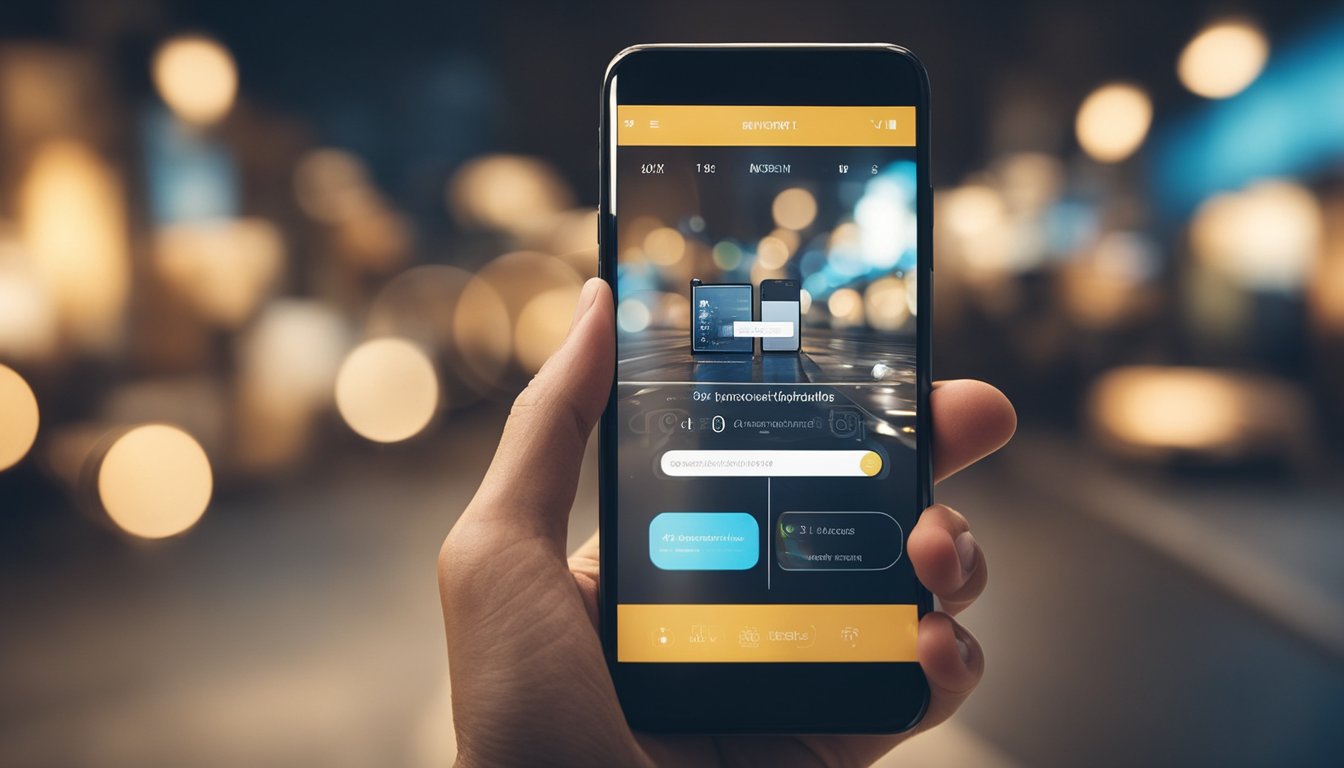
Create an Accessible Mobile App for Everyone
Creating a mobile app that is accessible for everyone is crucial in today's digital age. With the increasing number of mobile users worldwide, it is essential to ensure that your app is designed and developed with accessibility in mind. Accessibility
Creating a mobile app that is accessible for everyone is crucial in today's digital age. With the increasing number of mobile users worldwide, it is essential to ensure that your app is designed and developed with accessibility in mind. Accessibility means making your app usable for people with disabilities, such as visual, auditory, or motor impairments, as well as those with temporary disabilities, such as a broken arm or a temporary visual impairment.
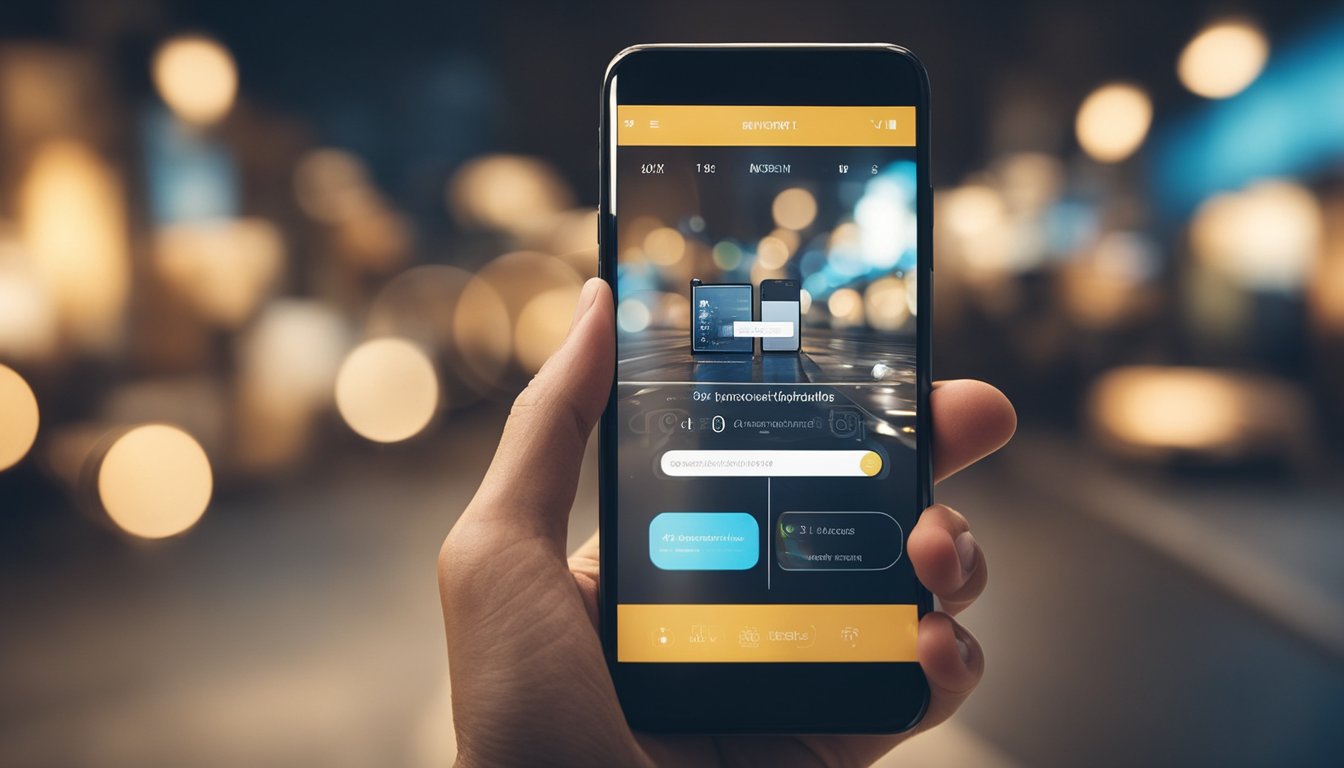
Understanding Accessibility in Mobile Apps is the first step towards creating an app that works for everyone. Accessibility is not just about making your app compliant with the accessibility guidelines but also about making it user-friendly for everyone. Designing and developing an accessible app requires a different mindset and approach. It involves considering the needs of all users, including those with disabilities, from the beginning of the design process.
Key Takeaways
- Understanding Accessibility in Mobile Apps is crucial for creating an app that is usable for everyone.
- Designing and developing an accessible app requires a different mindset and approach.
- Accessibility is not just about compliance with accessibility guidelines but also about making the app user-friendly for everyone.
Understanding Accessibility in Mobile Apps

As a mobile app developer, it is important to make sure that your app is accessible to everyone, regardless of their abilities or disabilities. Accessibility is the practice of making sure that everyone, including people with disabilities, can use and interact with your app.
There are many different types of disabilities that can affect a person's ability to use a mobile app, including visual, auditory, physical, and cognitive disabilities. Some common accessibility issues include small text, poor color contrast, lack of captions or audio descriptions, and difficult-to-use navigation.
To ensure that your app is accessible, it is important to follow accessibility guidelines and standards. These guidelines provide recommendations and best practices for creating accessible apps. For example, the Web Content Accessibility Guidelines (WCAG) provide a set of guidelines for making web content, including mobile apps, accessible to everyone.
There are also many accessibility features and tools available for both iOS and Android devices. These features can help people with disabilities use your app more easily. For example, iOS includes VoiceOver, a screen reader that reads aloud the contents of the screen, and Android includes TalkBack, a similar screen reader.
When designing your app, it is important to keep accessibility in mind from the beginning. This means considering accessibility issues during the design phase, testing your app with users who have disabilities, and making any necessary changes to improve accessibility.
By making your app accessible, you can ensure that everyone can use and enjoy your app, regardless of their abilities or disabilities.
Designing for Accessibility

As a mobile app designer, I understand the importance of creating an app that is accessible for everyone. Inclusive design principles should be at the forefront of every design decision. By keeping accessibility in mind, we can create a mobile app that is not only easy to use but also caters to the needs of all users.
Inclusive Design Principles
To design an accessible mobile app, we need to understand the needs of our target users. User research, such as surveys, interviews, or usability tests, can help us understand the challenges they face and the solutions they expect. We should also consider the following inclusive design principles:
- Simple and intuitive controls
- Responsive design for different screen sizes
- Gestures that are easy to perform
- Voice control for hands-free use
- Native components and material design guidelines
Navigational Features
Navigation is a critical aspect of mobile app design. Users should be able to navigate the app using various methods, including touch, voice, or keyboard. We should also provide clear and concise labels for all navigation elements. Additionally, we can use icons and images to supplement text labels, but we must ensure that they are easy to understand and distinguishable.
Color and Contrast
Color and contrast play a crucial role in mobile app design. We should choose colors that are easy to distinguish and provide sufficient contrast between foreground and background elements. We can use tools like the Accessibility Scanner to check the color contrast of our app. Additionally, we should avoid using color as the only means of conveying information, as some users may be color blind.
In conclusion, designing an accessible mobile app requires us to keep the needs of all users in mind. By following inclusive design principles, providing multiple navigational features, and ensuring sufficient color contrast, we can create an app that is easy to use and accessible for everyone.
Developing and Testing Accessible Mobile Apps

As a mobile app developer, it is important to ensure that the apps you create are accessible to everyone, including those with disabilities. In this section, I will discuss some development best practices and accessibility testing tools that can help you create high-quality, accessible mobile apps for both iOS and Android platforms.
Development Best Practices
When developing an accessible mobile app, it is important to keep in mind the following best practices:
-
Navigation: Ensure that the app is easy to navigate and that users can easily move between different sections of the app. Use clear and concise labels for all buttons and links, and provide users with feedback when they interact with the app.
-
Usability Preferences: Allow users to customize the app to their preferences. For example, allow users to adjust the font size, color contrast, and enable/disable animations.
-
User Research: Conduct user research and surveys to understand the needs and preferences of users with disabilities. This can help you identify areas where your app can be improved to better meet their needs.
-
VoiceOver/TalkBack: Ensure that your app is compatible with VoiceOver on iOS and TalkBack on Android. These are built-in screen readers that allow users with visual impairments to navigate your app using spoken feedback.
-
Magnification: Ensure that your app is compatible with the built-in magnification features on iOS and Android. These allow users with visual impairments to zoom in on specific parts of the screen.
-
Captions/Audio: Provide captions for all audio and video content in your app. This will make your app accessible to users who are deaf or hard of hearing.
Accessibility Testing Tools
To ensure that your app is accessible, it is important to use a combination of manual testing and automated testing tools. Here are some accessibility testing tools that you can use:
-
Lighthouse: Lighthouse is an open-source tool that can be used to audit the accessibility, performance, and quality of your app. It provides a detailed report that identifies areas where your app can be improved.
-
Manual Testing: Manual testing is an important part of accessibility testing. It involves testing your app with assistive technologies such as screen readers, magnification tools, and voice commands.
-
Accessibility Scanner: The Accessibility Scanner is a tool provided by Google that can be used to identify accessibility issues in your app. It provides suggestions for how to fix these issues and improve the accessibility of your app.
In conclusion, developing an accessible mobile app requires careful consideration of the needs and preferences of users with disabilities. By following the development best practices and using accessibility testing tools, you can create high-quality, accessible mobile apps that can be used by everyone.
User Experience and Market Success

When it comes to creating a mobile app that is accessible for everyone, user experience (UX) is a crucial factor that can determine the market success of the app. A well-designed UX can lead to positive user feedback, high ratings, and increased revenue for the business. On the other hand, a poor UX can lead to negative reviews, low ratings, and decreased revenue.
To ensure a positive mobile experience for all users, it's important to prioritize user feedback and make the app as user-friendly as possible. This includes optimizing the action buttons, font size, and layouts for mobile devices. Additionally, incorporating swipe gestures can enhance the overall experience and make the app more intuitive to use.
During mobile app development, UX designers should prioritize performance and bug fixes to ensure the app runs smoothly for all users. It's also important to consider the audience and their needs when designing the app, as this can impact the overall success of the app in the market.
In terms of market success, ratings and reviews play a significant role in attracting new users and retaining existing ones. Therefore, it's important to prioritize user feedback and make necessary improvements to the app based on their suggestions.
Overall, creating a mobile app that is accessible for everyone requires careful consideration of the user experience and market success factors. By prioritizing user feedback, optimizing the mobile experience, and ensuring a bug-free performance, businesses can increase the chances of their app succeeding in the market.
Frequently Asked Questions

How do I ensure my mobile app is accessible for everyone?
To ensure that your mobile app is accessible for everyone, you should follow accessibility guidelines and best practices. This includes designing your app with clear and concise language, using high contrast colors, providing alternative text for images, and ensuring that your app is navigable with a keyboard. You should also test your app with assistive technologies, such as screen readers, to ensure that it can be used by people with disabilities.
What are some best practices for designing an accessible mobile app?
Some best practices for designing an accessible mobile app include using clear and concise language, providing alternative text for images, using high contrast colors, and ensuring that your app is navigable with a keyboard. You should also use semantic HTML, provide captions for videos, and design your app with a focus on usability.
What tools can I use to test the accessibility of my mobile app?
There are many tools available to test the accessibility of your mobile app. Some popular tools include Accessibility Scanner, Axe for Android, and Google Lighthouse. These tools can help you identify accessibility issues and provide recommendations for how to fix them.
What are the legal requirements for mobile apps to be accessible?
In the United States, mobile apps are required to be accessible under the Americans with Disabilities Act (ADA). This means that mobile apps must be designed to be usable by people with disabilities, and must provide accommodations for users with disabilities. Other countries may have similar laws and regulations.
How can I make my mobile app accessible for users with visual impairments?
To make your mobile app accessible for users with visual impairments, you should use high contrast colors, provide alternative text for images, and ensure that your app is navigable with a keyboard. You should also use semantic HTML, provide captions for videos, and design your app with a focus on usability. Additionally, you can provide audio descriptions for images and videos, and use screen reader compatibility features.
What are some common accessibility issues to avoid when creating a mobile app?
Some common accessibility issues to avoid when creating a mobile app include using low contrast colors, relying on color alone to convey information, using images without alternative text, and using non-standard UI elements. You should also avoid using flashing or blinking elements, and ensure that your app is navigable with a keyboard.




