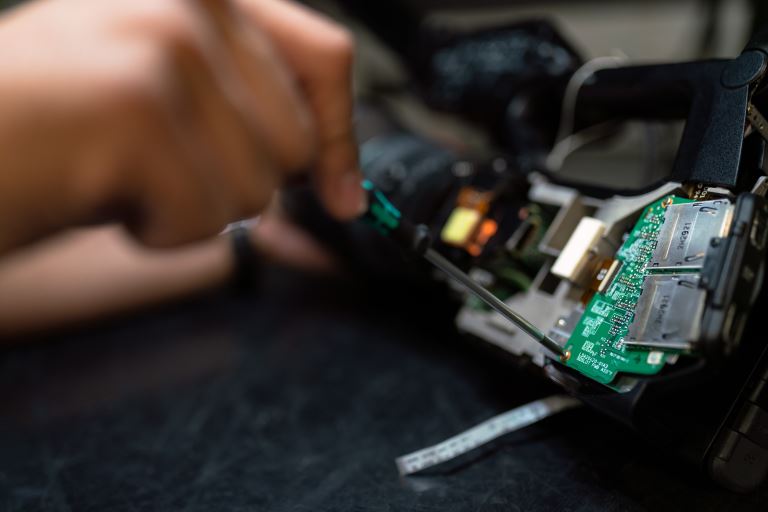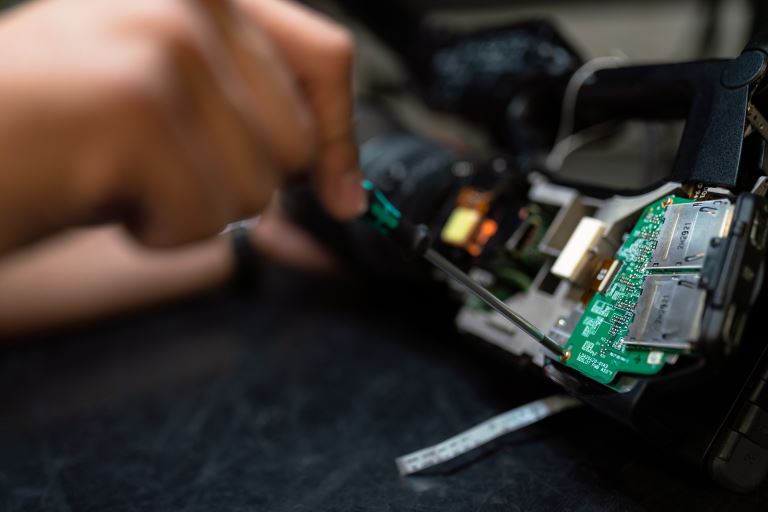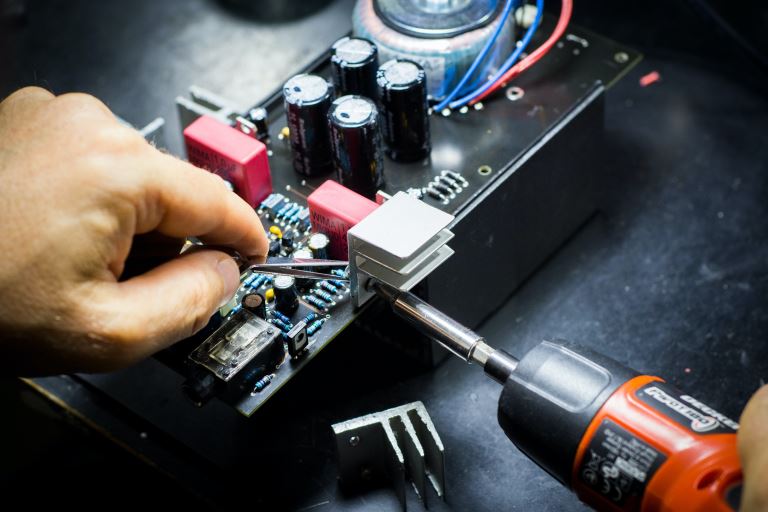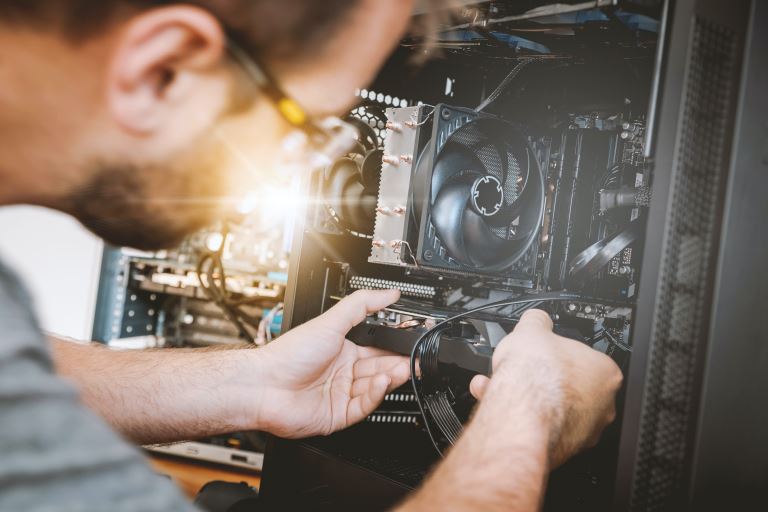Custom PC Build: What tools do I need to build my PC?
pThere are devices already with you but if not you can purchase a computer repair toolkit You will find all the tools you need together with a handy carrying case to keep the tools safe and organized This is the simplest and cheapest way to obtain th
Thinking about how to build your pc or hire someone? To build a personal computer, you do not need an expensive toolkit. It is simple and easy to get the tools since they are available in almost any computer store or online.
There are devices already with you, but if not, you can purchase a computer repair toolkit. You will find all the tools you need together with a handy carrying case to keep the tools safe and organized. This is the simplest and cheapest way to obtain the tools.
Before purchasing any computer repair tools, ensure they are of the best quality and affordable price. The reason behind this is to ensure the durability of the tools and make work easier. Stay tuned to learn more.
Custom PC Build: What tools do I need to build my PC?
Worry not because obtaining and using the tools is very simple. The only thing is to identify the correct tools and ensure quality to achieve the best results.
Take a look at the following tools you should have to build a pc by yourself:
A screwdriver
A Philips head screwdriver is a crucial tool you should have to build your pc. You need it to tighten the screws and put all the components in place. You should at least have a medium and small size with a flat screwdriver.
To continue well, get a screwdriver of high quality and appropriate size to make your work much more manageable. It should be a magnetic one to keep control of your screws as you work.
What type of screwdriver should you use to build a pc?
To tighten screws inside a pc, you need a comfortable screwdriver to handle the task. A decently long neck is preferable to reach all screws, and a shorter one is easier to use in other situations.
Is a magnetic screwdriver safe to use when building a pc?
A magnetic screwdriver has a magnetic tip and is very good since it traps small screws in small, dark, hard-to-reach places when working.
Yes, the magnetic screwdriver can cause harm to your pc components, but it is not as strong enough to cause harm to modern components.
If you want to stay safe, keep the magnetic bit of the screwdriver away from storage drives and open circuits within your build.
An anti-static Wrist strap
What is an Anti-static Wrist strap? You wear a device on your wrist connecting to an electric socket. If any electrical charge builds up between you and your computer components, the charge will be safely dissipated to the socket. This will avoid sparks and damage to your pc parts.
You should never touch the metal parts of the device directly. Instead, hold the strap between your thumb and index finger, and then touch the metal parts with the rest of your fingers.
Do you need an Anti-static Wrist Strap?
Though not necessary since you can avoid electrical risks by grounding yourself, it is if you want to be extra careful with static electricity. When you use an anti-static Wrist strap, the risks of damaging your components are reduced to zero.
The wearable anti-static device is convenient, straightforward, and easily discharges any electrical build-up. Also cheaper than other anti-static equipment and hence affordable.
A screw tray
As you work, screws may easily get lost, so ensure you put screws in a container. It can be just a simple container like a bowl, a tray, or even a cup.
For a tidier environment, you can use a clear pill case or a bid organizer to hold and store screws.
A magnetic tray or mat is also essential because it holds together screws on a working surface. This will minimize the loose of screws when building the pc. Look for a quality one to get good services.
Flashlight or headlamp. The flashlight is necessary when you may need an extra light source to see exactly what you are doing in your case.
In most cases, standard lighting can create shadows that reduce the case's light, making it difficult to see.
A Pliers. A plier is useful when screws or bolts are tight and cannot open using a screwdriver. Also, it helps when you have dropped the bolts in cramped locations, like behind the motherboard tray.
If screws are left inside the motherboard, it can cause an electric shock so ensure that you remove them before continuing.
A thermal paste. New CPUs or coolers have a thermal paste, but if you use a secondhand to build your pc, you need to purchase one.
The thermal paste helps transfer heat from your pc to the cooler to help prevent overheating.
Zip tiers. It would be best if you had zip tiers once your components are all placed into your case for managing the cables so that everything looks neat.
Doing so will make sure you are not obstructing any airflow. For easy management of cables, zip ties tie down cables inside your case and bundle them together.
A wire cutter. A wire cutter is used when connecting wires on the motherboard of your pc. They cut the ends of the wires to connect the ends.
Is it cheaper to build a PC?
Though it is not easy to build a pc, putting all its parts together and checking compatibility issues is a great experience you can ever have. Sometimes you may turn on and realize that it does not put you at a point of looking for solutions.
Have a look at the advantages and disadvantages of building a pc versus buying a pc discussed below:
Advantages
- When building a pc, you can pick out what parts you want in your pc, making cheaper and better use of your budget.
- It is easy to troubleshoot if something goes wrong because you know its components well, saving time and money.
- It can save you money that you can use to purchase better parts
- Helps reduce, recycle and reuse parts hence lessening e-waste.
Disadvantages
- It takes time to build, which can cost you a lot of money; hence cannot save time.
- Sometimes you can mess up something prompting you to purchase another part again.
- Expensive to have the expertise on how to build a pc and also to purchase spare parts
- Go for building a computer if you are not in a hurry and can learn faster how to build a pc.
Conclusion
Building a PC at times looks very interesting and enjoyable, considering that you assemble all the spare parts and then assemble them into a working computer. Look at this article which explains the tools to build a PC in detail. It is good to build your PC because you will get precisely what you want on your computer.
With the right tools, you will be able to create a PC that is cost-effective and of high quality. Ensure you get quality and professional work from us, and you will do a good task. Does this match your search criteria? If so, make a call to get assistance in building a PC. You will understand PC building tools and what you need to build a PC.