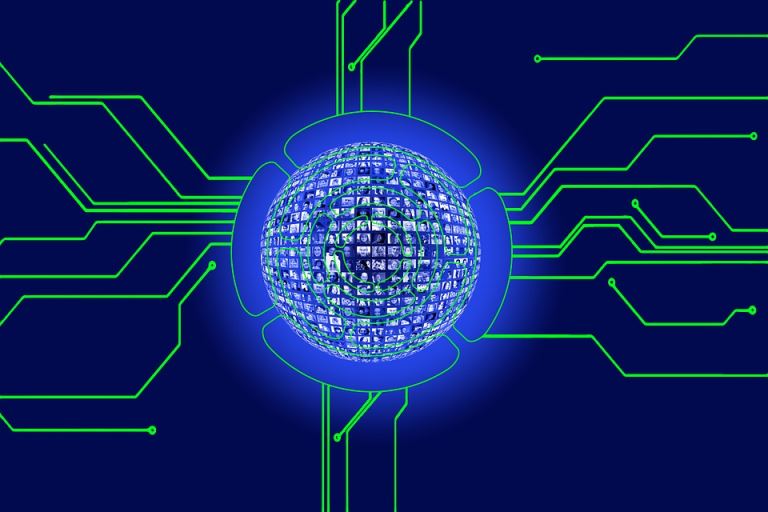Does The Internet Slow Down With More Users At Home & Neighborhood?
pThe internet speed depends on various types of data usage For example when multiple devices are connected to your local area network or wide area network that covers your neighborhood also But people are mostly using the internet for sending emails
Having additional devices connected to the same broadband network doesn't necessarily slow down the internet speed. But, when more and more devices start to transmit data using the internet, then it can hinder the speed. It's because the modem or router is able to manage and transfer only a limited amount of data at a time.
The internet speed depends on various types of data usage. For example, when multiple devices are connected to your local area network or wide area network that covers your neighborhood also. But people are mostly using the internet for sending emails or browsing webpages, then it won't slow down the internet. Unless you have a serious hardware problem. It's because while conducting those activities, only a minimum amount of bandwidth is being used. If people are conducting activities that require a lot of bandwidth, for instance, streaming Netflix, or downloading large-sized games, then it will impact the speed. You will notice a little slowdown as more users get connected.
Keep on reading this article to know more about why internet speed may slow down with more users at home or neighborhood. So, let's get started,
Does The Internet Slow Down With More Users At Home & Neighborhood?
There are many reasons behind an internet slowdown. One of the most common reasons why people face a lag is due to multiple devices connected to the internet which leads to network congestion. Now, there can be two types of network congestion, wide area network congestion and local area network congestion. The wide area network covers all the devices connected to the same network provided by an internet service provider that you're subscribed to.
While the local area network covers the devices that are connected to the same router. Now, in the case of WAN, if the service providers have data caps or you've taken an average subscription plan, then it's pretty common to face slowdowns when more devices are connected. With LAN, if you have limited bandwidth, then it will impact your speed.
How To Improve Your Internet Speed?
All types of internet connections are susceptible to network congestion. It's because users will not only use the internet for conducting basic activities like sending emails or browsing webpages, but people may use it for streaming live videos and downloading large-sized files which may consume a lot of bandwidth. Therefore, it's important to know how to avoid this impact on your bandwidth and what things you can do to improve your overall online experience. Let's take a look,
1. Boost Your Wi-Fi Signals
The wireless router which is also considered the access point in your house is used for connecting all other devices to the internet. However, it's important to know that these access points provide wireless signals with only limited channels. Channel is like a virtual pipe through which all your data is getting transferred. Limited channels mean these channels can suffer from signal interference from nearby signals like your close neighborhood.
Although, most of the devices that we use are designed to avoid such interferences by switching to a different channel whenever there's congestion. But, in case your device is unable to switch to a different channel then you will suffer a loss of connectivity. In some of the routers, the default channel is set to only a single one and this may be a hindrance in the future. Fortunately, you can boost your Wi-Fi signals by changing the router settings.
Another way to boost your signal is by switching to a 5GHz channel if your Wi-Fi supports a dual-band connection. 5GHz has almost 23 channels to use and provides a faster internet speed. But, it can only cover a limited area. For better coverage, you should choose 2.4GHz. In addition, you must check on some domestic appliances if it's interfering with your router. In some cases, metal objects can interfere with the wi-fi signal and cause obstruction. So, to boost your signal to the optimum level, these things must be checked.
2. Use Antivirus Software
Sometimes, viruses and malware attack your system, making it slower than ever. You may face serious performance issues when these attacks happen to your devices. This is why you must regularly check for updates and scan your devices to make sure there are no viruses left in your system. There is a lot of antivirus software available on the internet that scans your devices thoroughly and consistently to keep them protected.
In some cases, rebooting your router may help you clear some malware like VPNfilter which infects half a million routers all across the globe. In the worst-case scenario, you may need to replace your router if this software is unable to weed out the malware. However, taking precautionary measures is essential in today's age to avoid any internet slowdown.
3. Plan Your Internet Usage
Lastly, to avoid your neighbors or other devices at your home interfering with your network speed, it's important to plan your internet usage. Sometimes, users take a plan just to cover their daily internet usage. It's not recommended. In fact, you should take a plan that offers 2X higher data transmission speed than it's needed. Especially, if you have too many devices at home, then having 2 to 3x higher than usual demand is always helpful.
Therefore, you must plan out your online activities while keeping the number of devices in mind. Make sure you consider the amount of internet required for your entire house, the amount of speed needed for each person, the age of your devices (trust me it matters a lot!), and the reliability of your internet service provider. This will help you keep up your connectivity when you subscribe to an internet plan with higher bandwidth usage.
4. Switch To A Different ISP
There are a lot of internet service providers out there, advertising high-end internet connectivity at a lower cost. But, not all of them are reliable. In fact, you won't be able to diagnose the reasons behind the slowdown by conducting a speed test. Because in some cases, these service providers host their network on the server of these speed-testing websites to show a higher internet speed to their users.
Also, in some cases, they have data caps, bandwidth limits, and overall connectivity issues due to a lot of reasons. So, you must research carefully before choosing an ISP for your internet plans. If you're consistently facing a slowdown as multiple devices are connected or due to your neighborhood, try to switch to a different internet service provider to improve your speed.
Conclusion
There's no doubt that the internet is our primary requirement. And, it's not that every time you will be a single user of your router, isn't it? There are other people around who will be using the same router as well. So, if your network gets congested when more than one device is connected, then it's a serious issue. Fortunately, there are quick fixes to the solution. In fact, by following the steps mentioned above, you can easily improve your network speed in the future. But, if the issue still continues and you consistently face the slowdown, then there might be some hardware-related issue going on in your devices.