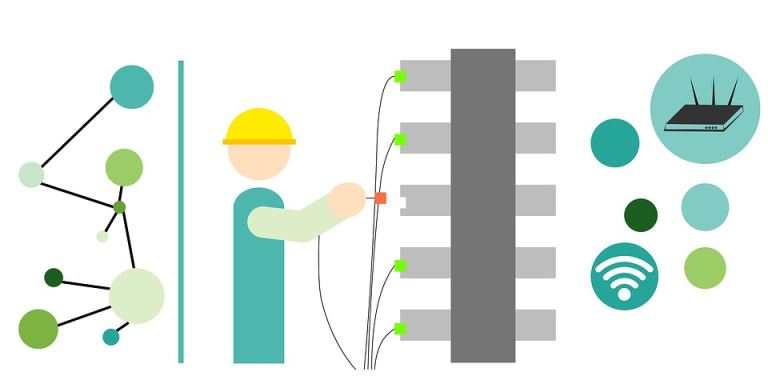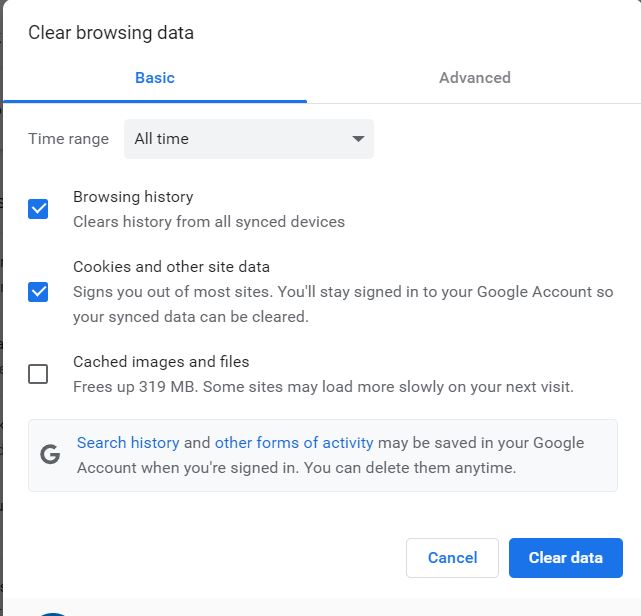
How Can I Make My Internet Run Faster? Check Out The Practical Ways!
pThere are a lot of reasons that make your internet run slow It could be your router problem your ISP or simply a bandwidth shortage Regardless of the problem you encounter there are solutions as long as you figure out what is negatively affecting yo
Are you tired of the constant buffering of videos? Or is your webpage taking forever to load? Well, you're not alone. Slow internet connection is a problem that everyone encounters at some point in their life and it drives them nuts. After all, most of our daily work is dependent on the internet and a slow down can affect a lot.
There are a lot of reasons that make your internet run slow. It could be your router problem, your ISP, or simply a bandwidth shortage. Regardless of the problem you encounter, there are solutions as long as you figure out what is negatively affecting your speed. You can reposition your router, embrace ethernet, clear all the cache files, use an ultra-fast browser, adjust your router's antenna, use an ad blocker, and whatnot. Not all of the fixes will work for you. So, figuring out the underlying causes behind the slowdown is truly important before you start to utilize any of the solutions we talk about.
Continue reading this article if you want to discover the possible and practical ways to fix your internet and improve your connection. We will discuss everything in detail.
How Can I Make My Internet Run Faster? Check Out The Practical Ways!
A sluggish download speed, lagging online games, buffering videos, and slow-loading websites all are signs of a slow internet connection. Although you can fix a slow download speed, there are a lot of reasons that may impact your internet speed. It could be that your ISP isn't providing you with the optimal speed that they promised. Or it could also be that your router or connected devices aren't able to fetch high-speed internet due to being outdated.
Hence, you must conduct a speed test on different devices that are connected to the same router. There are internet speed testing tools available like Speedtest. All you have to do is simply click on the “go” button. It will calculate your upload and download speed along with the ping. If the speed is slow on a specific device, then try the fixes mentioned here,
Try to Adjust Router's Antennas
If you're using a wireless connection and your router has an adjustable antenna, then the first thing you can do is tweak them. Since the router's antennas are omnidirectional, you don't have to fear that you will lose connection if you move it in a certain way. But, remember the router sends a signal perpendicular to its antenna. It means if the antenna is lying vertically, it will send horizontal signals. If you can't see an antenna, there's nothing to be fearful of as most of the latest routers have inbuilt antennas.
Check The Data Cap
You might not know but data caps can be the main reason why you're experiencing a slow down on your internet. Usually, internet service providers don't advertise that they have data caps but sometimes they do and it can mess up your connection. Basically, data caps mean that users can utilize only a limited amount of data each month. It could be hundreds of gigabytes or megabytes depending on your chosen plan. Once, you exceed it, ISP will restrict your speed.
So, it's important to know whether your internet service provider has data caps or not. You can review your plans where details are mentioned. If you can't find it, then consider talking to your ISP directly. If you continuously exceed the data limit, you can switch to a different plan that offers a higher data limit.
Clear Your Browsing History & Cache
Cache files are those that your browser store in order to load information faster. However, every browser has a limited amount of storage and once you continue to store a huge amount of cache files, it will impact your browser's speed. So, a lag will be pretty common. Therefore, keep your cache files cleaned to ensure it doesn't drag down the internet speed.
Block The Ads
Most of the content providers display some sort of advertisement. No matter where you go, you will encounter an endless amount of ads, GIFs, pictures, videos, and whatnot. All these negatively impact your speed. It's because when a page has so much information, it takes a lot of bandwidth to download these media files and load the information for you which definitely requires some time. As a result, you experience a lag in your internet speed.
To fix these, you can use an ad-blocking plugin like Adblock plus. It's free and works efficiently on all most every browser. There are a few VPN service providers who offer adblockers too. This will help you improve the speed by blocking that endless amount of ads. In case, you want to see a specific page that your adblocker is blocking, you can disable it for a specific site and enable it for all others.
Keep Your Router Up to Date
Your router's firmware and network drivers especially should be kept up-to-date to avoid any connectivity issues. So, it's important to check for driver updates or software updates to improve your router's performance and address any bugs. You can easily update your drivers by finding the network adapter's name in the windows device manager. Along with your network adapter, consider updating the firmware by visiting the web interface of your router.
Use a Wi-Fi Extender
Wi-Fi extenders can be a great solution if your router is unable to keep up a stable and strong speed throughout your house especially if it covers a large area. A Wi-Fi extender helps your device to get easily connected to your router regardless of how far you're located from it within your house. The extenders eliminate the weak spots and dead zones and help you enjoy a strong connection. So, if you're facing a slowdown, using a Wi-Fi extender may help you fix it.
Use an Ultra-smooth Browser
A browser plays an important role in deciding the quality of the browsing experience you will have. If you're using a browser that is outdated, it will cause a lot of lag while browsing the internet. Also, make sure there are not too many tabs open in the browser as each of these tabs uses some sort of resources that negatively impact your bandwidth. Especially, if you're downloading large-sized files, try to close all tabs, and all other unnecessary background applications to have the full potential of your wi-fi.
Change The Wi-Fi Channel
Generally, most routers support two frequency bands or channels. These are 2.4GHz and 5GHz. The dual-band routers allow you to choose between these two channels. The smaller one which is 2.4GHz offers you more coverage but it doesn't provide the optimal speed while the 5GHz band will offer you more speed but less coverage. So, depending on your need, you can switch channels to get the optimal speed.
Conclusion
Slow internet is hard to bear with. In today's age, most of our important work relies on the internet. Therefore, having a decent connection set up at our home provides us with a sense of peace. However, even though you may have the high-speed router and connection set up, things can go wrong and you may experience lags. We hope these above-mentioned tips will help you fix the slowdown. If nothing works, you may try switching to a different internet service provider or replacing your router if needed.