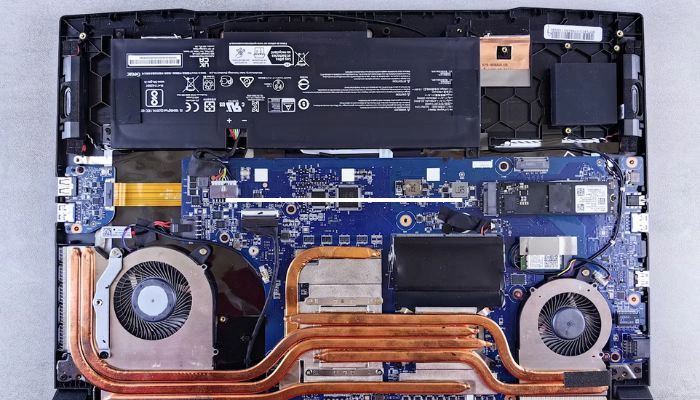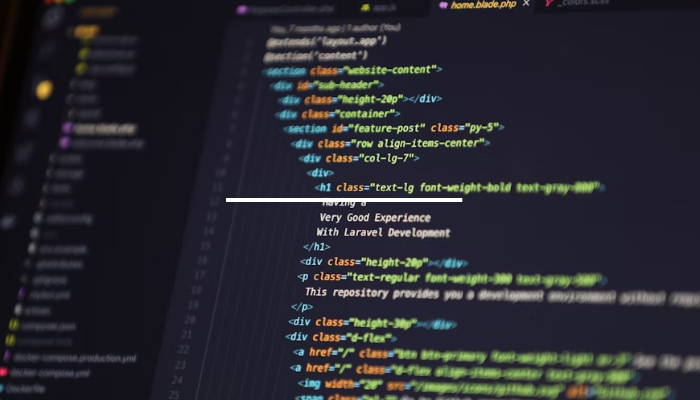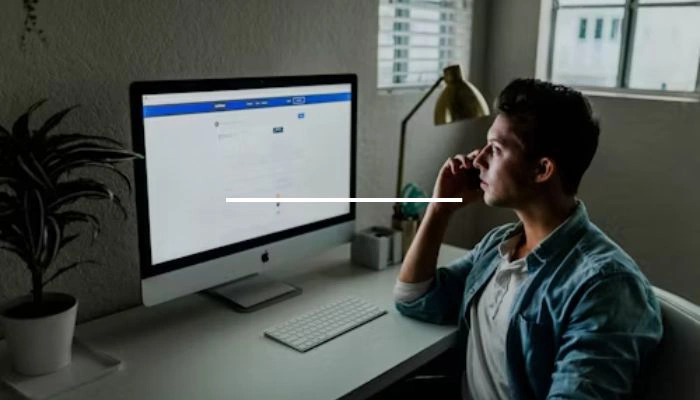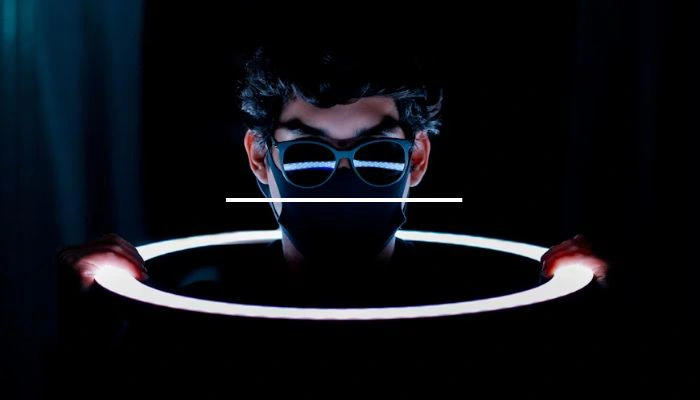In the 1940’s Thomas Watson, the leader at IBM Corporation, famously predicted that the entire world would need about five computers. Surprisingly, six decades later, there are about one billion computers. Computers have changed a great deal over this period. In the 1940s, computers were enormous scientific and military machines commissioned by the government, costing millions of dollars. Today most computers have taken different forms, making them barely recognizable. Computers are embedded in almost everything, from cellphones to digital radios to microwaves. This isn't very clear to someone who perceives a computer as a regular home or office PC. So, what exactly are computers, and how do they work?
One standard definition of a computer is a machine that processes information. A computer takes in raw data, stores it, crunches it, and gives out the results. The beauty of a computer is its ability to be reprogrammed multiple times to perform different tasks. For example, a computer can run a photo editing program, and a minute later, it can be used to process PowerPoint documents. This strength makes computers so versatile and able to be useful in many different fields of specialty.
The Difference Between Hardware and Software
We must understand the basic components of a computer to understand how they work. A computer's hardware refers to the physical components that are used to build it. Hardware includes the peripherals (devices plugged in, e.g., mouse, printer, and keyboard). The programs that make a computer versatile are called software. The term "soft," essentially "not fixed," implying that they can be altered. Software programs are instructions that tell the computer what to do and when to accomplish a task. A computer requires both hardware and software to accomplish its tasks, as illustrated below:
- Input: The information captured by the computer via its peripherals. Data cannot be entered without input devices. The most common input devices are the keyboard and mouse. They offer ways of getting data into the computer for processing.
- Memory (Storage): Computers contain hard drives that store information. Smaller devices such as digital cameras and cell phones use flash memory cards as their primary storage means. Programs use this hardware to store and retrieve the information they need to process the data they receive.
- Processing: A software program extracts or manipulates data stored in the computer's memory utilizing the central processing unit (CPU), a microchip that is embedded on the motherboard and is responsible for handling all the instructions it receives from both hardware and software.
- Output: Output devices are used to output the processed information. The most common computer output devices are the monitor, speakers, and printers. These allow the user to see or hear the information.
The Operating System
The concept of the operating system was a game-changer in the computing world. Before the invention of off-the-shelf software, computers were a real pain to work with. For example, one would need to program a computer to work as a word processor. But the moment you need to do photo editing, you would have to reprogram the computer to perform this task. The cycle happened repeatedly. This was cumbersome and required days of work to achieve the same efficiency a modern computer achieves in an hour or less.
The operating system was made to take care of the fundamental functions of a computer that are required by virtually every software to function. For a computer to process a word document or to be able to edit images or play a game, the computer must recognize the keys pressed on the keyboard and interpret mouse instructions, store data, and display results (output) on a screen. The idea behind an operating system is to have core software in a computer that handles the fundamentals such as input, storage, processing, and output. An operating system is the core software in a computer that facilitates the smooth running of other programs called applications. In my case, I run the Windows 10 operating system as shown below,
The Operating system depends on a basic piece of programming called the BIOS (Basic Input Output System). This platform established the link between the computer’s hardware and the computer’s operating system software. However, unlike the Operating System that is the same from computer to computer, the BIOS system is machine-specific and is largely dependent on the hardware configurations. For this reason, the BIOS is always written by the hardware manufacturer.
Computer Hardware
There has to be a collaboration between the hardware, input and output, and the software. Computers work as a result of a series of hardware devices being closely interconnected. The essential things that make computers work are located inside the system unit (the case). The motherboard is like the control tower, where all components link and hence communicate with each other.
The power system is also a vital part of the computer. The transformer, the battery, and the power supply constitute this system. These units ensure that each component receives the power it needs and in the right amount. When a computer is powered on or booted up, the CPU immediately activates specific sections to allow the user access to installed programs and processes. The CPU has to grant access to the user before the user can operate on it. This means that if a computer does not boot properly, it cannot be used regardless of working properly.
Once the computer boots correctly, the next step is about memory. Memory is essential in the functionality of a computer. There are two main kinds of memory: RAM (Random Access Memory) and ROM (Read Only Memory). RAM is a memory that allows for both “read” and “writes,” that is, data can be read from and written to RAM. Unlike RAM, ROM is stored data and hence cannot be written.
- It is good to note that RAM, in most cases, can be added. The BIOS is an example of ROM. Computer drives (flash drives, hard drives, and any other removable drives like CD-ROM drives) like the one shown below
Allow for information to be saved and the upload of applications and new data to the computer. A computer also has a cooling system that keeps the processor and the entire system from overheating. A normal cooling system would include a cooling paste as well as a fan. The cooling pastes are usually applied to the processors (CPU, graphics card, etc.)
Other computer components are important for the smooth functioning of a computer. Sound cards and graphics cards, for example, enable the computer to process and output sound via external speakers and quality images/graphics to the computer display, respectively. Most computers come with all these components pre-installed. However, for more advanced requirements, computer owners have the option of purchasing and replacing them.Input/output (I/O) refers to the components or processes required to interact with the CPU to make the computer function. I/O processes allow the user to give specific instructions to the computer to carry out a specific task. This makes them extremely essential for human-computer interaction. A monitor and a keyboard are examples of I/O components.
Conclusion
Computers have changed significantly over time. And yet, the fundamentals of how a computer works have remained the same. First, a computer requires instructions that are issued to it by a computer program. Users direct these programs with the help of input devices, such as a mouse and keyboard. The computer then utilizes its memory to store the data captured through the input devices temporarily. It then sends the data to the processor for processing and interpretation. After processing, the CPU gives the results in the form of information. This information is stored in the memory, and later it is released to the user via the appropriate output device such as a monitor, a printer, or an audio speaker.