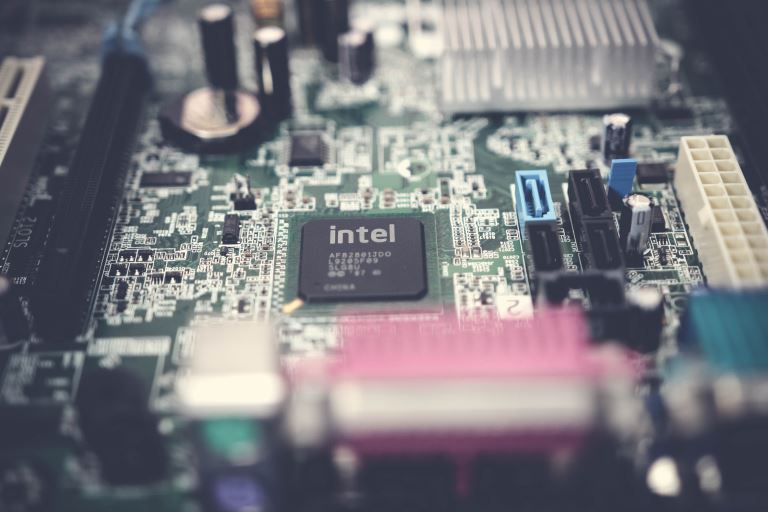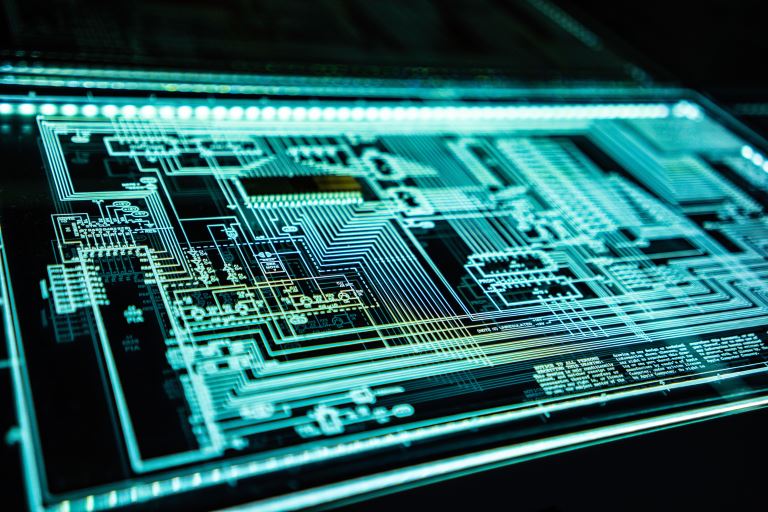How computers work: why is the processor important?
The processor is a critical part of your computer as it carries out complex procedures simultaneously to provide the desired output. If you have heard of the word processor or CPU, then you must be wondering what it does and how it works. Well, this article covers all these and more.
How computers work: why is the processor important?
The processor is also known as CPU carries out different critical functions in your computer; it fetches instructions from the RAM, decodes these instructions to place meaning, executes them, and finally stores all this data for future use or reference.Introduction
The most essential part of a computer is the Central Processing Unit (CPU), more commonly known as the processor. The processor is so critical that it's functioning is likened to that of the brain or heart!
Also worth noting is that, other than just computers, processors are found in many other modern electronic devices such as smartphones, tablets, and flat-screen television sets. And just like the processor in a PC, processors in other electronic devices carry out the same functions more or else.
We have put together this article with the sole intention of letting you know everything about a processor. We believe this information is essential for you as you interact with your device. It is also good to have, especially when you intend to make a new computer purchase.
Herein, we will share details on what a processor is, its components, how it works, its functions, and conclusively demonstrate why the processor is so essential.
We encourage you to stick around and continue reading this piece till the very end. Be assured that you will be highly informed on all things, processors!
What is a processor
You must have come across the term processor when reading computer-related content or heard it from someone. At this point, you are very curious to know what it is. Well, we've got you covered on this. A processor is the main chip in a computer that is responsible for carrying out all tasks. Technically, a processor will tell all the programs in a computer what to do based on the instructions it receives from the software or programs running on that particular computer.
The way a computer does things is such a marvel. Intelligence, speed, and efficiency are some of the things that draw the appreciation we have for computers. And in all these things, processors happen to be the brain behind computer operations. They drive the logic that performs the calculations and runs the programs on our computers. In summary, a processor is that piece of hardware that interprets the instructions that drive a computer.
The location of a processor is on the motherboard of a computer. It is often attached to a CPU slot and held in place by a lever. The most popular manufacturers of processors are Intel and AMD.
Components of a processor
A computer processor has six main components that work together to promote processing and system control. They include:
The Control Unit (CU):
This component fetches, decodes, and executes instructions. It is responsible for issuing the signals that control the hardware and move data around.
Arithmetic Logic Unit (ALU):
This component has two main functions. The first is the performance of all arithmetic and logic operations that include the decisions. It is within the ALU that all the calculations are done, and critical decisions are made. Intelligent, right? The ALU also acts as a medium between the primary and secondary memory.
The register:
These are small high-speed memories found within the CPU are known as the register. They store the small amounts of data that are needed during processing. This information varies from the results of calculations. It is also different from the immediate instruction decoded or the address of the next instruction to be performed.
Different processors come with varying numbers of registers that are meant to carry out a range of purposes. In most cases, however, the processor must have some or all of the following registers:
- The accumulator (ACC)
- The memory data register (MDR)
- The memory address register (MAR)
- The current instruction register (CIR)
- The program counter
The Clock:
The processor has a clock that helps coordinate all the computer components. It does this by sending out a regular electrical pulse with an asynchrony effect that keeps all the features in time. These pulses come with a frequency that is commonly referred to as the clock speed.
The lower the frequency, the lesser the instructions that can be performed at any given moment and vice versa. Buses: This high-speed internal connection is used to send control signals between the processor and other components.
It comes in three types. The first one is the data bus that carries the actual data between the processor and other features. Secondly, the control bus transmits the control signal from the processor to other components and the clock pulses. The third is the address bus that carries the memory address.
Cache:
This is a small amount of high-speed Random Access Memory (RAM) built directly within the processor. It temporarily holds data and instructions that are likely to be reused by the processor. This promotes faster processing since data stays within the processor.
Functions of the processor in a computer
Processors are at the heart of things in a computer system. They perform very essential functions making them very important. Just like the brain is the central processing center in our bodies, so is a processor in a computer. Equally, just like the heart is essential to human life, so is the processor!
Processors have the following main functions:
- They fetch instructions from the RAM
- They decode those instructions
- They execute the instructions received
- They store data
- They enable the computer to multitask
Let's look at each of these functions in detail:
The fetch function:
Processors act as a reception point for a set of instructions from the Random Access Memory (RAM). The instructions from the RAM are in a series of binary numbers, which is the standard machine language that computers use to communicate. The binary code is a sequence of ones and zeros.
The instructions that come to the processor are often a fraction of a bigger whole. This necessitates the need for the processor to understand which instruction will follow the current one.
The processor has a program counter that keeps records of the RAM addresses where the instructions come from. The processor is intelligent enough to know that if the initial instruction came from the first address, the second instruction for that specific program should come from the second address.
The processor goes a step further and stores the instructions in a register known as the instruction register. The decode function: Having fetched and stored an instruction successfully, a computer processor understands the command. This is accomplished by passing the instruction through to a unique circuit called the instruction decoder.
The instruction decoder will take the particular set of instructions and decode them into signals. These signals will then be sent to different parts of the processor for action.
The execute function:
Once instructions have been received by the processor, stored in the instruction register, and decoded by the instructions decoder, it is time for them to be acted upon.
When execution happens, some outputs are derived. These outputs can be in words, numbers, and graphics after arithmetic or logical calculations.
The storage function:
Outputs that have been executed in the processor are often stored therein. This is for the sole purpose of enabling other instructions coming in to use them as a reference point. It is important to note, however, the processor is not a permanent storage point. It has the primary purpose of holding data needed by the programs and processes currently running on the computer.
Once the data is out of use, it can either be deleted or sent elsewhere. The data can be sent to the RAM, hard drive, or to other output devices such as display monitors and speakers for storage.
The multitasking function:
Computers are known for their ability to carry out several tasks at a go. This is made possible by the processor. However, in all honesty, a single processor doesn't multitask but switches back and forth swiftly in between tasks. This creates an impression of all the different roles taking place at the same time.
For instance, you might be typing a word document, playing some music in the background, and a notification to update your antivirus pops up. Your processor can switch back and forth between these tasks and make them seem to be happening simultaneously.
The multitasking aspect has been made even more possible by putting together multiple processors known as cores together within a single processor. The ability to have a dual-core, quad-core, or octa-core processor makes your computer more powerful and increases its processor speed. This way, you can do so much within one instance.
Here's the trick, the more cores a processor has, the faster its processing speed and ability to do more for you. In a nutshell, the processor is a critical component of the computer system. It performs calculations, brings out the logic in operations, and supports all other computer functions. Suppose you wish to enhance your computer's overall functionality. In that case, it is essential to make wise decisions when purchasing a computer or to look towards upgrading your processor. Look out for things like:
The clock speed; the higher the clock speed, the faster the processor.
The bit count: We have 32 and 64-bit processors; the higher the bit count, the faster the processor.
The memory: Having an L2 or L3 cache ensures you have a place to store commonly used instructions. The more cache you have, the faster your processor.
And of course, the number of cores, go for the highest number.
How the processor works
Having understood what a processor is, the functions of a processor and its components, let's take a keen look at the mechanisms of how the processor works.
The whole technique behind a processor is the ability to execute simple instructions one at a time that are often stimulated by a master timing signal that runs the entire computer.
Processors work through a specific set of processes known as the fetch and execute cycle. This cycle is a three-step process that is commonly summarized as Fetch, Decode and Execute. Here's more about what happens in each of the steps:
Fetch: This happens to be the first step in the cycle that involves fetching an instruction. The processor will access programs, data, and other computer functions from the Random Access Memory (RAM) after receiving a command from the computer's operating system.
Decode: The next step after fetching the instruction is to interpret it. Whenever you send a command from the instruction register, the processor will process it using its decoder. It will turn this instruction into a series of signals that can be understood by other components.
Execute: Having fetched and understood the instruction, the last step is for the processor to execute it. This is where all the processor parts come into play to carry out their different assigned functions.
To understand more about the operations of a processor, let's look at it this way: For a processor to work, it must have the ability to process the machine language code. A processor can execute the following main primary machine languages:
- Perform mathematical calculations and computations using the Arithmetic Logic Unit (ALU).
- Jump to a new set of instructions based on its logical operations or choices.
- Move data from one location of the computer's memory to the next.
For a processor to have the ability to carry out its operations, it puts the following components or aspects into good use:
- It will use its address bus to send addresses to the computer's memory and the data bus to retrieve or send information to the computer memory.
- A worthy presentation of a separate control line will inform the computer's memory if it is sending or getting a given memory location.
- There is a clock that synchronizes its actions with the remaining parts of the computer.
- To ensure the processor can access the commonly used instructions or data, it implements some caching systems. This way, it can access the required information faster than having to access it through the RAM.
In earlier days of computing, a computer processor would come with one single core that would limit it to performing one set of instructions at a given time. Innovations have happened currently, and multi-core processors have been birthed. We talk of dual-core, quad-core, or more. This means a greater capacity to process more instructions. There is a link between cores that helps them work together.
Conclusion
I have derived an understanding of what a processor is, what it is made up of, and how it works. Even more importantly, you have been enlightened on the functions of a processor, which include fetching and decoding instructions. Additionally, as we saw above, the CPU executes these instructions through multitasking processes to provide the desired output. We've provided clarity on why the processor is so essential. We've gone a step further to give some insights into what to look out for the next time you buy a computer device. We fully trust that you are set to demonstrate expertise when talking about processors with all this information. You are a guru now!