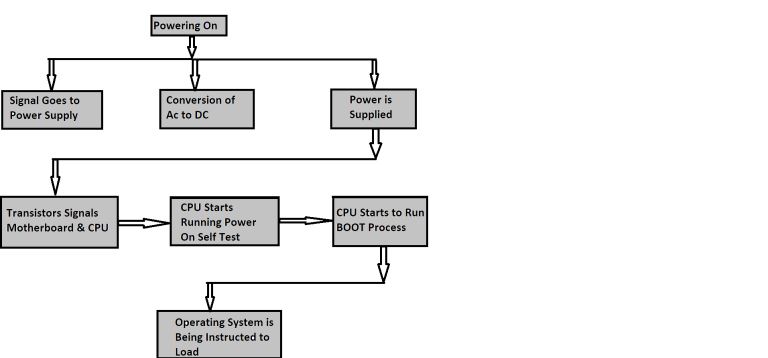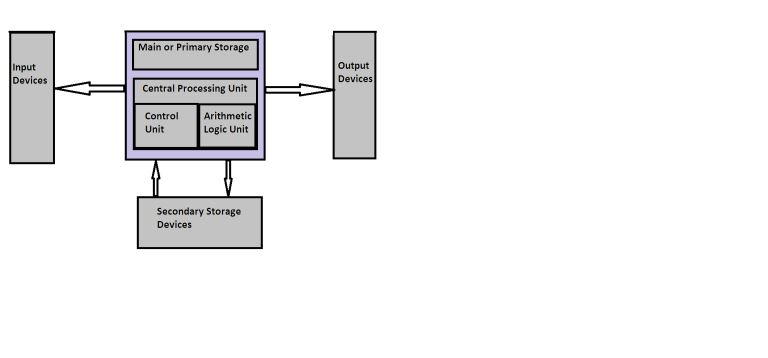How Does a Computer Work: A Definitive Guide
A computer is designed to perform specific operations such as calculations data processing word processing computer graphics and many more output operations There are four basic operations involved behind how a computer works These basic operations i
A computer is an electronic machine that acts as an information processor. It takes the raw information or data, stores it, works on it, and spits the result out. However, there is an entire process behind how the computer works.
In this blog, we will discuss how a computer works and what's the process behind the machine's operation. Keep on reading to discover the streamlined process involved in a computer's operation.
How Does a Computer Work: A Definitive Guide
The computer receives and processes the data according to your given instructions. There's a streamlined system of how a computer works, and there are significant hardware and software components involved in the entire process. This includes the input devices, storage devices, processors, and output devices. The input devices are used for feeding the computer with instruction or data, and it can be a scanner, keyboard, mouse, or software. The storage devices help to store the data in the computer. The processor or CPU supports to process of the data. On the other hand, outdoor devices help showcase the results, and It can be a printer, speaker, monitor, plotter, or another computer.
What is a Computer System?
The computer system consists of software and hardware components. The software provides the instructions that direct the other operations conducted by the hardware components. However, the system understands and executes the program instructions only in binary code. This is represented using the binary number system, where the numbers are only represented using 0 or 1.
The system in terms of its components, technology, and configuration, is built using a computer system architecture. A system architecture defines a computer system's configuration, various components, features, and specifications. It's a blueprint for building the computer system and specifying the performance benchmark for it.
These are the basics of a computer system. Furthermore, it requires a computer program for a computer system to work accurately. The computer program is a set of instructions that direct the system. We will take a look at how a computer works in a step-by-step process after getting the direction from the computer program.
How a Computer Works: Step-by-step Process
The work process of a computer begins as soon as you press the power button. We will walk you through the behind-the-scenes process when you hit the power button. The entire process happens within a few minutes, but a computer program provides tons of instructions to the system in this short period. Let's take a look how the behind-the-scene process looks like,
- Powering the Computer on
When you hit the power button, your computer immediately sends the signal to its power supply. The power supply converts the alternating current to a direct current after receiving the call. Then, it provides the computer and its components with a proper amount of electricity and voltage.
Once the power supply reports positively, and the system has enough power to process further operation, it uses the transistors for sending a signal to the motherboard and CPU. Meanwhile, the process removes all the leftover data in its memory registers, instructing the CPU to encounter an F000 number. This number indicates to the CPU that it's all set to process further instruction in the BIOS.
- Computer Performs POST
Before the CPU activates the BIOS, its first task is to ensure that the system gets the necessary power to process. Therefore, it runs the power-on self-test or POST. The POST test is performed to ensure that the computer system is compatible with internal hardware and that no errors exist before the system loads its operating system.
If the computer fails in the POST tests, then the system will beep. Different beep codes indicate the cause of POST failure. For instance, an irregular POST is the beep code, separate from two beeps or one beep. Nonetheless, if the computer system passes the POST test, it starts looking for the 64-bytes of memory in the CMOS chip. Even when your computer is turned off, the CMOS battery always keeps the CMOS chip alive. It contains some information like system date and time, and hardware installed, etc.
After this step, the POST starts to inspect and compare the computer system settings with the hardware and software. If it finds no errors, it starts to load the device drivers, allowing the CPU to begin communicating with the hardware devices and instructing the system to run its boot process. Next, the POST also checks the RTC system bus to ensure all of them are working fine.
- The CPU Activates BIOS
BIOS is also known as the basic input-output system. It's a utility program that helps to load the operating system. BIOS checks if it can perform the warm boot or cold boot by searching the memory address.
If it sees the memory address 1234H, BIOS understands it's a reboot. Therefore, it starts loading the operating system by skipping the POSt steps. If it can't see the 1234H, BIOS continues to run its POST steps to ensure everything is working precisely. Next, it performs a test on the computer memory or RAM by writing to the chips. In early computers, it used to show that the memory was counted.
Finally, once these processes are completed, it instructs the computer to load the operating system.
What is an Operating System?
The operating system is the essential component of the computer system. It's the foundation of the system software present in your computer. Both your computer applications and software programs depend on the operating system for carrying their basic operations. When you switch on your computer, then the operating system software gets to load into the memory. It manages the entire computer system. Besides, an OS helps users to easily operate the computer system by providing them a user-friendly interface.
Some of the important functions like system security, process management, resource management, and memory management are done by the OS. Once the computer successfully passes the POST test, it instructs the system to start the booting process. The booting process helps to load the operating system and all the system files. We will discuss Microsoft Windows as the operating system since it's the widely used OS across the globe.
Once the BIOS hands its control over the bootstrap loader, it starts to check the hard drive's boot sector. In case the boot sequence in the CMOS setup isn't yet set to check the hard drive's boot sector, it'll start booting from boot media such as flash drive or DVD. Once the Windows is loaded, it starts loading the windows registry.
Once the registry is loaded, it begins to load the PCI, plug and play, and ISA devices. Furthermore, Windows starts to load the low-level programs to allow it to start communicating with other programs and hardware installed on the system. After completing all these steps above, the additional services are loaded, and finally, the windows start.
How Does CPU Execute Program Execution?
The CPU or the microprocessor which is also the brain of the computer provides the decision-making power and processing power to the system. The program execution by the CPU is initiated by fetching the data from the RAM and program instruction. The CPU starts to execute the program instruction systematically and processes the data according to the program instruction.
Ideally, the CPU performs a machine cycle to execute the program systematically. The steps of the machine cycle include fetching, decoding, executing, and storing. Once the machine cycle is completed, the processed data is sent and stored into the RAM or main memory. The computer system can send this data to an output device like a printer, display monitor, or any other storage device.
Once the computer loads its operating system and the computer program execution is initiated by the CPU, the hardware starts communicating with the processing unit. Hardware communication is performed using IRQ or interrupts requests.
The Hardware Components in Your PC
The way the computer system works shows that there are major hardware and software components involved in the process. So, let's delve deeper into the hardware components involved in the computer operation,
- System Cabinet
The system cabinet offers an enclosed and secured space to the computer to allow the major system components to be mounted. In addition, it provides several mechanical slots to place the internal components. The major internal hardware components that are placed in the system cabinet include the motherboard, RAM modules, graphics card, microprocessor, ventilation fan, hard disk, and other components.
- The Central Processing Unit
The CPU or the central processing unit is also known as the microprocessor. It's responsible for performing all the logical and arithmetic operations. It provides the decision-making power and processing power to the computer, thereby, your system's performance depends on the type of processor you have and its speed. This microprocessor is mounted inside the CPU socket on the motherboard.
- RAM
RAM is the main memory of the computer mounted inside the motherboard slots. Without the main memory or RAM, the CPU will be unable to execute its program. You must already know the common RAM sizes which are 4GB, 8GB and the larger one is 16 GB. System memory is one of the critical resources that the operating system manages. You can consider the main memory as the volatile memory or the primary memory as well.
- ROM
The ROM or also known as read-only memory is the chip that contains a firmware, ROM BIOS chip. It's referred to as BIOS and usually marked as “BIOS” on your motherboard. The primary responsibility of this BIOS is to work as a liaison between your hardware components and computer operating software to wake the computer up when you press the power on.
- Hard Drive
A hard disk or hard drive is another storage device. It is also known as disk memory. Since the capacity of RAM or the main memory is limited, you can make use of a hard drive to store your important documents. This is installed in your computer system as an external storage device or placed inside the cabinet. This isn't considered as primary memory but you can consider it as secondary memory. As compared to RAM, it has a higher capacity of storage and it's also managed by your computer operating system.
- Motherboard
The motherboard is also known as the main circuit board placed inside the computer system. It acts like a junction through which the major components remain connected to the computer system. The important components that your motherboard includes are a microprocessor chip, BIOS, graphics card, CMOS battery, RAM modules, etc. It also includes the connection sockets that allow you to connect the disk memory and other drives.
- SMPS
SMPS or also known as the switched-mode power supply is responsible for supplying electrical current to several system components according to the designated power supply required for the devices. Although the SMPS provides the power output, the entire power supply to your computer system is managed by the power unit. This is installed in the computer cabinet.
- Input & Output Devices
The input devices are used by computer users to interact with the system. Some of the common input devices are mouse, keyboard, camera, mic, scanner, etc. Alternatively, the output devices are used by the computer to display the processed or stored data and by the user to use the data for multiple applications.
The Software Components in Your PC
Software is one of the essential features of a computer system as it directs the hardware components and controls them. Generally, the major software components are the application software and the system software. Let's discuss them in detail,
- Application Software
The application software is designed to provide the user with multiple functionalities. You may need different application software to perform different operations. For instance, the Microsoft office, which internally consists of a number of other software like MS word, MS Excel, etc., that are required to perform a certain function.
- System Software
System software is an essential part of your computer system. Generally, the system software such as system utility programs or device drivers is largely used by the operating system. It allows the operating system to communicate with other hardware components present in your computer.
Conclusion
This is how the computer system works. In today's time, you can conduct almost any function on your computer system as every machine is built with advanced technology. It's no longer a gigantic calculating machine that is used to solve tedious mathematical problems. It's not gigantic anymore. Modern computer machines come with a variety of sleek and portable designs. From basic calculations, editing a photograph, to any difficult function, you can conduct everything with your machine. We hope this guide has helped you understand the basic to critical operations of a computer system.