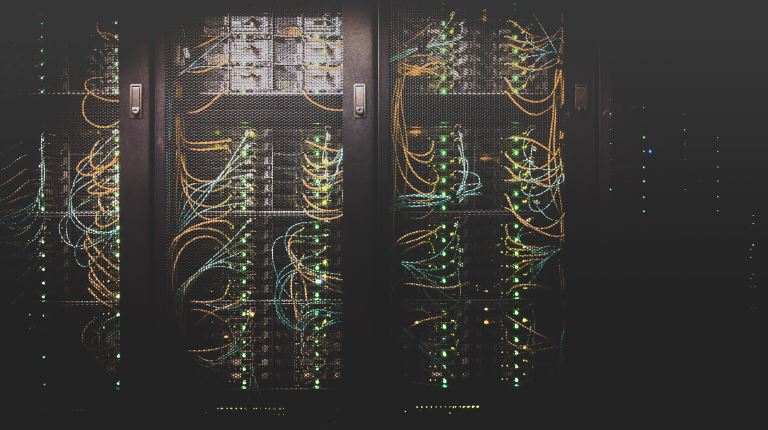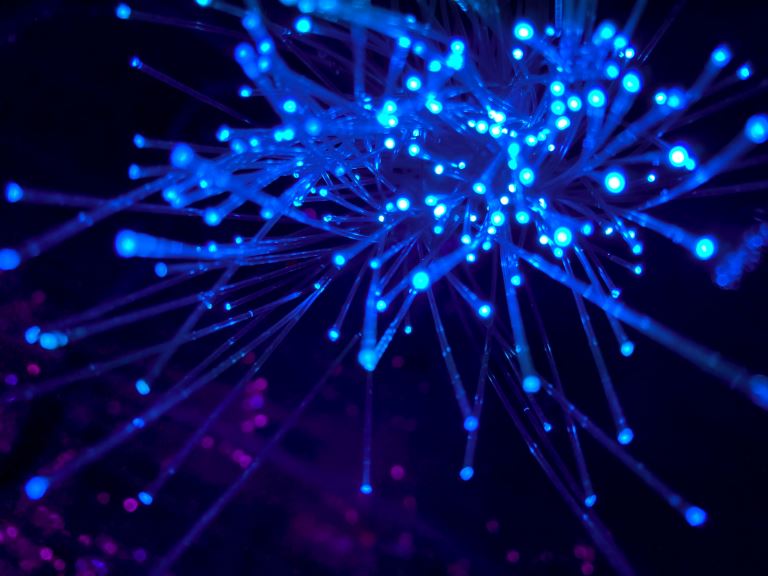How Real Network Setup Problems Are Solved
pThere are several problems that can affect teams during network setup Most of them are easy to solve There is an increase in network connectivity making issues easier Network engineers and teams are wellequipped and versed in the issues and how to s
Network setups are not always smooth as per the expectations many users have. You encounter several issues which one must know how to fix them. It affects the team, reducing its efficiency and productivity. One must learn how to handle those issues without using most time, which requires technical knowledge and patience.
There are several problems that can affect teams during network setup. Most of them are easy to solve. There is an increase in network connectivity, making issues easier. Network engineers and teams are well-equipped and versed in the issues and how to solve them. Identifying and fixing network setup problems prevents future issues that can affect the users, reduce revenues, destroy your business or organization's reputation and affect other IT resources.
In this guide, I will discuss common setup problems one experiences setting up a network. Hackers commonly use networks as the first target to spread malware or virus, plus other vulnerabilities. Read on to understand how they solve the issues.
How Real Network Setup Problems Are Solved
There are common ways of solving network issues during setup. The common problems and solutions include:
1. Duplicate IP address
It happens when one assigns the same IP address to multiple devices. When you try to make the connection, you will get a Duplicate IP error. It also happens when the network team assigns a static IP address to a device without putting a reserve in the router. The router typically tries to set the IP to another device bringing up the error.
To fix this issue, change the static IP address of the assigned device to the DHCP client. Ensure every device has its DHCP server. Change the router configuration by providing new DHCP addresses near the top of the subnet. It leaves the lowers addresses that those devices that require static IP addresses use.
2. Firewalls restrictions
Some organizations use firewalls to improve security and restrict file sharing between specific computers or devices. Since firewalls are mainly for security purposes for protecting computers from vulnerabilities. Performing changes can affect the normal security of the computers, you must be keen when doing such.
When you experience any problem with the network, you can modify the changes on the firewalls to make it share data between different computers. You must understand that any misconfiguration on the firewalls can lead to massive losses to the company.
3. DNS Problems
DNS helps the translation of domain names into IP addresses. It plays an essential role in the browsing and loading of websites. If there are issues with your DNS, you will probably be unable to browse or access any pages.
Other DNS issues include:
- Use of higher DNS latency. Network engineers use latency to measure the time it takes for data to move from one place to the final destination on a network. It determines if the loading speed will be fast or slow.
- Use of higher TTL values. Using high TTL values increases the propagation time of the values in the DNS records. You can use traceroute tools to check and monitor the values.
- Check if there are any hardware issues on the network devices. Troubleshoot all the hardware failures and fix them.
Some network devices have their DNS servers making the servers ignore all the addresses assigned by DHCP. Check the IPV4 settings under the adapter settings to check the DNS server settings. Open the adapter settings and click on the Obtain DNS server address option to generate the IP addresses during browsing automatically.
When you configure the local network as the main DNS server. Remember to ensure that the created DNS details pass through the Internet Service Provider Servers. If it's a busy network, there will be issues with router overloading, which can slow down the performance. Changing the DHCP settings to ensure they can access the DNS servers is one way to do this.
4. IP Address Exhausting
It happens when the devices use a depletion of all the IPV4 addresses available. It affects connections that use IPV4 addresses. IP exhausting can have many issues on the overall infrastructure, especially if it's a subscribed enterprise or organization. The problem gets solved mainly with the use of the ip config command.
Many users use the internet directly from their ISP without routers which can lead to this issue. The provider assigns a list of specific IP addresses the organization can use, once the addresses are over, there is no other way to get other IPs. All you need to do is buy a new router and create your internal IP address in an internal system.
If you have a local network, ensure you purchase a router for NAT and DHCP activities. It prevents exhaustion and other security issues that can arise from that. Nowadays, there are rare cases of IP exhaustion due to advanced networking.
5. Having sharing problems
When one needs to share different files on the networks or print something. They get an error of permission denied, or they cant print. To fix this, you change all the sharing options under different environments.
For Windows, ensure all the components from the server, TCP/IP, workstation, NetBIOS Helper, and computer browser services run, while for Linux, check the Samba components. Confirm your firewall setting and configure them afresh.
Confirm that all the workstations are on the same subnet. When you have improperly configured subnets, users may experience many issues. Internal traffic faces many issues if there are such configurations.
6. Malfunctioning Network devices
We have many network devices, i.e., cables, routers, switches, firewalls, and APIs. The devices face many challenges, like packet loss, bad network configurations, and other network issues. Check the devices to ensure they are well configured and when there is an update, ensure everything is well set.
Check all the configurations of the network devices to ensure everything is well set to avoid connection issues. Be careful with the switches and routers to prevent many issues.
How to Identify Network Problems
To solve any network setup issues, you must know how to identify the issue first. Some of the methods one can use to identify any network problem include:
Use of a network monitoring tool
There are many network monitoring tools to identify common issues. The tools can check configuration issues, physical devices, connections, traffic patterns, network performance, IP addresses, and routing. Some common tools include Network Performance Monitor, ManageEngine OpManager, Nagios, ) SolarWinds Engineer's Toolset, Obkio, Auvik, Perimeter 81, Ping, Trace Route, and Protocol Analyzer.
Do a network assessment
After the setup, perform a network assessment to find any network problems. You locate the problem, where the issue is located, what is responsible for the errors, and what action you should take. One can use network assessment tools, i.e., Obkio.
Check the network metrics
To understand the network performance, you must understand the network metrics. One must understand the suitable network thresholds and how they can affect the network. Common metrics one can measure include latency, jitter, packet loss, packet duplication, reordering, and Throughput.
Conclusion
We have many troubleshooting tips and resources one can follow to fix network issues during setup. One can use many tools like ping, ipconfig, nslookup, Wireshark, and tracert to monitor the network and detect any issues. If you know networks and better understand the tools, you can solve most network setup issues and later fix them.
Are you facing any problems with your network, or do you need help with network setup? We have a team of experienced network specialists who can help you with that. Leave us a message, and we will be glad to help you with any network service.