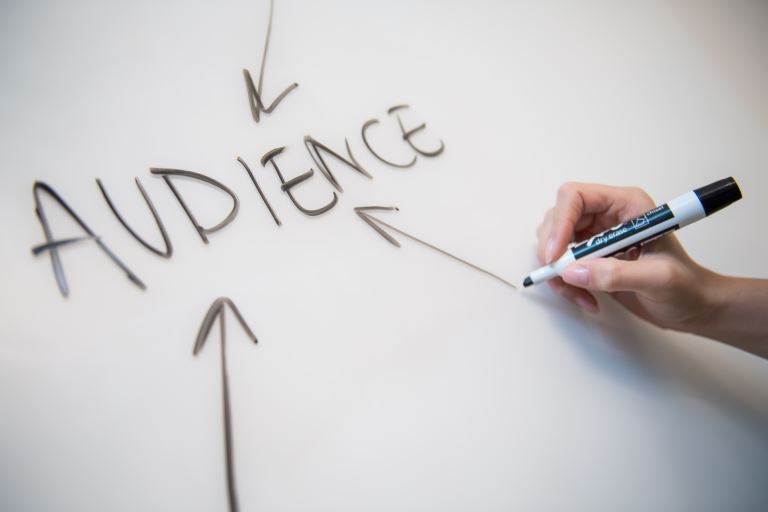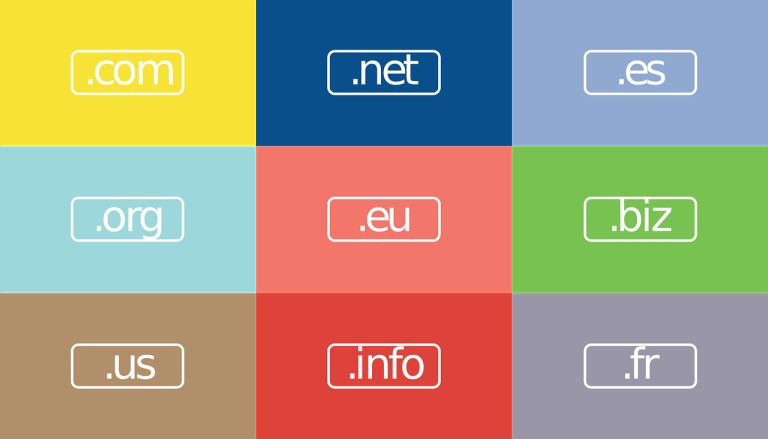Hello, before we start with this, I want to present you a new great CMS - Tesames and here is the link so you can click and visit the website:
So you are here right now because you are interested in how to build a website, am I right? Okay, if that's the case, I want to explain.
How To Build A Website - A Complete Guide
Here is a complete guide that describes step by step everything you need to know about it, with an add-on that tells you how to create an online presence for your business or organization. How to create a site? What should you think about, as well as what activities you should carry out until you reach the finished site? What is the sequence of all activities, including collecting material and creating a strategy that relates to the quality online presence of your company or organization? Next after the website is finished? Do you also need to keep an eye on social media presence? How often should a website be refreshed?
This text was written to help business owners and organizations represent all the site preparation and activities involved. As you will see here making a website is not a simple matter, provided you want a professional approach to the end, which in our view is a matter of obligation, not opportunity.
Today's internet is very dynamic and constantly improving. That is why it is very important that you really put the recommendations and tips below into action, because that is the only way we can guarantee success. Although we have made every effort to cover all the elements that affect how to build a site, we must point out that the story is even more complex, and we encourage you to use this article solely as a starting point for creating your online presence. Let's go in turn…
How to Build a Website - Content
- Familiarity with the activities of a company or organization
- Analyzing the presence of competing firms or organizations on the web
- Defining the target audience of visitors and access to create a website
- Choosing a CMS, i.e. the platform that will drive the website
- Domain lease
- Hosting lease
- Creation of the concept of navigation and graphical interface of the website
- Keyword Analysis - Google Keyword Planner
- Collecting material
- CMS installation and initial settings
- Stacking and SEO optimization
- Website maintenance
- Marketing and social networks
Familiarity with the activities of a company or organization
The basic thing when making any kind of propaganda material, even the website, is that the one who creates that material is fully informed about what the company or organization is doing. Each activity has its own peculiarities, so it does not matter how and in what direction the site will be created, as well as the creation of online identity.
For example, it is a completely different marketing approach with the food industry, with real estate agencies or with companies involved in metallurgical processes and production.
First impressions from site visitors are often crucial. They come to your site in advance expecting why they did a search or simply clicked on a cover photo or description somewhere on social networks. That is why it is important that this first impression is exactly what your visitors expect.
All elements of the graphical interface, as well as the concept of the website should be tailored to your specific business needs. That is why it is very important that the person or team that creates your site be fully aware of all that is relevant to the business of your company or organization.
Analyzing the presence of competing firms or organizations on the web
A mandatory step without which it is not possible to create a quality website involves analyzing the web presence of competing companies or organizations. This analysis involves not only scanning individual sites and accounts on social networks, but also all other types of internet campaigns that your competition may be applying.
What should be the subject of your detailed analysis are all those pages that are particularly prominent, as well as all that distinguishes competing sites from other sites in the industry. Also, look at their positions within Google Search and try to find out why (if they are) ranked high. It is also necessary to analyze the complete material, i.e. content on their website. With regard to social networks, it is necessary to determine the intensity of the posting, as well as the quality of the content that is published on their profiles / pages.
It is not a bad practice at the end of the analysis to create a comparative list that should contain all those observations that were observed during the analysis of the web presence of competing firms or organizations. It's always good to learn from the best, and most often there's no need to "invent hot water." If you compare only a dozen top industry websites, you will have a good idea of ??how their business is presented.
Always strive to advance the concept as well as your strategy at least one step further than your competition. This is the only recipe that can guarantee you success!
Defining the target audience of visitors and access to create a website
Based on the above described and conducted analysis, as well as on the basis of business i.e. activities of a company or organization need to define the best possible approach to how to create a site, as well as the future strategy and concept of presence on social networks. That is why it is crucial that your management "scrutinize" all the features and options that are already present on the competing sites, and also with their proposals further improve the concept and strategy of your future internet marketing.
Particular emphasis should be placed on what your target audience should be, or simply who the site is made for and why? Consider the food industry, which can have its own production and distribution network. Therefore, the following question arises: is the priority activity itself the production or distribution of finished products?
In the first case, the most logical approach would be to present the production processes, as well as all the specifics of your production, while in the second case, the strategy could be to present the finished products in the best possible light, with the aim of attracting as many potential customers as possible. These two approaches are completely different from one another! Of course, it is possible to meet the needs of both target groups of visitors at the same time, but in this case the website design must be completely balanced, and the concept is simple enough to allow all visitors to find the website as quickly and easily as possible.
Without defining the above approach, as well as the target audience visitors should not start the website creation itself, as it could happen that the site goes in the completely wrong direction, which would in no way be good for your business.
Choosing a CMS, i.e. the platform that will drive the website
There are different platforms, i.e. software packages that allow you to create a website from the technical side. In this section, we want to clarify what platforms are and what are their characteristics.
In the past, the term "website creation" meant exclusively the creation of HTML or flash sites. Although HTML sites are completely outnumbered and technically backward, there is a fact that many of these sites are still on the internet today. Flash, on the other hand, still has some uses, so here we will dedicate a few sentences to it.
HTML has actually evolved into what is now called CMS software. This abbreviation stands for Content Management System. Content creation platform. One of the common misconceptions is that CMS platforms are used solely to create informative sites. It is true that CMS packages are used today to create any, i.e. all kinds of sites. There are open sources and custom CMS's.
Open source CMSs are the most widely represented on the internet. They are completely open source and free to use. We warmly recommend our CMS - Tesames. There are tons of free CMS but our CMS is also good enough to build a website. Choosing yourself a CMS is actually more a matter of personal taste or habit of your web developer. What is common to all open source CMS is a community of designers and developers who have created a large number of plugins and themes (graphical environments), most of which are completely free. Even when you encounter any problem while creating a website, it is relatively easy to solve it because it is all described and posted on the Internet.
The number of plugins you can install and deploy on your CMS is literally measured in the tens of thousands. So there are add-ons for creating online stores, forums, picture galleries, multilingual support plugins, commenting system, online surveys, etc.… The very fact that open source CMSs are also used by CNN, Sony, Harvard, the White House, Warner Bros., etc. it is enough to say about the reliability and flexibility of the said software.
Custom CMS, on the other hand, is a much safer, but also much more expensive, solution that is generally used by large systems. They are safe, not because they are perfect, but because they are used by a much smaller number of users, i.e. sites, so the risk of any abuse is much less. Their biggest drawback is that all software upgrades have to be manually written. Therefore, sites like this are incomparably more expensive and also harder to maintain.
Finally, a word or two about flash sites, which have found their application primarily in recognizable brands and multinational companies. Sites made in flash look much nicer and more attractive. They have the possibility of rich animations, as well as making completely different ones, i.e. unique graphical environments. This approach is good if you want something completely different, but also read the following lines as they talk about the shortcomings of Flash sites. First of all, sites like this are very difficult to maintain. Creating a flash site takes much longer, and is therefore much more expensive than open source CMSs. However, the worst part is that Google and all other search engines "dislike" flash sites, i.e. are unable to index the content on them.
Domain lease
Before leasing a specific web domain (site name), you have defined the strategy, as well as the target audience, which is the basis from which the creation of the website and all further activities. The first decision you need to make is whether to lease a domestic or international domain, and that depends primarily on the audience you want to introduce yourself to. If you are targeting only a local audience, then the logical choice would be the .rs domain. If it is an activity that you want to do internationally, then it is advisable that it be a .com domain. Of course, there are various variations that are recommended depending on the activity of the company or organization (.org, .net, .edu, etc…).
A good web domain is the basis for further upgrading of your internet promotion and that is why it is very important that you choose the best possible name. If it is a presentation of a particular brand, then it is preferable that the domain bears the name of that brand. It goes without saying that the company itself can in some cases be a brand. If you are not overly important that the domain name be the name of your company or organization, then the best possible approach is to have the domain name of your business (eg digitalnastampa.rs, izradasajtova.com, limarskiradovi.rs, etc.…) // domain names of those domains are listed completely randomly //
Here you can check that the domain name is free to register: RNIDS (domestic domains), register.com (international domains).
However, it is advised that you do your domain registration in consultation with the person you hired to create the site, because it does not matter what domain name you will lease the domain from. There is a possibility that your site must be hosted on special purpose servers, i.e. that shared hosting does not meet your needs, and it is possible that the web developer himself has his own server on which everything is optimized and configured in terms of security, speed and stability, so it would also be the best solution for hosting your website. Certain registrants do not allow domain redirection to other hosting servers. Therefore, it is best to check all of these details with a web developer before accessing your domain registration.
Also, make sure the domain is registered to you or your business. There is absolutely no need, nor would it be good practice, for a web domain to be registered in the name of your web developer or even your internet service provider. This further complicates any future changes to the domain ownership or setup.
Hosting lease
By now, you have already defined the concept of website design as well as the target audience, so we believe you know exactly what your future site will contain. By assessing the size of your future site and selecting CMS and web applications, you should have all the necessary information that depends on the technical prerequisites and needs of your future hosting package. Also, we advised you above to leave the choice of hosting packages and providers to your web developer, so we will write here only what is basic and what we think you should know.
First, you should know (at least approximately) how many visits your site could generate. This estimate could also be given to you by the developer you have entrusted with creating your site. We believe that any sophisticated web developer, based on their build and competition on the web, can roughly estimate the number of visits. Choosing the CMS itself, as well as the web applications you will use in some way, determines the standards that your hosting package needs to meet. Yet, in the vast majority of cases this should not be a problem as today's CMSs and popular web applications are somehow standardized. You should pay special attention only if you opt for an atypical approach or a less popular web application.
Clearly, it is very difficult to accurately estimate how much space will be required for your site. Simple websites generally do not take up too much space, however, those that are refreshed and upgraded on a daily basis can take up a lot of space over time. Your developer can certainly tell you the minimum space required to set up and maintain the site. Keep in mind that your hosting package should always have enough space to create at least 2-3 backups: so if a complete website takes up about 1 GB of space, then your hosting package should be 4-5 GB in size. , because you need to consider further site and web application development as well as backup.
Lastly, it is really advisable to avoid shared hosting as this is not good for the security of your site and the data you store in your database. Hosting yourself is more expensive, but it gives you the comfort and security you can't get by buying simple "Micro" packages from commercial internet providers.
Creation of the concept of navigation and graphical interface of the website
Regardless of the type of site, as well as the target audience, there is an unwritten rule that everyone should adhere to, which is to keep the site simple and informative enough by its concept of navigation. That is why it is crucial that the homepage, along with navigation, is simple and intuitive enough to allow visitors to find everything they care about in the shortest possible time.
Therefore, it would be best to put a pre-prepared strategy on paper and then set a priority list and then translate it into a website navigation concept. Of course, this not only implies a menu system, but also widgets (modules) that you will place in certain positions, all for the purpose of faster and easier access to the website. As for the graphical interface, it depends first of all on your activity. More specifically, the target audience is the one that should depend on whether the website design and the interface itself will go in this or that direction. Whether your visitors will be women or men, business associates or consumers, younger or older people, etc.… Think about it, and of course look at how others have done similar sites, so find some middle ground.
Creating a quality website is often a matter of compromise. It is very important that the graphical interface as well as the navigation concept are as simple and as acceptable as possible for as many of your visitors as possible.
Keyword Analysis - Google Keyword Planner
The best possible approach, even before the material itself is collected, as well as optimized and inserted into the site, is to first look at what the search results for certain keywords are like, as well as their average Google search volume. The tool you will use here is Google Keyword Planner. It provides complete insight into what the search volume is for specific keywords, and also gives you suggestions for new keywords to use on your site.
It does not matter how you will design your own site and also what kind of content will appear on it. Your primary goal should be to bring a predefined audience to your site. If the competition for your preferred keywords is high, then it won't be easy! Always keep in mind that people search the internet in different ways. To clarify: someone always uses the same keyword to come up with specific content, while other people use diametrically opposite keywords and search terms. This is why it's a good practice to check all the acceptable keywords and their variations through the Google Keyword Planner, and then find the best solution for bringing a targeted audience to your new site. This is therefore a matter of concept and strategy without which one does not need to start designing a website.
You should use extreme caution when creating your strategy and choosing keywords, as you are not interested in attracting the wrong group of visitors. Our recommendation is that after defining the best possible keywords, complete the content of all the pages on your site to conceptualize and build "around" those keywords. This is certainly not an easy approach, but be sure it will bring you multiple benefits in terms of attendance and then promotion of your company or business.
Collecting material
Provided that the complete concept has been completed and that a checklist of material has been created without which the creation of the website itself is not possible, it can be accessed to collect texts, images and videos, as well as everything else necessary for the creation. At the outset, it must be said that the complete material must be of good quality and, above all, authentic. All texts should be well written, contextually and grammatically correct. It is also important that the texts are positive and affirmative.
An unwritten rule, and also a recommendation, states that all your activities should be covered by copyright, i.e. authentic texts. Do not copy them from other sites! First of all, this approach is not fair to the competition, and it is also not good for your Google rating, as search engines "sanction", i.e. they lower the rating on all those sites that do not contain copyrighted material.
Access your image and video creation with utmost care. It does not matter who and how to make the pictures and videos that you will use on the site itself. The best possible approach would be to outsource this work to professionals, i.e. photographers and cameramen. Of course, they know how to adjust the photo or frame to get the best effect. Just give them the initial guidelines, and they will do the job right. If you get hurt by an image, do not take it from other sites, as this is the most commonly infringed copyright. Instead, search for one of the sites hosting free images. Today there are really many on the internet and one of the best is "Pixabay".
Lastly, it goes without saying that you will host all the images with you and not link from other sites. As for videos, it is recommended that you keep them on YouTube, where you should open your own channel. If copyright protection is important to you, then make it clear at the footage of the site that the complete material is your property and that you retain all rights.
CMS installation and initial settings
If you have followed all the above recommendations regarding defining access, site preparation, domain and hosting, then it is time to finally implement the website itself. There are two different approaches to installing and configuring a CMS: the first is to build a website on a local machine, while the second involves installing on a domain within a leased hosting package.
The key difference between the two approaches is related to site security. What is installed on a local machine is inherently safer (provided the local machine is well secured and clean of viruses / trojans / keyloggers / malware). There may also be some problems with migrating a finished site from a local machine to a web domain. Therefore, it is recommended that the PHP version on both sides (on local machine and domain) be identical. The same rule applies to web server settings. WordPress also has a relative path problem that occurs when moving a site from locale to domain.
On the other hand, you can immediately install CMS on pre-prepared domain and hosting. This approach does not have to be less secure, provided you fully protect the site immediately after installation. Our recommendation is this second approach, i.e. installation of CMS on an already leased domain.
So after installation of CMS it is necessary to NOW and fully secure the website. All CMSs are different in this regard and have their own procedures regarding site security. What is considered good practice is to put the site into "Under construction" mode immediately after installation and security (there are even plugins for this purpose). If you already have an old site, it might be best for visitors to first access your site by entering a new site under construction, but at the same time there is an option to open an old website with a single click or delayed automatic redirect.
It is also advisable to set up that only you and your web developer have access to the new website, so that you can see in real time all changes during the site creation process. Regarding the installation of plugins and themes, you can do this right after you set up and secure your CMS. What is important is that you always make sure that you always install only proven add-ons and themes on the live version of the site. For anything else that has not been fully checked, use a local test server. Many users needlessly take the risk of downloading paid add-ons or themes to the black, which is of course illegal, and has a high security risk.
Often, downloaded add-ons and themes often have integrated codes that can later lead to abuse or even downloading of your website or complete server. There are a great number of completely open and free themes and plugins. It is true that the highest quality themes and extras are paid for, but it also raises the question of whether you need them at all. Given that there are tens of thousands of different add-ons, it is unlikely that you will need just one paid one. On the other hand, we really recommend professional themes because they somehow provide additional functionality, but also a corporate look to your site. Top quality themes can be found at "ThemeForest" for up to $58.
If you consider that building a website costs you much more than the amount you need to buy a professional topic (which is essentially a one-time cost), it is clear that this small investment brings you much more than anything under the hood. Of your site or as a result of the lengthy work of your web developer. We really recommend this approach.
Stacking and SEO optimization
If you have designed a strategy for your online presence and have collected images and texts in the meantime, then it is time to translate them into material, i.e. in the form of content on your site. You will be optimizing all pages at the same time, i.e. complete your site so that it is better positioned on Google search. Every single page matters! Therefore, it is imperative that you constantly make sure that the material you upload to the site is optimized for Google and other search engines.
Istog Pavlovic wrote a blog on how to do quality SEO optimization. If you want your site optimized for Google, then it is crucial that you follow all SEO recommendations. They most often relate to how meta tags are formatted including title, description, URL, then body text, as well as the presence of titles, subheadings, links, images, etc. However, all those "cakes" related to quality SEO optimization mean nothing if you don't have quality content on your site. If there is not enough content on it, then you can hardly have a good position on Google search, especially if you have a lot of competition on the web.
The story of quality SEO optimization is a story of detail. It is not something that is done only once, but a process that should take as long as your site is on the internet. Therefore, perhaps the best approach is to engage professionals for SEO optimization to focus on website content and work to improve your Google ranking. When it comes to multimedia content, first and foremost images and videos, it goes without saying that it should also go through an SEO optimization filter. Also, multimedia content needs to be optimized in terms of size and loading speed. This is accomplished by using certain formats that guarantee quality multimedia compression, but also by standardizing the complete material that you insert into your website.
Website maintenance
From the moment you finish and set up the site, a new phase of development of your site begins, and it involves maintaining the site and constantly improving it. There is one study that says that if a visitor sees that the site is not up to date, they will never return to it. On the other hand, the same research says that the possibility of converting or entering into a business arrangement in most cases occurs when visitors return to the website. So, you need to be intrigued enough by the attractive content of your visitors to get them back to your site.
So we suggest the following approach, which you should take as soon as the website is finished. First of all, the site must be up to date! The static pages that contain your basic information must be accurate in all the smallest detail. All news regarding the business of your company or organization should be presented and visible on the front page of the website. Keep an eye out for SEO optimization as well as social media presence.
If you do not have time to actively engage in quality website updates, then it is best to hire a professional who will do the job properly. Regular updating of the website also gives the impression of constant improvement of your activities, and trust that your visitors and your clients clearly see it, and that they will know that they value it in the right way.
Marketing and social networks
Nowadays, it is just as important to be present on social networks as it is to have a quality website. You can have the best website in the world, but if you are not present on social networks, then it is not worth anything, because you will have a much smaller reach and website traffic than your competitors. In fact, one should strive to get as many visitors from social networks as possible directly to the website.
It is quite logical that the concept of your business is best represented on your site. It contains all the information about you and your company or organization, as well as a contact form through which visitors can easily contact you. So looking at everything that is posted on your profiles, i.e. social networks - We can be seen as a kind of bait that aims to bring a pre-defined group of visitors to your site. How to define a social media presence is a very complex story. It certainly starts with selecting the social networks on which you want to build your presence. In doing so, you should take into account the purpose of the social network, the manner and possibilities of your promotion, as well as the individual needs of the visitors who belong to your target group.
Each social network is specific in its own way, which differentiates between publishing techniques and recommended strategies for internet marketing. Without over-calculating, we advise you to look into Facebook and Twitter marketing. These are the two largest social networks, and also the most significant for any business or business. In addition to these two social networks, you should also consider promoting on Google+, Instagram, Pinterest, LinkedIn, etc.
The common to all of these social networks is that in most cases they have algorithms that reward quality content. What is unacceptable for any social network is to open a profile and then leave it and not update. Such an approach gives the impression of superficiality, fragility and unprofessionalism. Develop your network and work to increase the number of followers you consider to be in your target audience. Also, be sure to develop social interactions with your fans, as this will further animate them to become interested in your business or business. The number of interactions also affects the rating of your profile or page.
For the end
If you would like to make a business with us and optimize your site with our CMS, please contact us via email or with an option "Contact Us".