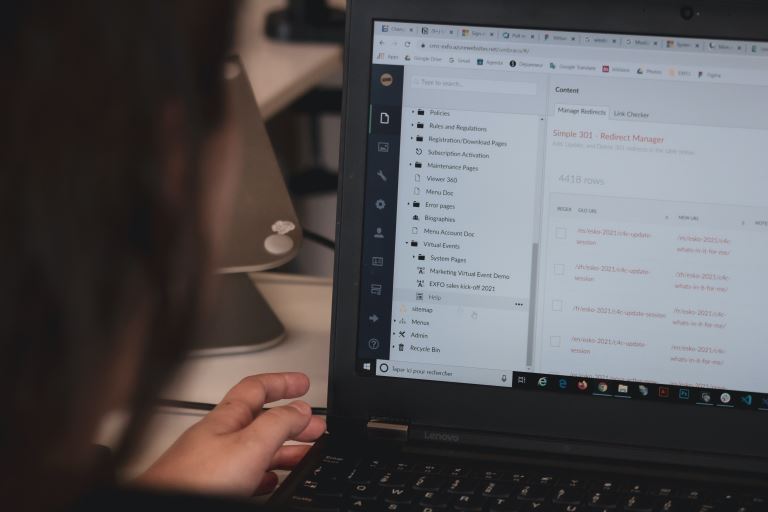How to Configure Email Client To Send Mail Through My Own SMTP Server?
pThere are several ways to configure your email clients to send mail through your SMTP server For example go to the clients email settings and fill in the following details your name account name username or email address and password Depending on yo
SMTP is the internet standard for sending and receiving emails. Email clients use SMTP to send messages to a mail server, while email servers use it to forward messages to their recipients. You need to enter your SMTP settings to use the email from a third-party email client.
There are several ways to configure your email clients to send mail through your SMTP server. For example, go to the client's email settings and fill in the following details: your name, account name, username or email address, and password. Depending on your client's name, some details may not be required. For instance, Thunderbird does not ask for your name.
This post will outline how to configure your email client to send mail through your SMTP server, how to find out what your SMTP port is, things to consider before setting up an SMTP server, how SMTP works, and why you need an SMTP server.
How to Configure Email Client To Send Mail Through My Own SMTP Server?
Here are the instructions and settings on configuring email clients, presented in a table.
| With TLS/STARTTLS encrypted connection (recommended) | With SSL encrypted connection (alternative) | |
| Port | 587 | 465 |
| SMTP server | smtp.siteprotect.com |
| User Name | Your email address |
| Password | Your email account password |
| Authentication type | Password |
NOTE that for alternate SMTP ports, most ISPs are blocking the default SMTP port 25, the port used to send email messages. They're doing so to reduce the number of spam sent from their network. Alternate SMTP ports 465 and 587 are recommended.
If your ISP or firewall blocks the 587 port, you can use alternate SMTP 465 with SSL encryption.
If you use a hosted email relay service, you can find the SMTP server hostname and port number on your email server's support page. If you use your SMTP server, the configured SMTP port number and the address can be found in the STMP server configuration.
In powerMTA, that information can be found on the configured “smtp-listener” directive within the configuration file. You can find the configuration file in /etc/pmta/config on a Linux server and C:pmtaconfig.dat on a Windows server.
Outgoing email messages are typically sent using port 465 or 587, while port 25 is used for forwarding the messages between mail servers. Most email delivery is based on the sender's reputation. Hence it's essential to follow the best practices when setting mail server.
Below are some of the things you should consider before setting up the email server.
Using Professional Mailing Services
Even though outbound SMTP port 25 is blocked, you can send email through a relay using a non-standard port or ports 587 and 465. For instance, you can set up your Mail Transfer Agent to relay emails safely using a mailing service like Mailgun or MailChimp over port 587.
Also, you may not want to run your mail server. You should consider using one of the reliable mailing services mentioned above, depending on the intended use for sending emails. For reliable delivery, it's usually best to leave marketing strategies and transactional emails to experts.
Preventing The Misuse of Open SMTP Relay
Cloud providers and residential ISPs have typically blocked the SMTP port 25 to prevent spam. This prevents open SMTP relays from being set up for abuse or misuse.
Setting up your email needs a lot of care to ensure security. The most critical thing is to ensure the server doesn't become an open relay because a simple setup error can render the security settings ineffective.
You can test your configuration by simply entering the domain name of your mail server using the SMTP diagnostics tool provided by MX Toolbox, an online network testing utility.
Opening SMTP Port 25
To avoid accidental open relays and abuse, the outbound SMTP port 25 is closed by default on new accounts. The blocked port displays on your server's firewall at your Upcloud control panel, but you can't change it directly.
The port can be opened on request. If you need it opened, you can contact the support team and request them to remove the port block. You'll have to provide the payment method for verification and explain your use case and why you need outbound port 25.
Utilizing Secure SMTP Connections
Safe-mail submission typically occurs using a TLS encrypted connection to port 587 of a server that forwards the mail. The server and the client must support it to establish a safe connection.
Since many well-known modern email clients support TLS, the responsibility of enabling safe email delivery rests with mail server management. Setting up SMTP clients to demand TLS for outgoing connections is essential since the initial handshake occurs in plain text.
Otherwise, a man in the middle track can make it appear that TLS is not available. By specifically requiring TSL, this kind of attack can be blocked.
How Does SMTP Server Work
This is what happens in the background in the SMTP server when you send an email:
- The email client connects to the SMTP server through the specified port.
- The email client communicates with the SMTP server with all the email message details, including the sender email ID, recipient email address, and email body.
- If the sender's email address also comes from @gmail.com, the SMTP server process is quick and more straightforward. It employs a delivery agent program to deliver the email to that address using Gmail's POP3 server.
- However, the process takes longer if you use a hosted SMTP server.
- Each domain name, such as SMTP hosting provider, Gmail, has a specific IP address of the receiver. The server verifies that the sender's email address is active to avoid spam emails and then forwards the message to the receiver's SMTP server.
- The receiver's SMTP server then delivers the email address to the receiver's inbox.
- If the receiver's email address is inaccurate, or if the receiver's SMTP relay service rejects the email message from the sender, it returns the email to the sender with the correct details.
You can't send emails without an SMTP server. When you press the “send” button from your email client, your email messages are automatically converted into a series of codes and sent to your SMTP server. The codes are then processed, and the message is forwarded to the appropriate email address.
Without an outbound SMTP server, the email message can't be delivered to the receiver and may even be lost during the conversion process. In addition to forwarding SMTP email messages, the server checks if an active or functioning email account is sending outgoing messages.
If the email can't be delivered, it ensures the email returns to the sender. This action is intended to alert the sender that he has entered an incorrect email address or that the receiving server blocks email from the sender's ID.
Conclusion
The configuration process differs depending on the email client. Most of them support Autodiscover, which automatically detects the required server settings from username and password.
If you experience any client email configuration challenges or any other email setup challenges, feel free to contact our support team.