
How to Dynamically Scale an Azure SQL Database A Clear Guide
Azure SQL Database is a cloud-based relational database service that provides high-performance, scalable, and secure databases. One of the key features of Azure SQL Database is the ability to dynamically scale your databases to meet the changing dema
Azure SQL Database is a cloud-based relational database service that provides high-performance, scalable, and secure databases. One of the key features of Azure SQL Database is the ability to dynamically scale your databases to meet the changing demands of your application. This means that you can adjust the amount of compute and storage resources assigned to your database based on the workload and usage patterns.

Dynamically scaling an Azure SQL Database can be a complex process, but it is essential for ensuring optimal performance and cost efficiency. There are various methods for dynamically scaling your Azure SQL Database, including DTU-based scaling, vCore-based scaling, and elastic pools. Each method has its own advantages and disadvantages, and the choice of method will depend on your specific requirements and workload patterns.
In this article, I will provide an overview of Azure SQL Database and its scaling capabilities. I will discuss the different methods for dynamically scaling an Azure SQL Database and provide considerations and best practices for implementing dynamic scaling with Azure Data Factory. By the end of this article, you will have a better understanding of how to dynamically scale an Azure SQL Database and how to optimize your database for performance and cost efficiency.
Key Takeaways
- Azure SQL Database is a cloud-based relational database service that provides high-performance, scalable, and secure databases.
- There are various methods for dynamically scaling an Azure SQL Database, including DTU-based scaling, vCore-based scaling, and elastic pools.
- Implementing dynamic scaling with Azure Data Factory requires careful consideration of workload patterns and best practices.
Understanding Azure SQL Database and Its Scaling

As a Platform as a Service (PaaS) offering from Microsoft Azure, Azure SQL Database is a fully managed relational database service that provides a scalable and highly available database solution. With Azure SQL Database, you can easily create, manage, and scale your databases in the cloud.
Azure SQL Database offers a variety of purchasing models, including DTU-based and vCore-based purchasing models, to meet your specific database needs. Each purchasing model has its own set of service tiers, which are designed for different workloads and performance levels. The available service tiers include Basic, Standard, General Purpose, Hyperscale, and Premium.
The Basic and Standard service tiers are suitable for small to medium-sized databases with low to moderate performance requirements. The General Purpose service tier is designed for larger databases with higher performance requirements, while the Hyperscale service tier is optimized for large-scale, mission-critical workloads. The Premium service tier is ideal for the most demanding workloads that require the highest levels of performance and availability.
Azure SQL Database also offers an autoscaling feature that allows you to dynamically adjust the resources allocated to your databases based on actual usage. This can help you optimize performance and reduce costs by automatically scaling up or down as needed.
In addition to standalone databases, Azure SQL Database also supports elastic pools, which are collections of databases that share a pool of resources. Elastic pools allow you to manage and scale multiple databases together, making it easier to optimize resource utilization and reduce costs.
Overall, Azure SQL Database is a powerful and flexible database solution that can help you meet your specific database needs. Whether you need a small, basic database or a large, mission-critical workload, Azure SQL Database has the resources and features you need to scale your databases in the cloud.
Methods for Dynamically Scaling Azure SQL Database

As a database administrator, I have found that there are several methods available for dynamically scaling an Azure SQL Database. These methods include using PowerShell, Transact-SQL, REST API, Azure Automation, and Azure CLI. Each method has its own set of benefits and drawbacks, and the choice of method depends on the specific requirements of the project.
One of the most common methods for dynamically scaling an Azure SQL Database is to use PowerShell. PowerShell scripts can be used to automate the scaling process, making it easier to manage large databases. PowerShell scripts can be triggered by a workflow or a trigger, and can modify the database configuration using the REST API or the Azure Automation service.
Another method for dynamically scaling an Azure SQL Database is to use Transact-SQL. Transact-SQL scripts can be used to modify the database configuration, and can be triggered by a stored procedure or a linked service. Transact-SQL scripts can also be used to monitor the database performance and adjust the configuration accordingly.
The REST API is another method for dynamically scaling an Azure SQL Database. The REST API can be used to modify the database configuration using a requestedserviceobjectivename, and can be triggered by a workflow or a trigger. The REST API can also be used to monitor the database performance and adjust the configuration accordingly.
Azure Automation is a powerful tool for automating the scaling process. Azure Automation can be used to create a workflow that automatically scales the database based on specific criteria. Azure Automation can also be used to monitor the database performance and adjust the configuration accordingly.
Finally, Azure CLI is another method for dynamically scaling an Azure SQL Database. Azure CLI can be used to modify the database configuration using the dtu-based purchasing model or the vcore-based purchasing model. Azure CLI can also be used to monitor the database performance and adjust the configuration accordingly.
In conclusion, there are several methods available for dynamically scaling an Azure SQL Database. The choice of method depends on the specific requirements of the project, and the database administrator should choose the method that is best suited for the project.
Considerations and Best Practices for Scaling

When scaling an Azure SQL Database, there are several considerations and best practices to keep in mind to ensure optimal performance and cost-effectiveness.
Compute and Storage Resources
One important consideration is the allocation of compute and storage resources. It is important to determine the appropriate compute size based on the workload and expected usage patterns. This can be done by monitoring CPU and memory usage, as well as query performance. It is also important to monitor storage usage and ensure that the allocated storage size is sufficient for the workload.
Performance and Query Optimization
Another consideration is performance and query optimization. It is important to optimize queries and indexes to improve query performance and reduce resource utilization. This can include techniques such as creating appropriate indexes, reducing the number of long-running transactions, and monitoring CPU usage.
Automation and Triggers
Automation and triggers can also be used to improve scalability and reduce costs. For example, Azure Monitor can be used to automatically scale resources based on utilization and performance metrics. Triggers can also be used to automate data copying and other tasks.
Architecture and Resource Limits
The architecture and resource limits of the Azure SQL Database should also be considered when scaling. For example, the S1 service tier has a maximum allowed size of 250 GB, while the Premium tier can scale up to 4 TB. It is also important to consider the resource group and subscription ID when scaling, as well as configuration and resource limits.
Interruption and Latency
When scaling, it is important to consider interruption and latency. For example, scaling up or down may result in a brief interruption of service. Additionally, there may be latency when moving a database to a different compute instance or replica.
Accelerated Database Recovery and Scalability
Finally, it is important to consider features such as Accelerated Database Recovery and scalability. Accelerated Database Recovery can improve database recovery times and reduce resource utilization. Scalability is a key feature of Azure SQL Database, enabling dynamic allocation of resources to meet changing workload demands.
By keeping these considerations and best practices in mind, it is possible to achieve optimal performance and cost-effectiveness when scaling an Azure SQL Database.
Implementing Dynamic Scaling with Azure Data Factory

As a data engineer, I often encounter situations where I need to dynamically scale an Azure SQL database based on changing resource demands. Fortunately, Azure Data Factory provides an easy and efficient way to implement dynamic scaling with minimal effort.
To begin, I navigate to the Azure portal and create a new pipeline in my Data Factory instance. Within this pipeline, I add an output that points to the Azure SQL database that I want to dynamically scale. I then configure the output to use the appropriate credentials, subscription ID, resource group name, and database name.
Next, I add an Azure CLI activity to the pipeline that will execute the necessary commands to scale the database. In this activity, I specify the resource limits that I want to apply to the database, such as the maximum number of concurrent workers. I also include any additional parameters that are relevant to my specific use case.
Once the pipeline is fully configured, I can trigger it manually or set up a trigger to run it automatically based on a schedule or other event. When the pipeline is executed, it will automatically scale the Azure SQL database to meet the resource limits that I have specified.
Overall, implementing dynamic scaling with Azure Data Factory is a straightforward process that can save time and effort when dealing with changing resource demands. By using the Azure CLI activity within a Data Factory pipeline, I can easily scale my databases to meet the needs of my applications and users.
Frequently Asked Questions
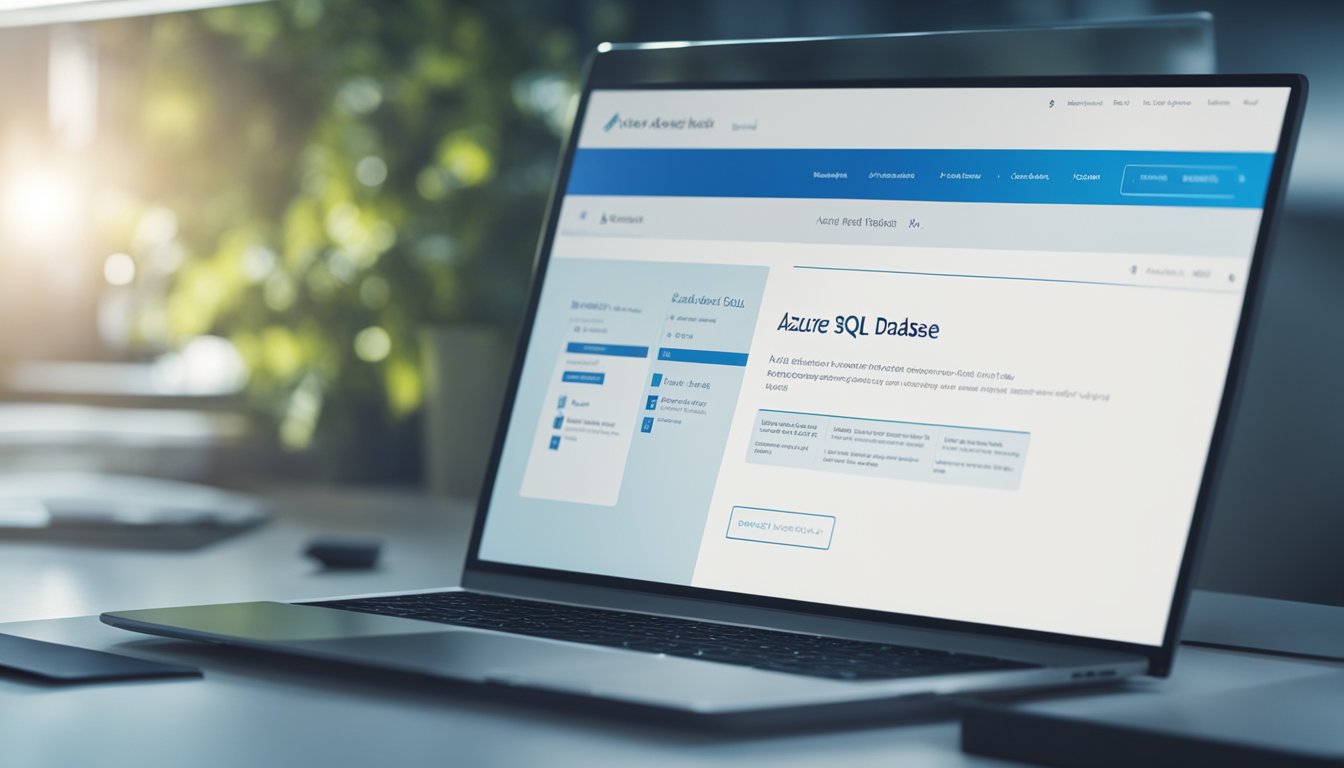
What is the maximum size limit for Azure SQL Database?
The maximum size limit for an Azure SQL Database depends on the service tier and pricing tier you choose. For example, the maximum size limit for the Basic tier is 2 GB, while the Premium tier can support up to 4 TB. You can find more information about the maximum size limit for each service tier and pricing tier on the Microsoft Azure documentation.
How can I horizontally scale an Azure SQL Database?
You can horizontally scale an Azure SQL Database by adding more databases and sharding your data into multiple database nodes. This allows you to distribute your data across multiple databases, which can improve performance and scalability. You can find more information about horizontal scaling on the Microsoft Azure documentation.
Does Azure SQL Database support automatic scaling?
Yes, Azure SQL Database supports automatic scaling. You can use Azure SQL Database's built-in autoscaling feature to automatically adjust the resources allocated to your database based on demand. You can find more information about automatic scaling on the Microsoft Azure documentation.
What is the pricing for scaling an Azure SQL Database?
The pricing for scaling an Azure SQL Database depends on the service tier and pricing tier you choose, as well as the amount of data you store and the resources you use. You can find more information about pricing on the Microsoft Azure pricing calculator.
Which Azure SQL offering supports automatic database scaling?
Azure SQL Database and SQL Managed Instance both support automatic database scaling. You can use Azure SQL Database's built-in autoscaling feature or SQL Managed Instance's autoscaling feature to automatically adjust the resources allocated to your database based on demand.
How long does it take to scale an Azure SQL Database?
The time it takes to scale an Azure SQL Database depends on the service tier and pricing tier you choose, as well as the amount of data you store and the resources you use. In general, scaling an Azure SQL Database can take anywhere from a few minutes to several hours. You can find more information about scaling times on the Microsoft Azure documentation.




