
How to Maximize Your M365 Licenses Tips and Tricks for Optimal Productivity
As a business owner or IT professional, you're likely always looking for ways to optimize your operations and streamline your processes. One way to do this is by making the most out of your M365 licenses. Microsoft 365 (M365) is a powerful suite of t
As a business owner or IT professional, you're likely always looking for ways to optimize your operations and streamline your processes. One way to do this is by making the most out of your M365 licenses. Microsoft 365 (M365) is a powerful suite of tools that combines O365, Windows, and Enterprise Mobility and Security (EMS) to provide a comprehensive solution for businesses of all sizes.

Understanding Your M365 Licenses is the first step in getting the most out of them. With so many features and tools available, it can be overwhelming to know where to start. By taking the time to explore your licenses and the different tools available, you can identify which ones are most relevant to your business needs and start maximizing your productivity. From leveraging M365 for Enhanced Security to Optimizing M365 License Management, there are many ways to make the most out of your licenses and enhance your business operations.
Key Takeaways
- Understanding your M365 licenses is key to maximizing productivity with M365 tools.
- Leveraging M365 for enhanced security can help protect your business from cyber threats.
- Optimizing M365 license management can help you save costs and better manage your licenses.
Understanding Your M365 Licenses
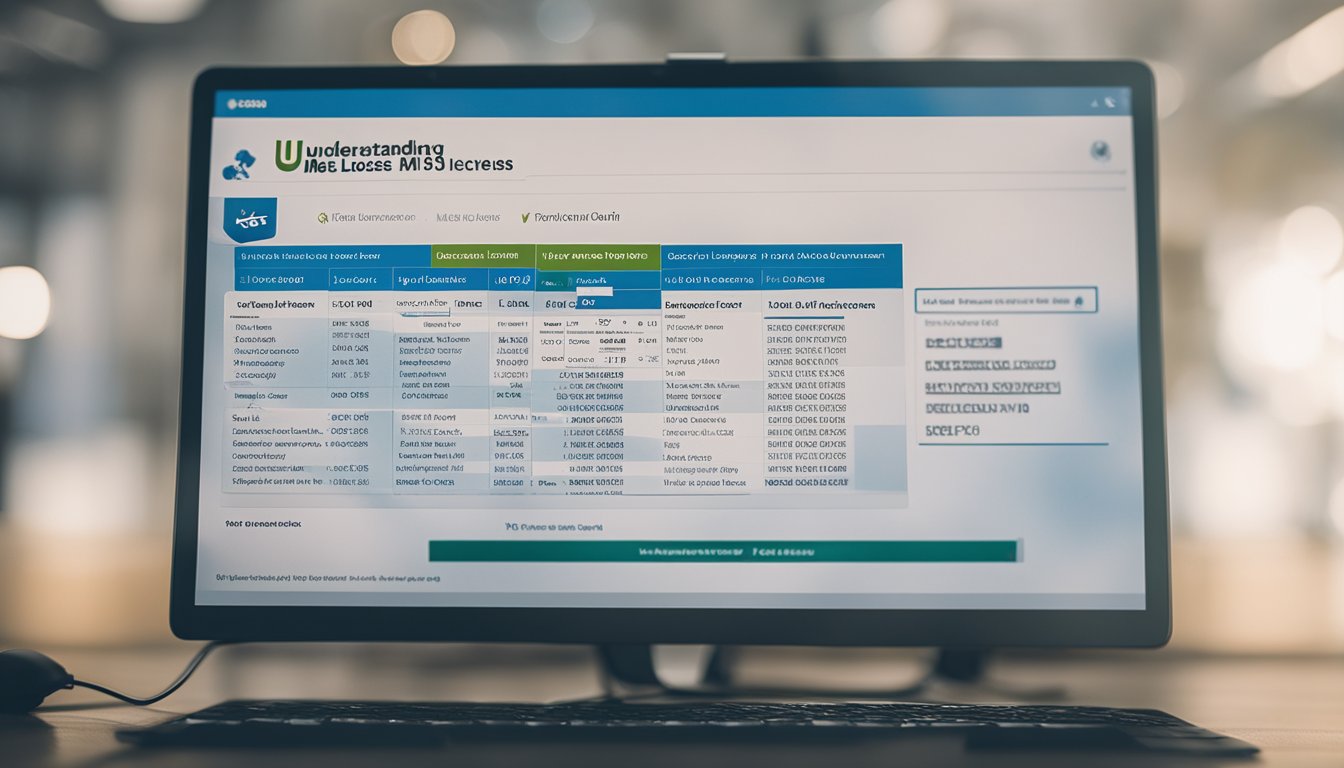
As someone who wants to get the most out of their Microsoft 365 (M365) licenses, it's important to have a solid understanding of what these licenses entail. In short, M365 licenses give you access to a suite of productivity tools, including Microsoft Office apps like Word, Excel, and PowerPoint, as well as cloud-based services like OneDrive, SharePoint, and Teams.
One of the key benefits of M365 licenses is the flexibility they offer. Depending on your organization's needs, you can choose from a range of license types, including Business Basic, Business Standard, Business Premium, E3, and E5. Each license type comes with different features and capabilities, so it's important to choose the one that best meets your needs.
To get the most out of your M365 licenses, it's also important to understand how to manage them effectively. This is where tools like CoreView's M365 License Management come in handy. With CoreView, you can easily track your license usage, manage your licenses across different departments, and optimize your license usage to maximize ROI.
One useful feature of CoreView's M365 License Management is the ROI Calculator. This tool helps you determine the potential ROI of your M365 licenses by analyzing your usage data and identifying areas where you can optimize your license usage. By using this tool, you can ensure that your organization is getting the most value out of its M365 licenses.
In summary, understanding your M365 licenses is key to getting the most out of them. By choosing the right license type, managing your licenses effectively, and using tools like CoreView's M365 License Management, you can optimize your license usage and maximize ROI.
Maximizing Productivity with M365 Tools
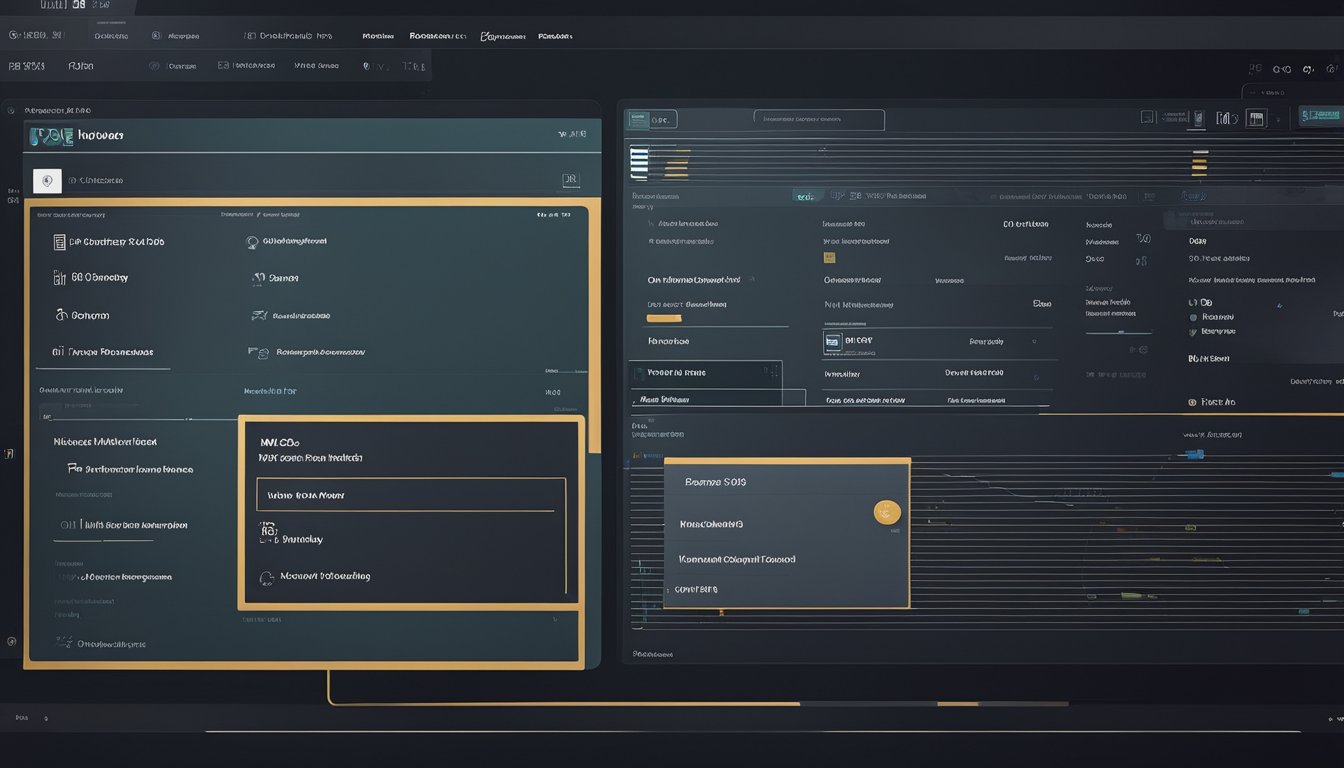
As someone who uses M365 on a daily basis, I have found that there are several tools that can help maximize productivity, especially when it comes to collaboration and data analysis. Here are some of the most useful tools that I have found:
Efficient Collaboration with Teams
Microsoft Teams is an excellent tool for efficient collaboration, whether you're working with colleagues in the same office or across the globe. One of the best things about Teams is that it allows you to create channels for different projects or topics, making it easier to organize and find the information you need. You can also use Teams to conduct video and audio calls, share files, and even collaborate on documents in real-time.
Streamlining Tasks with Planner and To Do
If you're looking for a way to streamline your tasks and stay organized, then Planner and To Do are the perfect tools for you. Planner allows you to create and assign tasks to team members, set deadlines, and track progress, while To Do is a personal task manager that syncs across all your devices. By using these tools, you can ensure that you never miss a deadline and that all your tasks are completed on time.
Data Analysis with Power BI
Power BI is a powerful data analysis tool that allows you to create interactive reports and dashboards. Whether you're analyzing sales data or tracking website traffic, Power BI can help you make sense of your data and identify trends and patterns. With Power BI, you can also collaborate with team members and share your reports and dashboards with others.
In conclusion, M365 offers a wide range of tools that can help maximize productivity and efficiency, especially when it comes to collaboration and data analysis. By using tools like Teams, Planner, To Do, and Power BI, you can streamline your tasks, stay organized, and make data-driven decisions.
Leveraging M365 for Enhanced Security

As a business owner, I know that security is a top priority for any organization. Fortunately, Microsoft 365 (M365) offers a variety of built-in security tools and features to help keep your data and systems safe. In this section, I will discuss some of the ways you can leverage M365 for enhanced security.
Identity and Access Management
One of the most critical areas of security is identity and access management. M365 offers robust tools to help you manage user identities and access to your organization's resources. For example, you can use Azure Active Directory (Azure AD) to manage user identities and access to M365 services. Azure AD provides multi-factor authentication (MFA), conditional access, and identity protection features to help secure user accounts.
Workplace Security
M365 also provides several workplace security features to help protect your organization's devices and data. For instance, Microsoft Defender for Endpoint provides endpoint protection for Windows 10 devices. This tool uses machine learning and artificial intelligence to detect and respond to threats in real-time. Additionally, M365 includes mobile device management (MDM) and mobile application management (MAM) features to help secure mobile devices and applications.
Cloud and Gateway Security
M365 also offers cloud and gateway security features to help protect your organization's data in the cloud. For example, Microsoft Cloud App Security provides visibility and control over cloud applications. This tool helps you identify and remediate cloud-related security risks. Additionally, M365 includes Exchange Online Protection (EOP) and Advanced Threat Protection (ATP) to help protect against email-based threats.
Data Protection
Finally, M365 provides several data protection features to help secure your organization's data. For instance, Microsoft Information Protection (MIP) offers data classification, labeling, and protection features to help you control access to sensitive data. Additionally, M365 includes data loss prevention (DLP) and eDiscovery tools to help prevent data leakage and enable legal compliance.
In conclusion, M365 offers a comprehensive set of security tools and features to help you protect your organization's devices, data, and users. By leveraging these tools, you can enhance your organization's security posture and reduce the risk of cyber threats.
Optimizing M365 License Management

As someone who has worked with M365 licenses for a while, I have learned that managing licenses can be challenging. However, optimizing your M365 license management can save you a lot of time and money in the long run. Here are some tips that I have found helpful:
1. Understand Your License Types
M365 licenses come in different types, and it is essential to understand what each license type offers. For example, some licenses are designed for specific industries or job roles, while others provide access to specific apps or services. By understanding your license types, you can ensure that you are providing your employees with the right tools to do their jobs effectively.
2. Analyze License Usage
One of the most significant benefits of M365 is that it provides usage data for each license. By analyzing this data, you can identify which licenses are being used and which ones are not. This information can help you make informed decisions about which licenses to renew and which ones to cancel.
3. Use CoreView's ROI Calculator
CoreView's ROI Calculator is a powerful tool that can help you optimize your M365 license management. This tool provides detailed insights into your license usage and helps you identify areas where you can save money. By using this tool, you can ensure that you are getting the most out of your M365 licenses.
4. Manage User Accounts and Device Licenses
M365 licenses are assigned to user accounts and devices. It is essential to manage these accounts and devices effectively to ensure that you are not wasting licenses. For example, if an employee leaves your organization, you should remove their license from their account and reassign it to someone else.
5. Optimize License Costs
Finally, it is crucial to optimize your license costs. This can be done by reducing the total number of subscriptions you have, keeping an eye on inactive users and unused licenses, and shifting to lower-cost software subscriptions. By optimizing your license costs, you can save money that can be reinvested in other areas of your business.
In summary, optimizing your M365 license management can save you time and money while ensuring that your employees have access to the tools they need to do their jobs effectively. By understanding your license types, analyzing license usage, using CoreView's ROI Calculator, managing user accounts and device licenses, and optimizing license costs, you can get the most out of your M365 licenses.
Frequently Asked Questions

What are some tips for maximizing the value of your M365 licenses?
To maximize the value of your M365 licenses, it is essential to identify which licenses are necessary for your organization and which ones are not. You can start by auditing your current license usage and determining which features are being used and which ones are not. This way, you can avoid paying for unnecessary licenses and ensure that your organization is only using what it needs.
How can you optimize your M365 license usage?
You can optimize your M365 license usage by ensuring that your users are taking full advantage of the features and functionalities provided by their licenses. This can be achieved by providing training and support to your users, encouraging them to use the available resources, and keeping them informed about the latest updates and features.
What are some ways to reduce unnecessary M365 license costs?
To reduce unnecessary M365 license costs, you can start by identifying which licenses are not being used and eliminating them. You can also consider consolidating your licenses by moving to a higher-tier plan that includes all the necessary features. Additionally, you can negotiate with your vendor to get a better deal or explore alternative licensing options that better suit your needs.
What are the key differences between M365 and O365 licenses?
M365 licenses include all the features and functionalities of O365 licenses, plus additional security and management capabilities. M365 licenses also include Windows 10 Enterprise, which is not available in O365 licenses. M365 licenses are designed for organizations that require advanced security and management features, while O365 licenses are designed for smaller organizations that require basic productivity tools.
How can you determine the number of licenses you need for M365 Business?
To determine the number of licenses you need for M365 Business, you can start by assessing your organization's user count and the number of devices that require access to M365. You can then consult with your vendor or use online calculators to determine the number of licenses required based on your organization's specific needs.
What are some best practices for managing M365 licenses effectively?
To manage M365 licenses effectively, it is important to maintain an accurate inventory of your licenses and their usage. You should also regularly review your license usage and make adjustments as necessary, such as reassigning licenses or purchasing additional licenses. It is also important to stay informed about the latest updates and features and to communicate these to your users. Finally, you should ensure that your users are trained and supported in the use of their licenses to maximize their value.




