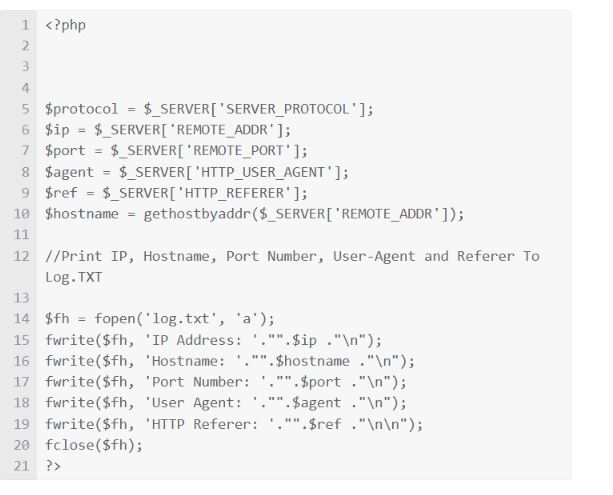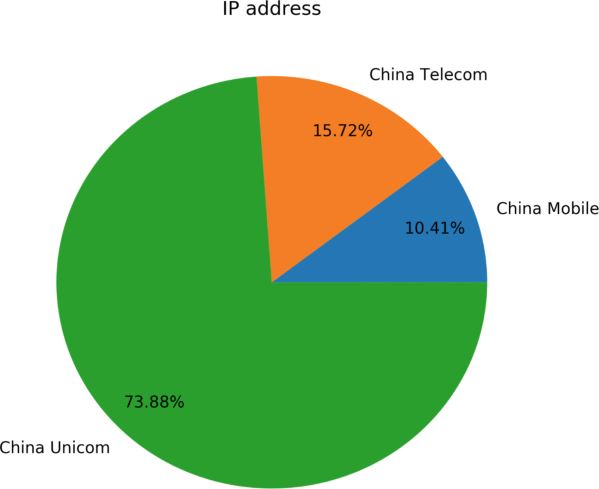How to Track Someone's IP (and Location) With a Link
Matters to do with cyber security and geolocations are core to my heart. Locating someone's IP with a link is close to impossible, but with a few tricks and expertise, you can come closer to locating them. I have dug deep to come up with possible ways to track someone's IP.
There are two ways to track someone's IP and location with a link. You can use the grabber tool or custom domain using PHP programming codes. If you need street-level information, you need to enable HTML5 on the page and the user has given permission to get the geolocation information in the browser. Otherwise, you can use the IP address to get the estimated location of the city using the IP geolocation database. You can test your IP address on this IP geolocation demo page to see what you can get from the IP address itself.
There is so much in this article that you wouldn't want to miss. You will get much more than you can imagine, from the basics of IP addresses to how to track the IP address to the risks involved. So hang on there and let me guide you through the steps, tips, and possibilities of tracking an IP address.
How to Track Someone's IP (and Location) With a Link
What is an IP address
IP address stands for Internet Protocol. Internet Protocol consists of the rules that govern the type of data sent over the internet and local networks.
It plays a significant role by assigning several strings to the device connected to the internet. This number helps the device to communicate with other devices over the internet.
IP addresses are in languages understood by human beings, e.g., 192.0.0.1. The main body of IP addresses is Internet Assigned Numbers Authority(IANA), which gives Internet Service Providers and other companies registries. The ISPS are now responsible for assigning each device connected to the internet an IP address.
IP addresses help check the network changes and location display through network addressing. It helps reveal your location to get relevant information based on that.
Types of IP Addresses
There are two types of IP address: Private and public IP.
Any device that connects to the internet has a private IP address. Examples of devices with private IP addresses include routers, speakers, desktops, smartphones e.t.c.Their function is to direct network packets on a local network. The public IP addresses location cant be outside the network.
Public IP is the address that covers the whole network. The Internet Service Providers provide the Public Internet addresses.
There are two types of public IP addresses: dynamic and static.
Dynamic IP address most happens when an IP address assignation to a device happens every time it restarts. The Dynamic host Configuration Protocol(DHCP) plays a significant role in setting up dynamic IP addresses. Examples of the application of DHCP protocols are in desktops networks.
This type of address is very secure as it gives hackers a lot of a hard time capturing the IP address due to the inconsistency. Other technologies like Bootstrap protocol can be an alternative to assigning IP addresses dynamically.
Static IPs are consistent once a network or an ISP assigns an IP address; it never changes. The usage of these IP addresses includes provision of hosting servers, routers and mail servers, web and gaming servers, network infrastructure. It allows around 3.8 billion IP addresses.
There are two IP addresses for website owners: shared and dedicated IP addresses.
A shared IP address is where the website owner relies on the hosting plans provided by hosting companies that host a lot of websites on their servers. It is common for small businesses, organizations, individual portfolios since they don't encounter cases of higher traffic.
A dedicated IP address is where the website owner purchases a dedicated server to run her files without sharing them with other websites.
PHP codes to use on your custom domain
Types of IP Versions
There are two types of IP versions: IPv4, IPv6.
IPv4 consists of 32 bits, limiting it to a certain number of addresses. Their representation is by using dot-decimal notation with the numbers not exceeding 255.
IPv4 defines an address using 8 bits, hexadecimal, or even binary representations. As the internet continues growing, IPv4 is facing depletion. Examples of IPv4 include 127.255.255.255.IPv4 uses subnet masking.
IPv6 addresses 128 bits. It supports all desktop machines and operating systems. It has rare usage in routers, network hardware, and multimedia equipment.
IPv6 is the most recent version of IP addresses in communication. Its representation is in eight groups separated by colons, e.g., 2002:db8::8a2e:370:7334.
Most of the features in IPv6 are improvisations from IPv4.It comes with a simplified aspect of IP address Configuration, the numbering of networks, and router announcements when changing network providers.
You may be asking yourself how do I know my IP address. It's simple, head over to Google and searches my IP address; click on the first link that appears on the search engine results. It will give you all the information, including IPV4, IPV6 addresses, your location from city, region, country, and the type of network you are using.
Every time a user connects on the internet, email, apps, social media, and blogs, his IP becomes public, leading the user to fall into some traps. Overexposing your IP address is very dangerous.
People can use an IP address to manipulate you through the following ways:
- Malicious hackers can use the IP address to hack into your network.
- Authorities and security agencies can use it to track your behaviors.
- Advertisers can use the address to send relevant adverts to your location.
- Some employers can go ahead and track where you spend most of your time.
- Websites and apps use it to block users from particular geolocation from accessing the app.
Now that IP exposes a lot of information when connected to the internet, what can we do to prevent our data from leaking online?
The main methods used are VPN(Virtual Private Networks) and proxy servers.VPN protects users online by making them anonymous by changing the location and assigning a new IP address. They make use of encryption across the internet.
Proxy servers help users by protecting their servers and displaying their IP addresses. For example, if some servers want to send you some information, it goes through the proxy server before reaching the user's server.
IP addresses classes
The table below shows the classes of IP addresses and their ranges:
| Class | Range |
| Class A | Range 1.0.0.0 to 127.255.255.255 |
| Class B | Range 128.0.0.0 to 191.255.255.255 |
| Class C | Range 192.0.0.0 to 223.255.255.255 |
| Class D | Range 224.0.0.0 to 239.255.255.255 |
| Class E | Range 240.0.0.0 to 247.255.255.255 |
Now we have enough knowledge about IP addresses and how they work. Let us discuss how users can use the addresses to track someone and see if private browsing really work on the internet
How to Create a Disguised Tracking Link
There are several ways of creating a disguised tracking link. All the WebPages can be traceable. Using disguised links has grown over the years due to its demand in affiliate marketing. Creating a disguised link is free of charge, and it won't cost you a penny.
Many people use tracking links because they don't trust their information to a particular person. But recently, tracking links have been a vital tool in marketing programs. Its primary usage is to check the marketing activities and results. It plays a significant role in the analysis of marketing data and collection.
We can create a disguised link using the following method:
By Use of link shorteners and IP grabbing tools
We shall look at the standard ways of creating tracking links using these tools.
Choose the topic you want to generate a link. These should be topics that the target enjoys reading and talking about them. The issues may range from sports, health, entertainment, or any general case. Choose the link according to the topic you have chosen.
Apart from sending a link from a regular or random site, you can also come up with a file, either a book, video and upload it on cloud platforms like Google drive, dropbox. After uploading, create the file link to entice them by directing them to download the file.
When someone uses VPN to access the link, it will not show his real IP but rather the IP address provided by the VPN, which can inconvenience expected results. For example, the VPN can change the IP of someone from Ghana and show the IP address of someone in the United States.
Go to grabify.link or iplogger.com. Let's use the grabify.link in this case. Our shortener and IP grabbing tool pasted the link on the bar provided.
Then click on create by agreeing with the terms conditions. It will generate the following from the link you provided: new URL, tracking code, and access link. Here is the output
After getting all this, copy the new URL you provided. Choose your preferred URL shortener, e.g., bit.ly, tiny URL, snip URL to shorten the URL.
You will send the new URL to the person you want to track, and the tracking code is the one you will use to check the results. The access link helps us view the logs without requiring us to input the tracking code. The tracking code and URL are essential as they are the ones who play a significant role due to their uniqueness.
So I shall use the bitly shortener.
It removes the doubt of the person being hesitant to click on it, or some people already have knowledge about the IP loggers and may guess that when they get the link.
You can also create an IP tracking link by coding one of your own using a programming language like PHP, Javascript, Django and link it in an HTML file to trace the user who will open the link. Hosting the code on a domain or subdomain makes tracking easier.
Read also: Why do we need ethics for internet users
How can I find the IP address of a link?
All these tools have made tracking someone's IP address and location easier. Knowing all this information is more accessible, you need to create a link and send it to the person you want to track after learning how to create a disguised link using the above methods. It is time to find out the IP and location.
Source: IP address distribution chart, Research Gate
Send the link to the person you want to track, and you can add some content to the link that may entice him to click the link. You can even persuade them to click the link as they have no idea what you are trying to do.
After they have clicked the link, we go back to the site we used to generate the tracking link and paste the access link. It will provide the results of the click. It will display the date and time the user clicked, the IP address, country, browser, hostname, internet service provider, and operating system.
You get the following results when you click on the more information tab.
Another way to track someone's location is by use of IP Geolocation. It is achievable by using the IP address of an electronic device. Third-party organizations like manufacturers provide the information.
Most providers of IP geolocation charge a small fee to access the database containing all the IP and locations of the devices. This method is inefficient as it is costly and doesn't provide accurate results.
How can I find the IP address of a link?
There are several ways of finding the IP address of a link. Some of the methods used in finding the IP address are simple and don't need any tricks or expertise. Some links have one or more IP addresses they use in communicating all over the internet.
There are two common ways of finding out the IP address of a link:
- By the use of DNS lookup
- Use of command prompt on your computer
Use of DNS lookup
DNS means Domain Name System. It consists of different IPs protocols, and its main job is to match a domain name or URL to a particular IP address. There are a lot of DNS tools currently available, and they can help retrieve the IP address of a link. The tool looks for IP addresses in the DNS records retrieved from name servers.
There are two types of DNS lookups: forward and reverse.
Forward DNS lookup involves finding out the IP address of a specific URL. When users open a browser and search for a particular website, the device sends the URL typically to the Internet Service providers, who later determine the IP of the URL provided by the user. When the ISP finds the IP address, it returns the result to the user, making him communicate with other devices.
Reverse DNS lookup typically begins by sending the URL instead of the domain or the URL
The DNS lookup procedure is with the help of tools. Some of the tools include fing desktopwhatsmydns.net. Once you go to the DNS tool, paste the link and search. It will display results showing the IPv4 and Ipv6 IP addresses. It will depend on the tool you are using.
Use of Command Prompt
Every operating system comes with a command tool. Command tool usage is common among network engineers, hackers, computer science to find IP addresses. We can use the terminal on other operating systems like Linux, Fedora, and Mac OS.
Head over to the search bar on the start menu and search command prompt and run it. Type ping and the link of the website and enter and wait for results. On the same command prompt, you can type tracert followed by the link. This command gives a lot of details about the link.
Another command that works on the command prompt is the Nslookup command. This command works perfectly on all operating systems. It is the most preferred as it gives more information than the ping command.
TIP: You should remain observant and keen on the type of links we click, especially when it's from unknown spam through social media, emails, or even messaging apps. You must clearly understand the IPs and their types and formations to understand all these.
Tracking links makes the command more critical, and people learn to maximize that potential.
If you care more about your online privacy, it's time to invest in Virtual Private Networks, which have become a bit affordable or use proxy servers.
Conclusion
Tracking someone's IP address and location is happening and has been on the rise due to the increase of cyber security issues and knowledge. It has led many hackers to use links as a powerful tool to reach their targets.
Tracking someone isn't a big huddle to cross nowadays. The issue is how you can trick the user into clicking on the link to collect the required information. The main method deployed has been click braits, like offering him millions of dollars by signing up or a job offer. It makes the user fall on the trick and click the link.