How to Use Agenda
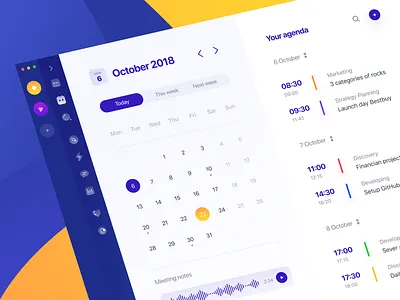
When you get assigned an agenda it is important we understand how to use them. The entire team is given objectives to complete based on what was completed the previous agenda and what still needs work. We keep in sync by using the Time Logger. An area showing how long it took an item to get done. This way at any given time any member located in any time zone can review this information for their own needs.
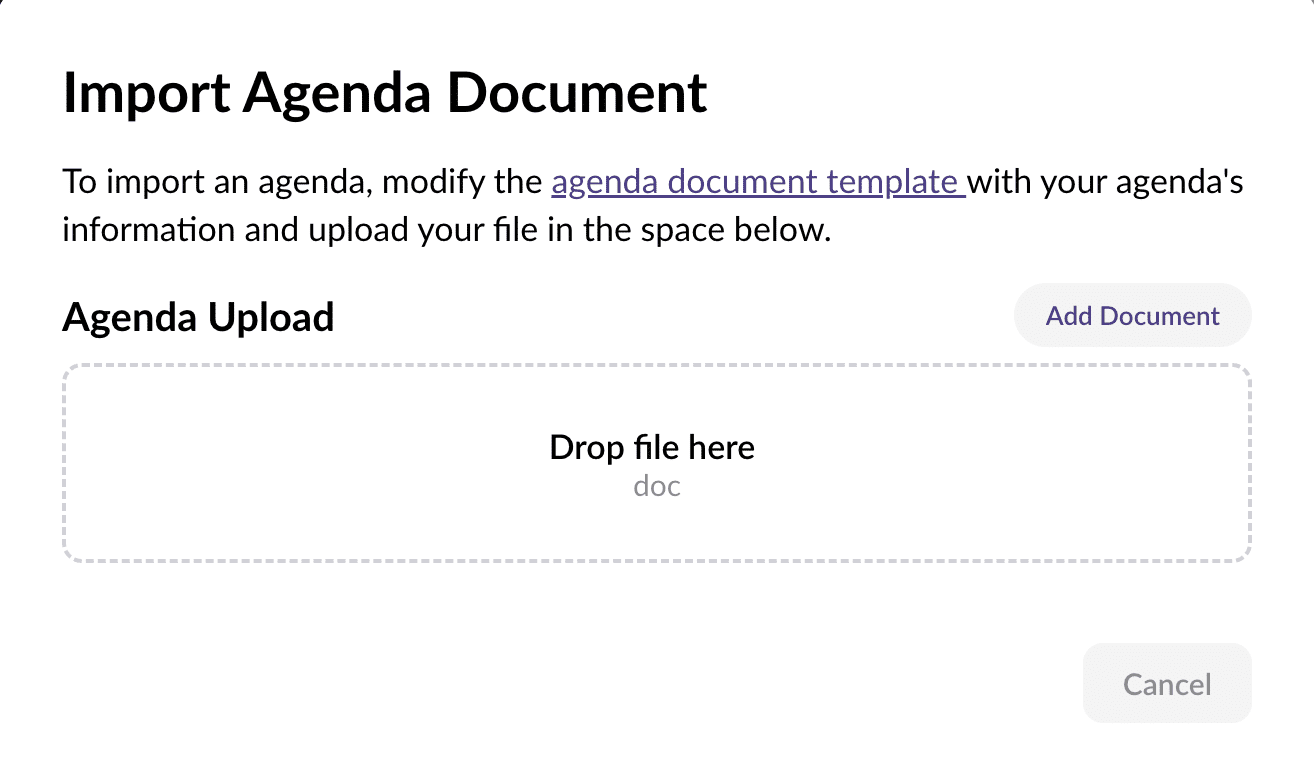
Then we have the asset uploader. Now this area is for files you have created for the agenda. Keep in mind that almost all doc files or any file that is a flow chart etc we want placed in a wiki or forum post to allow everyone to view them easily. This make it easy for the team to follow what is going on vs having to download files like DOC or FlowChart files to view them.

After you are done with an agenda you will need to set it to "Request Approval" so the leads and producer know you are finished with it. You can hit the "Request Approval" button or on the "Time Logger" their is a check box that allows you to submit your time and set the agenda to "Request Approval" status.









