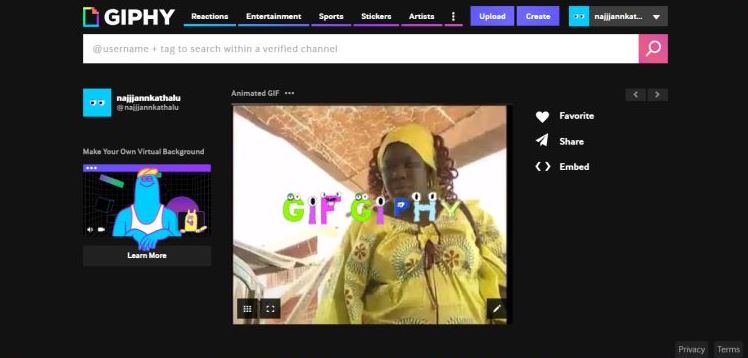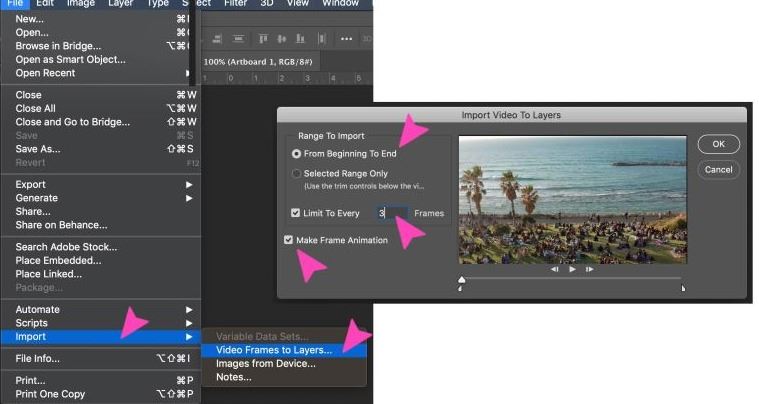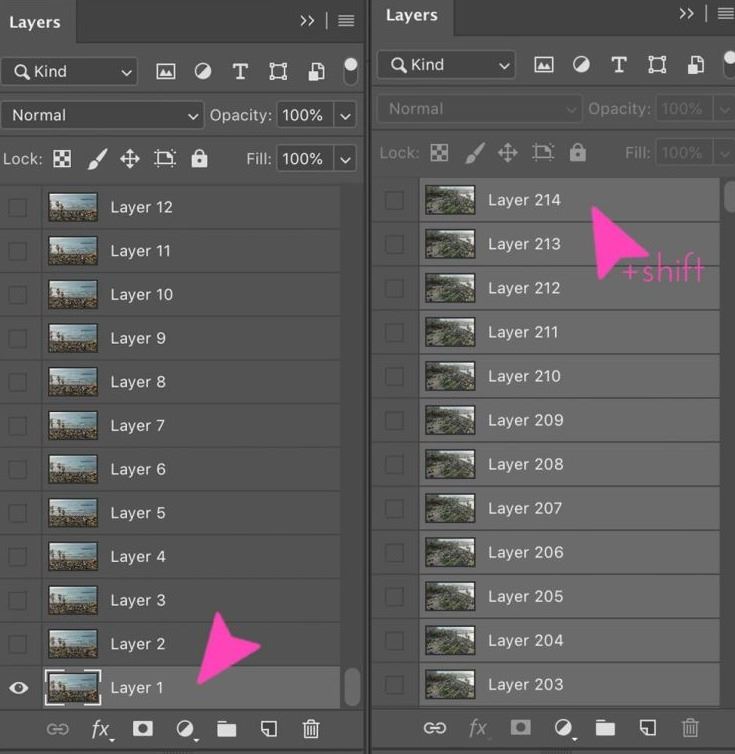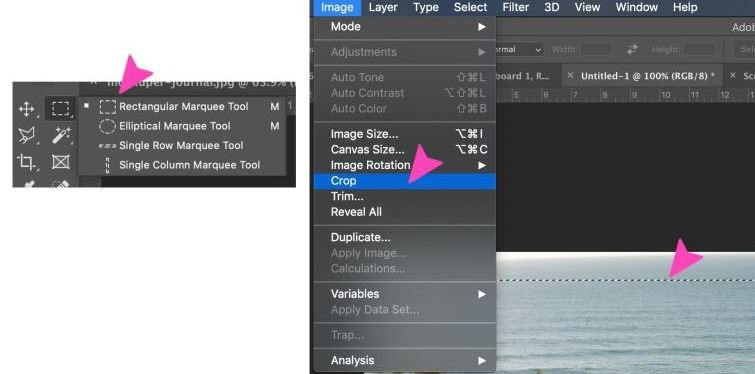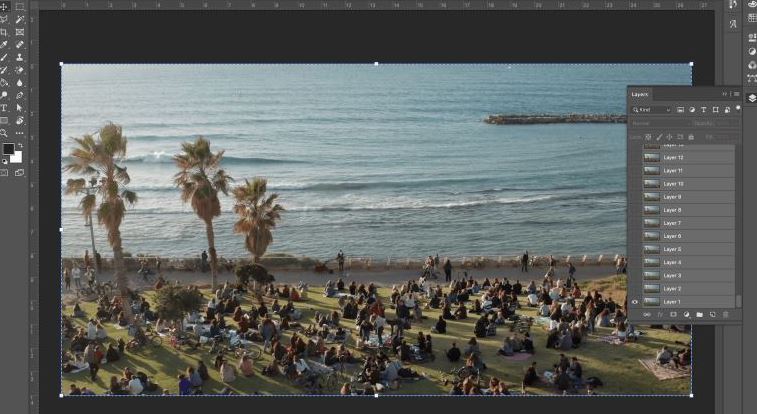Image Files: What Is a GIF, and How Do You Use Them
pThere are many ways in which you can use GIFs such aspolliTo show off your productsliliTo provide visual instructionsliliTo reply in styleliliTo animate your dataliliTo advertise and marketingliliOn social medialiolpThe above are but a few ways to u
Have you seen GIFs online or friends sharing them with you on social media platforms and have no idea how to use them? Worry not, GIFs are now part of social life, and it's an awesome idea to know everything there is to know about GIFS and, most importantly, how to use them.
There are many ways in which you can use GIFs, such as;
- To show off your products
- To provide visual instructions
- To reply in style
- To animate your data
- To advertise and marketing
- On social media
The above are but a few ways to use GIFs. In this article, you'll learn a lot more.
Do you also know you can create your GIF? It's very simple. Read on to know how you can create it in various ways exciting ways. Get to know the importance of GIFs and the reasons you should use GIFs.
Image Files: What Is a GIF, and How Do You Use Them
We have all seen them, used them, or laughed at them at some point. Did you know that GIF is an acronym? Well, GIF stands for Graphics Interchange Format. So what is a GIF? A GIF is an image file. You've come across animated GIFs- images strung together and create a soundless tiny graphic that looks like a video.
A GIF looks like this:

GIF was created by an American computer scientist called Steve Wilhite in 1987. GIFs express actions, reactions, and emotions. They can be a clip from the TV show, a snippet from a film, or adverts playing on a loop. They have become one of the internet's most significant trends.
How to create GIFs.
You don't have to be a filmmaker to create a great GIF. Here are two ways you can create one:
1. By use of a GIF Maker App
There are a lot of GIF maker apps that you can use to create your GIFs using your smartphone or PC, and they are free to use. GIPHY cam and GIF Maker are among the most popular ones. However, there is room for making it more lively by adding filters, text overlays, emojis, backgrounds, images, etc.
You can create a GIF by uploading pictures and following the instructions to make an awesome GIF. The process is quite simple: create an account, upload pictures, select how fast you want the images to cycle, add other engaging elements and finally export your GIF.
2. By using GIF-making websites
You can search for GIF-making websites and settle for one. Many, such as Imgur, Gifycat, GIPHY's', etc. They are easy to use and produce HTML5 videos of excellent quality. You create a gif by uploading an image/video, give it a Vimeo or YouTube link, and lead you with some options for customizing it.
Other GIF maker websites and apps-More GIF video tools are made to make it easier to become an expert in GIF-making. Some of them are:
- Make a GIF- this is an excellent tool for converting your YouTube or Facebook video into a GIF or turning your video creations.
- EZGIF-it's an essential web tool. It makes it possible to create GIFs without any download restrictions or watermark. It also comes with resizing and filters options that come in handy.
- Lively-this is for iPhones: the app lets you turn those photos taken via your phone into GIFs or videos.
- GIF maker/GIF editor-its an android app that allows converting a video into a GIF or a GIF into a video.
- GIF toaster-this works for both iPhones and iPads. It lets you create GIFs easily on either of them, and it's versatile in that you can convert photos, bursts, videos into GIFs.
How to use GIFs
These incredible wonders bring in a touch of youthful activity in your timeline. They keep your audience engaged and your brand from appearing too serious. Whatever your goal is, it could be creating awareness for your brand, creating viral content, or developing a brand personality. Here is how you can use GIFs to achieve all that:
- Brands that share authentic and engaging content on social media could create a better relationship with their audience using the right GIF. The short looping aspect of the format delivers a fantastic snack to the consumer's attention.
They are usually more entertaining and comic than usual words; you use them on Facebook, Twitter, Instagram, etc. GIFs create special attention to your post and generally attract more likes and shares. You can also tag your friends to generate more traffic. - They are used in marketing: GIFs are a fantastic market strategy. They can explain a process or tell a story that can be understood much better via a visual medium. Creating GIFS for your company speaks of your office culture in terms of fun and creates interest for your products and services in a humorous and lighthearted way.
- In advertising: you can advertise through GIFs. It is one of the latest methods as it is becoming more trendy. More and more people are using them online. You can use GIFs to highlight the features and benefits of a product.
- Show off your products using GIFs: they are dynamic in that they allow you to show off motion and details that normal photos cant show. In addition, the animated snippets give an excellent opportunity to highlight a feature of your product.
- To gamify your posts: a better way to use GIFs to add your social media engagement is by gamification. It would be best to make it feel more like a game than an ordinary post; hence it'll be fun for everyone to participate and respond.
- In animating your data: what better way of depicting your data in a more digestible form than animating it? You can use GIFs to add more color and motion to dull statistics.
- GIF is worth more than a thousand words; they are a terrific way to give instructions to your audience, for example, in recipes, step-by-step tutorials, etc. Moreover, your audience can watch them for as long as they want since they loop without stopping.
- Go viral with relatable content: GIFs are easily relatable and shareable on social media. All social network makes visual content very huge in the news feed. As a result, more people are likely to spot your content and share it.
- Reply in style with GIFs: replying in GIF makes you seem more approachable, direct, positive, and calm. They are a perfect way to respond to your audience on social media.
Importance of GIFs
GIFs are a fantastic and vital tool. They've become more popular than ever. When appropriately used can generate significant income for businesses. There are uncountable reasons why you should utilize GIFs. Some are:
- They are easy to consume- Because they are easy to consume, they get so attractive for any brand which wants to meet its audience content needs.
- They are appealing and effective-as appealing as they are, they are also effective as they aid in enhancing the message with visual content. People won't remember much about a message they read without visuals as much as one with visuals, and visual power is very vital.
- They speak internet language-from the early days, GIFs are among the internet culture. But, despite the sudden changes in communication and content over the years, brands get fantastic rewards for keeping up with trends.
- They are mobile, and internet friendly-they last a few seconds with smaller file sizes, and uploading them is fast. The auto loop adds to their effectiveness.
- They are unforgettable-many people will remember what they saw and not what they read. Say it in a GIF, not words.
- They are fun, and connecting your audience-they come in handy when it comes to that personal touch with authenticity: They help brands create an essential relationship with their audience.
- Multiplatform use-they can be used in various platforms like websites, emails, social media, etc.
Advantages of using GIFs
- They are small in size compared to other file formats
- They convey messages better.'
- They show that you pay attention to trends.
- They display your fun side.
- They are easy to share.
- They add more emotion and context in a shorter message.
Why Are GIFs Gaining Popularity?
GIFs have gained so much popularity over the years. They are popping up in more places; lately, everyone is using GIFs, including marketers, brands, social media, companies, etc. So, for what reasons are GIFs gaining popularity?
- They are easy to make -back then, people had to use complicated programs to make GIFs, but now there are many websites and tools which let you create one so quickly.
- They create humor-they are fun and delightful; ever found yourself just laughing because of a GIF? You want to keep on watching and watching.
- They create fame-GIFs have turned unknown people into celebrities; you'll find someone has made their GIF using their images, and within no time, they will be trending online.
- They are flexible-easily shareable, small in size, and upload fast. With small data, it's possible to share or watch a GIF; this has turned most people into social media sensations.
- They are practical- When they are done correctly, they stimulate the head getting someone to focus more on the screen.
- They are attractive-they have become a way to reach out to people. Most marketing firms are using them now to reach out to their consumers. They are appealing to the eye that once you watch them, you will want to look for more and keep on watching.
How to make a GIF from a video?
You can find tons of GIFs available online but making your own feels much better. There's no reason for you not to get down to it, no need for tools like photoshop. Here is how to create your GIF from a video;
1. How to make a GIF from a video using GIPHY
Prepare your video-an an awesome video will give you a great GIF, and it should meet all GIPGHY's specifications and coveys the actual feeling. Make sure the video is:
- About 6-15 seconds long
- Have a resolution of not less than 480p
- Have under 100 frames per second
- Be under 8MP
- Have content that will look more appealing on small screens
Once you get that video that you love, click the create button at the upper right corner of GIPHY's page. You can create, add captions, and edit Gifs from YouTube or video files, but you have to be signed in first into your GIPHY account. Select the video you would love to use or choose to add any URL, and it could be YouTube, Vimeo, etc.
Use the sliders to choose the start time and duration of your GIF.
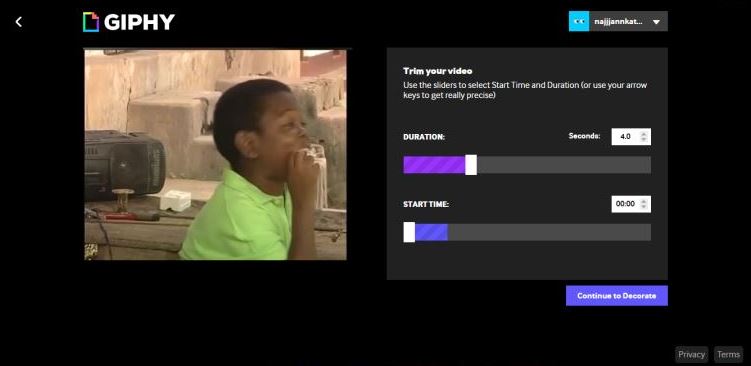
There is an option to decorate your GIF, create your caption, add filters, stickers, and drawings. Unfortunately, there is a lot to exhaust if you fancy decorating your GIF.

You can also add tags and source URLs if you please, reposition your caption, edit the text, etc.
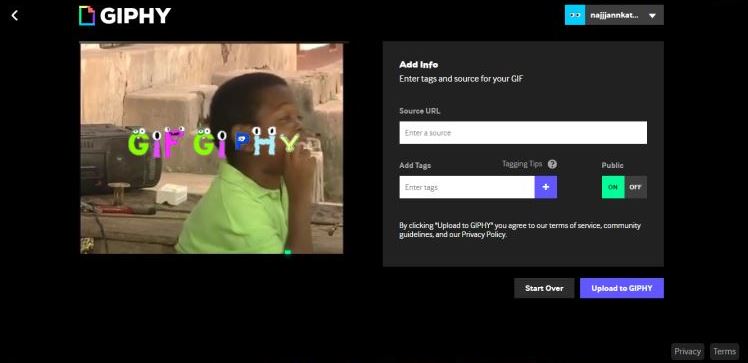
Finally, click create GIF once you are satisfied with all the creation. You will be redirected to the GIF page.
You can now share your GIF.
2. How to create a GIF from a video offline
At some point, you may not want to use online tools to make your GIF: This could be because you want to have the most control over your creation, or you don't want to upload them on ant web. However, there are many ways to create GIFs offline, like Adobe Photoshop.
If you are not familiar with photoshop, it may seem a bit hard at the start, but it is not. The process is easy and takes a few minutes.
Begin by opening Adobe Photoshop; if it's not opening clear cache, then open again. Here is how to clear the cache. To start, import the video to photoshop: to do this, login to photoshop editor, click Files, Import then Video Frames to Layers. Next, choose the video you'd love to use, then click open.
You will have two choices for the video: From beginning to end or selected range only-this means you can decide to use the video to the end or use the trimming option and select a part of the video to use.
There is also an option to limit the import to a selected number of frames. Go from a small number for shorter videos and a more significant number for longer videos. Let's choose 'Beginning to End' plus 'Limit to every 3 frames'. Confirm that 'Make FrameAnimation' is on.
Add adjustments to the footage, and you can resize or add filters, play around with the adjustments available to make your Gif more appealing. Make sure to select all layers for adjustments to take effect.
Crop all the layers at once by clicking on layer one, then pressing shift, tap on the topmost layer. Go for the rectangular marquee tool and choose the video area you'd love to keep. Click on the image, crop and the outside areas will disappear. Let's make ours less tall and get rid of the white edge of the horizon.
Adjust colors in the Gif, select all the layers and click 'adjustment tab.' you can use any adjustment tool and apply it in the GIF layers. For example, you can turn them to black and white or have it in a duotone effect.
And the Gif will be ready for use.
3. How to create a GIF from an Imgur video
Imgur is an image video-sharing social network. Primarily it is used for searching and sharing memes. However, it lets you create GIFs as well in the following simple steps:
Enter a URL-Imgur gives you a video on the GIF page. You can cut and paste the URL of the video and click enter.
Trim the video clip after you have entered the video URL. You can adjust the timing of your GIF by clicking on the plus sign under the video. Then tap the green button to create a GIF.
Save or share your GIF-your GIF should be ready now. There's an option to save it, download or share it on Imgur. You can also add a description or title to it, making it easier to search.
What is the difference between a GIF and a video?
A GIF is different from a video in many ways; first, a GIF is an animated sequence of images. So how is an image sequence different from a video? The difference is in how containers and files are configured. If you get a part of the videos file, you'll find various pieces to it, just like in a GIF file. Below are the differences between a GIF and a video.
| GIF | Video |
| A GIF consists of a folder that has a series of images | A video doesn't contain such a folder. |
| GIFs don't support sound. | A video supports sound. |
| GIFs contains only up to 256 colors in a frame | A video contains unlimited color palettes. |
| A GIF is a collection of intra frames. | A video consists of both intra and inter-coded frames. |
| GIFs have a low frame rate with low-resolution | Videos have high resolution and frame rates. |
| Most GIFs are a few seconds long and funny | A video can be of a longer length |
| GIFs are easier to make and easily found on directories such as GIPHY. | Videos are not easy to make; the concept, editing, and production take time. |
Conclusion
You now know what a GIF is and how to use them effectively. There are many reasons for using them; they are essential tools for your social life. Creating them is also easy, but you don't have to make one if you don't feel like it, as they are easily accessible on social media and websites.