Improve Team Collaboration with Microsoft Teams A Comprehensive Guide
Microsoft Teams is a powerful collaboration tool that can help teams work together more efficiently and effectively. With its wide range of features, Microsoft Teams provides a centralized platform for team communication, file sharing, and project management. Whether you're working on a small project or a large-scale initiative, Microsoft Teams can help you stay organized and on track.

One of the key benefits of Microsoft Teams is that it allows teams to collaborate in real-time, regardless of their location. With features like group chat, private chat, and video conferencing, teams can easily communicate with each other and share ideas. Additionally, Microsoft Teams provides a variety of tools for sharing and collaborating on documents, including co-authoring, version control, and commenting. This makes it easy for team members to work together on projects, even if they are working remotely or in different time zones.
Key Takeaways
- Microsoft Teams is a powerful collaboration tool that can help teams work together more efficiently and effectively.
- Microsoft Teams allows teams to collaborate in real-time, regardless of their location, and provides a variety of tools for sharing and collaborating on documents.
- By leveraging the features of Microsoft Teams, teams can optimize their collaboration and achieve greater success in their business initiatives.
Benefits of Microsoft Teams for Collaboration
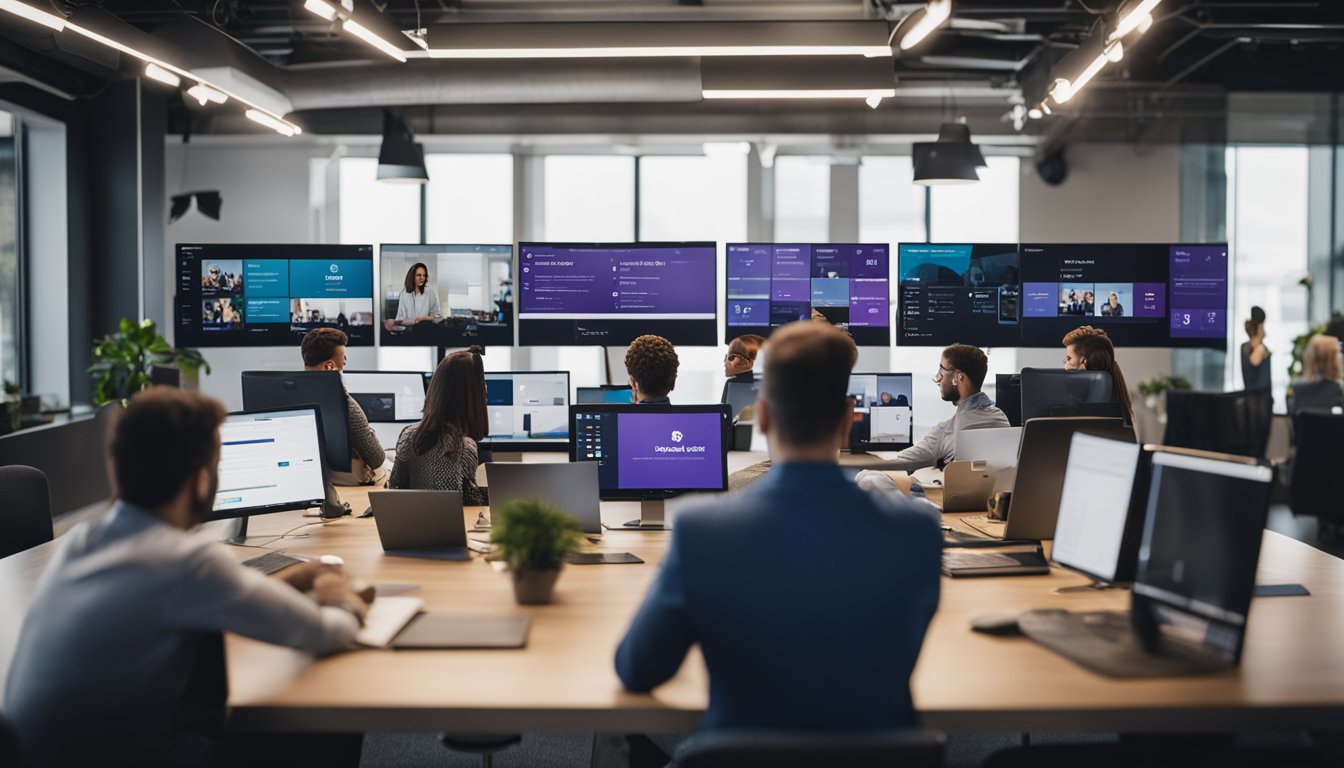
As a collaboration tool, Microsoft Teams offers a range of benefits for businesses and teams. Here are some of the main advantages of using Microsoft Teams for collaboration:
1. Centralized Communication
Microsoft Teams provides a centralized platform for team communication, allowing team members to collaborate and communicate in real-time. With Teams, you can share ideas, feedback, and knowledge with your team members, no matter where they are located.
2. Seamless Integration with Other Microsoft 365 Apps
Teams integrates seamlessly with other Microsoft 365 applications such as SharePoint, Planner, OneNote, and more. This means that you can easily access and share documents, content, and feedback with your team members without switching between different applications.
3. Organize and Manage Teamwork
Microsoft Teams helps you to organize and manage teamwork effectively. You can create channels for specific projects or topics, assign tasks to team members, and track progress using the built-in planner.
4. Subscription Benefits
Microsoft Teams is included in the Microsoft 365 subscription, which provides additional benefits such as access to Office apps, cloud storage, and security features. This means that you can enjoy a comprehensive suite of tools for collaboration and productivity.
In summary, Microsoft Teams is an excellent tool for collaboration that offers centralized communication, seamless integration with other Microsoft 365 apps, effective organization and management of teamwork, and subscription benefits. By using Teams, businesses and teams can improve collaboration, productivity, and overall success.
Optimizing Team Collaboration with Microsoft Teams Features

As a business user, I have found that Microsoft Teams is an excellent tool for facilitating team collaboration. With features like chat, group chat, and channels, it's easy to communicate and connect with team members. Additionally, Microsoft Teams integrates with other tools like Outlook and OneDrive, making it easy to manage and organize work.
Communication and Connectivity
The chat feature in Microsoft Teams is a great way to communicate with team members in real-time. You can use @mentions to get someone's attention and formatting options to emphasize important points. Group chat is also available for more informal conversations. Microsoft Teams also has a calling feature that allows you to make and receive calls directly in the app.
Managing and Organizing Work
Microsoft Teams makes it easy to manage and organize work. You can create channels for specific topics, projects, or teams. Within channels, you can add tabs for files, apps, and websites. You can also use the calendar feature to schedule meetings and live events. Additionally, Microsoft Teams integrates with other tools like OneDrive and Salesforce for easy file sharing and collaboration.
Integration with Other Tools
Microsoft Teams integrates with other tools like Outlook, OneDrive, and Office 365. This integration makes it easy to manage and organize work across different platforms. You can also use the mobile app to stay connected and collaborate on the go. Microsoft Teams also offers training courses, communities, and experts to help you get the most out of the tool.
In conclusion, Microsoft Teams is an excellent tool for facilitating team collaboration. With features like chat, group chat, and channels, it's easy to communicate and connect with team members. Additionally, Microsoft Teams integrates with other tools like Outlook and OneDrive, making it easy to manage and organize work.
Leveraging Microsoft Teams for Business Success

As a business owner, I understand the importance of collaboration and teamwork in achieving success. That's why I have found Microsoft Teams to be an invaluable tool for my business. With Teams, my team and I can easily communicate, share files, and collaborate on projects in real-time.
One of the key features of Teams is its chat functionality. My team and I can easily chat with each other, exchange ideas, and provide feedback on projects. We can also use @mentions to get each other's attention and use formatting options to make our messages stand out.
In addition to chat, Teams allows us to organize our conversations into channels. This makes it easy to manage multiple projects and keep our conversations focused on specific topics. We can also integrate other apps and tools, such as SharePoint and Planner, to help us manage our documents and tasks.
Another great feature of Teams is its ability to facilitate live events. We can use Teams to host webinars and other online events, which is especially useful for sales presentations and training courses. Teams also provides access to communities of experts and resources to help us improve our skills and knowledge.
With a Microsoft 365 subscription, my team and I have access to even more benefits, such as OneDrive storage and integration with other Office 365 apps like Outlook and OneNote. We can also use the mobile app to stay connected and collaborate on-the-go.
Overall, Microsoft Teams has been a game-changer for my business. It has improved our team collaboration, helped us manage our projects more efficiently, and provided us with the tools we need to communicate effectively.
Frequently Asked Questions

What are the 4 components of modern collaboration in Microsoft 365?
The four components of modern collaboration in Microsoft 365 are teamwork, productivity, intelligence, and security. Microsoft Teams, which is a part of Microsoft 365, is designed to help teams collaborate more effectively by providing a platform for communication, file sharing, and project management.
How can employees improve collaboration using Microsoft Teams?
To improve collaboration using Microsoft Teams, employees can use features such as channels, chat, video conferencing, and file sharing. Channels allow team members to organize conversations and files around specific topics, while chat enables real-time communication between team members. Video conferencing allows teams to hold virtual meetings, and file sharing makes it easy to collaborate on documents and projects.
What are the best Microsoft collaboration tools?
The best Microsoft collaboration tools include Microsoft Teams, SharePoint, OneDrive, and Yammer. Microsoft Teams is a collaboration hub for teamwork, while SharePoint is a document management and collaboration tool. OneDrive is a cloud storage platform, and Yammer is a social networking tool for enterprise collaboration.
What are the options for accessing Microsoft Teams?
Microsoft Teams can be accessed through the desktop app, the web app, and the mobile app. The desktop app is available for Windows and MacOS, while the web app can be accessed through a web browser. The mobile app is available for Android and iOS devices.
How do you collaborate effectively on Microsoft Teams?
To collaborate effectively on Microsoft Teams, it is important to use features such as channels, chat, video conferencing, and file sharing. It is also important to establish clear communication guidelines and to ensure that all team members are familiar with the platform.
Does Microsoft Teams have a collaboration tool for external users?
Yes, Microsoft Teams allows for external collaboration through the use of guest access. This feature enables external users to access specific channels and collaborate with team members on projects and documents.









