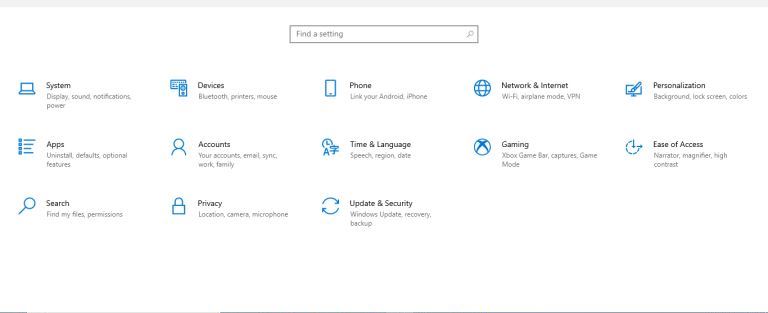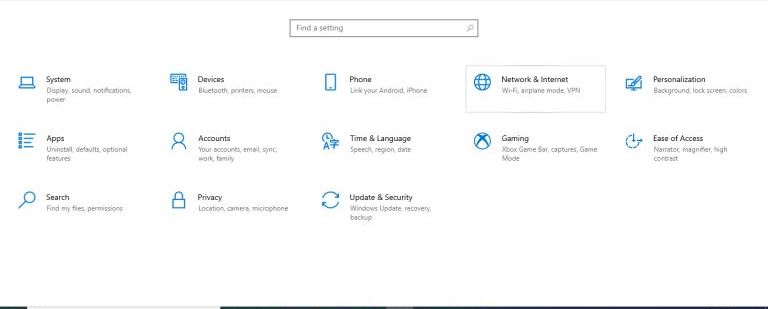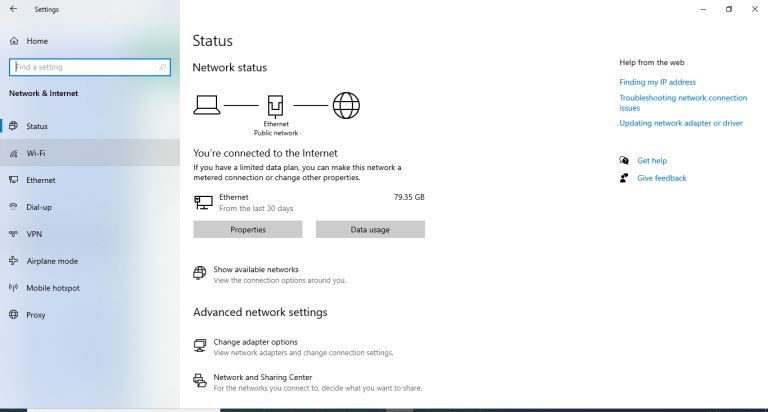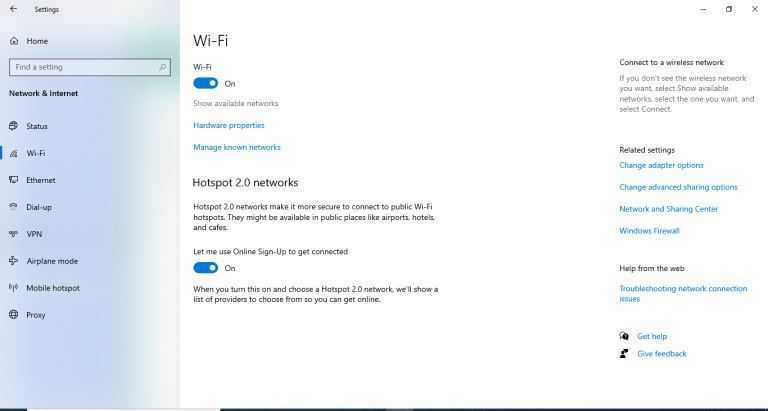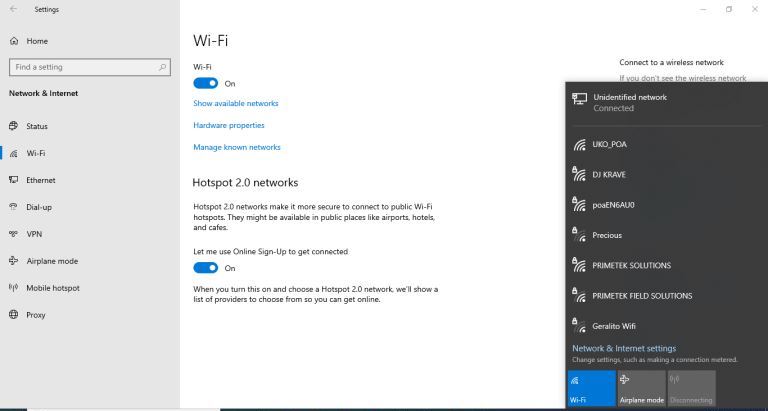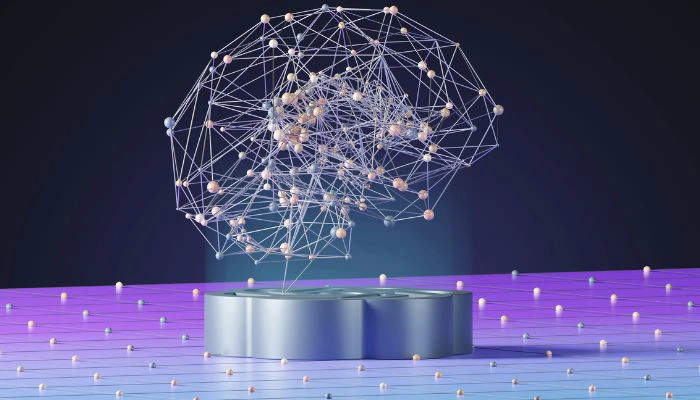We all have experienced slow internet speeds in our homes. I will guide you on the best way you can speed up your home internet, how different factors affect your speeds, and getting the best internet plans for your home or office. I will also guide you on the ways to diagnose internet speeds and the best and easy remedies.
There are few ways to make sure that each part of your home internet is working at the optimum speeds. I will help you identify and fix any weak links in your internet connection, starting with the basics. Here are the most common reasons why your internet is slow:
- Home Network Traffic
- ISP network congestion
- Exceeding data caps
- Weak WIFI signals
- High latency
- Outdated or slow internet gadgets
- Internet throttling
I will dive into each of the above causes, discuss in detail and give you the best fixes. So, read on to get the best guide on the internet.
Besides telling you the causes and the fixes, I will also help you decide on the best internet plan for your home. I will illustrate, in a table, which speeds are the best for you depending on the users in your network. I will also explain some internet terms like throttling, latency, and many others.
Internet Connection: Why Is My Internet So Slow
Working from home is quickly entrenched in the workforce, and reliable and fast internet is paramount.
Bandwidth is in high demand for PCs, internet of things products (IoT), mobile devices, smart TVs, streaming services, and gaming consoles. Many of us are now spending much time at home, and where there are many people in the vicinity using the same internet, the struggle for capacity can cause lots of connectivity problems.
Homeschooling and working from home are added to the mix; the demand for stable internet is part of our lives and slowly becoming a basic need, just like food.
Having said that, connectivity drops, slow streaming or download, bottlenecks, or just slow speeds have become a norm in our homes.
Below, I will tell you why your internet is slow and explore methods to fix that.
- Home Network Traffic
If your internet works well when one or few people are connected and slows down when more people connect, it means you are experiencing traffic for your data connection.
Your Internet Provider gives you a bandwidth package with a data limit, and if there is more information trying to pass than that in the bandwidth, your network connection will run into a traffic jam.
Let's take the internet as traffic flowing to one destination using one road. If one car drives along the same road, it will reach faster. If there are many others, they will line up, and they will cause traffic and delays in reaching their destination.
To solve this issue, I recommend upgrading your internet plan to the one with high bandwidth to hold the connection you need in your home. The internet you subscribed to years ago might not be enough for you now. Upgrade and enjoy better speeds, and you won't stop telling other people to disconnect so that you can attend a meeting on zoom.
How can you manage home internet traffic?
- Use Quality of Service Settings
Many internet routers have QoS settings that allow you to control how your connection uses certain data types. With that, you can set your streaming me data gets initial access to the available bandwidth for efficient playback.
However, now all internet routers have QoS that is adjustable. If you such a router, you can change these settings in the interface of the router you are using.
- Reduce Internet Connections
They're some of the devices connected to your internet that you are not using, or you have forgotten to disconnect. Probably you gave your neighbor your Wi-Fi password, and their phones or devices always connect automatically.
The best way to take stock of all the devices connected to your internet is by changing your password and reconnect all the devices you want to use. Do this task manually to avoid reconnecting the devices that are not supposed to be using your internet.
Some getaways and routers have applications that help you see all the connected devices, and you can remove them from your network without resetting anything. The companion apps let you see everything happening to your network, and you can make changes from them.
- Stagger Bandwidth-Hogging Operations
If everyone in your home wants to be online simultaneously, you need to stagger internet operations. This lets everyone have a stable, uninterrupted internet connection. It's also good to schedule operations that need heavy internet usage when everyone else is not online. Such activities include downloads, computer updates, heavy uploads, and application updates.
You can set such activities late when everyone else is asleep and not actively using the internet.
- Put Guests and Children on Guest Network
You may have visitors and children that you want to give access to your internet. I recommend giving them guest networks. You won't give them the run on your whole home network.
You can set these options on your companion app or use the router's interface, and the best thing is that you can control the amount of bandwidth you want them to access. A guess network has an option to set how much data will be accessed by anyone connected to it.
- Internet Service Provider (ISP) Network Congestion
This kind of congestion happens when people in the same neighborhood or estate, served by one ISP, and all get online at the same time. It's the same scenario as the congestion that happens in your home but of a larger magnitude. In this case, you and your neighbors struggle to use the same bandwidth; you get a slow connection when the competition is high.
If the situation becomes dire, your internet service provider might decide to throttle connection speeds in your area to trigger less traffic for the network. I will tell you more about internet throttling later in this article.
The worst side of this congestion is that you can't do anything about how and when your neighbors want to get online, and I don't advise you to ask your neighbors to log out so that you can participate in a video conference. But there are few tips you can use to get a better connection.
I advise you do downloads during the off-peak hours. You don't have to stay up till late at night, and you can schedule them easily. You can also change the ISP and subscribe to another that has no many users in your locality. However, that could be a difficult thing to figure out at this stage.
Fiber internet is not affected much by traffic congestion. Fiber connections can hold a lot of information simultaneously, and any traffic that comes at once does not affect the individual internet user. The speeds of the internet are not affected by traffic if you are using fiber internet. I will share more information about how types of the internet affect connection speeds later in this article. So, stay tuned.
- Exceeding Data Caps
Many ISPs have data caps in place, and some reduce connection speed if you hit the cap. Depending on which ISP you are subscribed to, some give a cap up to 1.2TB- this can't cause any issues in some households. Few satellite providers are mean with data allowances. Make your you have enough information before you buy any internet subscription.
Satellite ISPs charge internet connection by data, not speed. They give you a certain amount of data, and when you reach your data cap, they can slow down your speed to control the amount of data you use per month.
Some fiber, DSL, and cable ISPs are doing away with data caps, but few are stuck in this same practice.
- Weak Wi-Fi Signals
Few factors affect the strength or weakness of a Wi-Fi signal. The three major ones are microwaves, distance, and walls. Weak Wi-Fi signals result in slow internet speeds.
You can test the Wi-Fi signal by going closer to the router and further away. Find out what affects the signal if the connection is faster when you are near and slower when far.
To fix WIFI weakness, place your router in a central place in your house. Ensure that it is not close to things that affect Wi-Fi signals like walls, Bluetooth speakers, microwaves, etc., the clears the way between your router and the devices you are using to access the internet.
If the above fix doesn't work, you might need to replace the router you are using with the one that has a longer range and better coverage. Also, you can decide to have Wi-Fi extenders that will extend the internet connection to where it's not reaching.
Here are the steps to check the strength or weakness of your Wi-Fi list:
- Go to setting in your computer
- Click on the ‘Network and Internet
- On the left side, you will see a list; click ‘Wi-Fi.'
- Switch the Wi-Fi button and below it, click ‘Show available networks.'
- You will see a list of Wi-Fi connections on the right side. The one with many or full semi-circle bars is the strongest, while the one with lesser ones, it's the weakest.
- High Latency
Many causes of slow internet speeds affect the bandwidth, but high latency affects the speed of the internet signals traveling in. Latency means the time it takes for the information in your PC to the dedicated internet server and back.
High latency results in a lag between when you perform a task online and when you see the results. This can be a very frustrating scenario, especially when gaming and in a video conference.
It's hard to fix high latency because it depends on your ISP infrastructure, physical distance from your computer to the internet servers, and the internet type you are using.
I will give few examples. Satellite internet has high latency because data has to go to the space and come back, both going and coming from your device. The latest types of the internet, like 5G and fiber, have lower latency because they can handle much data at faster signals.
- Outdated or Slow Gadgets
The issue might not be the internet connection but the devices you are using to access the network. Your game console, tv, computer, or mobile phone might be outdated and cannot process the latest internet or Wi-Fi speeds. Also, your devices might be overloaded by multiple applications that slow down the connection speed. In the case of outdated devices, you will opt to upgrade to more updated ones. In the case of a device bogged down with many apps, uninstall the ones you are not using.
If you have speed issues with your laptop or desktop, you can switch them off and then on. I have mentioned this several times. It works for many electronics, and it is worth trying.
Other causes of slow internet connection in your devices include outdated software, malware, or too many open browser tabs or applications. When done browsing, close all windows or applications to avoid overloading your computer processing power. Ensure your devices' OS is up-to-date and consider having an antivirus, and learn how to remove malware.
- Internet Throttling
Sometimes, your slow internet connection can be caused by your ISP throttling your network. I will briefly explain throttling here, but later I will give you more insights.
I already told you about several circumstances where your ISP can throttle your speeds or data. It happens when you reach your data caps or too much traffic to be handled by a specific bandwidth. They can also throttle your network if they notice your internet activities are illegal or don't want you to use some operations like torrenting.
To know if your ISP is throttling your speeds, you can run a speed test with and without the VPN on. If the speeds are slow without VPN and higher when VPN is on, ISP is throttling your internet speed. But is internet throttling legal? I will give you more details later in this article on the same.
What Are Other Causes of Slow Internet Connection?
How To Read Your Internet Speeds
The speed of your internet is measured in Megabits per second (Mbps). This is the connection's bandwidth, and it's not the speed at which information travels to and from your subscribed network- that's latency, as seen earlier.
IPSs advertise their bandwidth packages speeds as ‘up to a certain maximum number of Mbps, and in the fine print, they indicate that those internet speeds are not guaranteed. This is typical. A reliable internet service provider should give speeds close or exact as they advertised. But ISPs are legally right if you get internet speeds that are lower than the advertised ones.
Download Speed and Upload Speeds
Every time you are browsing or online doing anything, you use uploads and downloads. Upload speed is what you use to send any information to the internet, while download speed is the one you use to get any information from the internet.
If you are not experiencing any problem downloading stuff or streaming videos and getting slow internet, that means you have slow uploading speeds. ISPs give higher download bandwidth than upload bandwidth because many internet users use the internet to get more information than sending the same on the internet. This can be a problem to those internet activities, including sending large files or working on videos.
The best fix for low upload and download speeds is to get fiber internet. Fiber internet gives you an equal speed for upload and downloads. I recommend a download speed of 10Mbps and an upload speed of 5Mbps. However, the speeds depend on what online activities you handle.
How Internet Types Affect Connection Speed
ISPs use several technologies to bring internet to your home; they include:
- Satellite internet
- DSL internet
- Cable internet
- Fiber-optic internet
The type of internet at your home affects the speeds of your connection. Let me take you through how these internet types affect your speed, one by one.
- Satellite Internet. This type of internet transfers signals from a base station to the space satellite and then back to your receiver at home. All the information travel for a long distance in both ways-to and from your network. For this reason, satellite internet has the highest latency compared to other types of internet. And this, as we had seen earlier, can make your internet slower.
- DSL Internet. This type of internet uses phone lines to transmit data. Since its infrastructure is a bit older, it can handle the same bandwidth as fiber optic cables. It tops around up to 100Mbps. However, its signals can become poorer over a long distance.
- Cable Internet. Its infrastructure is a bit newer than DSL and can be faster than DSL. It uses the same copper cables that are used to carry TV signals. This type of internet can go to higher speeds of 1000Mbps. However, it's prone to network traffic jams during peak hours.
- Fiber Optic Internet. this is the newest type of internet. It's the best among which uses the wired connection. It has the lowest latency compared to other types because it uses light signals to send your network data. It can also have much more bandwidth than any other and offers up to 1000Mbps, and in some other plans up to 2000Mbps. It is not affected much by internet traffic congestion. It has the best upload and download speeds.
You can also read:
- I can see my wireless network in the list
- How to Enter the BIOS or the CMOS setup
- How to Change Your Wi-Fi Password
Slow Internet Fix: Ways to Fix Slow Internet Connection At Home
Your home internet consists of several parts: a modem, router, and ISP physical connection. In some instances, the separate routers and modems are replaced by a wireless gateway- a single combo setup.
Any of those components can get a hitch and cause your internet to have a slow connection, whether wired or wireless internet connection. For example, if your router is overloaded, the devices connected to it will experience a slow internet connection.
There are few ways to ensure that each part of your home internet is working at the optimum speeds. I will help you identify and fix any weak links in your internet connection, starting with the basics.
Below, I will show you how to identify a home internet problem, diagnose it, and the best fixes. Go through the table looking for the problem you are experiencing. And apply the suggested fixes.
| Problem < | How to Diagnose | Best Fixes |
| Wi-Fi disconnecting | Weak Signal |
-Switch your router off and then on after 30 seconds -Replace your router |
| Netflix buffering in the middle of your watching | There is no enough download speed for steady playback |
-You should disconnect all the devices connected to your network or reduce them to a minimal number. -Use Ethernet to access the internet -Low the quality of the streaming resolution |
| Connection speed slows down in the evening | Traffic jams cause by internet rush hour |
-download media and shoes beforehand -Schedule downloads during less traffic time like late nights |
| Zoom videos showing they are out of sync | High latency or not enough upload speed |
-Change your internet plans -Use ethernet to connect the internet to your device. -Prioritize your video calls on your router's QoS setup |
| Slow internet connection speeds at the end of the month | Throttling once the data cap is reached |
-Subscribe to an internet plan that has no data caps -Use data sparingly, don't waste data over things that are not important. < |
| Wi-Fi slows down at the house corners or specific places in the house. < | Weak signal |
-Change the location of the router -Purchase Wi-Fi extenders or use access points -Upgrade to mesh system or better router |
In the next part, I will give you a detailed guide on fixing slow internet speeds and why it works.
- Power Cycle Router and Modem or Wireless Gateway
Your router or modem operates for a long time, and they get ‘tired.' Sometimes, it is good to refresh them with a quick power cycle. Remove them from the power source for about one minute and then return them. Please start with the modem, and when it boots well, do the same to the router.
If you have a wireless gateway, unplug and plug it back in about 30 seconds.
Draining these units allows them to clear the memory, cool down, reestablish afresh, and resolve communication problems. Also, a power cycle to your modem allows it to resync with the ISP operator, which is a device that passes information to many modems. The procedure also refreshes the public IP address for your router.
A power cycle is a magic bullet to speed up internet speeds, especially if the issue was the modem.
- Relocate Your Router
Some people place their routers or wireless access points inside their closets, basements, behind the furniture, or any other fun places. I hope you are not that kind of person unless you want a bad internet connection.
It would be best to put a few blocks as possible between your router and the devices used. As seen earlier, walls, ceilings, floors, large furniture, doors, or such large barriers can affect the strength of your internet signal, leading to poor speeds. This is common, especially if there is a long distance between your router and the devices using the network.
Other devices that affect the internet signals include cordless phones, Bluetooth speakers, baby monitors, and microwaves. To get the best internet connection, 'put your router at a central position near the place you use Wi-Fi most of the time.
If your router has external antennas, use them for better Wi-Fi coverage—the antenna broadcast signals in an outward circle perpendicular to the antenna's position. For instance, if the antenna is placed vertically, the signals will travel horizontally and unidirectionally.
- Connect to The Internet During Off-Peak Hours
If you have some heavy downloads, uploads, or want to update some apps and games, I advise you do it when there is less traffic in your network or neighborhood. The best hours are early morning; by then, everyone is asleep, and internet speeds are at best.
There are schedulable downloads and updates, but you can do it manually during the off-peak hours if there are no such options. Some browsers and operating systems schedule updates at off-peak hours, but some are application use hours that are not convenient So, plan them manually.
Some streaming sites, like YouTube, have options to download certain videos and watch them offline. Please take advantage of it and download them during the off-peak hours and watch them later in the day when everyone else is using the internet.
- Upgrade or Change Your Internet Subscription Plan.
If you have many people accessing your internet, shifted to working from home, or generally slow internet, you need to upgrade to a better plan. Check your local ISP and get better details. You can refer to the above information about the types of internet, or still, I will give you details of the best speeds you need depending on the work you do.
Wi-Fi Speed: How Can I make My Wi-Fi Signal Stronger?
At times, Wi-Fi connections can be fickle. You can be enjoying full speeds, and within a short time, you see bars drop to one or two. Before if tell you how to fix slow Wi-Fi, I will let you understand the factors that lead to different WIFI speeds:
- Physical Distance: It's evident that Wi-Fi routers have no same signal strength as cell towers due to safety and technical reasons. Some routers make cover very short distances within your home or apartment. You can analyze your router's signal strengths by using Wi-fi analyzer applications found online.
- Performance-Enhancing Features: the latest routers have essential features to enhance performance such as beamforming, Quality of Service, multi-user (MU-MIMO), and many others. In some routers, you have to enable these features manually to work, and in some older routers, it might be challenging to find such features.
- Obstructions: As I stated earlier, Wi-fi signals can be completed blocked or partially absorbed by specific barriers like home appliances, walls, furniture, or even ductwork. 5GHz networks are greatly affected by these barriers since high-frequency signals cannot go through solid blocks compared to the lower signal networks.
- Your ISP: You can be worried and even spend a whole day troubleshooting your WIFI, while the actual problem is with your internet service provider. You can test this by connecting the internet to the device using ethernet and running an internet speed. If the speed doesn't correspond to the one you are subscribed to, you should contact your ISP and complain.
- Interference: tother devices use the same radio frequency as Wi-Fi, such as radios, microwave ovens, baby monitors, cell phones, walkie-talkies, and many other devices. These kinds of frequencies interfere with your wi-fi signals. There are other scenarios where different WIFI frequencies interfere with other ones in the same neighborhood. It is common in densely populated areas or apartments.
- Bandwidth ‘Hoggers': In some instances, the issue is not your WIFI; it can be the capacity of your network. If there are many devices connected or streaming videos simultaneously, it can make your strong Wi-Fi slow down. The best solution to this issue is to manage internet ‘hoggers' to stop stealing bandwidth from anyone else using your WIFI.
Having highlighted the issues that affect your WIFI performance, it is now time to dig deep into the ways you can improve your Wi-Fi speeds.
- Select A Suitable Location for Your Router
As I discussed earlier, you should place a router in a place where barriers do not block signals. Firstly, ensure that the router is not placed close to any metal items or other appliances that emit electromagnetic waves. Metallic items are the number one WIFI signal blockers and can create a large dead zone in your home.
Other barriers include plastics, wood, glass, cardboard, and foam. However, their effect on your Wi-Fi is not as massive as metallic objects. But is good to have optimum speeds.
- Update Your Router
If your router is attacked by malware, it can massively affect the Wi-Fi speeds. Malware inside the router can take the bandwidth away and spread itself to any devices connected to the network. The best way to avoid malware attacked is by ensuring that your router is always up-to-date.
Router with old firmware can slow down your Wi-Fi, as well, and by updating it, you will return to the optimum speed immediately. You can use the process in your router's companion mobile app or website to update it.
- Protect Your Wi-Fi From Leeches
In this day and age, password-protected Wi-Fi is paramount. There is a hunger for fast and reliable free internet everywhere. Even if your neighbor has Wi-Fi and gets access to yours, he will use it. So, protect your Wi-Fi to avoid many users sharing your bandwidth. Learn how to change your Wi-Fi password, and no one will ever access your internet without your authority.
Encrypt your Wi-Fi using a strong password that ca third-party can't guess. Let me give you few characteristics of a strong Wi-Fi password:
- Should have uppercase, numbers, symbols, and lowercases.
- Should not be common passwords like qwerty, 123445, or any other.
- Use at least eight characters. People can guess a short password easily.
- Don't include any personal information in your password like pet's name, ID number, phone number, etc
- .Use a unique password, and don't note it down anywhere. If you can remember it, use secure password managers.
If you have many guests, create a guess network and give them access.
- Purchase A Wi-Fi Extender
You may find these devices with other names like Wi-Fi boosters or Wi-Fi repeaters. They are simple gargets that rebroadcast existing signals from your internet router and create a new network. This new network is an extension of the already-existing network. All the information that runs through it passes through the leading network, as well.
These devices are suitable for use in places with a weak Wi-Fi signal caused by barriers or distance. You can use Wi-Fi booster apps to examine Wi-Fi coverage and know where to set the extenders in your home or premise.
- Use Modern Internet Technology
Wi-Fi technologies like IEEE 802.11b and others are now outdated. Ensure you the latest IEEE 802.11ac; it has the best upload and download speeds. It has the most improved Wi-Fi range compared to other older versions.
To get a complete user experience for the latest Wi-Fi technology, ensure that your router and all the devices connected to the network, like mobile smartphones and computers, support this technology.
Internet Speed: How Much Internet Speed Do I Need?
At times, Wi-Fi connections can be fickle. You can be enjoying full speeds, and within a short time, you see bars drop to one or two. Before if tell you how to fix slow Wi-Fi, I will let you understand the factors that lead to different WIFI speeds:
- Physical Distance: It's evident that Wi-Fi routers have no same signal strength as cell towers due to safety and technical reasons. Some routers make cover very short distances within your home or apartment. You can analyze your router's signal strengths by using Wi-fi analyzer applications found online.
- Performance-Enhancing Features: the latest routers have essential features to enhance performance such as beamforming, Quality of Service, multi-user (MU-MIMO), and many others. In some routers, you have to enable these features manually to work, and in some older routers, it might be challenging to find such features.
- Obstructions: As I stated earlier, Wi-fi signals can be completed blocked or partially absorbed by specific barriers like home appliances, walls, furniture, or even ductwork. 5GHz networks are greatly affected by these barriers since high-frequency signals cannot go through solid blocks compared to the lower signal networks.
- Your ISP: You can be worried and even spend a whole day troubleshooting your WIFI, while the actual problem is with your internet service provider. You can test this by connecting the internet to the device using ethernet and running an internet speed. If the speed doesn't correspond to the one you are subscribed to, you should contact your ISP and complain.
- Interference: tother devices use the same radio frequency as Wi-Fi, such as radios, microwave ovens, baby monitors, cell phones, walkie-talkies, and many other devices. These kinds of frequencies interfere with your wi-fi signals. There are other scenarios where different WIFI frequencies interfere with other ones in the same neighborhood. It is common in densely populated areas or apartments.
- Bandwidth ‘Hoggers': In some instances, the issue is not your WIFI; it can be the capacity of your network. If there are many devices connected or streaming videos simultaneously, it can make your strong Wi-Fi slow down. The best solution to this issue is to manage internet ‘hoggers' to stop stealing bandwidth from anyone else using your WIFI.
Having highlighted the issues that affect your WIFI performance, it is now time to dig deep into the ways you can improve your Wi-Fi speeds.
- Select A Suitable Location for Your Router
As I discussed earlier, you should place a router in a place where barriers do not block signals. Firstly, ensure that the router is not placed close to any metal items or other appliances that emit electromagnetic waves. Metallic items are the number one WIFI signal blockers and can create a large dead zone in your home.
Other barriers include plastics, wood, glass, cardboard, and foam. However, their effect on your Wi-Fi is not as massive as metallic objects. But is good to have optimum speeds.
- Update Your Router
If your router is attacked by malware, it can massively affect the Wi-Fi speeds. Malware inside the router can take the bandwidth away and spread itself to any devices connected to the network. The best way to avoid malware attacked is by ensuring that your router is always up-to-date.
Router with old firmware can slow down your Wi-Fi, as well, and by updating it, you will return to the optimum speed immediately. You can use the process in your router's companion mobile app or website to update it.
- Protect Your Wi-Fi From Leeches
In this day and age, password-protected Wi-Fi is paramount. There is a hunger for fast and reliable free internet everywhere. Even if your neighbor has Wi-Fi and gets access to yours, he will use it. So, protect your Wi-Fi to avoid many users sharing your bandwidth. Learn how to change your Wi-Fi password, and no one will ever access your internet without your authority.
Encrypt your Wi-Fi using a strong password that ca third-party can't guess. Let me give you few characteristics of a strong Wi-Fi password:
- Should have uppercase, numbers, symbols, and lowercases.
- Should not be common passwords like qwerty, 123445, or any other.
- Use at least eight characters. People can guess a short password easily.
- Don't include any personal information in your password like pet's name, ID number, phone number, etc
- .Use a unique password, and don't note it down anywhere. If you can remember it, use secure password managers.
If you have many guests, create a guess network and give them access.
- Purchase A Wi-Fi Extender
You may find these devices with other names like Wi-Fi boosters or Wi-Fi repeaters. They are simple gargets that rebroadcast existing signals from your internet router and create a new network. This new network is an extension of the already-existing network. All the information that runs through it passes through the leading network, as well.
These devices are suitable for use in places with a weak Wi-Fi signal caused by barriers or distance. You can use Wi-Fi booster apps to examine Wi-Fi coverage and know where to set the extenders in your home or premise.
- Use Modern Internet Technology
Wi-Fi technologies like IEEE 802.11b and others are now outdated. Ensure you the latest IEEE 802.11ac; it has the best upload and download speeds. It has the most improved Wi-Fi range compared to other older versions.
To get a complete user experience for the latest Wi-Fi technology, ensure that your router and all the devices connected to the network, like mobile smartphones and computers, support this technology.
Conclusion
I hope, at this point, you have resolved the slow internet issue. The above guide is applicable to all internet devices. The above guide has all the information you need to diagnose the problem and the best fix for it. I hope you have applied a few of the tips and your internet is as fast as you would wish.