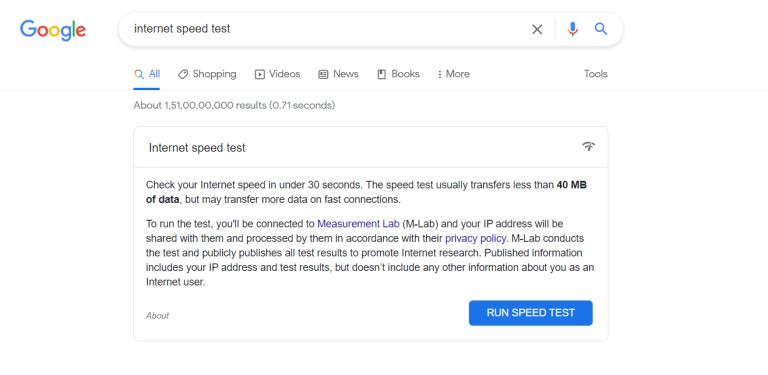Is It Possible That VPNs Will Slow Down Your Internet?
pIt is possible that a VPN will slow down your internet connection As the internet traffic goes through its server there are a few reasons that may negatively affect the internet speed The reasons could be the distance to the server too many users co
When your Wi-Fi is running at a snail's pace, nothing can seem more frustrating than that. It's nearly impossible to work, play games, watch videos and even at worst you can't even send messages to your loved ones. This scenario should not be a surprise if you're using a poor VPN service without understanding how it works.
It is possible that a VPN will slow down your internet connection. As the internet traffic goes through its server, there are a few reasons that may negatively affect the internet speed. The reasons could be the distance to the server, too many users connected to the same VPN, poor quality encryption, etc. However, there are a few tips that you can utilize to reduce its impact.
This article discusses the possible reasons why a VPN slows down your internet connection and the practical ways to fix it. So, read on to discover everything in detail.
Is It Possible That VPNs Will Slow Down Your Internet?
VPN may slow down the internet. Basically, a VPN acts like a middleman between the website and you, routing the traffic through its servers. This adds more physical distance that results in a higher “ping”. A ping is considered the delay between the user taking the action and the time in which the action happens. A high ping is annoying in any case. Thereby, a low ping is necessary especially if you're doing work that needs higher internet speed.
Also, as a VPN encrypts a user's data so that none can intercept it, be it a hacker or your internet service provider, this contributes to lower download and upload speeds. So, everything will load slowly as the VPN will take some time for encrypting and decrypting the data.
Let's discuss the reasons behind a slow internet connection due to VPN:
Distance to The Server
If you're residing in the USA and connecting to a VPN server located in the UK, this will possibly decrease your internet speed as the data will have a substantial distance to cover and travel. So, we recommend using a VPN server that is geographically near your present location to help avoid any delay.
In case, you want to connect to a server of a specific location, it would be better to opt for the best VPN service providers that offer broad country coverage and a huge number of servers. It will help improve your internet speed in the long run.
Too Many Users Connected
Server load can be one of the fundamental reasons why your internet speed will suffer. If a lot of people are connected to the same VPN server, the connection speed will drop. These overload issues are pretty common among poor-quality VPN service providers that offer free services to attract more users. But, in the course of attracting users to their limited servers, they tend to ruin the user's experience.
Encryption Quality
Encryption is the most attractive feature of a VPN which makes you browse safely on the internet. There are almost no fears of being accessed by hackers or snoopers. However, the way this encryption is handled may cause latency. As per the present encryption standard most VPN service providers use AES or advanced encryption standard which comes in different strength levels like 192-bit, 128-bit, and 256-bit encryption.
The higher the strength of encryption, the more protection of data you will receive. But, it may produce latency in your internet speed. So, it depends on your choice whether you prefer data protection against maximum speed.
These are a few reasons why a VPN will slow down your internet speed. However, using the right techniques and settings, you can achieve the highest speed on your VPN and make it faster than before. Are you excited to discover those hacks? Well, let's continue reading then,
Ways to Make Your VPN Faster & Prevent Latency
Virtual private networks can be one of the most effective ways to protect your information and identity on the web. It can encrypt your activity on the internet, hide the IP address, and unblock any geographically restricted content to offer you more freedom. By tweaking the settings and following a few practices, you can actually yield the benefits of this VPN.
So, let's understand the ways to make your VPN faster:
1. Run an Internet Speed Test
Well, it's not really the way to make VPNs faster but rather an important step before indulging further. It's because you need to understand whether it's the VPN that makes your internet slow or you simply need a hardware upgrade. Sometimes, the internet may slow down on your specific device which needs an upgrade and works smoothly on other devices.
Hence, conduct a speed test which is a 2-minutes work for you. First, type “internet speed test” on Google. A page will appear like this,
And now, click on the “run speed test” button. It will help you analyze whether you're using a fast internet and still facing latency due to hardware issues or you're actually facing a slowdown in your internet speed. In case, it's the VPN that's responsible, then read further to fix it.
2. Change The Protocol Settings
A VPN protocol is generally a system that helps encrypt the data before it is forwarded to the external server. Since the protocol impacts the privacy and the VPNs speed, changing its settings can help fix a slow internet connection. However, we also recommend using the advanced protocol provided by the best VPN service providers.
In fact, by choosing the best service providers you can actually tweak the protocol settings. Visit the advanced settings option and switch between different internet protocols available to see what works for your location.
3. Choose a Wired Connection
Well, the wireless connection is no doubt the most preferred one for a lot of people. After all, it provides you access to browse the internet from anywhere in the house without any hassles of cables or wires. But, the speed of wireless connections is usually slower than the wired ones. Did you know that?
Well, it happens because the data packets have to travel between the router and your device through radio signals that are prone to disruption. Especially, if multiple devices are connected to the same Wi-Fi network, then it will cost you some speed as it uses a shared channel for data transmission. This is why you can switch to a wired connection to improve your internet speed.
4. Change Your VPN Server
As we have told you that if your VPN server is located at a distance that is physically far from you then, it will negatively impact your internet speed. The further the server is located, the longer it will take for data transmission. Therefore, the easy way to improve your internet speed while using a VPN is to switch to a different server that is geographically near.
Conclusion
While we have discussed the reasons behind a slow internet speed due to VPN, we can't ignore digital privacy in today's age. It's more important than ever as the number of hackers is increasing every day. And, VPN provides the best and most convenient ways to secure you while browsing. Sometimes, the long wait while loading pages may seem irritating but by following the above-mentioned ways, you will definitely see a difference.