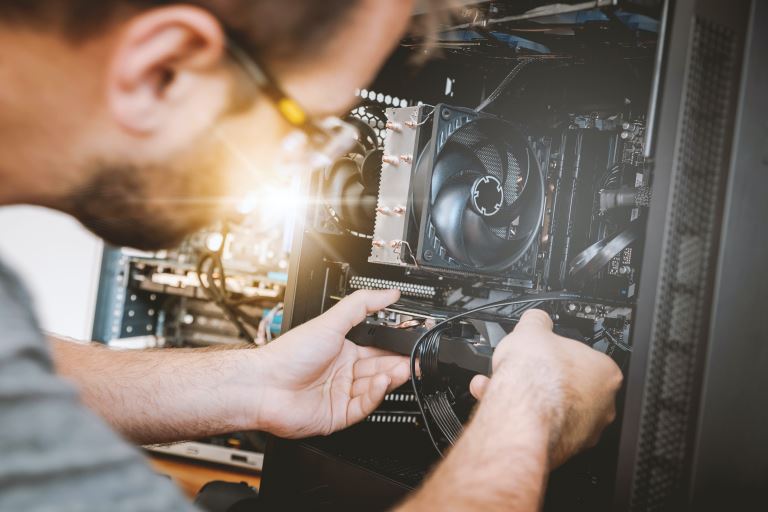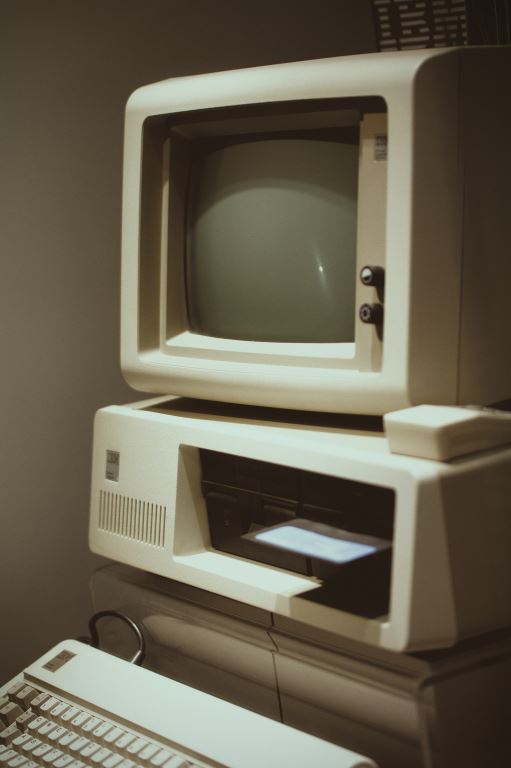Is my computer worth fixing?
Constant computer breakdowns can be frustrating, and if you are a frequent visitor to the repair shop you might start thinking of buying a new computer. However, a computer technician can advise you on the condition of your machine and if it is likely to provide long term service after repair. The decision on whether to replace or fix your computer depends of a set of factor as we will be addressing in this article.
How do you tell if your computer is worth fixing?
Computers are relatively expensive machines and replacing one is a big financial decision. Sometimes fixing your broken computer will not solve all your problems. However, if you have an old computer that still gives service, you might want to keep it.
Here are some signs that fixing your computer might not be a solution:
Compatibility with new Operating Systems and other Applications
An aged computer cannot run the latest Operating System and some applications- unlike in the past when you had to stick with the same OS for the lifetime of your PC, the most recent operating systems provide free updates. Apple provides free OS X updates annually to it’s users, while windows 8 provides free upgrades to windows 8.1. The ability of your PC to upgrade to a newer operating is critical to it’s functionality, as each upgrade brings about new adds. Newer versions of operating system require more advanced hardware requirements to run. The more advanced your computer, the easier it gets to run certain applications. What this means is that even the latest computer model will become outdated with time.
Certain games and applications require more advanced hardware to install and run. The RAM of your PC is a critical feature for some applications such as Photoshop and other designer programs. Even though you can upgrade your RAM, other hardware limitations will still limit the use. If your machine cannot support the applications and software you need to use, then you have no choice but to upgrade with a newer and more efficient model.
With new advancement in technology, you need to install maximum security features to avoid cyber theft. Most security applications require more advanced operating systems and processor speed. If you are using an old or worn out computer, you will be at risk of falling victim to cyber crime. It is, therefore, be safer to have a new operating system that provides room to upgrade your computer security.
It is Extremely sIow
Working with a slow computer will waste your time and leave your worn out. Your computer was possibly fast when you bought it, however, after 5years, you realize it become too slow to open and load simple applications. A normally functional computer should not take more than two minutes to start of switch off unless it is updating a software. Some studies suggest that computers don’t slow down due to age, but as a result of heavier and more advanced operations. Although there are other factors that might be slowing down your computer, an older computer will not effectively run some newer software. These applications weigh down your computer reducing it’s efficiency and ability to perform simple tasks.
In other cases, it gets more difficult to install certain software that are convertible with older operating system and old fashioned hard drive. If your computer is slow, don’t always make assumptions as it could be due to other factors. Seek the opinion of a technician. Some of the possible causes could be:
- Due to low disc space whereby your computer could be running on low memory either RAM or disc space.
- You could be running multiple background computer programs.
- Failure to update some software such as windows drives.
- Installing to many start up programs
- It could be having malware or viruses
- The use of special effects and visual features also slow down computers
Its hardware is outdated
You may want to repair your computer and it takes ages to find the required parts. The maintenance professional may also tell you manufacturers are not making those parts anymore. It, therefore gets inconvenient trying to repair your computer every time it breaks down. In other cases getting the required spoiled part for replacement might be too tasking. Such a computer might not be worth the hustle, and you will be better of with a more advanced and newer model. You might also find that your computer is not convertible with certain gadgets you’d wish to use. In such as a situation, upgrading your computer CPU and motherboard will not solve your problems because some parts will still underperform presenting new challenges such as compatibility. If you are looking to upgrade your computer, you might want to consider a complete replacement.
It has several critical problems
One of the major problems you might experience with an old computer is overworked fans. Computer fans help in cooling the CPU and overworked fans can make your computer over heat reducing its efficiency. Worn out fans will produce a buzzing sound when performing normal tasks. However, it is usual for computers fans to overwork when tackling heavy functions, and this may cause such noise.
The hard drive is the brain of your computer as it controls all the functions your perform on the PC. Over time the hard drive becomes mechanically worn out. The life span of a moderately used guard drive is five to eight years. You can tell if your hard drive is completely done for if it presents the following:
- The blue screen of death- this is a common stop error in damaged hard drives. If the error occurs in windows safe mode on a newly upgraded operating system, there is no possible repair solution.
- Corrupted files in your hard drive could also be a sign of hard disk failure. These are files that simply disappear and others can’t open at all.
Other common problems with aging computers include: Sluggishness when starting and running programs; Battery draining too soon; Constant glitches; Constant freezing. All these only mean that your computer is aging, and not necessarily in need of a replacement. A technician can help you fix some of these problems, but you need to prepare yourself for an upgrade.
Certain breakdowns are beyond repair for instance if your computer accidentally dropped or was crushed. Experts might be able to help you recover some of the data from it’s hard disk, however, you should not consider fixing it a possible solution.
Factors to Consider
Finances
When weighing options on whether to replace or repair your computer, you will need to first get a quotation on the necessary repairs. If your computer requires a significant percentage of it’s cost in repairs, then replacing it might be a better option. In other cases, the computer might be demanding regular repairs which might end up costing you a lot of money. When assessing costs of acquiring a new device, always keep in mind the cost of acquiring news software and other accessories.
Age versus working condition
When your new computer breaks down, your first thought will be preparing it. However, the same might not apply to an older computers which has been consistently giving you trouble. Some good quality old computers have outlived new models exceeding the expected lifespan of eight years. All in all, you will require the assessment of a specialist regarding the condition of your computer to make the right decision.
Preferences
Despite your old computer being broken, you might be looking for something more suited to your needs and taste. In other cases you might want to repair your old computer because you like certain qualities and features. The computer might also have a sentimental value, to you, and in such a case other factors do not count such as cost and it’s usability.
Looking to get rid of your computer?
If you are looking to replace your computer, and dispose it off it is important that you clean it up by creating back up for your data, signing out of accounts, disconnecting other devices and erasing your hard drive. Important to note is that your computer could be still useful to someone else. You can always your computer as a donation to learning institutions or charity.
Summary
The decision to fix or dispose your computer for a more advanced model is personal. As we saw above, certain factors will drive your decision. If your computer is still providing you with the necessary services and it’s not costing much to fix, then you might want to hold on to it. Depending on the use of your computer, aging is inevitable your beloved machine will soon be absolute. The most common problems with aged computers is their compatibility with new software and hardware. If your computer is making your life difficult through constant errors and sluggishness, you will be happier with a new machine.
References
www.recordnations.com/articles/hard-drive-dying/ www.businessnewsdaily.com/65-when-to-replace-the-company-computers.html www.consumer.ftc.gov/articles/how-protect-your-data-you-get-rid-your-computer www.consumer.ftc.gov/articles/protect-your-personal-information-and-data