
Microsoft Power Platform Accelerates Your Digital Transformation A Comprehensive Overview
Microsoft Power Platform is a low-code development platform that enables users of all backgrounds and skill levels to participate in the organization's digital journey. Over 97% of the Fortune 500 benefit from the Power Platform's ease of use, wide s
Microsoft Power Platform is a low-code development platform that enables users of all backgrounds and skill levels to participate in the organization's digital journey. Over 97% of the Fortune 500 benefit from the Power Platform's ease of use, wide set of features, and expansive governance capabilities, which help accelerate digital transformation. The Power Platform is a suite of tools consisting of Power Apps, Power BI, Power Automate, and Power Virtual Agents that help users build custom applications, automate workflows, analyze data, and create chatbots.

Harnessing the Power of Microsoft Power Platform can help organizations streamline their processes, engage users, and get the most out of their existing data. The Power Platform enables users to digitize, automate, and analyze their business processes, which can lead to improved productivity, reduced costs, and better decision-making. The Power Platform can be used by organizations of all sizes and industries, from healthcare to finance to manufacturing.
Accelerating Digital Transformation with Power Platform is essential for organizations that want to stay competitive in today's fast-paced digital landscape. The Power Platform enables users to create custom applications and workflows that can be used across multiple devices and platforms. The Power Platform also provides users with the ability to analyze data in real-time, which can help organizations make informed decisions quickly. By leveraging the Power Platform, organizations can accelerate their digital transformation and stay ahead of the curve.
Key Takeaways
- Microsoft Power Platform is a low-code development platform that enables users of all backgrounds and skill levels to participate in the organization's digital journey.
- The Power Platform enables users to digitize, automate, and analyze their business processes, which can lead to improved productivity, reduced costs, and better decision-making.
- By leveraging the Power Platform, organizations can accelerate their digital transformation and stay ahead of the curve.
Harnessing the Power of Microsoft Power Platform
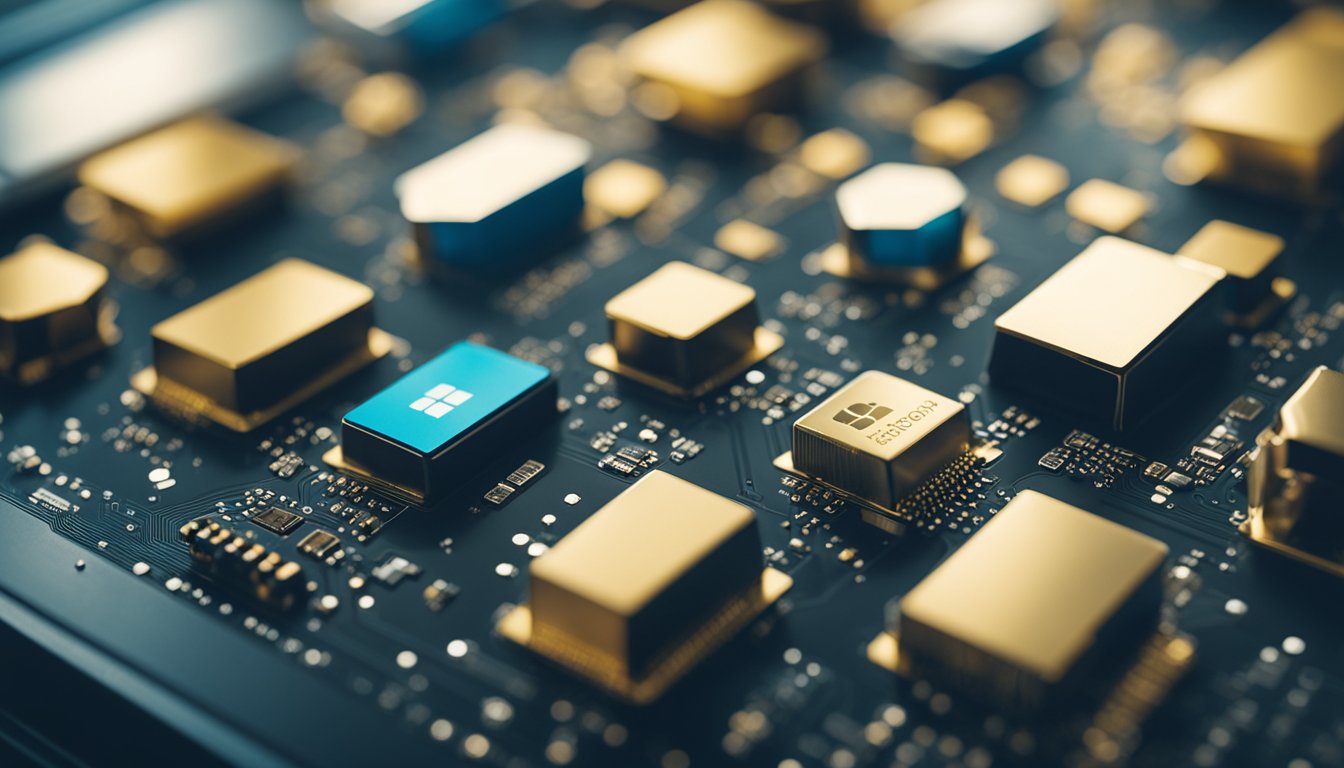
As someone who is always looking for ways to improve my organization's digital transformation, I have found that Microsoft Power Platform offers a comprehensive suite of tools that can accelerate the process. With Power Platform, we have been able to build custom applications, automate processes, and manage information across our organization. Below are some of the key features of Power Platform that have helped us achieve our goals.
Low-Code Application Development
One of the most powerful features of Power Platform is its low-code tools. With Power Apps, we have been able to turn our ideas into solutions quickly and easily. We can build custom apps that solve our specific business needs without having to write a lot of code. This has allowed us to be much more agile in our development process and has reduced the time it takes to get new applications up and running.
Power BI: Analytics and Data Management
Another key feature of Power Platform is Power BI, which has enabled us to make informed decisions by putting data-driven insights into the hands of decision-makers. With Power BI, we can analyze data from multiple sources and create interactive reports and dashboards that provide real-time insights into our business operations. This has allowed us to identify trends and patterns that we might have otherwise missed, and has enabled us to make better-informed decisions.
Power Virtual Agents: Chatbots and Automation
Power Virtual Agents is another powerful tool in Power Platform that has helped us automate processes and improve customer service. With Power Virtual Agents, we can create chatbots that can answer common questions and perform simple tasks, freeing up our employees to focus on more complex tasks. We can also automate processes such as data entry and approvals, which has reduced errors and improved efficiency.
Overall, I have found that Microsoft Power Platform has been a game-changer for our organization. Its low-code application development tools, analytics and data management capabilities, and chatbots and automation features have enabled us to be much more agile, efficient, and effective in our digital transformation efforts. And with its built-in security features and integration with other Microsoft products, we can be confident that our data is safe and secure.
Accelerating Digital Transformation with Power Platform

As a digital transformation strategist, I have seen firsthand how the Microsoft Power Platform can help organizations transform their business processes, build apps, and implement process automation to accelerate innovation and drive efficiencies. In this section, I will discuss how the Power Platform can help organizations reduce costs and maximize ROI while achieving their digital transformation outcomes.
Innovation and Efficiency
One of the key benefits of the Power Platform is its ability to accelerate innovation and drive efficiencies. With Power Apps, Power Automate, Power BI, and Power Virtual Agents, organizations can digitize, automate, and analyze their business processes quickly and effectively. This allows them to streamline workflows, reduce manual effort, and improve collaboration across teams. By leveraging the Power Platform, organizations can build custom apps and workflows that meet their unique business needs, without requiring extensive coding or IT resources.
Reducing Costs and Maximizing ROI
Another benefit of the Power Platform is its ability to reduce costs and maximize ROI. By leveraging the cloud-based platform, organizations can avoid the costs associated with traditional on-premises software and hardware. Additionally, the Power Platform's low-code approach allows organizations to build apps and workflows faster and with fewer resources, reducing development costs and accelerating time to market. Finally, the Power Platform's analytics capabilities enable organizations to gain insights into their business processes, identify areas for improvement, and make data-driven decisions that maximize ROI.
In conclusion, the Power Platform is a powerful tool for organizations looking to accelerate their digital transformation. By leveraging the platform's capabilities, organizations can build custom apps and workflows, automate business processes, and gain insights into their data. Whether you're just starting your digital transformation journey or looking to accelerate your existing efforts, the Power Platform can help you achieve your goals. To ensure success, I recommend developing a comprehensive strategy, establishing a center of excellence, and staying up to date with the latest updates and best practices in Power Platform adoption.
Securing and Governing Your Power Platform

As I work with the Power Platform, I am aware of the importance of securing and governing my environment. This is critical for maintaining control over who can access data and Power Apps in my environment. Here are some mechanisms that I use to secure and govern my Power Platform:
Licensing
I ensure that only licensed users can access my Power Platform environment. This helps me control who can create, edit, and share apps and data. I can assign different licenses to different users based on their roles and responsibilities.
Environments
I use environments to manage my Power Platform resources. I can create multiple environments to separate my production, development, and testing environments. This helps me control who can access my data and apps in each environment.
Environment Roles
I use environment roles to control who can perform certain actions in my environment. I can assign different roles to different users based on their responsibilities. For example, I can assign a "Power Apps User" role to a user who only needs to use Power Apps, but not create or edit them.
Azure Active Directory
I use Azure Active Directory to manage my Power Platform users and groups. I can control who can access my environment based on their Azure AD credentials. This helps me ensure that only authorized users can access my environment.
Data Loss Prevention Policies
I use Data Loss Prevention (DLP) policies to prevent sensitive data from being shared outside my organization. I can create DLP policies to block certain actions, such as sending an email with sensitive data, or sharing a file with an external user.
Admin Connectors
I use Admin Connectors to automate my Power Platform governance tasks. For example, I can use the "Microsoft Teams" connector to send notifications to my team when a new app is created in my environment.
Overall, securing and governing my Power Platform environment is critical for maintaining control over who can access my data and apps. By using the mechanisms outlined above, I can ensure that my environment is secure and compliant with my organization's policies.
Conclusion

In conclusion, I have found that Microsoft Power Platform is an incredibly valuable tool for accelerating digital transformation in businesses. By providing low-code development options and a wide range of features, Power Platform enables developers of all backgrounds and skill levels to participate in the organization's digital journey.
One of the most significant benefits of Power Platform is its ability to help businesses analyze data. With Power BI, businesses can transform data into real-time dashboards and reports based on custom-configured criteria. This allows businesses to make informed decisions based on their data, which can ultimately lead to increased revenue and improved efficiency.
Another benefit of Power Platform is its ability to create custom business apps. These apps can be tailored to specific business needs, allowing businesses to automate processes and improve productivity. Power Apps also makes it easy to share these apps with colleagues and customers, making collaboration more efficient.
Finally, Power Platform provides a wide range of resources and governance capabilities that enable businesses to manage their digital transformation effectively. This includes best practices for strategy and vision, as well as tools for managing user access and ensuring compliance.
Overall, I believe that Microsoft Power Platform is a valuable tool for businesses looking to accelerate their digital transformation. By providing low-code development options, data analysis capabilities, and custom business apps, Power Platform can help businesses improve efficiency, increase revenue, and stay competitive in today's rapidly changing digital landscape.
Frequently Asked Questions

What are the key features of Microsoft Power Platform?
Microsoft Power Platform consists of three main components: Power BI, Power Apps, and Power Automate (formerly known as Microsoft Flow). Power BI is a business analytics tool that helps users analyze and visualize data in reports and dashboards. Power Apps is a low-code development platform that allows users to build custom business applications quickly and easily. Power Automate is a workflow automation tool that enables users to automate repetitive tasks and streamline business processes.
How does Microsoft Power Platform integrate with other Microsoft products?
Microsoft Power Platform integrates seamlessly with other Microsoft products such as Dynamics 365, Microsoft 365, and Azure. This integration allows users to access data from different sources and use it to build custom applications, automate workflows, and create business intelligence reports.
What are the benefits of using Microsoft Power Platform for digital transformation?
Microsoft Power Platform offers several benefits for digital transformation, including increased efficiency, improved data analysis and reporting, and enhanced collaboration. By leveraging the platform's low-code development capabilities, businesses can build custom applications quickly and easily, without relying on IT departments. This allows for faster innovation and more agile responses to changing business needs.
Can Microsoft Power Platform be customized to fit specific business needs?
Yes, Microsoft Power Platform is highly customizable and can be tailored to fit specific business needs. With its low-code development capabilities, users can build custom applications and workflows that meet their unique requirements. Additionally, the platform offers extensive integration capabilities, allowing businesses to connect to a wide range of data sources and systems.
How does Microsoft Power Platform improve data analysis and reporting?
Microsoft Power Platform's Power BI component offers powerful data analysis and reporting capabilities. Users can create custom reports and dashboards that provide insights into business performance, trends, and opportunities. With its AI-powered features, such as natural language queries and automated insights, Power BI makes it easy for users to analyze data and gain valuable insights.
What are some real-world examples of successful digital transformations using Microsoft Power Platform?
There are many real-world examples of successful digital transformations using Microsoft Power Platform. For example, a global insurance company used Power Apps to build a custom claims management system that reduced processing time by 90%. A healthcare provider used Power BI to create custom dashboards that provided real-time visibility into patient data, resulting in improved patient outcomes. These are just a few examples of how Microsoft Power Platform can be used to drive digital transformation and achieve business success.




