
New Microsoft Teams Updates for Commercial Education Government What You Need to Know
I am excited to share with you the latest updates for Microsoft Teams that are aimed at enhancing collaboration and productivity for commercial, education, and government users. These updates are part of Microsoft's commitment to continually improve
I am excited to share with you the latest updates for Microsoft Teams that are aimed at enhancing collaboration and productivity for commercial, education, and government users. These updates are part of Microsoft's commitment to continually improve the Teams platform and provide users with the best possible experience.

For commercial and government users, Microsoft Teams now includes new features to improve meeting experiences, such as the ability to view and manage meeting attendees in real-time, improved meeting controls, and the ability to customize backgrounds. Additionally, Teams now supports new hardware, including the Cisco Room Bar Pro + Room Navigator, MAXHUB XCore Kit, and Nureva HDL310 audio system, certified for large Microsoft Teams Rooms.
For education users, Microsoft Teams now includes Microsoft Viva Connections for Education, which provides a connected experience for students. There are also updates to Assignments and the introduction of "New Teams," which offers a streamlined experience for educators and students alike.
Key Takeaways
- Microsoft Teams has introduced new updates for commercial, education, and government users to improve collaboration and productivity.
- Commercial and government users can now enjoy improved meeting experiences and support for new hardware.
- Education users can benefit from Microsoft Viva Connections for Education, updates to Assignments, and the introduction of "New Teams."
Commercial and Government Updates

As of February 2023, Microsoft Teams has released a number of updates for commercial and government customers. These updates aim to improve security, communication, and collaboration across organizations.
Security Enhancements
One of the most significant updates is the introduction of new security features. Microsoft Teams now offers improved data protection capabilities, including built-in data loss prevention (DLP) policies and information barriers. These features help prevent sensitive data from being shared or leaked, ensuring that confidential information remains secure.
In addition, Microsoft Teams now provides enhanced network security options, such as the ability to restrict access to Teams from specific IP addresses. This helps organizations control who can access Teams and ensures that only authorized users can join meetings and collaborate on projects.
Teams for Communication
Microsoft Teams has also introduced several updates to improve communication and collaboration. For example, Teams now offers improved chat functionality, including the ability to pin important messages and search for specific content within a chat. This makes it easier for users to find and access important information.
Another notable update is the introduction of Teams Connect, which allows users to collaborate with external partners and stakeholders more easily. This feature enables users to share channels and collaborate on files with external users without having to switch between different tools.
Teams Rooms and Webinars
For organizations that use Teams Rooms and Webinars, Microsoft has introduced several updates to improve the user experience. Teams Rooms now offers support for dual-screen setups, making it easier for users to share content and collaborate on projects.
In addition, Microsoft has introduced several new features to improve the webinar experience. For example, organizers can now schedule webinars in advance and send automatic reminders to attendees. They can also publish video recordings of webinars and share them with attendees after the event.
Overall, these updates demonstrate Microsoft's commitment to improving the Teams platform for commercial and government customers. With enhanced security features, improved communication and collaboration tools, and better support for Teams Rooms and Webinars, organizations can better collaborate and work together in a secure and efficient manner.
Education Updates
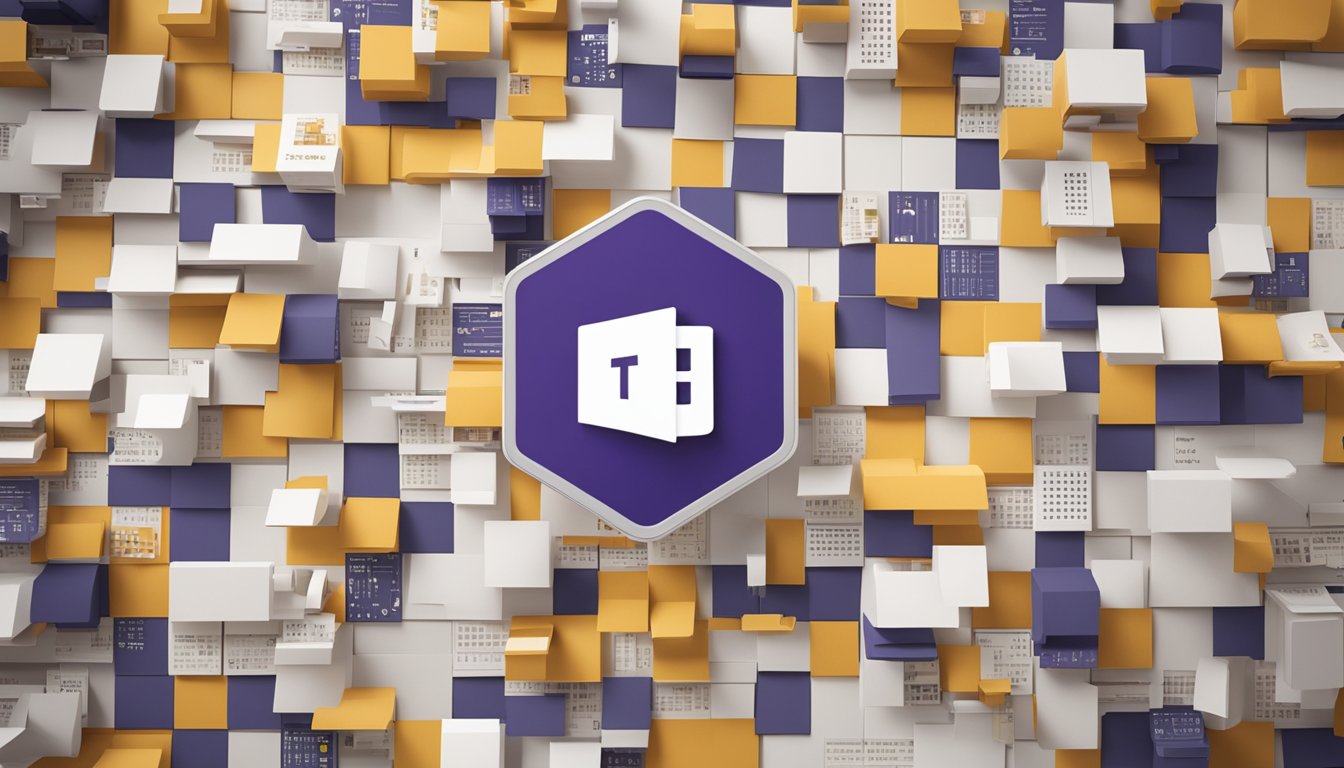
As an educator, I'm always excited to see how Microsoft Teams can help me and my students work better together. Here are some of the latest updates that I think will be particularly helpful in an education setting.
Teams for Education
Microsoft Teams has always been a great tool for education, but the latest updates have made it even better. With new features like School Connection, parent/guardian facing application, teachers can keep guardians up to date on their students' Teams assignments, classroom engagement, learning progress, time management, and provide a teacher directory. Additionally, Microsoft has announced that from January 2024 onwards, "New Teams as default" will be set for all Education users.
Collaborative Features
Collaboration is key in education, and Microsoft Teams has always been a great tool for working together. The latest updates have made collaboration even easier and more effective. For example, with Viva Connections integration, Teams for Education users can now access relevant news, resources, and communication tools directly from their Teams dashboard. This makes it easier for students and teachers to stay up to date and work together more effectively.
Performance and Speed
The latest updates to Microsoft Teams have also focused on improving performance and speed. For example, the new Microsoft Teams app has been reimaged from the ground up to deliver improved performance and enhanced reliability. This means that students and teachers can work together more efficiently and effectively, without being slowed down by technical issues or slow loading times.
Overall, I'm excited to see how these updates will help educators and students work together more effectively and efficiently. With features like School Connection, Viva Connections integration, and improved performance and speed, Microsoft Teams is becoming an even more valuable tool for education.
Admin and IT Updates

As an IT admin, I am excited to share the latest updates for Microsoft Teams. These updates are designed to help streamline admin tasks and improve overall productivity. In this section, I will cover two sub-sections: Admin Center and Licenses, and Teams Update and Customization.
Admin Center and Licenses
The Admin Center is a hub for managing Teams settings and policies. With the latest updates, IT admins can now manage licenses for Teams directly from the Admin Center. This means that admins can quickly add or remove licenses, and easily assign licenses to specific users or groups. Additionally, admins can now view license usage reports to help identify any unused licenses and optimize license allocation.
Teams Update and Customization
The latest Teams update includes several new customization options for IT admins. Admins can now customize the Teams background with their organization's branding, and can also upload custom backgrounds for users to choose from. Additionally, admins can now create custom app templates, which can be pre-installed for all users in their organization. This can help streamline the onboarding process for new users and ensure that everyone has access to the same apps and tools.
In summary, these updates are designed to make the life of an IT admin easier and more productive. With the ability to manage licenses and customize Teams settings, admins can focus on more important tasks and ensure that their organization is using Teams to its fullest potential.
Teams App and Mobile Updates

Teams Mobile
Microsoft Teams mobile app is now available on both Android and iOS platforms. With the mobile app, users can access their teams, channels, and chats from anywhere. The app is designed to provide an intuitive and seamless experience to users on the go.
The Teams mobile app has many features that are similar to the desktop app, such as the ability to join meetings, view files, and collaborate with team members. Users can also receive push notifications for new messages and mentions, ensuring that they are always up-to-date with their teams.
Teams App Enhancements
The Teams app has undergone several enhancements to improve performance and reliability. The new app is designed to be faster, simpler, and more flexible than ever before. The app is optimized for speed and performance, with a ground-up investment to overhaul the platform to optimize the data, network, chat, and video architecture.
In addition to performance enhancements, the Teams app now has new features to improve collaboration and productivity. Users can now create and manage tasks within Teams, assign tasks to team members, and set due dates. This feature is particularly useful for project management and team collaboration.
Another new feature of the Teams app is the ability to add polls to meetings. This feature allows meeting organizers to gather feedback from participants, making meetings more interactive and engaging.
Overall, the Teams app and mobile updates provide users with a more intuitive and seamless experience, making it easier to collaborate and stay connected with team members.
Frequently Asked Questions

What new features have been added to Microsoft Teams for commercial use?
Microsoft Teams has added several new features for commercial use, including the ability to use the new Teams app that is faster, simpler, smarter, and more flexible. Additionally, there are new collaborative apps available, as well as on-demand recording for webinars.
What changes have been made to Microsoft Teams for use in education?
For use in education, Microsoft Teams has added new features such as the ability to scan a QR code to reserve a room on Teams panels. This feature lets users easily book a room for meetings in the future or as part of a scheduled meeting by scanning a QR code on the scheduling panel with their mobile device.
What specific updates were included in the September 2023 Teams update?
The September 2023 Teams update included several updates such as new collaborative apps, on-demand recording for webinars, and improvements to the mobile platform. The new collaborative apps allow for more efficient collaboration among team members, while the on-demand recording for webinars makes it easier to share information with attendees who were not able to attend the live event.
How does Microsoft Teams differ from other communication platforms?
Microsoft Teams differs from other communication platforms by offering a comprehensive suite of tools for collaboration and communication. Teams allows users to chat, make voice and video calls, share files, and collaborate on documents all within one app. Additionally, Teams integrates with other Microsoft applications such as SharePoint, OneNote, and Power BI.
Can government organizations benefit from the new updates to Microsoft Teams?
Yes, government organizations can benefit from the new updates to Microsoft Teams. The new Teams app is available in public preview for Virtual Desktop Infrastructure (VDI) and government cloud customers. Additionally, Microsoft Teams offers secure communication and collaboration tools that meet government security and compliance requirements.
What are the advantages of using Microsoft Teams for collaboration?
The advantages of using Microsoft Teams for collaboration include the ability to work together on documents in real-time, easily share files, have virtual meetings, and integrate with other Microsoft applications. Additionally, Teams offers a centralized location for all communication and collaboration, making it easier to stay organized and efficient.




