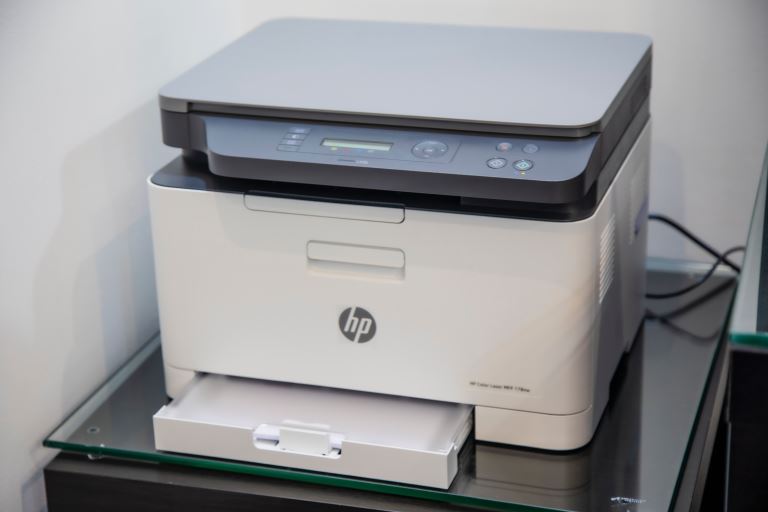Printer Repair: How Do I Clean My Printer?
pThere are a few different ways that you can clean your printer You can use a vacuum cleaner with a brush attachment compressed air or an alcoholbased cleaning solution Whichever method you choose be sure to follow the manufacturers instructions care
Anyone with a printer knows they need to be cleaned every once in a while. But how do you go about doing that?
There are a few different ways that you can clean your printer. You can use a vacuum cleaner with a brush attachment, compressed air, or an alcohol-based cleaning solution. Whichever method you choose, be sure to follow the manufacturer's instructions carefully.
In this guide, I'll walk you through the process of cleaning your printer step-by-step. We'll also share some tips on how to keep your printer clean in the future. So, whether you are brand new to printers or just looking for a refresher course, read on!
Printer Repair: How Do I Clean My Printer?
Printers are essential office equipment, but they can get dirty very easily. A clean printer will produce better-quality prints and last longer than a dirty one. Luckily, cleaning your printer is a relatively simple process that only takes a few minutes.
Compressing Air
Over time, dust and debris can build up on the moving parts of your printer, causing it to malfunction or produce poor-quality prints. While you can take your printer to a service center for professional cleaning, you can also clean it yourself using compressed air.
First, power down your printer and disconnect it from any power source. Then, remove any ink cartridges or toner cartridges. Next, use compressed air to blow away any dust or debris from the inside of the printer.
Be sure to focus on the print head, paper feed rollers, and other moving parts. Once you've removed all the visible dirt, you can reconnect your printer and resume printing.
Vacuum Cleaning
Vacuum cleaning is an effective way to remove dust and other debris from your printer. Start by disconnecting the power cord and removing any paper or other objects from the print area.
Next, use a soft-bristled brush attachment to gently vacuum any visible dust from the exterior of the machine. Once you've removed the surface dirt, you can use a vacuum hose to clean out the interior of the machine.
Be sure to avoid touching any sensitive electronic components, and be careful not to block the airflow vents. With a little regular maintenance, you can keep your printer running smoothly for years to come.
Alcohol-Based Cleaning Solution
Alcohol-based cleaning solutions are great for cleaning printers because they're effective at removing dirt, dust, and other debris. To use an alcohol-based cleaner, simply apply a small amount to a clean cloth and wipe down the exterior of your printer.
Ensure to avoid getting any cleaner on the electrical components or inside the printer. Afterward, use a second clean cloth to remove any cleaner that's still on the surface. You may need to repeat this process a few times to clean your printer.
However, regularly cleaning your printer will help keep it in good working condition and prevent costly repairs in the future.
Top Benefits of Cleaning Your Printer
Printers are essential devices in any office or home, but they can also be a source of frustration when they don't work properly. One of the best ways to keep your printer running smoothly is to clean it on a regular basis. Here are nine benefits of cleaning your printer:
Improved print quality - dust and debris can build up on the print head over time, resulting in fuzzy or smeared prints. By cleaning the print head regularly, you can ensure that your prints will be crisp and clear.
Reduced paper jams - an accumulation of dust and debris can cause the paper to jam inside the printer. Taking the time to clean the printer regularly can help reduce the risk of paper jams.
Extended life for your printer - with regular cleaning, you can help extend the life of your printer. This is because dirt and dust can cause wear and tear on the printer's internal components. By keeping the printer clean, you can help it last longer.
Lower printing costs - when your printer runs efficiently, it uses less ink or toner, which can save you money in the long run. In addition, by preventing paper jams, you'll also use less paper, which will also save you money.
Fewer repairs - another benefit of keeping your printer clean is that you'll need fewer repairs over time. This is because dirt and debris can contribute to problems with the printer's internal components. By keeping the printer clean, you can help prevent repairs.
Improved safety - some printers use lasers or other beams of light to create prints. If these beams become dirty, they can be dangerous to look at, so it's important to keep them clean for safety purposes.
Better-looking prints - not only will your prints be clearer and sharper if you keep your printer clean, but they'll also look nicer overall. This is because dirt and debris can dull the colors of your prints over time. Keeping your printer clean will help ensure that your prints always look their best.
Peace of mind - when your office or home is tidy and organized, it can help give you a sense of calm and relaxation. Taking care of your printers and keeping them clean can enjoy this feeling every time you print something out.
Die-hard fans only - finally, one benefit of cleaning your printer that's often overlooked is that it shows that you're a die-hard fan of taking care of your equipment! If you're passionate about maintaining your printers in top condition, others will likely admire your dedication and commitment to keeping things running smoothly.
Tips for Maintaining Your Printer You Should Know
Get Professional Help
If you're having trouble with your printer, the best thing you can do is get professional help. Many companies offer printer repair and maintenance services, and they can usually help you troubleshoot the problem and get your printer up and running again in no time.
Keep It Clean
One of the most important things you can do to keep your printer in good working condition is to keep it clean. Dust and dirt can build up over time and cause all sorts of problems, so be sure to wipe down your printer regularly with a soft cloth or dust brush.
Use Quality Ink and Paper
If your prints look their best, you need to use quality ink and paper. Cheap ink and paper can cause all sorts of problems, from poor print quality to clogged print heads. So be sure to invest in some good quality supplies for your printer.
Avoid Using Too Much Heat
Too much heat can damage your printer, so be careful when using it near heat sources such as radiators or fireplaces. If you're unsure how much heat is too much, consult your printer's manual or ask a professional for advice.
Handle With Care
Printers are delicate machines, so be sure to handle them with care. Avoid dropping or jarring your printer, and be careful when moving it around. If you treat your printer well, it will serve you well for many years to come.
Conclusion
Printer maintenance is an important part of keeping your printer running smoothly and preventing damage - there are a few basic things you can do to clean your printer regularly and extend its life span: dust it, use a vacuum cleaner on the outside and inside the printer, check for paper jams, and use compressed air to blow out any dust or debris.
Contact us today if you're having trouble with your printer or would like some help maintaining it. We offer various services to keep your printer in tip-top condition, and our experienced technicians are always happy to help.