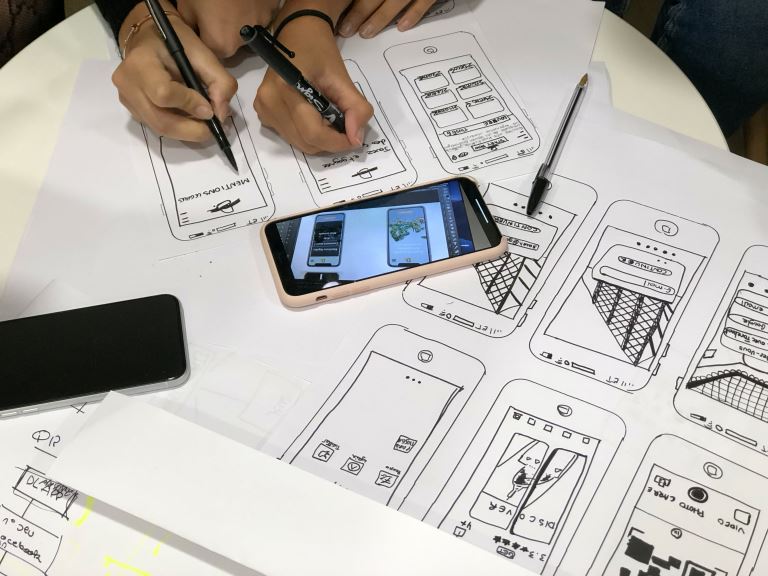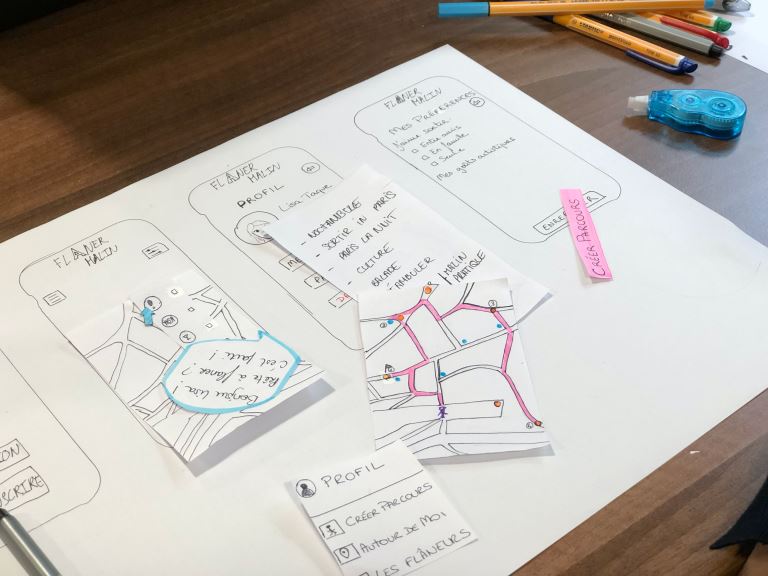Prototyping: How to Choose the Right Prototyping Tool
pThere are several tips to help you choose the right prototyping tool figure out what you want to use the tool for find the most appropriate tool from the available options check your budget consider your design skills make a storyboard how much time
If you are thinking about investing in prototyping or want to learn a thing or two about prototyping, this article is for you. It's informative enough to help you learn how to choose the right prototyping tool.
There are several tips to help you choose the right prototyping tool; figure out what you want to use the tool for, find the most appropriate tool from the available options, check your budget, consider your design skills, make a storyboard, how much time you have, research on what others are using, and the kind of prototype you want.
Read on to learn more about the types of prototyping tools available in the market.
Prototyping: How to Choose the Right Prototyping Tool
Prototypes are often used to test ideas and explore different options before settling on one solution. Many prototyping tools are available in the market today, but not all are the right choice for your project. So, how do you decide which one is right for you?
How to choose the right prototyping tool
1. Figure out what you want to use the tool for.
Are you designing a website or an app? Do you want a simple digital prototype or an app prototype? You should also consider the experience you want to show your target audience.
2. Find the most appropriate tool from the available options.
There are a lot of prototyping, mockup, and wireframing tools to choose from. Some are better suited for mobile apps, while others are meant to be used in web design. Still, others can be used for desktop, web design, and mobile apps.
3. Your budget
If the company has a small budget, it should consider using cheaper low-fidelity tools that provide less functionality. On the other hand, if the company has a large budget, it should invest in high-fidelity tools with more features and functionality.
4. Make a storyboard.
You first need to make a storyboard if you want a full-fledged app prototype, even if you plan to make a simple digital prototype or clickable wireframe. Not doing so will confuse your developers.
5. Consider your design skills.
If you are an experienced designer, you can probably create a good prototype by hand —but this will be time-consuming and expensive. Check out the features and see whether they are easy to learn and use. You can also get some feedback from other people who are more familiar with this tool than you are.
6. How much time do you have
A low-end prototyping tool would be better if you do not have enough money or time. However, if you have access to different platforms and plenty of time for prototyping, you may choose an advanced tool.
7. The kind of prototype you want
Do you want coded prototypes or non-interactive prototypes? Prototyping tools are not created equal, and some are better than others. Coded prototypes are helpful and easy to update but take longer to complete.
Non-interactive prototypes are simple representations of your design ideas. These prototypes do not have any form of interactivity. The purpose of non-interactive prototypes is to present the overall structure of the design in an easy-to-understand manner.
8. Research what others are using
There are many prototyping tools on the market, and deciding which one to use for your project can be challenging. To make an informed decision, it is essential to research the options and compare them to your competitors' tools. For example, if you are producing a mobile phone app, you should analyze similar apps to determine what tools they use for their prototypes.
What are the common types of prototyping tools
Prototyping is a technique for testing an idea or concept before implementation. It can be used to test the feasibility of a design or explore potential product features.
The types of prototyping tools are as follows:
1. Paper prototypes
Paper prototypes are the most basic type of prototyping tool. They are usually drawn on paper and photographed to create an interactive prototype. Paper prototypes are a great way to improve your designs. You can test different ideas with paper prototypes and see what works best for your project. Plus, paper prototypes are easy to change and improve, so you can keep iterating until you have the perfect design.
2. Interactive wireframes
Interactive wireframes are built using HTML, CSS, and JavaScript coding languages. They allow designers to create interactive prototypes that look like the final product in terms of navigation and user interface (UI) elements.
3. Mockups
Mockups are digital versions of paper prototypes that can be created with tools such as Adobe Photoshop or Sketch. Mockups are a great way to prototype your ideas and get feedback early in the design process. Creating a mockup allows you to quickly test different design concepts and get a feel for how your product will come together.
4. Low-fidelity prototyping
The lowest level of fidelity that can be used is paper and pen, considered low fidelity. It would be best if you had drawings of what you want to create on paper at this level. The benefit of this is that it is quick and easy to start. The downside is that you cannot get much user feedback when using this method.
5. High-fidelity prototyping
High-fidelity prototyping is an essential tool for product development and design. It allows designers to test their ideas and get feedback from users before finalizing a product. This process can save time and money by preventing the need to make changes after a product is released.
6. Virtual and augmented reality (VAR)
Virtual reality is an immersive environment that allows someone to experience a simulation of the real world. Augmented reality overlays digital information on top of the real world. These tools are handy for prototyping, especially for transforming your idea into a virtual or augmented reality experience. You can use AR and VR to make sure all elements in the new design work together smoothly and also to make sure that users can easily interact with the new product.
7. Visual prototyping
This is a method of documenting workflows and processes using pictures, screenshots, audio clips, and video rather than written words. It is an emerging form of prototyping that proves to be an efficient and effective way of creating prototypes that can be used to represent real-life situations. It helps present a process in an easy-to-grasp manner.
8. Rapid prototyping
This tool enables fast prototyping (fast and cheap) of functional models. Various ways of achieving this include machined construction, assembly by hand, or prefabricated parts. The tools are used where the prototype is expected to be thrown away or destroyed after use (such as in early testing).
9. Production prototyping
Production prototyping is the process of creating a low-fidelity or high-fidelity prototype to test the feasibility of a product or idea. Production prototypes can be used to assess user feedback, test marketability, and determine the feasibility of a product or idea. Low-fidelity prototypes are typically created using simple materials and are used to test early design ideas.
What are the Differences in Creating a Prototype and A final Product?
The creation of prototypes differs from the creation of the final product in three ways, as shown in the table below:
| Material |
In most cases, the materials used in developing the final product may be challenging to fabricate. For this reason, prototypes may be made from other materials. You may also find out that the final production materials are not available for use as prototypes. |
| Process |
Mass-production processes are often unsuitable for creating a few parts. Hence, prototypes are made from fabrication techniques other than the final product. |
| Verification | The final project should undergo several assessments to verify it with the available specifications. These tests involve custom inspections, sampling methods, and other suitable techniques for ongoing production. |
Prototypes may also be exempted from requirements that will apply to the final product. Specialists try to eradicate these differences impact on the prototype's role. They attempt to understand the downfalls of prototypes in order to simulate the features of the intended design.
Conclusion
Most web and mobile applications start as prototypes, never making it to their final versions. Therefore, prototyping is a critical part of new development projects. If you are working on a new software project, you will need to choose the right prototyping tool to help you create a functioning prototype of your product. Guru solutions have experts who are well versed in prototyping services.