Simplifying Identity Management A Guide to Azure Active Directory Cloud Sync
As businesses continue to expand their digital presence, identity management becomes increasingly complex. One solution to this problem is Azure Active Directory (Azure AD) Cloud Sync. This service allows organizations to streamline their identity management by synchronizing user accounts and attributes between on-premises Active Directory and Azure AD.

With Azure AD Cloud Sync, businesses can eliminate the hassle of managing user identities separately in on-premises and cloud environments. The synchronization process ensures that any changes made to user accounts or attributes are automatically propagated to both the on-premises Active Directory and Azure AD. This means that businesses can maintain a consistent user experience across all environments, while also improving security and reducing the risk of errors.
In this guide, I will walk you through the process of setting up Azure AD Cloud Sync and managing user identities and access control. We will also explore how to enhance security and high availability, and answer some frequently asked questions. By the end of this guide, you will have a solid understanding of how Azure AD Cloud Sync can simplify your identity management and improve your overall security posture.
Key Takeaways
- Azure AD Cloud Sync simplifies identity management by synchronizing user accounts and attributes between on-premises Active Directory and Azure AD.
- The synchronization process ensures a consistent user experience across all environments, while also improving security and reducing the risk of errors.
- By setting up Azure AD Cloud Sync, businesses can enhance their security and high availability, and streamline their identity management processes.
Understanding Azure Active Directory Cloud Sync

Azure Active Directory Cloud Sync is a cloud-based identity management solution that enables organizations to synchronize their on-premises Active Directory (AD) with Azure Active Directory (Azure AD). This centralized identity management solution allows organizations to manage their users and groups from a single location, making it easier to control access to resources and applications.
With Azure AD Cloud Sync, organizations can provision and deprovision users, groups, and contacts from on-premises AD to Azure AD, ensuring that user accounts are up-to-date and accurate. The cloud sync solution also provides password writeback from the cloud, which allows users to reset their passwords in the cloud and have them written back to on-premises AD.
The cloud-based identity management solution simplifies the process of managing identities across multiple environments. It allows organizations to use their on-premises AD as the authoritative source of identity information, while also providing cloud-based identity management capabilities. This enables organizations to take advantage of the benefits of cloud-based identity management while still maintaining control over their on-premises AD.
Azure AD Cloud Sync is a critical component of cloud-based identity management. It provides organizations with a way to manage their users and groups from a single location, simplifying the process of managing identities across multiple environments. With Azure AD Cloud Sync, organizations can ensure that their user accounts are up-to-date and accurate, and that users have access to the resources and applications they need to do their jobs.
Setting Up Azure AD Cloud Sync

To configure Azure AD Cloud Sync, I first needed to ensure that my on-premises Active Directory and Azure AD Connect were properly set up. I also needed to have an Azure AD subscription and a network that allowed outbound access with TCP ports 80 and 443.
Once I had met these requirements, I began the process of setting up Azure AD Cloud Sync. I used the Azure AD Connect wizard to configure the synchronization process. This wizard allowed me to select the appropriate options for my on-premises environment and cloud environment.
During the configuration process, I also had the option to configure provisioning, scope provisioning to specific users and groups, attribute mapping, and directory extensions. These options allowed me to customize the synchronization process to meet the needs of my organization.
After configuring Azure AD Cloud Sync using the wizard, I used PowerShell to verify that the synchronization process was working correctly. I also used PowerShell to monitor the synchronization process and troubleshoot any issues that arose.
Overall, setting up Azure AD Cloud Sync was a straightforward process that required careful attention to detail. By following the requirements and using the appropriate tools, I was able to configure Azure AD Cloud Sync to meet the needs of my organization.
Managing User Identities and Access Control

As an IT administrator, managing user identities and access control is a crucial part of your job. With Azure Active Directory (AAD) Cloud Sync, you can simplify this process and improve security while reducing administrative overhead.
AAD Cloud Sync uses a lightweight agent that communicates with both on-premises Active Directory and Azure AD. This ensures that any changes made in one environment are reflected in the other, reducing the risk of errors and inconsistencies.
One of the key benefits of AAD Cloud Sync is improved access control. You can create and manage user accounts and groups in on-premises Active Directory, and then synchronize them with Azure AD. This allows you to control access to cloud resources using the same familiar tools and processes you use for on-premises resources.
AAD Cloud Sync also supports attribute mapping, which allows you to map attributes between on-premises Active Directory and Azure AD. This ensures that user identities are consistent across both environments, making it easier to manage access control.
In addition, AAD Cloud Sync supports directory extensions, which allow you to extend the schema of your on-premises Active Directory to include custom attributes. This can be useful for storing additional information about users or groups that is not included in the default schema.
Access control is further strengthened by features such as password hash synchronization, pass-through authentication (PTA), and single sign-on (SSO). With password hash synchronization, password hashes are synchronized between on-premises Active Directory and Azure AD, allowing users to sign in to cloud resources using their on-premises passwords. PTA allows users to sign in to cloud resources using their on-premises credentials, while SSO provides a seamless sign-in experience across both environments.
Overall, AAD Cloud Sync provides a powerful set of tools for managing user identities and access control. By simplifying the synchronization process and improving security, it can help you streamline your IT operations and reduce the risk of errors and security breaches.
Enhancing Security and High Availability

As we discussed earlier, implementing Cloud Sync for identity management brings several advantages, including reduced administrative overhead, improved security, and simplified user access management. However, it is also important to ensure that the solution is highly available and secure.
To achieve high availability, we can use Active Directory Domain Services (AD DS) forests and trusts to create a fault-tolerant environment. By deploying multiple AD DS forests, we can ensure that identity data is always available, even if one forest goes down.
When it comes to security, Microsoft Azure Active Directory (AAD) offers several features to protect identity data. For example, AAD supports OAuth 2.0, which is an open standard for authorization that allows users to grant access to third-party applications without sharing their passwords. This helps prevent unauthorized access to sensitive data.
In addition, AAD supports device writeback, group writeback, and Exchange hybrid writeback, which allow organizations to synchronize identity data between on-premises AD and AAD. This helps ensure that identity data is always up-to-date and accurate.
To further enhance security, it is important to follow best practices when implementing Cloud Sync. For example, we should ensure that attribute flows are properly configured to prevent the synchronization of sensitive data. We should also regularly review logs and audit trails to detect and respond to security incidents.
Finally, it is important to stay up-to-date with the latest security trends and best practices. Microsoft offers several resources, including the Microsoft 365 Security Center and the Microsoft Enterprise Identity (EntID) website, that provide guidance on how to secure identity data.
In summary, by implementing Cloud Sync for identity management and following best practices for security and high availability, organizations can ensure that their identity data is always up-to-date, accurate, and secure.
Frequently Asked Questions
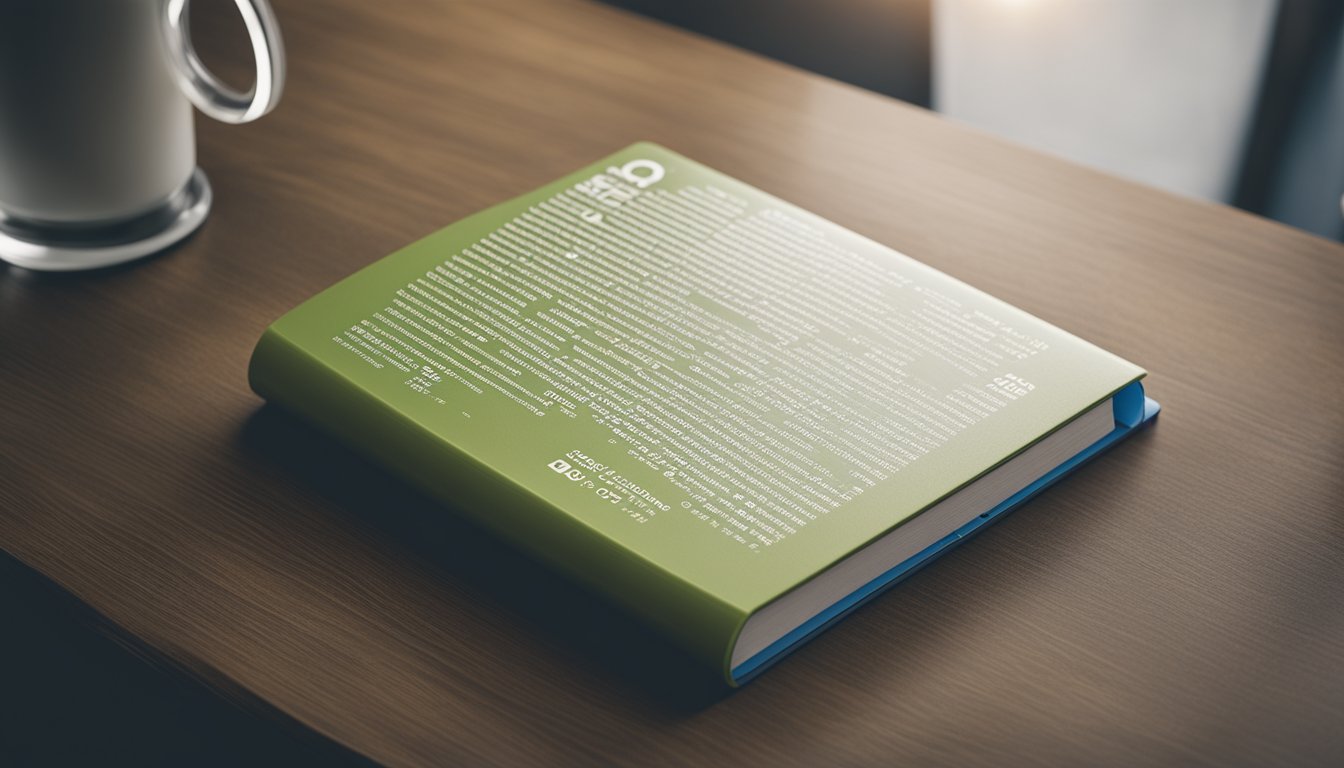
What is Azure Active Directory cloud sync?
Azure Active Directory (Azure AD) cloud sync is a feature that allows you to synchronize your on-premises Active Directory identities with Azure AD. This feature enables you to manage your identities in a single location, which can help streamline identity management.
How does Azure Active Directory help with identity management?
Azure AD provides a centralized location for managing and securing user identities and access to resources. It enables you to manage identities, access, and permissions across your organization, including cloud-based and on-premises resources. This can help simplify identity management and enhance security.
What are the benefits of using Azure Active Directory for identity management?
Some of the benefits of using Azure AD for identity management include:
- Centralized identity management: Azure AD provides a single location for managing identities and access across your organization.
- Enhanced security: Azure AD includes features such as multi-factor authentication and conditional access, which can help enhance security.
- Integration with other Microsoft services: Azure AD integrates with other Microsoft services such as Office 365 and Dynamics 365, which can help streamline user access to those services.
What are the different components of Azure Active Directory?
Azure AD includes several components, including:
- Users and groups: Azure AD enables you to create and manage users and groups.
- Applications: Azure AD can be used to manage access to applications, both cloud-based and on-premises.
- Devices: Azure AD can be used to manage device identities and access.
- Identity protection: Azure AD includes features such as risk-based conditional access and identity protection, which can help enhance security.
What is the primary method of managing identity and access in Azure?
The primary method of managing identity and access in Azure is through Azure AD. This service provides a centralized location for managing identities and access across your organization, including cloud-based and on-premises resources.
What tasks can be performed using Azure Active Directory identity protection?
Azure AD identity protection provides several features for enhancing security, including:
- Risk-based conditional access: This feature enables you to set policies that require additional authentication or block access based on risk factors such as user location or device health.
- Identity protection reports: Azure AD provides reports that can help you identify and remediate identity-related risks.
- Risk events: Azure AD can automatically detect and respond to identity-related risks, such as suspicious sign-in attempts.









