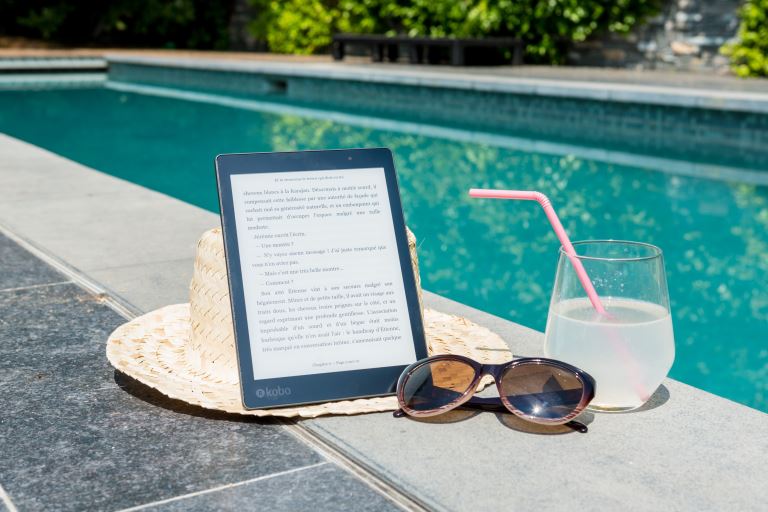Tablet Repair: Common Tablet Problems And Solutions
pThe are several tablet problems and solutions to fix the issues Most people run to the repair shops without trying to understand the cause We have increased tablet owners due to the high demand for tablets worldwide Due to their portability many use
After spending so much money on your new tablet, the expectations are always high. Many users dont have expectations of getting problems, thats not the reality. Tablet users experience several problems, and there are ways one can fix them.
The are several tablet problems and solutions to fix the issues. Most people run to the repair shops without trying to understand the cause. We have increased tablet owners due to the high demand for tablets worldwide. Due to their portability, many use them for browsing, playing games, watching movies, and reading emails.
In this guide, I will discuss some of the common tablet problems and how to approach them. It's easy to solve them when you know the cause. Read on to understand better how to troubleshoot the issues and problems.
Tablet Repair: Common Tablet Problems And Solutions
There are many tablet problems, and you can use different approaches to fix the issue. It will enable you to fix any tablet problem before visiting any repair shop. Here are some of the common tablet problems and their solutions:
Users experience changes in the battery charging process, either it slows down or does not charge completely. In some cases, it's not charging as usual. In such cases, you examine the battery or check any hardware-related issues.
If you can confirm your battery has issues, all you need to do is to purchase a new one. Other recommendations you can take include the following:
- Check the charging ports and remove any dirt that may prevent direct contact between the charger and the power source.
- Confirm that the USB cable and adapters have no issues.
- Ensure the power source is on.
- Avoid using the tablet to perform different activities while charging.
- Use a different cable to charge the phone to see if the problem persists.
- For hardware issues, visit us for repair services.
The tablet gets very hot when you use it for a long time without rest. Others overheat when you connect them to the charger and start using them while charging. Many users reported cases of their battery exploding due to overheating, causing many worries.
It's a usual scenario, but it can worsen when it overheats and turns off. When you experience such behavior, look at your battery to ensure it's okay. If you have no idea how to check if the battery is ok, visit the nearest technician for more consultation.
The tablet touchscreen becomes unresponsive when you try to use or touch it. Most users find it hard on which direction to take as they feel it's more technical. We have several steps one can take before asking or visiting any technician.
Some of the troubleshooting tips one can take include:
- Remove all the sim cards and other cards and turn off the tablet. It helps the system in resolving the issues.
- Download and install a screen calibration application from the Google App store to improve the screen responsiveness.
- Contact the technician if the two solutions above do not solve the problem.
After using a tablet for a while, it becomes slow, giving the users stress. It can also happen if you use the same tablet for longer. Malware and viruses can also slow them down and the activities we use the tablet for, i.e., playing games, watching movies, and browsing.
Some of the actions one can take to improve performance include:
- Uninstall all the applications you are not using anymore and delete all the unnecessary files to increase the device storage.
- Install antivirus software to detect and clean any malware and protect your tablet from further infections that slow down its performance.
- Clear all the application's cache to provide more storage.
- Analyze all the applications running in the background and the resources they consume. If you feel some consume a lot of space, you can disable them.
The device fails to turn on when you want to use it. It's widespread, and there are solutions to try:
Remove the battery from the device for a short period, reinsert it, and try turning it on again.
Hold the volume down and power buttons for 10 seconds to force a restart.
If it fails, connect it to power for around 40 minutes to fix the current battery drain issues.
Restart the tablet using safe mode.
Most tablet WIFI issues are mainly due to network issues, not the tablet alone, as many expect. One can take several steps to fix the WIFI issue. Some of the solutions one can try include:
Check device settings like GPS locations, parental controls, wifi not turned on, and third-party blocking.
Forget all the WIFI networks and reconnect again.
Confirm the distance from where you are browsing to the router is short.
Contact your Internet Service Provider
When you open your tablet camera and try to take a picture or record a video for your social media handles or memory, it's not working. Restart the device and try to take a picture to see if it solves the issue.
If the problem persists, open the camera application. Go to the storage data and clear all the cached data. After doing this, restart the application and try taking another picture.
The last method to fix the camera issue is to confirm the camera permissions. If it allows the user to have access to the device camera. For most users, a restart fixes the problem.
The screen cracks when you hit your tablet on a hard surface, or it falls on the ground. It makes it hard to use the tablet again. Visit our repair shop to help you replace the screen to avoid further damage.
When users want to transfer some files from the tablet to the computer, they face several issues making the transfer fail. You can fix this by doing the following:
Enabling USB debugging on your device.
Try connecting the tablet with a different cable.
Check the computer USB ports to ensure they are in good condition.
Tablet users cannot survive without keyboards. They use them in most activities, i.e., sending and replying to messages, browsing, and navigating the device. The keyboard reaches a point, and it stops working.
Some of the common methods of solving the issue include:
Remove all the third-party keyboard applications installed and use the default one.
Close all the applications running in the background and optimize the battery and other settings.
Check any pending updates and install them
Causes of Common Tablet Problems
There are many causes of tablet problems. You can avoid these issues by being very keen on the tablet's behavior. Some of the common causes include:
Use of faulty USN cables and charging ports.
Having pending software updates.
Attack of computer viruses and malware on your system.
Issues with the Internet Service Provider.
Insufficient storage on your device.
Installation of third-party applications.
Running of background applications.
Conclusion
No matter the model, one can experience many problems when using a tablet. Understanding how to fix the issues provides an upper hand as they will reduce regular visits to the repair shop. Not all the solutions will work, expect some more problems if they don't work.
We have a group of experienced technicians who can help you with any tablet repair issues. Are you facing any tablet issues, and all the solutions above aren't going through? Leave us a message, and we will contact you as quickly as possible.