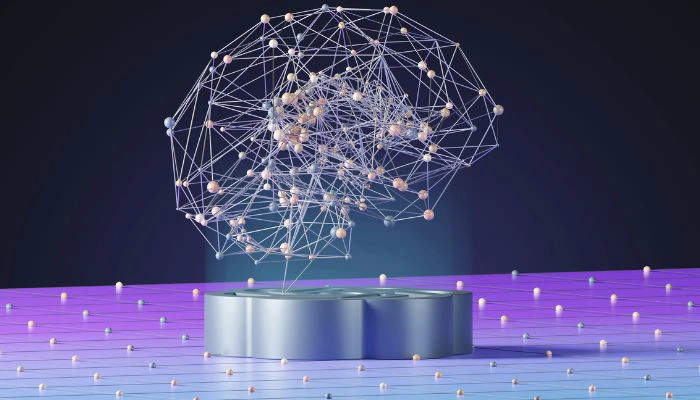Creating a video tutorial can be exciting, but it takes a lot to succeed. It would be a waste to go through all the hassle of making a video, and then it fails to pay you off for your efforts or meet the standards. That's why I have created this article to guide you on what you should do to make a successful video.
There are several things you should do for a successful video tutorial, such as; clarity, flow and pacing, cognitive load, appeal and tone, and presentation.
This article highlights the steps to make your tutorial video effective and how best to implement them. It also helps you learn about the best video tutorial software and steps to effective video tutorial planning.
Tutorial 101: What You Should Do for a Successful Tutorial Video
Creating a tutorial video can be a bit challenging, even if you are an expert in your topic. You may have no idea where to start, not sure what to include, how fast or slow you should deliver your information, and so on. I agree it can be stressful, but that is no cause for alarm because, at Thou Curator, we know what it takes to create a video tutorial. There are essential elements you should take advantage of to deliver a great video, be it a tutorial, instructional, or software demo.
Below are the essentials you should have in your video to ensure it's ready to engage and educate your audience.
Clarity
How clear is your video? Are the instructions easy to follow and straight to the point? It would help if you asked yourself the above questions. Video tutorials should be easy to digest. Proper planning will greatly help attain a high-standard video, starting with setting objectives, especially for the user. After watching your tutorials, write them down and ensure they identify the concepts the user needs to know.
Phrases like "Users will understand" or "Users will know" will take your tutorial a long way. There's no specific number of objectives a tutorial should have, but it should be logical and dont overwhelm the audience. A tutorial should have one to three objectives; if you have more than that, review your objectives and settle for the most important ones. After finalizing the objectives, use them as guides to make your video. Design each part to ensure it meets its learning
Flow and pacing
Let your ideas flow seamlessly from one to another. Remember that the user may use your tutorial to perform a specific task. It would also help if you grouped similar concepts or processes to help the viewer not meander through your video in search of answers. Once the flow is in place, consider the pace. Pacing is the speed you use to deliver instructions; there are three key factors to it:
- In a script, each step should get proper attention. If an action is complex, explain it further in a line or two; if not, don't dwell much on it.
- Voiceover is vital. You can decide to record narration separately from screen recording for more flexibility in setting the pace of the tutorials.
- In recording and editing your video, for screen recordings, ensure you use smooth and simple-to-follow movements. When a portion is complete, watch it to feel its natural vibe.
Cognitive load
Is your cognitive load appropriate for the audience? The cognitive load is the working memory, but it is limited and can get overwhelmed. Learning new ideas or concepts may be hard or even impossible if it gets overwhelmed. To deliver the appropriate load for your audience, you should determine their familiarity with the topic. Also, note that you may fail to provide enough info leaving your audience thirsty for more.
Appeal and tone
How appealing is your content? Your topic should be based on what many people want to know. Most video tutorials are created based on demand or by companies for compliance purposes; the content should be helpful to a broad audience. Ensure your tutorial is inviting and comfortable to watch; your tone should be natural and right from the script-writing process.
Presentation
Finally, the last part of the tutorial. Does your tutorial have quality audio and video? How polished is it? Presentation is vital; it constitutes the video look, audio sounds, and the entire package delivery and display to the audience. Ensure you have the best picture to ensure a good quality video; it should also be easy to hear at a mid-level volume; add effects when necessary. And finally, share the video to a platform where the audio can access it fast.
What Are the Best Software for Making Video Tutorials?
You may think outsourcing tutorial videos to production is a great idea. Well, it is a good idea, but learning how to create your videos is much better. Even if you decide to get someone to do it for you, at least have an idea of how it's done. The table below shows a list of software you can use to create engaging and informative video tutorials, and the good news is that you can get them quickly:
| Best software for tutorial videos | About |
| Camtasia | It's a commonly used software for instructive videos. It's simple to use with excellent features like animated backgrounds, efficient editing, and interaction features. Videos created using the software can be directly uploaded to platforms like youtube, Facebook, etc. It offers a 30-day free trial, after which you pay a specific amount to continue using it. |
| Hippo video | It helps create videos using a webcam, screen capture, and audio. It makes HD-quality videos with a strong, robust reporting engine. Superb editing options include emojis, tags, crops, trim, etc. Additionally, it generates the number of people who have watched or shared your video. |
| ActivePresenter | It offers tools to aid you in editing, recording screencasts, creating engaging content, and annotating. You can add text, fill, line styles, and shadow effects to your video. It allows you to create a flexible learning scenario based on your viewer's response. |
| Panopto | Excellent at creating enterprise videos. It helps you create, share, host, stream, plus share the video across your organization. The editing tools can help you trim and edit the video into your desired parts. |
Steps for Planning Your Next Video Tutorial
Video tutorials can be as straightforward or complicated as you'd love to make them seem. The basics you need are; erase board, a good camera, and a topic. However, you should implement proper planning if you are planning to demonstrate a complex tutorial. Below are the steps you should put in place to plan your video.
- Create an outline that establishes the lesson objectives
- Write a script
- Plan your establishing, midrange, and close-up shots
- Organize your set (lighting, tools, and props)
- Rehearse your video. Go through the steps, test the shots, get comfortable, and film.
- Edit the video, add subtitles plus onscreen graphics
- Have an outside viewer review the video for any corrections
Conclusion
Creating a successful tutorial video requires more work. You must put the best tools in place and have a clear proper strategy. Use the above measures for great results, and make your video as engaging as possible. We believe this article will be a great guide to get you started in your video tutorial journey. Contact us for professional, excellent tutorial services if you are having difficulties. We can help!