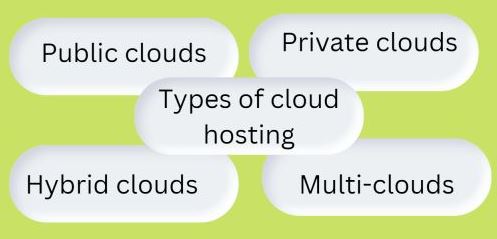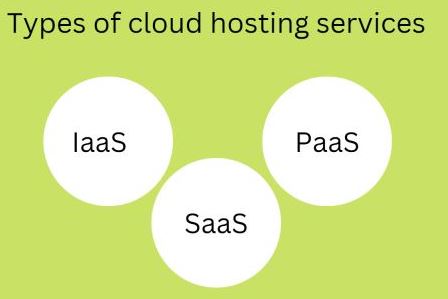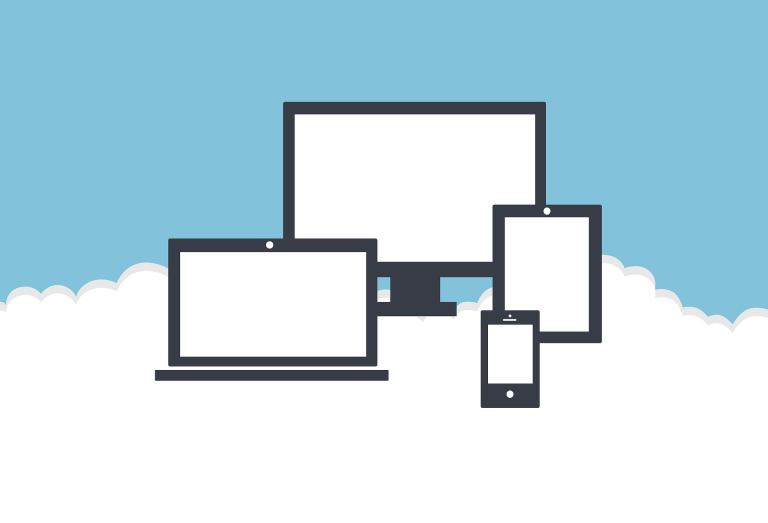What an Expert Wants you to Know About Cloud Hosting
How much do you know about cloud hosting? I have researched cloud hosting and wrote this informative article on what a cloud hosting expert wants you to know.
There are a couple of things that a cloud hosting expert wants you to know, such as; cloud hosting does not slow down your computer, saves your business money, and there is less risk of downtime. On top of that, disaster recovery is fast, and cloud hosting solutions are scalable and flexible enough for any size company and easy with a cloud solution.
Read on to learn more about the requirements of cloud hosting.
What an Expert Wants you to Know About Cloud Hosting
Cloud hosting solutions are becoming increasingly popular as businesses look for ways to reduce costs and be more efficient. But what exactly is cloud hosting? It is a technology that helps you store, access, and share data across many devices.

Cloud servers are usually housed on remote servers owned by an Internet Service Provider (ISP) or other company that can be accessed from anywhere in the world via the internet if you are wondering whether your business should take advantage of cloud hosting.
Here is everything experts want you to know.
1. Cloud hosting does not slow down your computer.
Cloud hosting is faster than your computer because it is hosted in a data center close to you. It is also quicker than a traditional server because it is hosted in a data center close to you. Cloud hosting does not slow down your computer or internet when using cloud services like Amazon Web Services (AWS) or Google Cloud Platform (GCP). This can be vital if you are trying to get work done while online at home or work and need access to files without affecting other devices connected to your network.
2. You rent the space rather than purchasing it.
You do not have to purchase your hardware or storage. You only pay for what you use, usually less than the monthly rental cost of owning your server. It is cheaper than buying your hardware and software upgrades, plus you can save money on maintenance and repairs.
3. It can save your business money.
Cloud hosting is a cost-effective solution for businesses that need to scale up or down their IT infrastructure. It is an excellent choice for small and medium-sized enterprises. It can help you save money, time, and space by:
- Saving energy costs by using less electricity to power your servers.
- Cutting down on the amount of storage space needed for data backups.
- Reducing the number of employees accessing company information (a single administrator controls all aspects of cloud-based services).
4. There is less risk of downtime.
Cloud hosting is more reliable than on-premises servers. There are many benefits to this, including the following:
You can access your data from anywhere and at any time. You can still access your data remotely through the cloud server's backup system if one server goes down.
This makes it easier for employees who live far away from the office or other remote locations who need access to their files during business hours (or any additional time). Cloud hosting is more secure than traditional setups because there are fewer points of attack for hackers or other malicious actors who want access to sensitive information stored in databases or software applications run by companies around the world (like yours!).
5. Disaster recovery is fast and easy with a cloud solution.
Disaster recovery is a critical part of any business, but it can be challenging to plan for and expensive. Cloud solutions make disaster recovery fast and easy with a new location in minutes, no matter where you are. Cloud solutions also protect your data from disasters by storing it on servers worldwide: this means there is no need for expensive hardware or software licenses specific to your organization. You can restore your data from anywhere, even if it is halfway across the globe.
6. Cloud hosting solutions are scalable and flexible enough for any size company.
Cloud solutions can scale up or down as needed and support various applications and services, from simple to complex websites. Cloud hosting also supports a variety of devices. For example, you might use your cloud server to host an online store or an email marketing platform you want your customers to access from anywhere worldwide.
The security features are robust enough to protect your data and applications from cyber-attacks and leaks.
Cloud hosting is more secure than on-premises servers. Cloud providers are responsible for the security of your data, but you are responsible for the security of your data. A robust set of layers protects it from cyber attacks and leaks.
Cloud providers typically use firewalls and intrusion detection systems to prevent hackers from accessing sensitive information stored in their servers. They also have advanced encryption techniques that allow them to protect against malicious programs trying to steal passwords or critical data (such as banking credentials).
What are the Types of Cloud Hosting
There are four main types of cloud hosting. Choosing a cloud host type can be a complex and unique decision, as no two clouds are the same or perform the same function. But you can make an informed decision by understanding the different types available. The chart below shows the types of cloud hosting;
Cloud hosting is further divided into several types of services, as seen in the chart below;
What are the Requirements for Cloud Hosting
Cloud hosting is a service that makes your web applications available using cloud resources, such as CPU, memory, and disk. Unlike on-premises hosting, cloud hosting uses an entire network of interconnected servers to ensure flexibility, scalability, and reliability. You will need the proper infrastructure and a cloud service provider.
Here are the requirements for cloud hosting
1. Infrastructure
The essential elements of a cloud are;
- Compute resources, including CPU, memory, and disk. These resources are ultimately used to run the applications you build on the cloud.
- Enough memory to accommodate your applications. It would help if you did not overprovision vCPUs. Overprovisioning will cause the server's ready time to spike, and performance will suffer. Ideally, you should use one vCPU for your single-threaded application. Similarly, you should avoid over-provisioning RAM, as RAM can cause a high level of contention.
- To get a good idea of how much computing power you will need to host your applications on the cloud, you can look at the number of installed server systems in a hosting service provider's environment. Some companies may have hundreds of thousands of these systems, and some may even have single blade-chassis plans with extremely dense resource pools.
2. A cloud hosting provider
Cloud-hosting providers offer several cloud hosting options, depending on the type of application you are building. Some of these cloud hosting providers also provide specialist services. The right cloud hosting provider should;
- Offer a comprehensive set of cloud platforms and services. It should also have a robust infrastructure and a staff of cloud experts.
- Have excellent 24/7 support and provide high uptime guarantees. This way, you can rest assured that your website will be available whenever you need it.
- Be a certified cloud hosting company that is compliant with HIPAA-this means that they have been audited by an independent organization to identify any security risks. You need a provider that provides strong security with backup features and antivirus software.
- Be easy to use and understand. Even the most powerful cloud hosting service can be challenging if you are uncomfortable with its interface and management tools.
Conclusion
The tips above will greatly benefit your business. You have learned everything from an expert's perspective; the most important thing is to follow and understand all of them. if you are also thinking about investing in cloud hosting, you can contact Guru solutions to help you out.