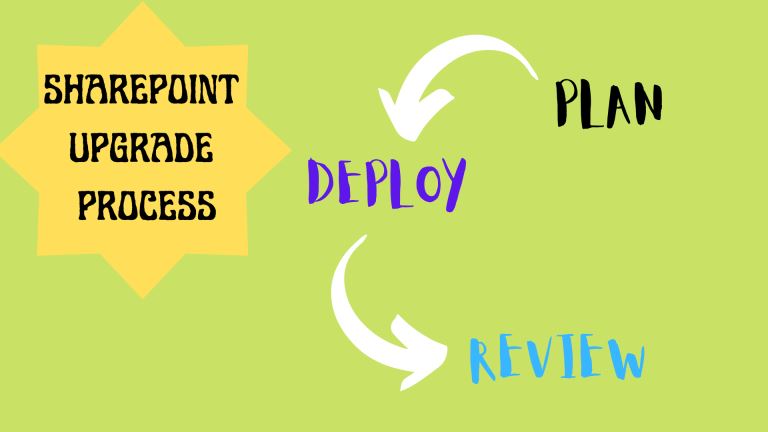What an Expert Wants you to Know About SharePoint Upgrade
pThere are several things that an expert wants you to know about SharePoint upgrade why you need to upgrade how to upgrade how to preare for the upgrade cost of upgrading time it will take to upgrade and what to do after upgradingp
One gets peace of mind after learning something from an expert's perspective. And that's what I want to help you with today; I have created this informative article to help you learn about everything that an expert wants you to know. Read till the end.
There are several things that an expert wants you to know about SharePoint upgrade; why you need to upgrade, how to upgrade, how to preare for the upgrade, cost of upgrading, time it will take to upgrade, and what to do after upgrading.
Read on to learn more about the benefits of a SharePoint.
What an Expert Wants you to Know About SharePoint Upgrade
A SharePoint upgrade is not a one-time process. It requires a lot of planning and preparation to ensure the upgrade goes smoothly. Before upgrading, you should first ensure that you clearly understand what SharePoint can and cannot do for your organization. If you are not satisfied with the current version, or if there are features that you need but are not available in your version, then it might be time to upgrade SharePoint.
Here is what you should know about the SharePoint upgrade:
1. Why do you need to upgrade
Upgrading SharePoint ensures it is up-to-date with the latest features, compatible with modern platforms, and resilient to cyberattacks. When upgrading, you can take advantage of new features such as integration with Microsoft Teams and Microsoft 365.
2. How to upgrade SharePoint
SharePoint has two types of upgrade paths; Full upgrade and incremental upgrade. If you want to make more system changes, you should go for a full upgrade. Incremental upgrades are usually used when minor changes are made in the system. SharePoint can be upgraded in two ways: by upgrading the server on which it is installed or by upgrading the SharePoint application itself. Upgrade the server on which SharePoint is installed by:
3. To prepare for a SharePoint upgrade
The first step of the process is to understand the current state of the SharePoint environment and identify what needs to be upgraded. The second step is to plan for the upgrade and create a list of all changes that need to happen before, during, and after the upgrade. The third step is creating a change management plan to keep track of all changes happening in the environment during the process, and finally, it is time for execution; those are some things to keep in mind before you start.
4. The cost of upgrading
This cost will depend on your platform and how much data is stored in your current instance of SharePoint. If a migration tool is needed to move all your data to the new version of SharePoint, this will also be an additional cost.
5. The time it takes to upgrade
This process can vary depending on many factors, including the size of your current content and the features you are interested in. Could you take advantage of it?
6. What to do after upgrading
After the Microsoft SharePoint upgrade, you should check if everything is working. After a SharePoint upgrade, one of the most important things to do is check your site's content. Make sure all the data is there and can be accessed. You may also want to review your site's communications settings and make them more optimal for our users. You should review your SharePoint site's maintenance settings every time in a while to ensure they align with current expectations.
What are the benefits of SharePoint

SharePoint is a collaboration software that different departments within a company can use. It allows employees to collaborate on projects, share data and knowledge, and access files from anywhere. It offers you the following benefits;
1. It is a cost-effective solution
SharePoint is a cost-effective solution for businesses with a small or medium workforce. It is an alternative to expensive enterprise-level document management systems. It allows for easy backup and storage while eliminating high upfront costs.
2. It offers enhanced security
SharePoint offers security features able to address the modern enterprise's needs. It is a powerful collaboration tool that provides enhanced security for its users; It has a robust security architecture designed to continuously update the latest security practices. SharePoint is a platform that allows flexibility in the way information is shared and collaborated. SharePoint can be used to create an intranet, extranet, or internet site for the company. It is used to store data, share data, and create a company website. It is also used for document management, project management, and customer relationship management.
3. It is compatible with other Microsoft products.
Microsoft SharePoint is compatible with other Microsoft products, such as OneDrive and Office 365. If you have these services, you can seamlessly integrate them into your SharePoint installation. It is also compatible with Microsoft Office, which means you can use Word, Excel, and PowerPoint documents in your SharePoint environment.
4. SharePoint offers scalability
SharePoint is accessible through the internet, so you are not limited by location or specific hardware requirements at your local office. It offers centralized data storage and can be used as an enterprise content management system. It also offers scalability as it can be customized to suit the needs of different organizations. It is thus an excellent option for organizations that want to scale their business.
5. SharePoint enhances productivity and efficiency
SharePoint is a web-based collaboration and document management system that organizes data and information for better decision-making. SharePoint makes it easy for teams to work together, reducing the need to send emails with attachments or make copies of documents. It thus enhances productivity by allowing employees to work more efficiently and collaborate more effectively across departments.
6. SharePoint improves data management
SharePoint stores all of its data within one database, making retrieving information from any location easier. It also has a built-in search engine that can be used to find anything within the database, regardless of where it is stored initially.
7. SharePoint enhances collaboration
SharePoint offers many features that help people collaborate more efficiently. One of these features is the ability to create document libraries where teams can store files and then access them from any device. Project managers often use these libraries to keep track of all their team's documents in one place. Another feature that helps teams collaborate better is the version history. This feature allows users to see what changes have been made in a document to see who made them, when they were made, and why they were made; This makes it easier for teams to work together.
8. SharePoint can be customized.
SharePoint provides several features that allow users to customize the platform according to their needs. SharePoint can be customized with additional features, templates, or extensions. You can also customize the user interface libraries and web parts. These allow you to work with data in the way that best suits your needs.
What is the SharePoint Upgrade Process?
SharePoint upgrade services are designed to provide organizations with a quick and simple system upgrade for the initial versions. Most businesses have minimal expertise in SharePoint Upgrade. The SharePoint upgrade process should be as simple as possible; below is the breakdown of the complete upgrade process.
Plan- The respective team assigned to your SharePointint upgrades a long-term vision while analyzing the current state of your platform. Your infrastructure, teams, and vulnerabilities are also considered in the plan.
Deploy-Here, this stage comprises installation, setup, and upgrade. Your SharePoint upgrade is performed, and all new SharePoint versions are set up.
Review-Your new SharePoint version is assessed to ensure it is well configured for best results.
Conclusion
SharePoint is a suitable platform for many different types of businesses. It can be used as a project management tool and an intranet solution for communication and collaboration. SharePoint can also integrate with Microsoft Office 365, which means you can access the latest versions of all your favorite apps at your fingertips. It is an affordable solution for any business that wants to stay connected with its employees while providing them with the tools they need to be successful in their jobs. You can reach out to Guru Solutions for quality SharePoint Upgrade services.