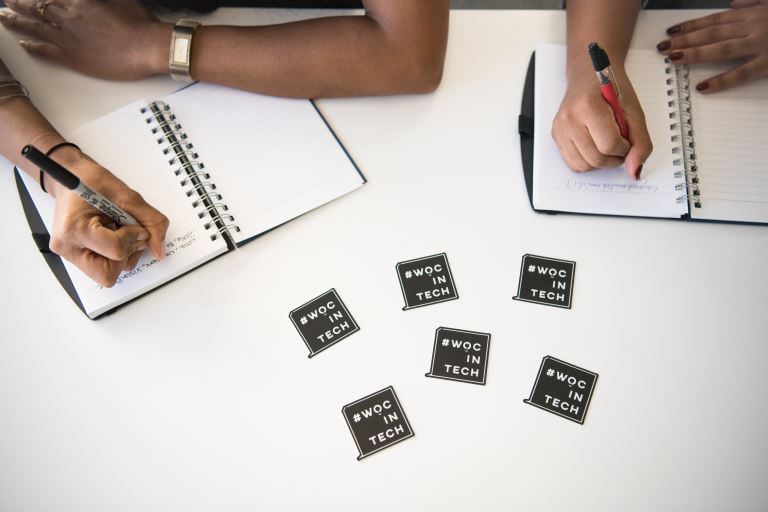What are Quick and Easy Fixes for your Sitecore?
Quick and easy fixes of Sitecore should be at your fingertips; it doesn't matter whether you are a developer or a company owner; they are important. I researched and wrote this article to help you out on quick Sitecore fixes.
There are several quick and easy fixes for your Sitecore issues;
- Log reviews
- Sitecore debugging
- Indexing strategy
- Indexes
- Enable JS/CSS compression
- Image optimization
- Caching
- Sitecore publish
- Sitecore scheduled tasks
- Number of items under one node
To understand how these fixes work, you will have to read this article to the end.
Do you know how to improve your Sitecore performance? Do you know the reasons for a Sitecore poor performance? No? Worry not, you are not alone; keep on reading.
What are Quick and Easy Fixes for your Sitecore?
Sitecore issues are common, just like with any other software. We must have had problems with its performance or slowed down. How did you handle it? What could have been the reason behind it? Let's look at easy and quick fixes for your Sitecore issues, basically the Sitecore slowdown issues.
Logs reviews
This feature comes with the Sitecore; we should make use of it to check its performance regularly. Checking the logs can help fix a slowdown issue before it escalates. The records give us details on:
- Schedule task running
- Publishing details
- Indexing/query issue
- Every code error issue
- A problem with SOLR server connectivity
- A problem with MongoDB connectivity
- A problem with SQL server connectivity
The above are the issues you should review in the logs, find where the problem is and troubleshoot.
Enable JS/CSS compression
This will help boost Sitecore performance by decreasing page requests to the server or browsing the page. You can use static and dynamic content compression in the IIS.
Sitecore debugging
Please use the debugger tool, which can be found in the page editor; it gives a clear understanding and statistics around several components used in the page. It helps understand the time it takes a specific element to render on the page. You can narrow down the issue with a code, putting your energy and time in the right place. It should be one of the first troubleshooting methods you should resolve if your Sitecore is experiencing performance issues.
Indexing strategy
Check the indexing strategy used in the application to see if the complete index rebuild is in place for every item publish event. If it's not as it's required to be or overkilling, update it.
Image optimization
Several applications suffer performance because images are not correctly optimized, taking more resource bandwidth. This may result in interfering with mobile sites, slowing them down. Always make use of optimized images to resolve this issue.
Indexes
As much as you can, try to use the indexes when fetching details from the repository or searching for the items based on specific categories and filters. Perform all the operations in the query, such as:
- Pagination
- Filters
- Sorting
Don't fetch all the conditions and apply the business rule to filter them based on particular needs, do it directly at the query level. Not using indexes as they are supposed to can cause Sitecore issues; you can review your index definition and configuration and see if everything is okay. Additionally, you can create custom indexes for custom features; it's vital to have one.
Caching
Configure your sub layouts and renderings to use This will give your site users a good browsing experience. Always clear cache when trying to publish the products to avoid the site slowing down.
Number of items under one node
Please have a few items under a single node, and break it down using different sub-folders-this will help create a good content editor experience. Use buckets where possible.
Sitecore scheduled tasks
Review the Sitecore scheduled tasks to see if there's an unexpected task running. Ensure you have checked all the agents under the agent's section; update the task execution frequency by updating the time. If the task is not needed, disable it.
Sitecore publish
A complete Sitecore should not be done in the production environment unless needed. Why? It clears all the cache. Try to publish in areas where it's needed; you can do a complete publish in the development area but be very careful in the production area. Use incremental or innovative publish.
How Can I Improve my Sitecore Performance?
Sitecore performance issues are a pain in the neck for everyone using or visiting your site. The issues can lead you to lose customers, and that's not good for business, not to talk of the stress it will bring to your marketers and IT team. The Sitecore performance affects everyone, from business owners to workers to customers; that's why at Guru Solutions, we have come up with ways you can increase your Sitecore performance; let's dive in:
Optimize Sitecore caches
Tune and increase the size of data, items, and prefetch caches. Use HTML caching and make the rendering on the website cacheable; after this, tune the size of HTML caches. Do the same for the other caches if they are reaching their threshold. Disable initial prefetching but not the actual prefetch caches, increase their size, and be aware this can affect startup times.
Perform profiling and load testing
This will help locate slow-running pages plus code paths. You can load test the solution and profile your solution while stress testing to find bottlenecks in the code that needs optimization.
Avoid many CSS files.
Having a lot of CSS and JS files slows down the Sitecore performance; it would be best if you combined custom CSS with one or two CSS files.
Minimize writing log info
Use log info only when necessary and for particular purposes. You can also use log—Debug mode instead of log.info mode.
Limit the use of Sitecore query
If you experience performance issues on Sitecore query controls, updating the code to use the searching index would be wise.
Limit the number of items under the same parent
Limiting the number of items under all Sitecore nodes sharing the same parent is recommended to avoid slowing down the site. The recommended number of items should only be upto 100 items.
Causes of Sitecore issues
You need to know the issues well to avoid them; it's much easier to avoid them than to deal with a Sitecore issue. The issues are:
Configuration issues
They can slow down Sitecore implementation completely. The common configuration issues are:
Suppose indexes are set to index all fields or more content than is required.
- Queries will automatically be slower.
- When the server is not configured to compress static content
- If MSSQL is not configured to capture the memory usage at 90% of the total ram in the system.
Poorly written codes
Poorly written code is a fault of an inexperienced developer, but it also slows down your site if it was written badly except for slow site performance.
Not good enough hosting environment
Sitecore solutions being set in an inadequate environment may result in Sitecore issues; for example, you may lack enough CPUs to handle the traffic load. However, the hosting issues will highly depend on the hosting you have settled for.
Poor housekeeping
This is all caused by improper use of indexes and not properly maintained. Hence straining your Sitecore to retrieve data fast.
Conclusion
The Sitecore fixes should be at your fingertips, you don't know when a problem will strike, and you should be able to perform the above quick fixes before calling a Sitecore expert to check on your application. You also need to know how to improve your Sitecore performance; it's very important. Guru solutions are here to help you out with all your Sitecore services.