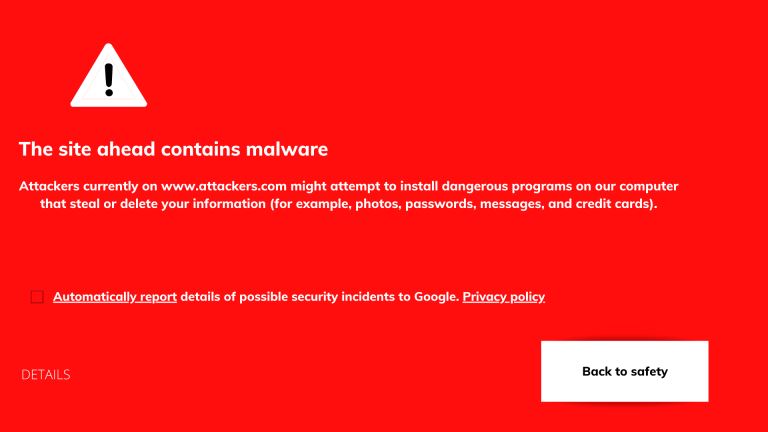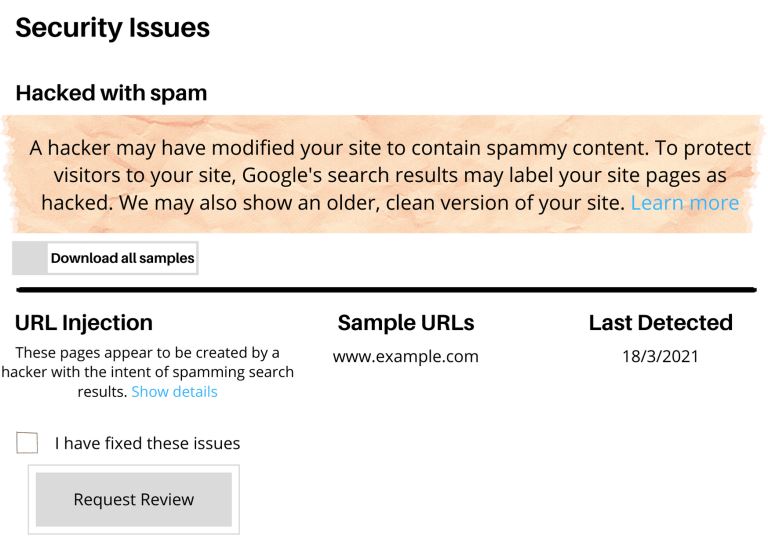What are Signs That a Website Has Been Hacked?
A couple of incidents can be clear signs that your website has been hacked: Google alerts you that your site has been compromised, the red screen of death, and a search warning showing your site as hacked. If your site contains malware, it will be..
Majority of businesses largely depend on their websites. Through the help of a website, a business can deal with e-commerce transactions, subscriptions, marketing, and many more. Without a website, efficiency and productivity would face a major setback. Unfortunately, these sites have become potential lucrative targets for hackers. Moreover, most companies do not notice it until it's too late.
A couple of incidents can be clear signs that your website has been hacked: Google alerts you that your site has been compromised, the red screen of death, and a search warning showing your site as hacked. Due to Google's proactive online safety measures to protect users, millions of sites get scanned for viruses and malware daily. If your site contains malware, it will be flagged, warnings will be placed on it, and all Google products will be alerted about it.
Signs Your Website Has Been Hacked
Without adequate measures put up to protect your site, it is always vulnerable to hacking. Website owners can all agree that being hacked is not a pretty thing. Apart from the bad reputation, it will bring, your privacy, web traffic, search rankings, and online profits will be affected. In addition, getting your clients back will not be an easy job to do.
The following is a list of important signs you need to watch out for.
1. Being Disabled By the Hosting Company
There are several ways your hosting company can get wind of your site being hacked:
- Alerts from their automated tools
- Alerts from automated tools in other companies
- Site visitor reports
Whichever the case, your hosting company will automatically disable your online status without prior warning. Due to the severity of infections, some hosting companies format an infected hosting account or server immediately to prevent it from spreading. This is why it is important to back up your website frequently.
2. The Red Screen of Death
This is one obvious sign that your website has been compromised. More than often, browsers are the first to alert about hacking or malware. If a red screen is in place of your website, call your web developer immediately to clean your infected site.
3. Recently Modified System Files
Sometimes attackers modify core system files to send spam, create back doors, or execute malicious code. Don't ignore slight modifications in your core system files. If you can, compare them to the original versions and observe what has been changed. Files containing server-side scripts (.py, .php, .aspx) and suspicious filenames are signs your website has hacked.
4. Your Site is a Hotbed of Ads and Unwanted Redirects
Using hacking methods such as Cross-Site-Scripting (XSS) attacks, hackers place ad impressions to make money off your website or even try to redirect your clients to competitor sites. Similarly, website hackers host paid pop-up ads on your site to get a profit. Making a habit of visiting your site frequently can help you identify such problems at an early stage.
5. Watch for Spikes in Website Traffic
If you notice sudden traffic spikes in your website, you should immediately scan your website to rule out the possibility of hacking. Hackers use spamvertising campaigns to redirect users to other sites or host malware. By including a link to your site with a clean reputation, they avoid being detected for spam. As a result, your site notices a dramatic traffic spike.
6. Your Site is Flagged as Harmful by Google Search Results
If you or any site visitor notices a warning from Google search results when visiting your website, it has likely been hacked. Often, hacked sites are removed by Google from search results. However, in some cases, they will still be visible but accompanied with a warning that the site may harm your computer.
When Google says that a site ‘may have been hacked,' it means that something strange has been detected on your site. This could be new pages with redirects and SEO spam or general unusual changes to a page that already exists.
7. Reports from Customers
Your visitors spend more time on your site than you do. Depending on the number of site visits you get, your customers might be the first to alert you about a breach before Google detects it. Take that opportunity to earn their trust by supporting them and dealing with the issue. Then, take your site offline and let it be known that you are taking action immediately.
Whenever you visit your site and get a ‘this isn't normal' moment, it should be your first clue that your website could be hacked or infected. Actively use these signs to make sure your website remains protected.
How to Secure Your Site
Imagine the terror of seeing all your work erased or completely distorted by a malicious attacker? Creating a website is a time-consuming process, not counting the investment that goes into it. After working so hard on your site, it is important to know how to keep it secure from hackers.
1. Using HTTPS
As an internet consumer, you may already know that an HTTPS address and a green lock image are a site's safety indicators before providing sensitive information. Having your website SSL (Secure Sockets Layer) certified is crucial to secure information transfer between your site and its server. This includes information like contact information, credit card information, and other personal data.
Website security is a top priority in search engines nowadays; every user's safety and positive experience are being taken seriously. Without an SSL certificate, your website may be ranked lower in searches due to this commitment to security. Furthermore, an SSL certificate offers an extra low-cost level of encryption to your customers, making your website more trustworthy and secure. This means that to develop trust in your brand, having an SSL certificate is key.
2. Security Plugins
If you use a content management system to build your website, you can make enhancements to your site using security plugins. These plugins, often provided for free by the main CMS options, actively prevent hacking attempts targeted to your site. For example, several free WordPress security plugins include Sucuri, Bulletproof, Wordfence, and iThemes. For Magento, you have access to WatchBlog Pro, Amasty, and MageFence. The security plugins present in each platform are useful in addressing known and common vulnerabilities.
3. Keep Passwords Secure
As a computer user, I know it's tempting to create easier passwords than you can always remember. This is why most passwords are still ‘password,' ‘qwerty,' and ‘123456.' For better security, you have to think outside the box to make it harder for unauthorized people to access your accounts. Create a secure password with a combination of letters, numbers, and special characters. You can also make it long, avoiding using common names and figures like a birthday or a spouse name.
Have a high standard for passwords. Ensure that everyone who accesses your website has a high standard for passwords because weak passwords could lead to information leakage.
4. Keep Your Website Updated
The extensions and plugins offered by your CMS carry a lot of benefits and risks too. The vulnerabilities in the extensible component of a CMS are the major causes of infections. Due to the open-source nature of many of these software programs, both hackers and developers have easy access to their code. Hackers can study this code in search of security weaknesses that they will use to exploit or control your website. By keeping your apps, plugins, scripts, and content management system up-to-date, you reduce the chances of your website being hacked.
5. Automatic Backups
You are still at risk even if you adhere to all these tips. Nevertheless, losing all your data because you didn't back up your website might be the worst-case scenario. Therefore, it is important always to have access to your website's recent backup. This gives you something to rely on when trying to make a recovery. Instead of manually backing up your site with the risk of forgetting, it is sensible to use automatic backups.
To ensure your site remains safe and healthy, it is important to learn how to protect yourself against hackers. These steps should not be ignored. Instead, be proactive enough to find out more tips that will keep your site safe.
Conclusion
Google alerts, a search warning, and the red screen of death can be clear signs that your website has been hacked. If Google finds out that your site has been compromised, it will be taken down due to its strict and proactive online safety measures. On the other hand, if you do not adhere to online safety measures, your website will always be an easy attack target—actively lookout for abnormal signs to detect malware or hacker activities early. Moreover, educate yourself about website safety to ensure that your site remains safe.