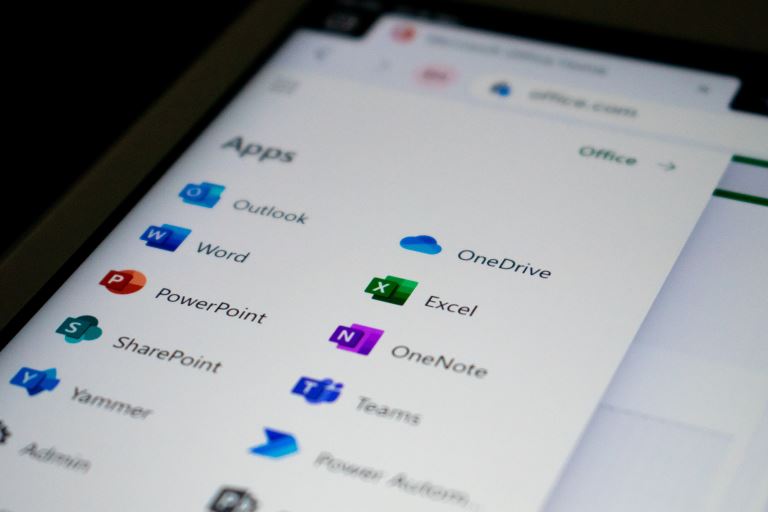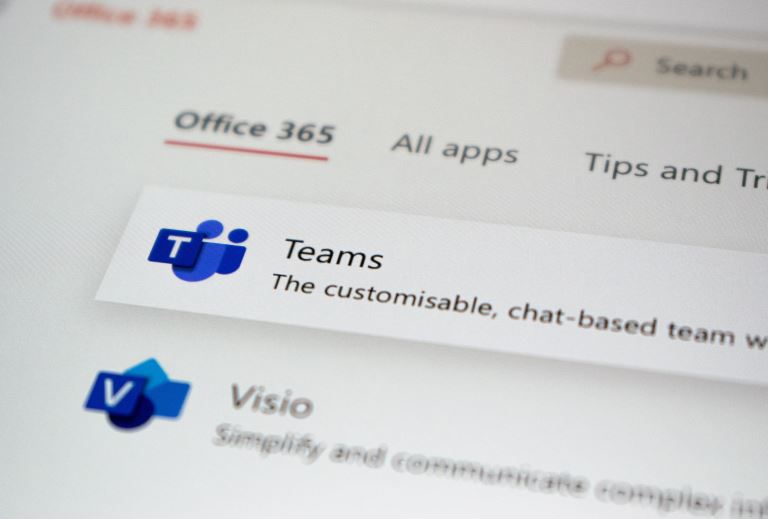What are the Mistakes a SharePoint 365 Manager Should Avoid?
pThere are several mistakes a SharePoint 365 manager should avoid data location lack of content audit end user poor analysis neglecting to implement a governance strategy not having a unified goal and rushing data transferp
Many people don't know what mistakes a SharePoint 365 manager should avoid. It's essential not only for those who gave or want to invest in SharePoint 365 manager but also for everyone who needs to know a thing or two about the subject. This article is informative enough to help you learn the mistakes a SharePoint 365 manager should avoid.
There are several mistakes a SharePoint 365 manager should avoid; data location, lack of content audit, end user, poor analysis, neglecting to implement a governance strategy, not having a unified goal, and rushing data transfer.
Keep reading to learn more about how to make your SharePoint more secure.
What are the Mistakes a SharePoint 365 Manager Should Avoid?
Selecting SharePoint 365 as your migration choice is a good step. However, there are mistakes that managers tend to make, which can ruin the company and lead to data loss. You should always prepare your data before using SharePoint 365 and have enough knowledge of what you want and what you don't want.
Here are the mistakes a SharePoint manager should avoid:
1. Data Location
Before starting office 365, you should know your data storage location, as your data location determines where your data is stored. Choosing the wrong location during the tenant creation will make you lose data. The only way to solve the wrong data location problem is by creating a new tenant and data migration. When you make the mistake of choosing the wrong data location, you will store data in the wrong place and use more money to create a new tenant and data migration.
2. End User
It is straightforward for a manager to forget about the end users. Most managers leave the office 365 deployment and migration to the IT team. You will encounter engagement and adoption issues when you leave everything to your IT team. You should introduce your entire staff to SharePoint 365 before you start any migration issue. Alternatively, you can decide to train your department heads and then ask them to teach the rest. If you make the mistake of neglecting the end user training, you will end up having a massive gap in your company.
3. Lack of Content Audit and Poor Analysis
To avoid wasting time, money, and space, you should thoroughly audit your SharePoint 365 migration. The audit will help you decide what is essential and what you can discard. You should frequently analyze your content on all levels. Consider the daily challenges of the end users, as they are at the receiving end. You can also meet with team leaders of every department and outline every file, document, and email that is crucial to them. Proper analysis will help you prevent data loss; hence you should not overlook this step.
4. Neglecting to Implement a Governance Strategy a Unified Goal
It would be best never to overlook the rules, regulations, and policies. A defined governance structure will make your business successful, and you will have a long time using SharePoint 365. Most managers mistake pulling the other staff members into their own preconceived goals. All your staff needs to be on the same page about SharePoint 365 migration to avoid unnecessary deployment. It would help if you involved your team in the process so they can feel part of it. A unified goal will make it easier for the team to move forward.
5. Rushing Data Transfers
Another mistake a manager can make is to rush the data transfer process. When you rush the process, you might lose data or be unable to find important content. Always have a detailed plan on what you expect to do and how you will implement the same. List down all the documents you need to migrate so you don't lose any of them in the migration process.
How do I make my SharePoint secure
Security is the most vital part for every site owner. Users must trust that your site is secure to use it fully. Below are ways to make SharePoint secure:
1. External Sharing
All team sites connected to the Microsoft 365 groups are enabled for external sharing by default. You should turn off the external sharing option if your content is for internal use. Turning off the external sharing point will stop the users from sharing the site and your files with outsiders, thus preventing data loss and making your SharePoint more secure. You should review all your sharing permissions and customize the settings. However, if external sharing is essential, you can allow the sharing to a trusted domain and restrict the rest from access.
2. Have an Automatic Data Retention Process
Data loss can happen accidentally through deletion; therefore, having an automatic data retention policy will benefit your business. You can place retention policies at a site level to secure your SharePoint. Additionally, you can also apply for a data loss prevention policy.
3. Control Site Access Permissions
You can control who can access which section of the SharePoint site. When you control site access, you will enhance your security. When people have more access than they require, your SharePoint content library will be at risk, as anyone can delete a site.
4. Training
You will have to train your staff on how to secure SharePoint, as the different methods of securing it are technical. Without proper training and understanding, all your investment to secure SharePoint will not be worth it. It would help if you educated your team on what steps to take to recover a document they might have accidentally deleted.
Training is the most effective way of securing your SharePoint site.
5. Prevent Doc Library Sync
Most accidental deletion and data happen when a user opts to locally sync the documents library to their computers, making your data vulnerable. The system will not give you a warning signal when deleting any SharePoint data from any synced local library. It is safer to disable the library sync option on specific libraries.
6. Target Audience
Audience targeting allows you to access content to your specific settings based on their roles. This feature ensures that your team sees what they need. Limiting your target audience will limit accidental deletions, and you can save team site data from unauthorized personnel.
7. Page Editing
You should restrict the number of people editing the team site page. Users with editing rights can delete documents from the library or modify the pages. Once editing takes place, originality goes down the drain affecting the security of your SharePoint site. It would help if you broke inheritance and the library read-only to prevent users from editing the library pages. Alternatively, you can prevent other users from editing a specific page or add editing restrictions on important pages only.
8. Have a Foolproof Policy Against Data Leak
Data leakage is one threat to SharePoint security. Simple tasks like printing and sharing can lead to data leakage. To prevent any form of leakage, you should have a firm policy against data leaks.
What is the Difference Between a SharePoint and OneDrive
SharePoint and Onedrive perform similar roles. However, there are differences between the two. Here are the differences:
| SharePoint | Onedrive |
| Suitable for large-scale projects | Suitable for personalized work |
| Grants authorization rights to the entire team. | Grants editing rights to the document's creator; you can not share the authorization right. |
| Has strict security measures | It does not have strict security measures like SharePoint |
Conclusion
SharePoint 365 has grown over the years, and millions of users actively use this site; therefore, managers should avoid mistakes that can jeopardize the site. Additionally, you should have airtight security measures to prevent your data from getting lost. We have discussed the various mistakes a manager should avoid and how to secure your SharePoint. Use them as a guide to improve your site. Reach out to Guru solutions for effective Sharepoint 365 manager services.