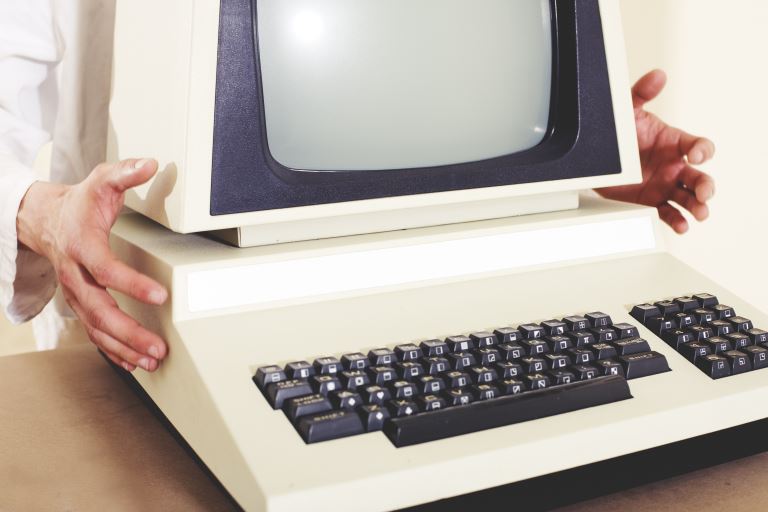What Are The Modern Rules of In-home Computer Service?
pThere are certain rules that you need to know about when dealing with an inhome computer service provider First ensure the company is insured and bonded this will protect you in case of any damage during the repair process Additionally make sure the
In the olden days, if your computer crashed or stopped working, you had to take it in for servicing. But now, with so many people working remotely and relying on their computers, there are new rules for when and how you should get your computer serviced.
There are certain rules that you need to know about when dealing with an in-home computer service provider. First, ensure the company is insured and bonded- this will protect you in case of any damage during the repair process. Additionally, make sure the technicians are certified and experienced.
If you're having problems with your computer and don't have time to take it to a shop, you may be wondering if in-home computer service is an option for you. In this blog post, I will discuss the modern rules of in-home computer service and help you decide if it's the right choice!
What Are The Modern Rules of In-home Computer Service?
It seems like every day there is a new computer problem to deal with. In-home computer service can be a great way to get your computer back up and running without having to take it into a store. Here are 9 modern rules of in-home computer service to help you make the most of this convenient option.
Make Sure The Company Is Insured and Bonded. This is important for two reasons. First, it protects you in case something goes wrong, and your computer is damaged. Second, it protects the company in case one of its employees damages your property.
Get Everything In Writing. Make sure you get a detailed estimate of what the work will entail before the technician starts. This way, there are no surprises when it comes to pricing. In addition, get a warranty or guarantee in writing if something goes wrong after the technician leaves.
Ask For Referrals. If you know someone who has used an in-home computer service, ask for a referral. This is a great way to find a reputable company. In addition, check online reviews to see what others say about the company.
Check The Technician's Credentials. You want to ensure the technician is properly trained and has the experience to do the job. Ask for credentials and check them out. In addition, ask if the technician is certified by a reputable company. This is important for your safety and security. You don't want someone with a criminal record in your home. In addition, you want to make sure the technician is bonded and insured.
Get An Estimate of the Time and Cost up Front. Before the technician starts work, make sure you get an estimate of how long it will take and how much it will cost. This way, you can budget for the work, and there are no surprises.
Ask Questions. If you have any questions about the work, make sure to ask. You want to understand what is being done and why. In addition, you want to make sure the technician is doing the job right.
Be Present During The Service Call. If possible, you should be present during the service call. It allows you to ask questions and see firsthand what is being done. In addition, this gives you a chance to meet the technician and get a feel for their professionalism.
Don't Pay Up Front. You should never pay for the work upfront. In most cases, you will pay after the work is completed. This protects you if something goes wrong or the work is not completed as promised.
Check for Testimonials and Reviews. Before you schedule an appointment, check for customer testimonials and reviews online. This will give you a good idea of the quality of service you can expect from the company.
What Are The Needs to Care for and Maintain a Computer System?
In-home computer service is a must for any PC owner. Though, with the proper care and maintenance, it is possible to keep a computer running well for many years. In-home services can be both timely and costly, so it is important to be as proactive as possible in caring for one's system.
Below are 7 key reasons why every PC owner needs to care for and maintain their computer system:
1) To Keep Software Up-To-Date
To keep a computer system running smoothly, all software must be kept up-to-date. Operating systems and programs are constantly updated to fix bugs and improve performance. By ensuring that all software is up-to-date, users can avoid potential problems and ensure that their system runs at its best.
2) To Prevent Viruses and Malware
One of the biggest threats to a computer system is viruses and malware. These malicious programs can cause severe damage to both files and hardware. In order to protect their system, users need to install an antivirus program and run regular scans. In addition, it is crucial to be cautious when downloading files from the internet or opening email attachments.
3) To Avoid Data Loss
Another reason why it is essential to care for a computer system is to avoid data loss. There are many potential causes of data loss, such as power surges, hardware failures, and viruses. In order to protect their data, users should regularly back up their files to an external storage device or cloud service.
4) To Minimize Hardware Problems
Over time, all computer hardware will eventually break down or become outdated. In order to minimize hardware problems, it is vital to clean dust from components and upgrade when necessary regularly. In addition, it is crucial to handle hardware carefully to avoid physical damage.
5) To Improve Performance
With proper care and maintenance, it is possible to improve the performance of a computer system. Regularly cleaning the registry and defragmenting hard drives can help to improve speed and stability. In addition, adding more RAM or upgrading the processor can also lead to significant performance gains.
6) To Save Money
In the long run, taking care of a computer system can save users money users can avoid costly repairs or replacements by preventing data loss and minimizing hardware problems. In addition, regular maintenance can help extend the lifespan of a system, further reducing expenses.
7) For Peace of Mind
Lastly, caring for a computer system can give users peace of mind knowing that their investment is protected. With proper care, it is possible to keep a system running smoothly for many years without issue. This not only saves money but also reduces stress levels associated with using outdated or malfunctioning equipment.
What Are The Types of Computer Maintenance
Most people only think of two types of computer maintenance: hardware and software. But there are four different types of computer maintenance:
Preventive Maintenance: This sort of maintenance is done regularly to avoid problems from occurring. It includes disk defragmentation, virus scanning, and disk cleanup.
Corrective Maintenance: This type of maintenance is performed after a problem has occurred. It includes troubleshooting, repairing, and reinstalling software or hardware.
Adaptive Maintenance: This is a form of maintenance that adapts to changes in the environment or user requirements. It entails tasks such as installing new software or drivers or making changes to the hardware configuration.
Perfective Maintenance: This type of maintenance is performed to improve the performance or functionality of a system. It involves adding new features or improving existing ones.
Conclusion
In-home computer service is evolving and changing to meet the needs of modern customers. As technology changes, so make the rules for in-home service. If you're looking for a reliable, quality in-home computer service, keep these things in mind.
Don't trust your computer to just anyone. Contact us for the best in-home computer service. We'll make sure your problem is solved quickly and efficiently.