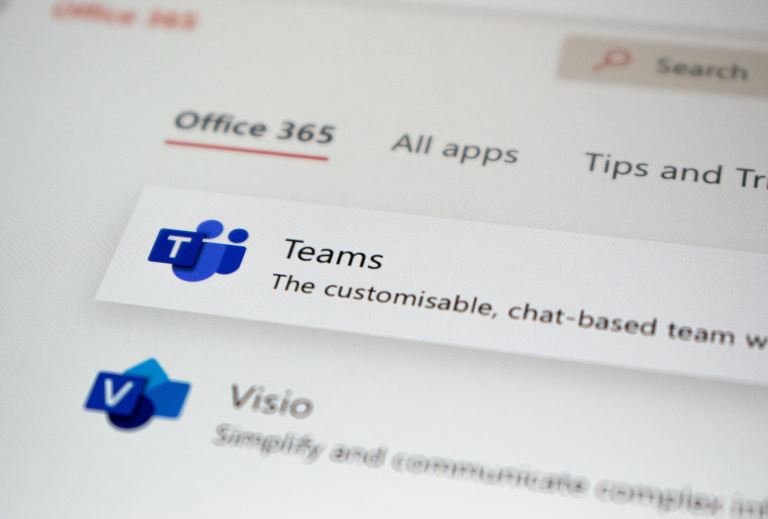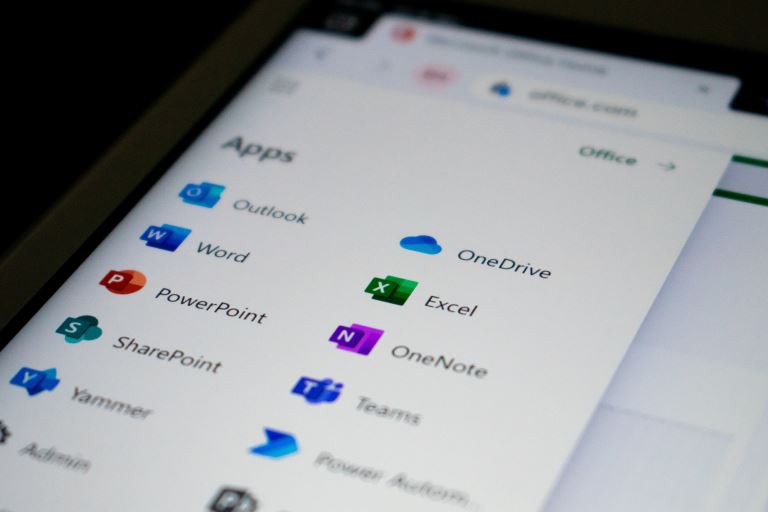
What are the Roles and Responsibilities of a SharePoint 365 Manager
pThere are various roles and responsibilities of a SharePoint 365 manager such as administration maintenance troubleshooting contingency plan system administration and security Keep reading for finer detailsp
Every person, moreso those with businesses, should know about the roles and responsibilities of a SharePoint 365 manager. We have significantly done our research and crafted this great article to help you learn about the roles and responsibilities of a sharepoint 365 manager.
There are various roles and responsibilities of a SharePoint 365 manager, such as; administration, maintenance, troubleshooting, contingency plan, system administration, and security. Keep reading for finer details.
Learn more about the differences between a SharePoint online and a SharePoint 365. There's a lot for you to learn in this article.
What are the Roles and Responsibilities of a SharePoint 365 Manager
SharePoint 365 is a powerful collaboration tool that allows companies to work together in a shared workspace. SharePoint is not just restricted to the workplace. It also provides an easy way to share documents and files. Every business should invest in one.
Below are the responsibilities of a SharePoint 365 Manager.
1. Administration
A SharePoint 365 Manager is responsible for setting up new users, assigning permissions to them, and ensuring that everything runs smoothly. The SharePoint 365 manager can also assign roles to different team members.
As a global administrator, the manager can create site collections, assign other users to them, and manage space for different site collections. The global admin has access to any level of a SharePoint site. They also have the power to work with user groups and assign other admin roles.
2. Maintenance
SharePoint 365 managers need to monitor performance on all devices connected to the SharePoint server and ensure that it does not overload or crash. As companies use the platform more, managers need to monitor performance on all devices connected to the SharePoint server and ensure that it does not overload or crash.
3. Troubleshooting
SharePoint 365 managers must identify any issues with devices or software installed and fix them as soon as possible; this can be done using Microsoft Intune and Windows Update. Microsoft Intune is available to all Office 365 tenants who have enabled an on-premises MDM solution. For example, System Center Configuration Manager (SCCM) allows managing computers in the environment or a hardware firewall that can identify devices in the office.
4. System Administration
SharePoint 365 managers need to be able to install software, make backups, and uninstall software as required. With SharePoint 365, managers can install and uninstall software as needed. They can also back up their data and store it anywhere they choose. System administrators need to be able to make backups and changes as required and then uninstall SharePoint 365 software when necessary.
5. Contingency plan
SharePoint 365 managers are in charge of making a plan for any emergency that is brought up. A contingency plan is an important document that any SharePoint 365 Manager should develop. This plan is what will ensure the smooth running of the business. It should cover every possible scenario and provide a solution for each one that could happen.
6. Security
SharePoint 365 managers are responsible for creating security plans and implementing changes to make the system more secure. Sharepoint 365 managers are responsible for developing security plans and implementing changes to make the system more secure. They must decide on the type of security measures to implement and create a strategy-this includes determining how much user intervention is required, what threats to look for, and how to protect data.
Difference Between a SharePoint Online and a SharePoint 365
SharePoint comes in two basic versions: a cloud-based version (SharePoint Online) and an on-premises version (SharePoint 365). Both are for content management, electronic document management, knowledge sharing, and intranet access. It's important to know the differences between the two and their functions to have a vast knowledge of how to use them.
Here are the differences between the two platforms.
1. SharePoint Online can be used for branding.
Marketing teams love the white-label capabilities of SharePoint, which lets companies brand their intranets. By contrast, Microsoft 365 does not offer these branding features. In addition, SharePoint's content management system allows users to publish documents to a company website and make them available for download.
2. SharePoint Online is less complicated to manage than SharePoint On-Premise.
SharePoint Online is a cloud-based platform that requires no on-site infrastructure. It offers users an easy-to-use interface and allows them to work with their team members anywhere in the world. On the other hand, SharePoint On-Premise requires IT professionals to manage server infrastructure and is more complicated than its online counterpart.
3. SharePoint On-Premise requires a team of IT professionals to maintain the software.
The IT team is responsible for implementing security patches and overseeing automatic updates. Additionally, the network routers must have firewalls configured, and users must install antivirus software on their computers.
SharePoint On-Premise is better for companies that prefer to have complete control over their server environment. The downside to this solution is that Microsoft requires you to purchase SharePoint licenses.
4. The cost of both platforms varies.
A SharePoint Server deployment involves a high up-front cost and additional staff. Most companies do not have enough budget for an on-premises SharePoint deployment. However, having the extra customization is worth the extra cost, and it is an excellent option for larger organizations.
5. Sharepoint on-premise is best for big organizations
SharePoint On-Premises is best for businesses with dedicated infrastructure, high compliance standards, and high customization needs. A SharePoint server on-premises gives your company ownership of the software and maintains responsibility for updates and security.
Additionally, SharePoint on-premises requires on-site IT professionals, which can be expensive. Companies that outsource their IT also benefit from OneDrive, as it does not need on-premises hosting or on-site IT professionals.
6. A SharePoint server is a collaborative platform that integrates with Microsoft Office.
Users can create, edit, share, and search a wide range of content. SharePoint also offers integrated security and collaboration features. Microsoft also provides a SharePoint 365 service that allows you to share documents securely with collaborators outside your organization.
Sharepoint 365 has many features that help your company stay organized and efficient. For example, SharePoint document libraries can make it easy for employees to upload files, create folders, and share documents with others.
7. SharePoint online is diverse.
SharePoint offers strong access controls, which makes it easier for IT teams to protect content and prevent breaches. It also allows administrators to apply permissions to different platforms. Security measures include the use of up-to-date security protocols. OneDrive, on the other hand, offers single-user accounts and less stringent access controls.
8. SharePoint Online keeps on advancing.
Microsoft Teams is a new platform integrated into the Microsoft suite of products. It offers a unified messaging environment that allows teams to communicate and collaborate. Teams combine file management and sharing capabilities. Teams and SharePoint can be integrated to work transparently with one another.
Which Ways Can you Work with Microsoft 365?
Below are some ways Microsoft 365 can assist your business in improving cybersecurity, reducing expenses, and motivating employees to work effectively.
| Ways | Explanation |
| Be more productive |
Microsoft 365 allows you to stay connected from anywhere, host meetings, and share documents in the cloud. |
| Secure your organization |
SharePoint 365 assists in safeguarding business information, makes client data more secure and provides a defense against cyber threats. |
| SharePoint 365 has a cost-effective solution. | It eases IT setup, enhances user productivity, and reduces automation expenses. |
Conclusion
The job of a SharePoint 365 manager is very diverse. It involves managing a site collection and collaborating with stakeholders to determine requirements. Training and demo sessions also promote SharePoint capabilities to organizational stakeholders. SharePoint integrates with Microsoft Office, making it easy for employees to access and collaborate on documents, tasks, calendars, and more. It is an excellent tool for enabling teams to work together more efficiently and is an option that every organization should consider. Contact Guru solutions for adequate services in SharePoint 365 manager.