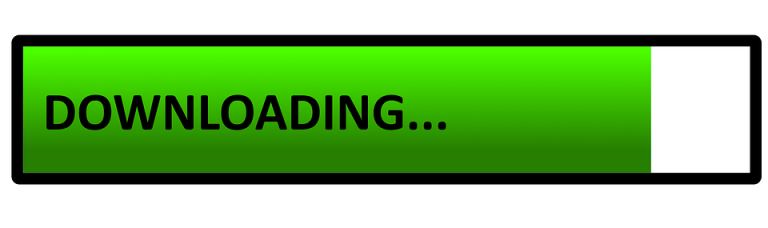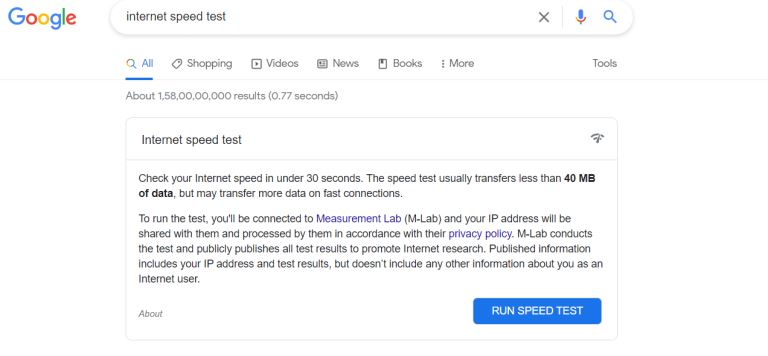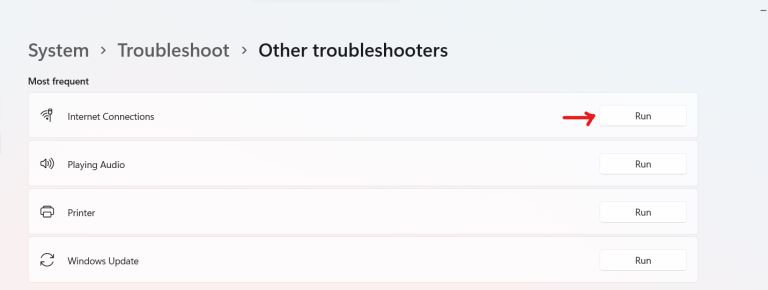What causes the download to be slow? The Practical Ways to Fix It
pThe term download means that your system is receiving information or data from the internet But it has so many forms that our daily internet usage involves more downloading than uploading Due to a slow download speed you may face difficulty in recei
Have you ever faced a scenario where you're waiting for an hour just to load your favorite movie on Netflix? If you're having a slow download speed, then it can be pretty common. People wonder about the scenario despite having a decent connection. If you're one of them, then it must be noted that there are reasons behind it.
The term “download” means that your system is receiving information or data from the internet. But, it has so many forms that our daily internet usage involves more downloading than uploading. Due to a slow download speed, you may face difficulty in receiving emails, opening pages in your browser, and watching videos on any online streaming platform. Even it can negatively affect the time for purchasing music files, and opening PDFs and other documents. There are a lot of reasons that could make your download speed slow down such as overburdened Wi-Fi, large-size download files, and many more.
To know more about the reasons behind a slow download speed and the practical ways to fix it, keep on reading this article. We will discuss a few fixes that will help you regain your download speed.
What causes the download to be slow? The Practical Ways to Fix It
Download speed is referred to how many megabits of data your system can download per second. It could be videos, text, files, images, or anything. Any application that you use on your devices such as Facebook, YouTube, or Instagram, everything needs to download the data from the server before it shows it to you.
Therefore, a slow download speed can cause a lot of disturbances in our day-to-day life. After all, it costs you your time and effort. So, it's important to know the reasons that caused you a slow download speed before you try to fix the problem.
So, let's take a look at the reasons behind a slow download speed
Speed Of Your Internet
Network connection or the internet speed provided by your internet service provider plays a crucial role when you consider downloading anything. A slow internet connection may prevent you from downloading files faster from the internet. In this case, you may think that your internet connection is stable, then why is your download speed slow, right?
Well, even when your internet connection is fast, you may face a slow download speed due to connection fluctuation. This is why it's important to check the speed of your internet first before concluding anything. If your internet connection speed is slow, then slower download speeds will be a common scenario.
Slow Download Server Speed
No matter how decent the internet service plan you've opted for from the best internet service provider, there is a certain download limit. This is set by the internet service provider and may cause you a slow download speed. This is because these providers distribute the speed between all of the users using the same plan.
So, if they don't limit it, none can use their internet connection properly. This is why it's important for you to know the limitations of your download server before you download any large file on your system.
Wi-Fi Overload
When multiple devices are connected to the same Wi-Fi, it may hinder your download speed. This issue is pretty common in homes but it can also happen if a lot of people are using the same internet service. In this case, it would be best to upgrade your plans and have at least 25Mbps of speed for every individual in your house. It will help you avoid slow download speed.
Too Much Junk on Your Computer Registry
Your computer itself can cause a slow internet speed when you have too many unnecessary files loaded on your computer registry. But, your computer reads all files before processing any download. Due to the junk file present in your windows registry, your system becomes unable to read the processes quickly which further results in a slow download speed. So, you must clean your registry regularly to evade this issue.
Virus Infection
Virus infection may cause huge damage to your system. But, most importantly, viruses cause a slowdown in your overall system's performance. This happens especially when hackers or spammers are using your system for sending out information, browsing other malicious websites, stealing contacts, or delivering more malware. To avoid this, install proper antivirus software and follow its instruction carefully to get rid of this virus infection. It may further help you restore your download speed.
How to Fix a Slow Download Speed?
Since so many things contribute to a slow download speed, figuring out the main underlying reason is a crucial step before fixing it. There are a few simple as well as complex fixes available. Depending upon the nature of your internet issue, you must follow the instruction.
So, let's take a look at the practical ways to fix a slow download speed:
1. Restart Your PC & Test the Internet Speed
Well, before you delve deeper into more complex steps, we recommend opting for a simple fix at first. So, try to restart your computer as you may have a lot of programs running on your background that you're unaware of. This may cause a slowdown. So, simply restart your PC to check if anything changes.
If not, then follow the steps further. Now, you've to check your internet speed to know whether you are having a decent internet speed and still facing a slowdown or your connection has dropped. For this, you've to open your browser and type “internet speed test”.
Now, from there click on “run speed test” to check whether your connection is stable or not. If it's not stable then contact your internet service provider to discover the issues. But, in case, you're having a decent connection but still facing a slowdown, then continue reading further.
2. Run Troubleshooter
Running a troubleshooter is a possible way to fix your connection disruption. Sometimes, you may face a slowdown in your internet connection due to a system driver failure. So, you must run a “network troubleshooter” to increase the download speed. For this, type “troubleshoot settings” and click on “other troubleshooters” to open the troubleshoot option. Now click on “run" after the “internet connection” option.
3. Limit Your Bandwidth Usage
Bandwidth is basically the measurement that refers to the amount of data capable of being transferred within your network. Since, all your applications, updates, and downloads can take up your bandwidth, it may cause a slow download speed. This is why you must limit your bandwidth usage to avoid any connection disruption.
Conclusion
A slow download speed can be annoying when you're doing important work. However, by figuring out the possible reason behind this slowdown, you can opt for the right solution to fix it. Generally, the steps we've mentioned above are enough to restore your internet speed, but in case you can't fix it, you must contact your internet service provider or replace your router.
Sometimes, slowdown may occur due to hardware failure of your system. In such cases, your internet service providers can help you find out the underlying causes behind a slow download speed and offer you their best solutions.