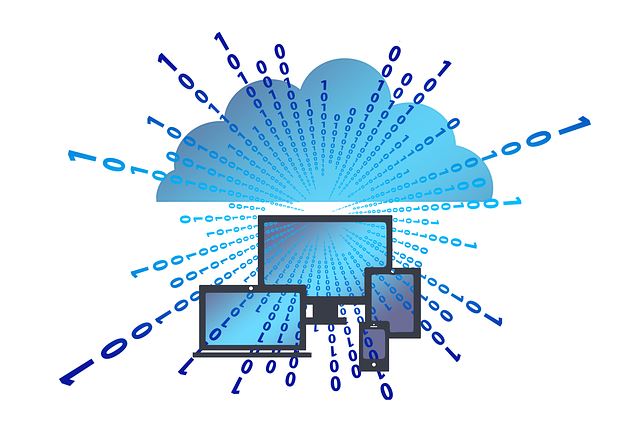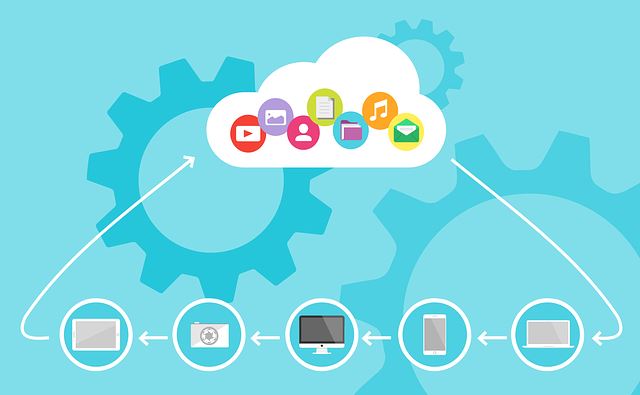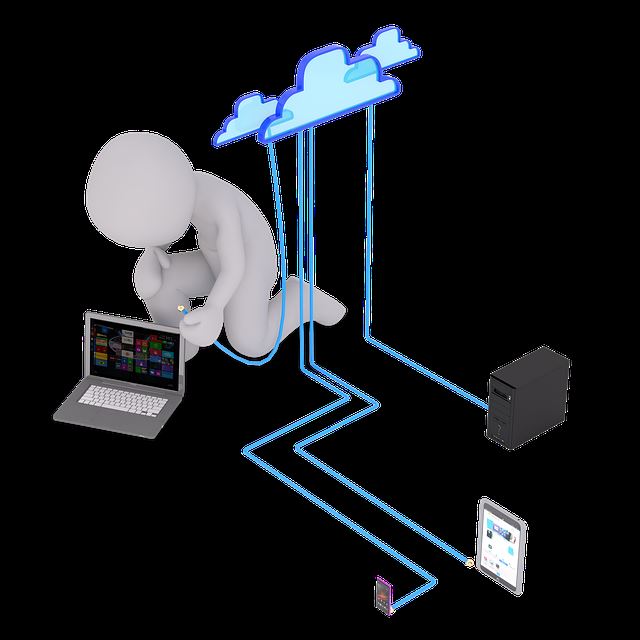What is Cloud Computing? Everything You Need to Know
Cloud computing covers IT resources delivered over the internet. It comes in various categories including concepts, variances, services, solutions, benefits, and IT infrastructure. Cloud computing typically covers application building, software development, data backup, recovery, storage, big data analytics, and testing.
Cloud computing entails IT activities performed online. They include processes such as sending emails, watching TV, streaming movies, gaming, sending pictures, and storing files. Cloud computing services run on a pay-as-you-go basis and are usually rented on an on-demand criterion. Cloud computing offers as-needed data centres, infrastructure, storage, and servers across the internet.
What is Cloud Computing? Everything You Need to Know
Cloud computing is the delivery of IT services over the internet. It factors resources such as network infrastructure, servers, databases, computing power, software, analytics, and data centers. All these services are offered on a pay-as-you-go basis.
For big and small enterprises, cloud computing guarantees easy access to IT resources. Also, the cloud delivers cheap services since it does not require in-house physical spaces to run.
In addition, the on-demand concept allows for seamless expansion. For instance, an expanding organization won't require extra personnel and infrastructure to scale. Cloud computing offers available rented services to boost business demands during shifts. And since you only pay for what you need, any upward or downward shifts can be accommodated. The flexibility around cloud computing allows businesses to adapt quickly to market changes.
Types of Cloud Computing Models
The cloud computing models don't hold the concept of one-size-fits-all. They are of different types, each with varying features for various business needs.
The three cloud computing models available in the market are public, private, and hybrid.
Public Clouds
Third-party providers manage public clouds. These clouds are available to multiple users over the public internet. Public clouds are also available for free or sold on a per-demand basis.
A notable feature of public clouds is that the provider is responsible for distribution, maintenance, and infrastructure management. Unlike private clouds, public clouds do not require any form of in-house infrastructure. For this reason, service deployment is a lot faster.
For instance, an organization with different departments on public clouds can use the same platform with various devices to access files through the internet. Though security may seem like an issue for a few public clouds, Intrusion Detection and Prevention Systems(IDPs) resolve the issue.
Private Clouds
Private clouds can be offered over the internet or private networks. Also known as the corporate or internal cloud, the on-premise cloud is only available to select users. Mostly, private clouds are owned by a single organization with its own data centres and servers.
Notably, private clouds have better security and privacy. Privacy ensures that sensitive information does not pass a third party, thus creating the risk of data exposure.
On the other hand, high-level privacy also means that the cost and maintenance of infrastructure fall on the company. And without a competent IT team, the company risks missing out on some benefits of cloud computing.
Hybrid Clouds
Hybrid clouds are a combination of public and private clouds. They allow organizations to maximize the capabilities of public and private clouds for utmost scalability. Hybrid clouds utilize the benefits of maintenance, security, and time management to improve the experience.
Types of Cloud Services
There are three main types of cloud services. The services, also known as cloud computing stacks, build into each other and collaborate on various aspects.
There are notable differences between each, which are determined by the flexibility, level of management, and control of acquiring businesses.
Software as a Service(SaaS)
SaaS is the delivery of applications, as a service, over the internet. The SaaS solutions are usually end-user applications with the planning, management, maintenance, and patching run by the provider. Typically, the service provider hosts and manages the software and hardware and is responsible for securing your data.
Common scenarios that best explain SaaS are web-based email services like Outlook or Hotmail. Also, spaces such as Google Workspace and Dropbox fall under the SaaS applications. Normally, users don't need to develop these applications on their devices. The third-party vendor delivers ready-to-run applications on the web browser.
SaaS allows access to sophisticated services without the need for sourcing, installing, and maintenance of expensive infrastructure. This makes it ideal for short-term projects, startups, and large enterprises.
Platform as a Service(PaaS)
PaaS provides a deployment and management platform that developers can build on. With PaaS, all the hardware and software are delivered by the host. The PaaS cloud computing provider provides cloud storage, servers(for deployment, testing, and development), databases, and security.
PaaS allows users to access the service through a Graphical User Interface(GUI). Development teams can then go through the application development cycle, which includes coding, testing, deployment, delivery, and feedback.
PaaS is beneficial since it allows businesses to scale up or down depending on need. PaaS is cost-effective since it removes the burden of sourcing and managing software.
Examples of PaaS include Microsoft Azure and Google App Engine.
Infrastructure as a Service(IaaS)
IaaS is an on-demand service that provides computing, storage, and networking resources on a pay-as-you-go basis. IaaS offers users more control over IT resources. With IaaS, clients can quickly provision, configure, and operate servers and infrastructure through a graphical dashboard or APIs( Application Programming Interfaces).
Unlike SaaS and PaaS, IaaS is highly available. The availability allows organizations to create redundant servers easily. Companies with diverse geographical positions can improve performance with several servers available for operation. Also, the ability to create applications easily with IaaS helps companies during disaster recovery and power outages efficiently.
Who Is Cloud Computing For?
As technology evolves, there's a greater need for tools that support cloud computing advancements. Considering that cloud computing delivers better functionality in storage, costs, scalability, and time-saving, more concentration should be on systems delivering the best services. More companies can innovate and grow with functional cloud services without worrying about IT infrastructure development.
If your enterprise falls under these categories, cloud computing should be a consideration for you.
- A company with various geographical positions or mobile operations.
- A company running short-term application developments.
- An organization that under-utilizes existing in-house infrastructure.
- An enterprise with digital storage needs that have outgrown available infrastructure.
- A company with cash flow challenges due to cloud computing infrastructure costs.
- An organization experiencing delays in infrastructure development due to scarce human resources.
Conclusion
Cloud computing covers a lot of online activities. It benefits organizations in infrastructure scaling, application development, data analytics, disaster management, and data storage. It helps businesses to grow since it builds the capacity for easily available data centres.
Additionally, cloud computing creates room for expansion with its ability to hold large volumes of data. With cloud computing, enterprises can provision extra resources depending on need. The cloud infrastructure allows organizations to scale up or down on a pay-as-you-need basis.
Are you stuck choosing the best data backup and cloud solutions for your business? Don't hesitate to contact us for advice.