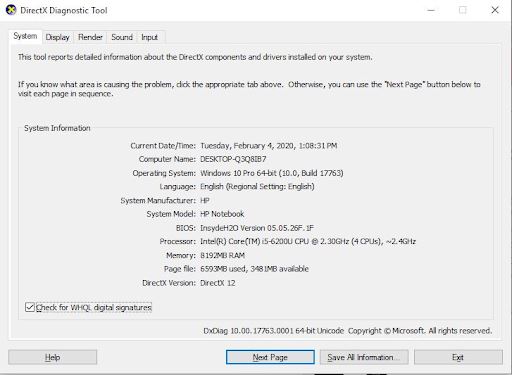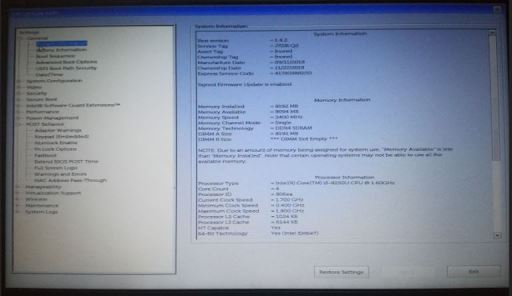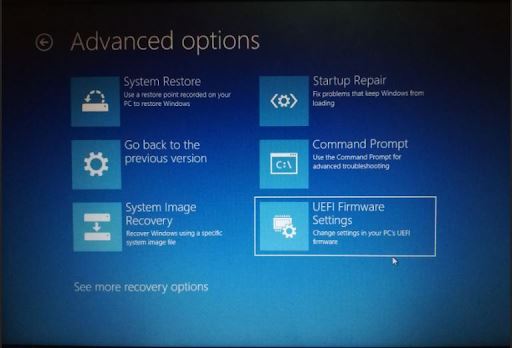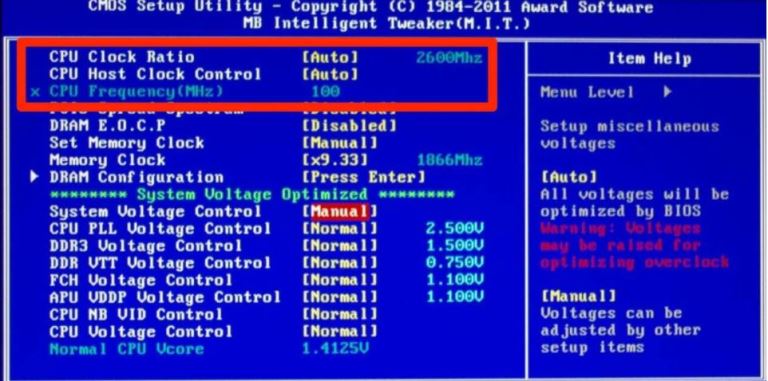What Is Overclocking? Beginner's Guide to Speeding up PCs
pOverclocking the CPU RAM or GPU is the process of altering a processors clock speed to increase a computers performance When overclocking you are essentially increasing the number of operations per second on a processor so that it can run fasterppOv
Overclocking is essentially an act of manually increasing the clock speeds of the CPU, RAM, or GPU. It is common among computer geeks, IT professionals, and heavy computer users like Gamers interested in maximizing their processor's potential. To successfully overclock your CPU, you must access the BIOS setup of your computer.
Overclocking the CPU, RAM or GPU is the process of altering a processor's clock speed to increase a computer's performance; When overclocking, you are essentially increasing the number of operations per second on a processor so that it can run faster.
Overclocking the processor may pose a significant challenge for an average user since it involves accessing the computer's BIOS or CMOS setup. Overclocking is mainly practiced by computer geeks and gamers who are interested in better gaming experiences.
When overclocking, it is recommended that you "Stress Test" your computer to determine if everything is running smoothly at every stage.
For a user to realize the performance boost, there must be a stable balance within the system. For instance, when you overclock your CPU but your computer uses an old outdated RAM, the improvements will be negligible. On average an optimal overclocking may result in a 15% increase in performance which is quite negligible for an average user.
What Is Overclocking? Beginner's Guide to Speeding up PCs
Gamers have taken a keen interest in improving their PC's performance because it has been established that it is possible to build powerful computers that perform much better than gaming consoles. Avid gamers are more concerned with frame rates, video rendering, and game speeds which are all affected by the processors. Overclocking the CPUs of their gaming computers is part of the process of increasing the overall performance of the computer and improving the gaming experience.
What is Overclocking?
Overclocking is the act of altering a computer chip's speed to accommodate your needs. Most computer users like to overclock their Central Processing Units; however, it is possible to overclock your Graphics Processing Unit(GPU) or your Random Access Memory (RAM). If users carefully adhere to the steps of overclocking their CPU, they can realize significant boosts in computer performance. However, if it is done incorrectly, it can jeopardize the overall performance f the computer leading to substantial losses. Essentially overclocking is performed by computer geeks, gamers, and IT professionals who are well conversant with computer hardware and software.
Although some computer experts argue that overclocking today may not be beneficial to computer users, it has increased the clock speed in past processors. Essentially, the argument is based on the principle that many processors today are optimized to perform at their best.
Despite these arguments, overclocking is still quite popular among computer geeks and heavy computer users who require robust computing power for gaming or running hardcore computer software. Computer geeks have continuously overclocked their processors, RAM and GPUs to improve their computing power and run more demanding games.
In essence, overclocking does increase the overall computing power of a processor. However, if handled the wrong way, it can cause unexpected crashing that may even lead to the famous blue screen of death.
For instance, some arguments show that overclocking the RAM without altering the CPU speed may not significantly change the computer's speed and vice versa. Therefore, you need to balance the RAM speed and processor speed to improve overall computer performance.
The processor and memory of a computer are intricately connected, necessitating the need to balance their speeds. It is unwise for computer users to invest heavily in either RAM or the processor and neglect the other.
All processors are purchased with a standard speed rating mentioned; for instance, my computer runs on an Intel Processor, Intel(R) Core(TM) i5-6200U, with a typical speed of 2.30GHz.
To check your speed on a Windows 10 PC, click Windows key + R to launch the Run Program, type in "dxdiag," code, and press "Enter." The code will fire up the DirectX Diagnostic Tool. The window will pop up with detailed system information about your computer. Below is the information about my processor's speed, as shown by the "dxdiag" command.
Can all computers be overclocked?
The short answer is no. Not all computers can be overclocked, and laptop users are discouraged from attempting to overclock their processors as well. When talking about overclocking, it is essential to note that not all processors can be overclocked. Not all Intel processors can be overclocked; however, all AMD "Ryzen" processors can be overclocked. So how can you know whether your Intel processor is overclockable?
For Intel processors, there is a clear distinction between a CPU that can be overclocked and those processors that cannot. If you run the "dxdiag" command mentioned above, you will access more information about your Intel processor.
By looking at the image above, you can see that my CPU specifications indicate that I am running an Intel(R) Core(TM) i5-6200U from 2.3GHz (4 CPUs) to 2.4 GHz. To determine if the processor can be overclocked, you need to look at the lettering after the CPU's generation information.
For instance, my CPU is a generation 6 Intel processor, which is arguably very old since Intel has already released 10th generation processors at the time of this writing. After the i5 notation, the 6200U indicates that the processor is a 6th generation Intel processor. 7th generation processors will begin with a seven and 8th generation with an eight and so on.
The bad news for me, my CPU cannot be overclocked since it is denoted by the letter U after the generation notation. Most laptop processors are generally not designed to be overclocked since overclocking comes with various challenges that may be hard to navigate on a Laptop computer.
Intel processors that can be overclocked are essentially known as unlocked processors and are always denoted by the letters K or X at the end of the name. Using my laptop's processor as an example, if it were an Intel Core(TM) i5-6200K or an Intel Core(TM) i5-6200X, it would be possible to overclock it.
Therefore, not all computers can be overclocked; essentially, overclocking is only advised on desktop computers that allow you to integrate advanced cooling features since overclocking is usually associated with overheating. Also, laptops often develop hardware malfunctions, low battery backups, or melt the processors due to overheating.
Notably, many processors are already overclocked by Intel engineers. For example, my processor gives a clock speed range of 2.3 GHz to 2.4GHz, meaning the processors have been overclocked by Intel engineers and can reach up to 2.4 GHz per core. The technology used is known as Intel Turbo Boost Technology.
Why would you want to overclock your computer?
As much as there are reasons not to bother overclocking your Central Processing Units, there are evident benefits of overclocking your computers. Overclocking is practically left for heavy computer users who often demand faster speeds than they are getting from their machines.
As I write this article, my computer is only running the Chrome browser with a few Tabs open; these tasks are generally light; therefore, I do not need to overclock my processor. However, this is not the case with many computer geeks.
Computer geeks often demand a lot of processing power from their computers, and therefore they resort to overclocking. Here are some of the reasons to overclock your computer's processor and RAM.
For a better gaming experience, overclocking is often necessary. When playing a game, your CPU is responsible for processing several aspects of the game, such as Artificial Intelligence and Non-player characters - popularly known as NPCs.
However, desktop computer games are very different in their approach to the division of labor between the CPU and the GPU. For instance, games such as Civilization IV and Hitman 3 are massively dependent on faster CPU clocks speeds and therefore necessitate the need to overclock processors since they are CPU intensive.
On the contrary, games like Cyberpunk 2077 rely more on the number of cores rather than the individual CPU speeds. Such games demonstrate little to no improvement at all upon overclocking your PC. As a gamer, you are better off overclocking your PCs despite these complications since you will probably be playing multiple games of different calibers.
Additionally, overclocking allows you to utilize your chipsets' maximum potential, which is admirable for heavy computer users. Notably, several professionals may need to overclock their machines depending on the kind of software they run. For instance, developers, programmers, graphic designers, engineers, and producers often find themselves running robust software that requires higher processing speeds. Such professionals may also benefit from overclocking.
Overclocking the processor implies that advanced cooling solutions will be needed, and therefore it is only recommended for professionals who need the extra computing power. In essence, overclocking improves the computer's performance by 10%. An optimal overclocking of the processor may result in a 15% increase in speeds and efficiency. These changes may be negligible to someone using the computer to run basic programs; however, such improvements have huge impacts on their overall experience to a gamer or a graphics designer.
How to Overclock your PCs
Overclocking CPUs is a technical task that has always been left for geeks and IT gurus. However, in this article, I will simplify the process to follow and do it by yourself at home.
Firstly, you will need to access your BIOS.
BIOS is short for Basic Input/Output System and is often used interchangeably with UEFI, which stands for Unified Extensible Firmware Interface. It is available on all computers and is accessible by interrupting the normal booting process of a Windows computer. So how exactly can you access the BIOS? Well, follow the steps below.
To access your BIOS, you can use three Windows Keys: the F10 key, the Delete Key, and the F2 key during the booting process. Meaning, you may have to turn off your computer and turn it back on to access the BIOS by repeatedly pressing the above keys until the BIOS window pops up.
This image below is how my BIOS window looks like;
The methods described above are the traditional way of accessing the BIOS setup. Today, Windows operating system has a tool that allows users to interact with the BIOS. Currently, Windows 10 users can access the BIOS by following the steps below.
- On the Start Menu.
- Click on the Power button to fire up the Restart, Sleep, and Shutdown options.
- Press and hold the Shift Key and Click on the Restart option simultaneously.
- The Windows Operating System will launch its rebooting process. A "Choose an Option Screen "with Tabs labeled "Continue," "Turn off your PC," and "Troubleshoot." will pop up.
- Click on the "Troubleshoot" option.
- You'll see another Option window with options; select Advanced Options.
- Select the UEFI Firmware Settings.
If you are running on Windows 10 Pro, You should see this screen;
On the BIOS setup, you will have access to several PC settings. To overclock your PC, you need to change the CPU's clock ratio, CPU Host Clock Control, and CPU frequency. These settings will show up at the top right corner, as shown below.
Note that overclocking the CPU is a risky business and can result in crashes. To avoid this, make minimal changes and test to confirm if the computer is still working smoothly. An outrageous increase in the multiplier may damage your PC, result in overheating that may end up melting the processor itself. So be cautious.
To ensure the computer runs smoothly after overclocking, you can use Prime95, a "Stress Testing" tool trusted by many IT industry professionals and experts. Stress testing allows you to test your CPU at maximum capacity by running it at 100% load. If the PC runs smoothly at this point, you can be sure that the overclocking is safe, and you will not run into trouble.
Re-thinking overclocking - the Pros and Cons
Arguably there are benefits and shortcomings to everything. Overclocking your PC may bring along several advantages as well as disadvantages during your PC's lifetime. Before deciding whether or not to overclock your PC's RAM and processor, please read through our detailed article on the Pros and Cons of Overclocking.
Pros
Indeed, there are pros to overclocking; many advanced computer users practice overclocking on their machines for better performances. An overclocked computer with proper hardware easily outperforms a computer that has not been overclocked. Below are some reasons to overclock your computer.
- It leads to increased overall frame rates and decreased stuttering when running CPU-intensive programs.
- Overclocking your PC's processor can bring about massive improvements in the overall system efficiency and performance.
- Overclocking allows users to maximize their processor's potential, allowing them to maximize the value for their money.
- Overclocking the CPU can increase latency, which in turn reduces the frame times.
- If conducted properly, the Intel and Ryzen Processors can be overclocked to outperform the manufacturer's recommended clock speeds without any repercussions.
Cons
Unfortunately, it is not all rosy with overclocking. Before you overclock your CPU, GPU or RAM, ensure that you are aware of the risks involved, especially regarding the possibility of overheating. Below are some demerits of overclocking your CPU.
- If you overclock your processor without conducting enough Stress testing, the computer may experience overheating problems that can melt up the processor resulting in a significant loss.
- Experts show that overclocking the processor may affect the overall life span of the processor.
- Sometimes overclocking of the processor is not recommended and can cause more harm than good if the user has a low-end desktop computer with poor hardware.
Should I overclock my CPU for better gaming experience?
The quickest answer is yes! If you are a gamer, the benefits of overclocking your CPU outweigh its demerits. As long as all the steps are followed carefully, you stand a chance to experience a better gaming experience on an overclocked computer.
As earlier described, not all CPUs can be overclocked, so if you are looking to exploit your processors to their limits through overclocking, ensure that you have the right CPU. Most people who are into overclocking their processors are gamers deeply interested in building computers and ensuring maximum efficiency for their gaming experience.
Notably, overlocking is mainly only available for PCs, and it comes with cost implications. When you increase the clock speeds, of are essentially increasing the voltage and frequency. The additional frequency and voltage result in more thermal energy within the system
Therefore, to counter the adverse heating effects, you must install a cooling system to control the excess heat. Most processors have a maximum thermal limit for both the GPU and CPU and are usually capped at 100 degrees celsius or slightly higher.
When the thermal limit is exceeded, the processor may forcefully reduce the voltage and frequency to regulate its thermal load. This is the best-case scenario. In some occurrences, the CPU shuts down automatically and interrupts your computer usage, or even worse, it could meltdown and crush the entire rig.
When considering the above risks, it is not recommended that an average computer user alter the balance established by Intel or AMD processor engineers. Essentially, overclocking should be left to professionals and gamers willing to take risks for faster and better gaming experiences.
Conclusion
Overclocking is available for most processors. Advanced computer users usually perform overclocking on their CPUs and RAMs. However, GPUs can also be overclocked for optimum gaming experiences. Since different games demand different performances from the CPU, RAM, and GPU, the ultimate gaming experience would require overclocking of all these processors.
Overall, overclocking is an advanced practice that often requires the help of a professional. There are tools available in the market to help during the process," such as Prime95, a popular tool for stress testing to ensure stability. Gamers treat overclocking as a hobby, and although it may be costly, it is worth it.