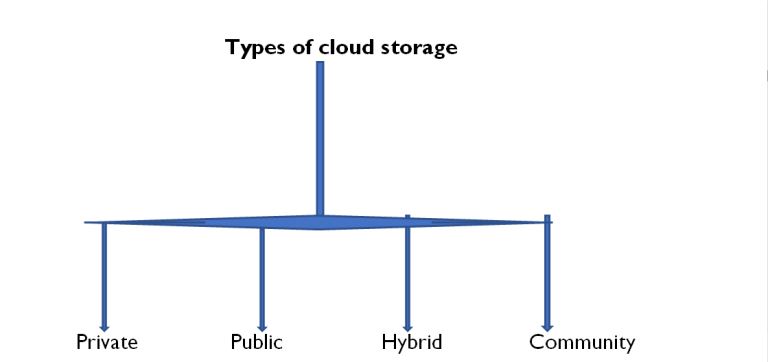What is the best way to use cloud storage?
pCloud storage is critical where vast volumes of data are involved Users need to identify their needs and choose among the available cloud storage solutions including private public hybrid and community Depending on the amount of data you have you ca
Cloud storage is a data storage service sought by individuals and businesses. If you have large volumes of data that you are concerned about its safety and wish to retrieve whenever needed, cloud storage would be the best option for you. Are you new to cloud storage? This article provides information on all you need to know.
Cloud storage is critical where vast volumes of data are involved. Users need to identify their needs and choose among the available cloud storage solutions, including private, public, hybrid, and community. Depending on the amount of data you have, you can go for free services or subscribe. All in all, there is also a need to maximize space to make most of the service.
What is the best way to use cloud storage?
Cloud storage is undeniably one of the best and easiest ways to store data. It has become a popular option for both personal and business use. According to the Hosting Tribunal's cloud adoption statistics for 2021, 94% of companies already use a cloud service. Cloud storage allows you to store these files via the internet instead of having too many files stored up in a computer's hard drive.
A great advantage with this is that you can access these files from anywhere by simply logging in to the cloud storage service. Another advantage is the continuous sync of data that ensures any changes you make on the files stored reflect across all devices. It is beneficial in a working setup where many people access these files or work with multiple devices.
I have prepared this article to help you learn more about the best way to use cloud storage. One practical personal use of cloud storage is keeping your memories safe. Most cloud storage services have apps that enable you to store your media files safely and even sync them with your computer. In the business world, cloud storage helps companies maintain a smooth workflow by providing an avenue for unified data storage for all of the company's information.
What Are The 4 Types of Cloud Storage?
Cloud storage services enable users to store, save and share data seamlessly. Cloud storage provides a remote storage system for data management and backup creation. Users can easily access this data over the internet. There are different types of cloud storage that are classified based on aspects like:
- The people who have access to it.
- Who controls it.
- The location of the server.
- Implementation of the platform.
- How users relate to the cloud infrastructure.
These aspects collectively make up the cloud deployment models simply the four types of cloud storage we will be exploring. They include:
- Private cloud storage
- Public cloud storage
- Hybrid cloud storage
- Community cloud storage
As mentioned earlier, how you use your cloud determines the type of storage. To understand this better, let's deeply discuss these four types individually.
- Private cloud storage
As the name suggests, private cloud storage refers to the kind of model used exclusively by a single organization. It is an in-house arrangement that confines the usage of this storage to a particular organization, and this type of storage gives users a lot of control over the data stored. To a great extent, it also covers the considerable concern on data safety by providing more data security.
The organization itself often manages the infrastructure for private cloud storage, or in other instances, they may contract a third-party service provider to do it. Information is internally hosted and protected behind a firewall. The nature of private cloud storage and the personalized service gives you an idea that users incur more costs for this kind of arrangement.
Large organizations use this type of storage to store highly confidential and sensitive information—talk of government agencies, health facilities, or banks. Users enjoy benefits like the ability to customize the storage to suit their needs, more security, and high levels of efficiency.
- Public cloud storage
As the name implies, this kind of storage is available for public use. It provides a multi-user storage arrangement in the service provider's data centers spread across several regions. The cloud storage provider has complete control of this public cloud, its infrastructure, hardware, and software.
As a business owner, picture it this way; you have secured space in a vast mall for your shop. Other business owners have done the same too. You become the mall tenants collectively, and the mall owner becomes your landlord. The case is similar in a public cloud storage model; several business owners or even individuals secure storage space from a storage service provider of choice.
Several users directly affect the cost, making it much cheaper than private cloud storage. Users generally pay for the service based on how they use it. An excellent example of public cloud storage is Google cloud storage. This type of storage is ideal for small-sized companies with less sensitive information and anonymous users. Its outstanding benefits lie in the friendly costs and flexibility.
- Hybrid cloud storage
This type of storage borders between a public and a private arrangement. What do we mean by this? So, when using hybrid cloud storage, the system allows you to categorize data into sensitive information and information that isn't. The platform partly stores a company's sensitive information in a private cloud and the rest in a public cloud. Alternatively, a company could store data that they regularly use in a private cloud located at their business premises. They can then archive the rest of the data in public cloud storage.
By using a hybrid cloud storage system, an organization has the liberty to customize its storage in a way that best suits them. The user has a lot of control over their data and what happens to it. It is a mix of private and public cloud storage that makes it an affordable option. Hybrid cloud storage has started gaining popularity in many companies and organizations due to its numerous advantages.
- Community cloud storage
This type of storage is a modification to how private cloud storage works. It refers to a deployment model where multiple businesses form a community to share the private cloud resource that exempts the public. In this scenario, several companies would come together, and a cloud service provider will give them a cloud infrastructure that meets their needs. They will therefore store their data in this community-owned cloud system.
This arrangement is highly functional for organizations that run related businesses and collaborate in specific ways. For instance, a law firm, a court, and a government agency can share community cloud storage in the legal sector. A group of companies can benefit from this too. It will enable them to create a central access point for all the information they need that corresponds to the nature of their operations.
It is also worth noting that individual organizations may have the information they wish to store privately. This arrangement still makes it possible and ensures such information is not accessible to other organizations within the community. Some renowned community cloud providers are Cisco, Microsoft, and IBM. What makes this cloud storage stand out from other models is:
- The creation of a considerable partner ecosystem
- The tight security and compliance mechanisms
- The ability to custom-make it to suit a specific industry
- The cloud service provider is responsible for the management of the services provided.
- The support you receive from your cloud provider, for example, by designing the applications needed for smooth operations
How do I Maximize Space in Cloud Storage?
Cloud storage services have given us a way to store our data and share it with others through available transfer options. Some services like Google Drive, Microsoft OneDrive, and Media Fire offer a considerable or rather generous amount of free space that you can utilize before buying more storage.
One common concern arises whether you are using the free storage or have bought some extra space. The storage space will ultimately run out as you continue uploading your data to the cloud. Are you curious if it's possible to maximize the use of the space you already have before buying extra space?
If you responded in the affirmative to this question, we urge you to continue reading to learn how you can maximize the space you have in your preferred cloud storage service. In most instances, you will discover that a lot of junk keeps piling up as you continue uploading files to your cloud account. This junk takes up the valuable space you may need for more important files.
Therefore, the secret to maximizing the space in your cloud storage is getting rid of junk files or data. You need to focus on storing only the necessary files in your cloud and avoid filling it up with every media file or document available on your device. Here are the steps you need to take to maximize the space open on your cloud storage:
- First, you will need to carefully go through the files stored on the cloud to determine which ones are taking up space unnecessarily. It is done differently across the numerous cloud storage services available. We'll sample one of these services and take you through the process.
- Once you identify the files that are taking up a lot of space and decide that you do not need them backed up, you have the option to remove them. Removing these files will leave you with more storage which you can use for other purposes.
- The other step you can take is to tackle the issue making your cloud fill up from the root cause. In most cases, you may have set the files on your devices to back up to the cloud automatically. It, therefore, means that you have no control of the files added to your cloud, and every file on your device gets backed up automatically. Going to your computer's settings and changing the preference for the files you want to back up automatically will prove to be a helpful decision.
- Another step you can take to maximize the amount of storage available is to resize the size of images and videos that you upload to the cloud. In most instances, huge media files get backed to the cloud and eat up a lot of space. Changing your preference for the size of media files you want to upload to the cloud will minimize the space they take up and maximize the space you still have at your disposal.
- Additionally, if you happen to be someone who syncs emails with cloud storage, you might need to check whether email attachments are taking up some critical space. Once you find file attachments that are no longer relevant to you, you can delete them.
- Finally, the other option you have to maximize space in cloud storage is to use alternative storage options. You can store some of your old files in external hard drives or take advantage of the free storage available on other cloud storage services. Doing this will increase the amount of storage available on your cloud for vital files.
To help you derive a better understanding of the steps we have mentioned above, let's look at how you can maximize space on Google Drive, a popular cloud storage service:
To maximize the space available on a Google Drive storage:
- You will go to the drive's interface to check your storage status, for starters. You will see something like, "5GB of 15GB used".
- Click on this link to be directed to a new window showing the amount of space the files in your Drive, Google Photos, and Gmail are taking up. The files will appear to take up the most room to the one taking up the least space. You can remove unnecessary files to recover the much-needed storage space.
- The next thing you will do is turn off the automatic file backup that is a possible culprit for filling up your drive. To do this, go to your computer settings. If you have a Mac device, look for the drive menu located at the right-hand side of your menu bar. If you use a Windows device, go to the area with notifications and click on the drive icon. On the "Preferences" section, identify the files you do not need to back up automatically and toggle off this setting.
- While on the "Preferences" section, you can also resize the files that get backed up to ensure they occupy less space on the drive. Also, check the size of files backed up by your mobile phone and change this to the "High quality (free unlimited storage) option."
- Lastly, clean up the large email attachments on your Gmail by logging in to your email and searching for any unnecessary bulky files.
Which Cloud Storage is Best? How Do You Protect the Cloud?
With numerous cloud storage services available, the nudging question on our minds is, which cloud storage is the best for us? Deciding on the service to choose can be daunting, especially when new. I understand this well enough, and we'd like to give you insights that will enable you to pick the best option for you.
When picking the best cloud storage, here are some essential factors you'll need to consider:
- Security
- The intended use. Is it personal or business use.
- The cost.
- The features.
- The storage capacity.
- The number of devices it serves.
Considering these factors will help you decide which cloud storage serves you best. Considering these factors, here are the cloud storage services that stand out for us and with good reason:
- Google Drive: The fact that this option gives you 15 GB storage space for free immediately you sign up marvels us. This space can be enough for you without the need to incur additional costs. And when you need extra space, this option gives you affordable packages. You can get 100 GB storage for $1.99 a month. Additionally, Google drive is easy to use and integrates with the Google workspace and other applications.
- iDrive: This option ranks as the best premium storage solution provider that ensures you get a fantastic experience for your money's worth. It's very secure and set up to suit practically any user. You can access your files anywhere and share them easily with an internet connection.
- Dropbox: For personal cloud storage, this is the best option available. It has a fantastic user interface, it's easy to use on unlimited devices, and has very affordable packages.
- Microsoft OneDrive: This is the cloud for you for Windows 10 and Microsoft 365 users. Android, iOS, and macOS users are also welcome. It has a highly functional interface and commendable security features. Microsoft 365 subscribers can get up to 1TB of storage for free on OneDrive! The pricing for additional storage is also quite friendly.
- pCloud: As the only cloud storage that offers a lifetime subscription, pCloud couldn't miss out on our list of the best cloud storage services. It has a free plan with 10GB of storage and affordable monthly plans. Its security system is also top-notch.
We have mentioned security a lot here, and we feel the time is right for us to talk about how you can protect the cloud. Here is how:
- Choose the appropriate cloud service. To ensure your data is safe, choose a cloud service that encrypts your information on both the cloud and your device.
- Be keen on the privacy settings on your cloud account. Set your privacy in a way that ascertains you are not sharing your private information through the apps provided by your service provider.
- Carefully read the user agreements to ensure no clause allows the breach of your information.
- Set strong passwords for your cloud account and update them regularly.
- Take advantage of the two-factor authentication to protect your cloud even more.
- Don't share personal or sensitive information to eliminate the risk of such information falling into the wrong hands.
- Invest in an excellent anti-malware program that will protect you from harmful downloads, viruses, and suspicious links.
- Accept the installation of updates on your devices since they help preserve your device and your information.
- If you can, avoid using public Wi-Fi, especially if you are unsure of its safety. If you must, use a secure VPN to protect your cloud. Cyber thieves can steal your information on such networks.
How Can I Get More Storage Without Paying?
Are you wondering if it's possible to get more free cloud storage? You'll be pleasantly surprised to learn that this is possible. To get more free cloud storage, do this:
- Share your feedback with the cloud storage service provider. A storage service like Dropbox will give you extra storage for free when you tell them why you love their service here.
- Finish watching the "Get started" tour. Some cloud services like Cbackup reward the users who finish watching this tour with free extra storage to encourage more people to do so.
- Share the cloud service with others. When you invite friends to try out services like OneDrive and Dropbox, you can earn extra storage for this marketing move.
- Use third-party tools to expand your cloud storage for free. You can use a service like CBackup that comes with a fantastic feature that helps you combine cloud storage from the multiple cloud accounts in your possession. This method can give you a lot of free storage space.
- Take advantage of multiple cloud accounts that offer a lot of free storage space when you sign up. You can have an account on Google drive with 15 GB free space, another on Sync.com with 5 GB free space, and an additional one on Media Fire with 10 GB free space.