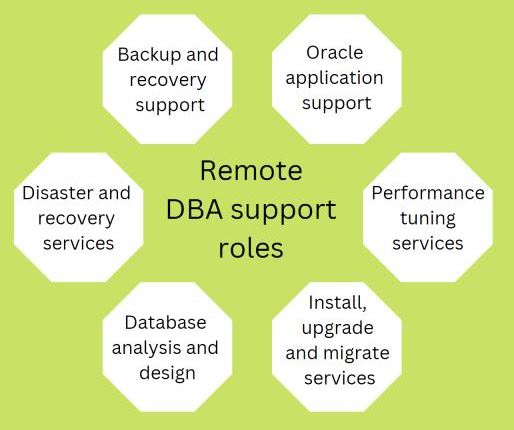What to look out for when working with a remote DBA support
pThere are several things to look out for when working with remote DBA support have realistic expectations plan for security build centralized systems give your DBA access to the right tools and keep your data organized and up to datep
Are you thinking about working with a remote DBA? Do you know what to look out for? This article will be an excellent guide. We will help you learn what to look for when working with remote DBA support.
There are several things to look out for when working with remote DBA support; have realistic expectations, plan for security, build centralized systems, give your DBA access to the right tools, and keep your data organized and up to date.
Keep reading to learn more about the functions of remote DBA support.
What to look out for when working with a remote DBA support
Full-time remote work may appear advantageous—even opulent—for too many professionals who have never had the chance to try it. Who wouldn't prefer the option of relaxing in a roomy at-home workstation with the family? And working with people from a distance.
Working remotely, however, presents unique, unforeseen difficulties, just like any other logistical aspect of a job. This is especially true for personnel whose jobs are crucial to an organization's capacity to run smoothly, highly unpredictable, and sensitive, like database administrators
What are the roles of a remote DBA?
A remote DBA is essential in your business due to his many roles. He is a versatile person you can't afford to miss in taking your company to the next growth stage. The chart below shows the essential roles of a remote DBA.
Things you need to look out for when working with remote DBA Support.
1. Establish Clear Opencommunication From The Beginning.
It's crucial to create open lines of communication before working with a remote DBA. Regular meetings must be scheduled in person or via video conferencing to review your database's state, any emerging issues, and necessary improvements. In case there is an urgent issue, you should have a way to contact your DBA swiftly.
2. Plan for security
Currently, stringent limitations exist on the security and privacy of all information. It is best to have a strategy before any difficulties arise, including audits, protocols, and backup plans that will be useful if there is ever a data security issue.
Some fundamental security best practices involve creating a "life cycle" for using a database inside architecture and securing each stage of that life cycle as necessary. There have been significant changes in how businesses approach comprehensive security. This is due to new security requirements like the European General Data Protection Regulation, or GDPR. Other critical security database advice includes:
- Authentication for SQL Server includes giving each administrator unique access and maintaining regular SQL server patches.
- You can also utilize database firewalls or other unique technologies to protect data.
3. Have Realistic Expectations.
It can be a terrific method to improve your database to work with a remote DBA. But it's crucial to have reasonable expectations. They may be unable to solve every issue immediately and cannot be constantly available. However, working with a remote DBA might still be advantageous if you have reasonable expectations.
4. Build Centralized Systems
Too much data coming from too many diverse sources is one of the significant difficulties in database administration. Instead of having many origin endpoints routing data into the database, ensure you have a thorough data administration and tracking process. Similarly, selecting the data you'll store on business platforms makes sense.
Many database administrators and project managers commit the error of adding an excessive amount of random data. This causes them to become overburdened with managing it. One option is to establish a stringent process that only allows data to be added when necessary. This protocol may need to be approved by several people.
5. Give your DBA access to the right tools.
The proper tools must be available to your DBA to perform their duties well. A remote desktop program needs:
- An SSH client
- Database administration software
If a remote DBA lacks access to the necessary tools, the capacity to administer your database may be difficult successfully.
6. Keep Your Data Organized And Up-To-Date.
Keeping your data structured and current is one of the most crucial things you can do while dealing with a remote DBA. This entails;
- Upholding proper database structure documentation and maintaining current backup and replication procedures.
Your DBA will find it simpler to make adjustments and keep your database operating efficiently if your data is organized effectively.
What are the functions of a remote DBA
Database administration includes installing, configuring, and maintaining databases. It also involves managing, organizing, storing, retrieving stored data, and giving databases excellent security, among other functions. A remote database administrator performs an essential function and is responsible for many database management tasks.
Functions of a remote DBA
1. Plan for security
Currently, stringent limitations exist on the security and privacy of all information. It is best to have a strategy before any difficulties arise. They can include audits, protocols, and backup plans that will be useful if there is a data security issue. Some fundamental security best practices involve creating a "life cycle" for using a database inside architecture and securing each stage of that life cycle as necessary.
There have been significant changes in how businesses approach comprehensive security due to new security requirements like the European General Data Protection Regulation, or GDPR. Other important database advice includes: Authentication for SQL Server includes giving each administrator unique access and maintaining regular server patches. You can also utilize database firewalls or other unique technologies to protect data.
2. Software Installation and Maintenance
A DBA frequently works with others to set up new databases like Oracle, SQL Server, etc. The DBA installs the database software and puts it up for use after the system administrator sets up the hardware and deploys the operating system for the database server. The DBA takes care of this ongoing upkeep as upgrades and patches are required. If a new server is required, the DBA manages the data transfer from the current platform to the new one.
3. Database Backup and Recovery
Using industry best practices as a guide, DBAs develop backup and recovery strategies and procedures and then ensure that all necessary actions are taken. Because backups involve time and money, the DBA might need to convince management to take the necessary steps to protect data. The DBA is in charge of making sure that everything is completed on time, even though system administrators or other staff members may be the ones who build the backups.
The DBA will use current backups to restore lost data to the system in the event of a server failure or another type of data loss. The DBA must be ready for any scenario because different failure types could call for different recovery procedures. With the advancement of technology backing up databases to the cloud, a remote DBA can use Oracle Cloud for Oracle Databases and MS Azure for SQL Server.
What are the Performance Monitoring Tools DBA Support Uses?
A DBA's ongoing system maintenance includes checking databases for performance problems. The DBA might need to update the software's settings or add more hardware resources if a particular system component is slowing down processing.
Many different monitoring tools are available, and it's part of the DBA's duty to know what needs to be tracked to enhance the system. Third parties can be the best for outsourcing this component, but make sure they provide contemporary DBA assistance. Some of the Performance Monitoring Tools DBA support can use include:
| Tool | Description |
| LogRocket | LogRocket empowers software teams to design the ultimate user experience by combining session replay, product analytics, and fault tracking. |
| Instana | All services, infrastructure, and interdependencies are automatically found and mapped by Instana's Enterprise Observability Platform, which is supported by automated Application Performance Monitoring. |
Progress Whatsup Gold |
The holy grail of IT is the ability to quickly identify and resolve network issues, frequently before end users become aware of them. |
Conclusion
An excellent strategy to enhance your database is collaborating with a remote DBA. When working with a remote DBA, you should make a few considerations, including ensuring a good communication channel, maintaining the security and organization of your data, and providing your DBA with the necessary tools. These pointers can help you have a positive working relationship with your remote DBA. You can reach out to Guru solutions for effective remote DBA support services.