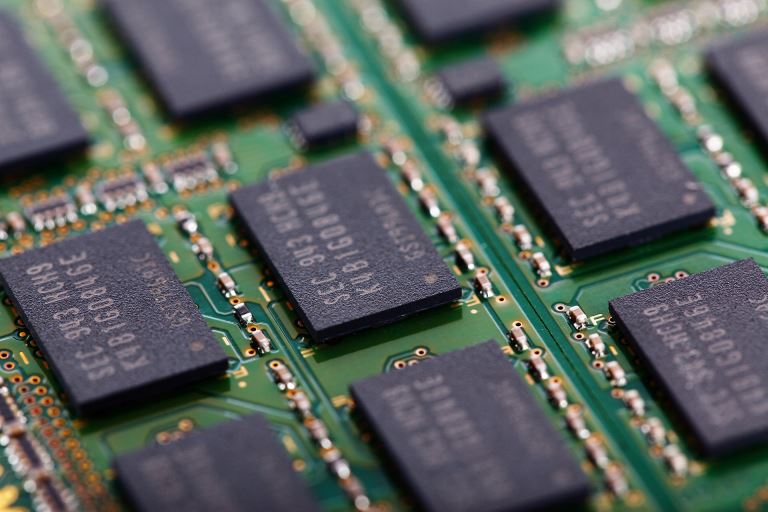When is Binary Code Retrieved from Random Access Memory? (RAM)
Binary code retrieval from RAM happens whenever the processor needs to access a program or data This constantly happens as the processor is continuously working to execute instructions and perform tasks When the processor needs to access a program or
When is Binary Code Retrieved from Random Access Memory? (RAM)
Binary code retrieval from RAM happens whenever a computer or device needs to access or use the data. RAM is a type of computer memory used to store data while a computer is running temporarily.
When a computer is turned on, the operating system and other programs are loaded into RAM so that they can be accessed and used by the computer. Data is constantly being read from and written to RAM as the computer is used.
Binary code stored in RAM is retrieved whenever a program or task needs to access it. For example, if you open a document on your computer, the binary code for that document will be retrieved from RAM and displayed on your screen.
What is Binary Code?
Before we delve into retrieving binary code from RAM, it is important to understand what binary code is. In simple terms, binary code represents information using only two symbols – 0 and 1. These symbols are known as bits and are used to represent all kinds of data, including text, images, and audio files.
Binary code is the language that computers use to communicate with each other and with us. When we type a letter on our keyboard, for example, the computer converts it into binary code, which it can then store in its memory and use to perform various tasks.
What is RAM?
RAM, or Random Access Memory, is a type of computer memory that can be accessed by the computer's central processing unit (CPU) in any order. It is a volatile memory, which means that it is wiped clean each time the computer is turned off.
The random access memory (RAM) of the computer is utilized to store data that is now being actively used or processed. For instance, whenever you open a program on your computer, the computer will retrieve the binary code for the program from the hard drive and store it in the random access memory (RAM). Because of this, the computer is able to access the program as well as the data linked with it rapidly and effectively.
When is Binary Code Retrieved from RAM?
Now that we have a basic understanding of binary code and RAM let's explore the process of binary code retrieval from RAM.
The process of retrieving binary code from RAM is known as "fetching." Fetching binary code from RAM happens when the CPU needs to access a particular piece of data, it sends a request to the memory controller, which retrieves the data from RAM and sends it back to the CPU. This process is known as a "memory fetch."
There are a few key factors that determine when binary code is retrieved from RAM:
The priority of the data
The priority of the data being accessed is a key factor in determining when it will be retrieved from RAM. If the data is deemed to be of high priority, it will be retrieved from RAM as soon as possible. On the other hand, if the data is of lower priority, it may take longer to retrieve it from RAM.
The availability of RAM
The availability of RAM is another factor that determines when binary code is retrieved from RAM. If there is plenty of free RAM available, the process of retrieving data from RAM will be faster. However, retrieving data from RAM may be slower if the RAM is full or almost full.
The demand for CPU time
The demand for CPU time is also a factor that determines when binary code is retrieved from RAM. If the CPU is busy handling other tasks, it may take longer to retrieve data from RAM. On the other hand, if the CPU is idle, it can devote more resources to retrieving data from RAM, making the process faster.
What Happens if RAM is Full?
When it comes to computers, having enough Random Access Memory (RAM) is essential for smooth and efficient operation. But what happens if your RAM becomes full? Understanding the consequences of a full RAM can help you avoid potential computer problems and ensure that your computer is running at its best.
One of the first things that can happen when RAM is full is that the computer's performance may start to slow down. This is because the CPU has to work harder to access the data it needs, as it can no longer be stored in the fast-access RAM. This can lead to delays in loading programs and files and may make it difficult to multitask or run multiple programs at once.
In some cases, full RAM may also cause the computer to crash or freeze. This is because the CPU is unable to access the data it needs, resulting in a system failure. You may need to restart your computer to resolve the issue if this happens.
To alleviate the problems caused by full RAM, the computer may use a portion of the hard drive as virtual memory. Virtual memory is a temporary storage area that the computer can use as an extension of the RAM. While this can help alleviate the issues caused by a full RAM, it is not a long-term solution as the hard drive is slower than RAM and can't keep up with the CPU demands.
So, what can you do to avoid having full RAM? One option is to upgrade your RAM to a higher capacity. This will give you more space to store data and improve the overall performance of your computer. Also, closing unnecessary programs and files to free up RAM space.
Another option is optimizing your computer's performance using tools such as a disk cleanup utility or a memory optimizer. These tools can remove unnecessary files and clear up space in the RAM, allowing the computer to access data more efficiently.
Conclusion
Binary code is retrieved from Random Access Memory (RAM) when the central processing unit (CPU) needs to access a particular piece of data. Retrieving this data is known as a "memory fetch." The priority of the data, the availability of RAM, and the demand for CPU time are all factors that determine when binary code is retrieved from RAM.
The computer may use virtual memory as a temporary storage area if RAM becomes full. To avoid problems caused by a full RAM, it is important to ensure that you have enough RAM. Moreover, contact us if you have lost important data. We can help.