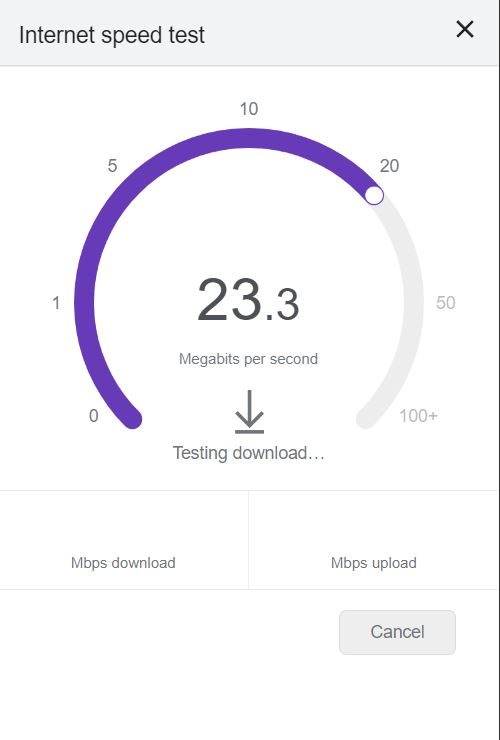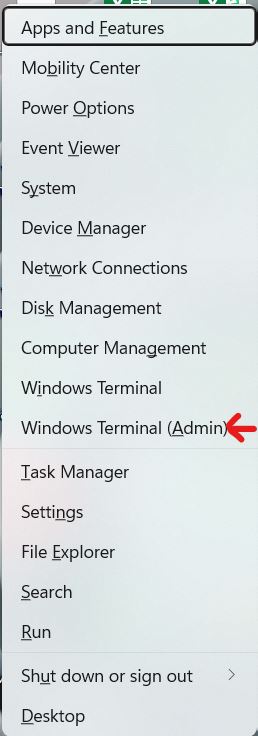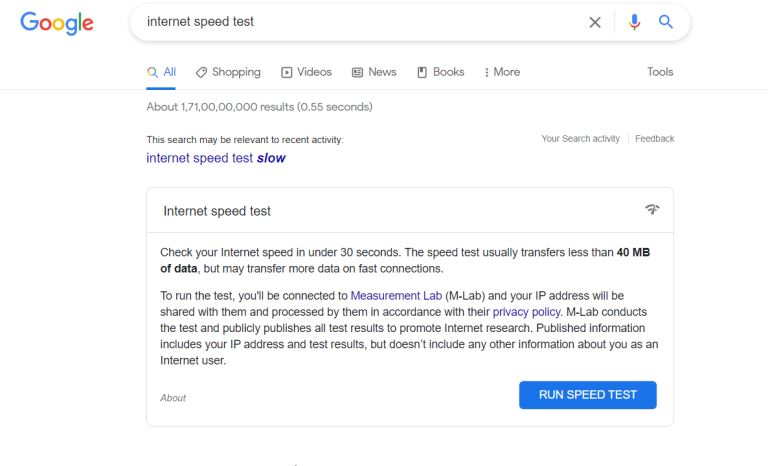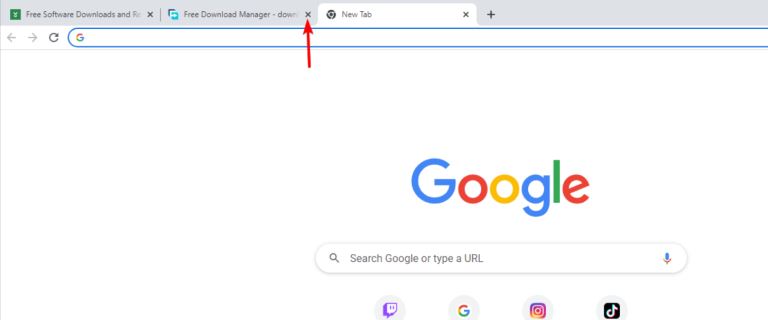Why is My Download Time So Slow: Here is A Comprehensive Guide For You
pThere are several reasons why your download time may slow down A few common reasons include using an older system slow internet speed largesized download data overburdened WiFi limitations on your server speed computer registry too many programs run
Daily computer usage certainly involves downloading files in some way or the other. A download simply means your computer is receiving data which can be in many forms. You could be watching a video, opening an article in a browser, reading an email, or receiving a document. Due to a slow download speed, your system will take a long time to receive.
There are several reasons why your download time may slow down. A few common reasons include using an older system, slow internet speed, large-sized download data, overburdened Wi-Fi, limitations on your server speed, computer registry, too many programs running in your system, and many more.
A slow download can be frustrating when you have urgent work to do and it can be a little difficult to fix the issue without understanding the problem. So, here's the guide to help you understand why your download time is slow and possible ways to fix them.
Why is My Download Time So Slow: Here is A Comprehensive Guide For You
As technology is evolving every day, slow download speed can be a real hindrance in our day-to-day life. After all, many of our daily tasks depend on computer systems. A slow download can prevent you from completing a lot of important work. This is why fixing a slow download is non-negotiable. But, without understanding the causes, you can't find an optimal solution. There are several issues that can affect the download speed.
So, are you wondering, why is my download time so slow? Let's take a look at some of the reasons below:
Slow Internet Speed
The first thing that should be investigated when you're dealing with a slow download is the internet speed. If your internet connection has a slow speed, then the information won't be sourced quickly to your computer.
However, sometimes, you may face a slow download speed even when your internet is fast. This happens due to connection fluctuation and other network issues. There is a quick fix to this problem.
Solution
If you're using the chrome browser and the download speed is slow, then follow the instructions to fix it,
- Press “Windows” + x and then select “PowerShell (Admin)" from the dropdown menu.
- Run this command “netsh int tcp set global autotuninglevel=disabled”
- If you face the same problem again, then use this command instead, “netsh int tcp set global autotuninglevel=normal”
Using any of these commands can help you fix the slow download speed. But, if it happens due to network fluctuation, then try a modem reboot by unplugging the power and then plugging it in after waiting for a while.
Download Data is Too Large
This is pretty justified that when you're downloading a 500MB file, it'll take comparatively less time than downloading a 500GB file. Due to the large-sized data, sometimes you may face a slow download. After all, you must allow a little time to transmit information from the internet to your device.
Solution
Try to download small-sized files if you want to speed up the process. In case, downloading the large file is important, then try switching your internet subscription plan.
Limitations on Your Server Speed
The internet service providers set certain limitations to your download speed. You can ask your service provider to understand any such restrictions they've imposed on the connection. Generally, internet service providers have a huge user base to whom they're providing their connection. So, limiting the speed is necessary to allow equal distributions.
Solution
Whether the download speed is getting slow on a specific device or to all of your devices should be cleared before fixing this issue. So, run a speed test on google by following the steps mentioned below,
- Type “speed test” on Google. A screen will appear like this,
- Then click on the “run speed test” button.
- Do this for all of your devices connected to the same server.
If the speed is slow on all devices, then you should consider either adapting to the download speed provided by the service provider or upgrading your subscriptions.
Computer Registry
Sometimes the download speed may get slow on your system only and the reason could be your windows registry holding too many files. Then, it will take a long time for your computer to read and process a download.
Solution
Cleaning the window registry is necessary when you've been using your system for too long. The more apps you install and uninstall will further hinder the performance of your computer system if the registry isn't cleaned. There are apps available to clean windows registries like CCleaner. However, remember to back up your crucial data before running such apps.
Several Programs Running
Too many programs running in your system may hinder download speed. It's because while downloading, your system uses processing memory, unlike every other process. When too many programs are taking up memory space, it can slow down the download speed.
Solution
Disable any applications that are not needed at the moment. Also, it's important to close other tabs while using a browser as multimedia tabs may negatively affect the download speed.
Apart from these, there are a few other reasons that can affect your download speed. You must take note of all of these to understand the root cause and fix the issue quickly. So, let's continue reading further,
Using An Older System
You may wonder why you're dealing with a slow download speed when everyone using the same broadband enjoying the faster speed. Well, if you're using an outdated system, it can hamper your internet speed as the computer may be dealing with an overused CPU, a bad hard drive, and incompatible internet protocols.
Since, the CPU translates any computer code into a usable function, the processes run through it can be overwhelming for an older CPU which may lead to slow download times. It's because the download also will wait for its turn to speak with your CPU before initiating any action.
Solution
If the problem arises due to having an older system, the most obvious fix is to buy a new one. But, in case, this is something you're not able to afford, then individual components can easily be upgraded to increase your download speed.
Router Issues
The router is a device known for directing traffic within its network. The modem of a router translates any signal that it receives from ISP into usable internet connections. Then, the router uses this connection and spread it to appropriate devices. So, it acts more like a traffic controller. But, the router can cause several download problems.
Solution
The issues with your router can be simple fix. Generally, router placement is the common reason behind its inefficiency in transmitting signals. So, place your router in a central location where it can have no blockages. In addition, you must change a router if it gets old. Otherwise, it may not be compatible with updated internet protocols.
Conclusion
So, there are a lot of factors that could contribute to a slow download speed. However, it's important to understand and verify what problem is slowing your download speed down before coming out with a solution. A few solutions like clearing the cache, adjusting the network settings, and closing all the tabs and applications are universal solutions and will work on all browsers.
You can try all the solutions out there as provided to fix your slow download speed. But, if the issue still continues, it'll be better to ask your internet service provider to help you out.