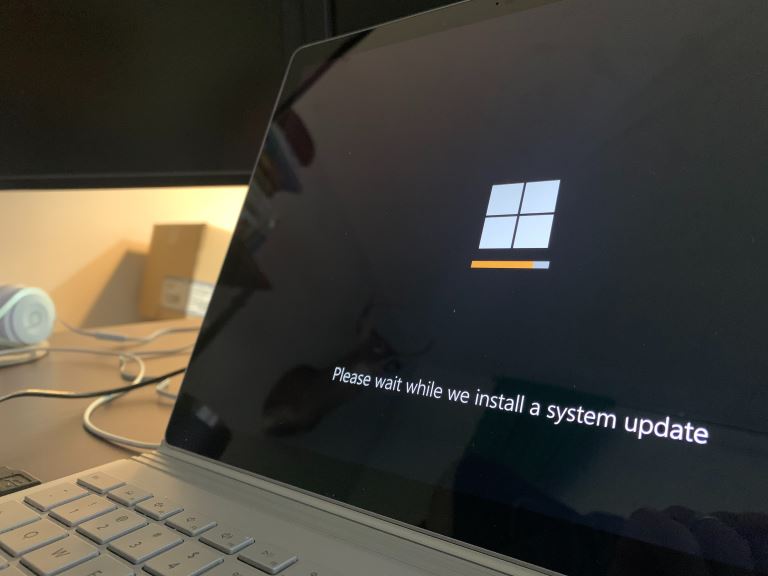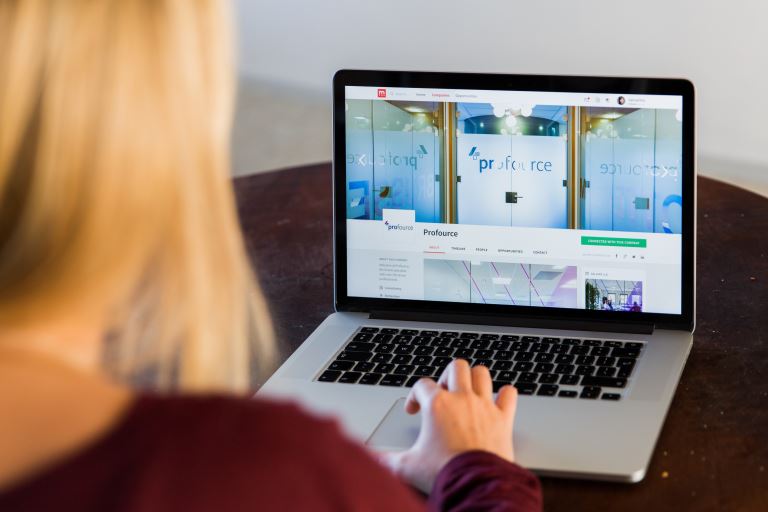Why You Should Be Working with a SharePoint Administrator
pThere are plenty of reasons you should be working with a SharePoint administrator such as creating sites and account management deleting sites and dealing with site storage limits Also adding and removing site admins configuring sharing settings col
Many people don't understand why they should work with a SharePoint administrator. And it's essential to know why, especially if you are planning to invest in a SharePoint administrator or general knowledge. I have done significant research and crafted this article to aid you in understanding why you should work with a SharePoint administrator.
There are plenty of reasons you should be working with a SharePoint administrator, such as; creating sites and account management, deleting sites, and dealing with site storage limits. Also, adding and removing site admins, configuring sharing settings, collaborating with other SharePoint users, and providing solutions according to organizational needs.
There's more exciting content; read on to find everything you need to know about SharePoint administration.
Why You Should Be Working with a SharePoint Administrator
Organizations with SharePoint admins have an effortless time handling web-based operations, which is why they are successful. A SharePoint admin heads all operations in SharePoint. SharePoint administrators manage data in a SharePoint platform; They provide support and guidance for brand SharePoint users to ensure the smooth running of the software. They are also responsible for overall security, from software to CCTV installation and management.
Why is a SharePoint administrator important?
1. Creating sites and Account Management
An admin has to create sites and add users to them. It is achieved using templates to establish websites per the client's requirements. However, it is time-consuming and requires skilled SharePoint admins with vast experience Note that you must select the appropriate language for your site because it cannot be undone once set. A website is crucial for any business to maximize production and earn more. Moreover, You have to set up new members with accounts. If you lose any members, an admin has to disable their access from their former accounts.
2. Delete sites
Just as an admin can create a site, the same admin can also delete it. Sometimes, sites are deleted to give room for new places that new employees will use Other times; you may do this to disable fired members from accessing the site. Deleting a site, however, comes with some consequences-these may include the loss of :
- Lists, documents, and files.
- Site settings and history.
- Subsites and their contents.
It is advisable to notify users before deleting a site so they can back up or transfer their data. You can delete a place to give room for only the relevant content or to minimize access to the site.
3. Deal with site storage limits
Using analytical skills, an admin can identify unuseful content and eliminate it. Sharepoint admins ensure sufficient space on SharePoint and allow you to focus on other company agendas. Most organizations lack the know-how of space utilization. Hiring a SharePoint admin specialist may seem expensive, but considering the benefits, it is worth it.
4. Add and remove site admins.
They manage site admins, and it calls for professionalism. They give employees specific roles to undertake in SharePoint. A term store admin can comfortably:
- Create or delete term set groups.
- Change the working languages.
- Add or remove other term store admins.
- Perform contributor tasks.
Once you set up a term store, you can allocate it to the person who will now be in charge.
5. A SharePoint Administrator Configures sharing settings.
Global admins are very preoccupied and may lack time to manage sharing settings. Sharepoint admins can then chip in and give a hand. They can customize the settings to meet a brand's objectives. It may seem a waste of time to modify these settings, but keeping a website safe from threats is very healthy and secure. These configurations make data flow smoother and faster When you have default settings for your organization, it is easier to handle and run a website. Other SharePoint admin roles may include;
- Managing consultants.
- Offering salesforce development services.
- Updating the website database.
- Supporting backup and recovery operations.
- Using PowerShell to troubleshoot technical issues.
- Monitoring event logs.
6. Providing solutions according to organizational needs
A skilled admin needs to understand almost all company operations and be able to build helpful solutions for the growth of the business. He needs to employ the use of several strategies to improve the running of an organization. A great SharePoint administrator must provide answers to SharePoint issues by troubleshooting errors.
7. Collaborating with other Sharepoint Users
An admin is in charge and gives orders to the other users in the brand. However, he has to be able to change and adjust concerning the users he is collaborating with on SharePoint. He is also responsible for educating and training members on SharePoint's details, What to do, and what not to do. It would help if you also enlightened members on complicated terminologies in a SharePoint environment.
What You Need To Know About SharePoint Administration
SharePoint administration is a well-paying job. A SharePoint admin reports to the IT Manager. This list is incomplete, but I am sure it will shed light on what you need to pursue in this field.
What should you know about SharePoint Administration?
1. Education and training
One must have a BS in Computer Science or a related field with years not less than three in information technology background. An admin must also be ready to learn and advance with incoming technologies. IT certificates should also be available when applying for this post. It is, however, unnecessary if one has vast experience in SharePoint administration. To become an admin, you must take Microsoft courses for certifications.
2. Knowledge, skills, and abilities
You must have knowledge of SharePoint services, SharePoint portal, designer, workflows, SharePoint API, ASP.NET, HTML, and claims-based authentication. You must have the ability to apply advanced knowledge of information systems and concepts. You must possess a background in providing technical support and have prior experience handling web-related issues. A good admin should be able to multi-task and meet target deadlines by beating time. This field needs prowess and expertise because a slight mistake can jeopardize the whole website. An admin should be skilled in the following: Azure, HTML5, SQL, SharePoint, Windows, and CSS.
3. Language ability
You must be a great communicator, ready to listen and follow instructions. It is equally important that your contact details are precise so that people can interact with you quickly, either by text or phone call. Your language must be friendly, courteous, and professional because you wouldn't want to lose clients due to harsh language. Your oral and written communication skills must be excellent. You must be friendly to embrace teamwork.
4. Reasoning Ability
SharePoint administration requires persons with excellent knowledge. You must be good at analytical and strategic thinking. Sometimes an issue that requires immediate attention may arise, so one must move swiftly to troubleshoot the problem before further damage is caused. It would be best if you were of sound mind and able to adhere to set rules and regulations in the organization. Confidentiality is critical for the safety and security of data. Sharepoint administrators implement and oversee the whole SharePoint platform.
How to improve SharePoint Administrator Skills
As a SharePoint administrator, you should always strive to learn something new to add to your skills. The table below shows ways to improve your administration skills:
| Pursue a degree program |
A bachelor's degree program in information sciences or IT can develop critical skills for becoming a SharePoint admin. You can also take advanced courses that focus on intranet systems. |
| Gaining work experience |
Most SharePoint admins start their careers in IT positions as service technicians. In these posts, they can learn best practices in SharePoint sites. |
| Attend certification programs | IT certificates from Microsoft can increase your SharePoint skills. You must pass an exam on program features to earn one of these certificates. |
Conclusion
For any organization to be lucrative, a SharePoint admin must be present. A company that lacks an admin lacks good management skills. An admin is vital as he can keep up with and interpret emerging tools and elements that SharePoint keeps advancing and updating. You must work with a SharePoint administrator to achieve the business goals. Investing in an online platform is wise because this is a long-lasting project. You can reach out to Guru Solutions for outstanding services in SharePoint administrator.