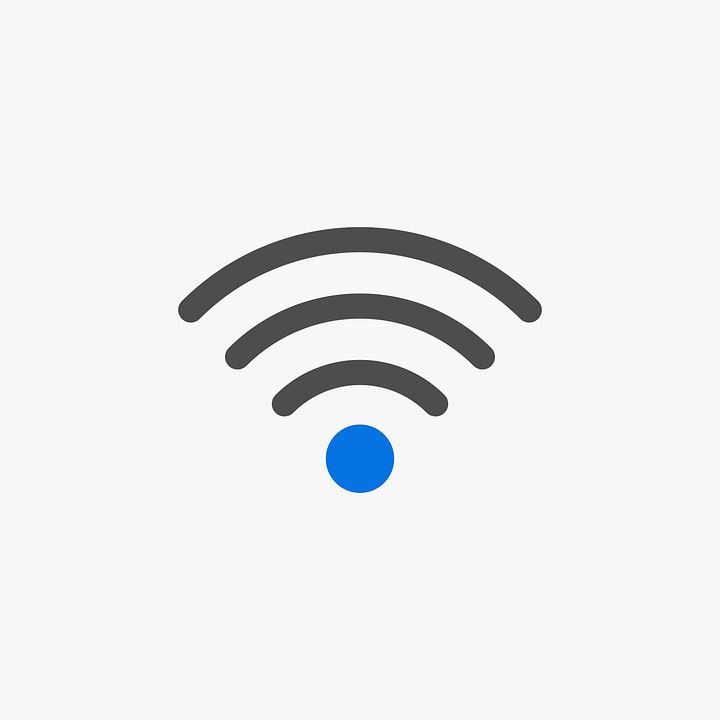
Will Downloading Slow Down My Internet? How to Fix it?
pIf youre using the home internet basic activities like emailing scrolling social media or streaming Netflix wont affect your internet speed However when you have too many users using the same internet and some are downloading large files then it can
Your internet speed may slow down when one user on your Wi-Fi connection is downloading large-sized files or downloading multiple files at the same time. The same thing will happen when you upload large files as well. So, you may notice a connection drop as your router will be overwhelmed by the downloaded file size.
If you're using the home internet, basic activities like emailing, scrolling social media, or streaming Netflix won't affect your internet speed. However, when you have too many users using the same internet, and some are downloading large files, then it can slow down things. It happens because when you're downloading files, these are transferred from one server to your device. So, you must take up ample bandwidth on these two networks to allow the download to work quickly. If some of the bandwidth is already taken by others using the same Wi-Fi, then there won't be much bandwidth left for you to process the download. Now, it can take longer for you to complete it.
To discover why exactly downloading slows down your internet and whether or not there are any fixes available to avoid this situation, continue reading this article. We will help you discover everything in detail in this guide.
Will Downloading Slow Down My Internet? How to Fix it?
A lot of people face confusion over downloading and streaming. Well, downloading is entirely different from streaming. While you stream, the data isn't used immediately. Rather, the files are stored on specific devices that you can access later on. Hence, when you're downloading any TV episodes, the download process goes through one device only. You may face a slowdown on that particular device but this won't affect your Wi-Fi speed.
However, when you are downloading anything on a computer or phone, be it a picture, video, or song using the internet data, then it will affect the speed. If you've only one device connected to the router, then it won't slow down your downloads. But, it will have minimum bandwidth available for any other devices that you may want to connect to.
Does Downloading Require An Ample Bandwidth?
The answer to this question is, yes! Downloading requires an ample amount of bandwidth as it involves sending a huge amount of data from one server to another. So, while downloading, the more data your device is receiving, the higher amount of bandwidth you're using. Basically, bandwidth refers to the data which you can transmit in a fixed time. Or to simply put, bandwidth is the measurement of how much of the stuff your connection can send at a fixed time.
The more bandwidth, the faster the Wi-Fi speed you will receive. This is why the top-rated internet service providers offer the highest bandwidth for your home internet when you have too many users at your house. A minimum of 25Mbps of speed per user is required for the internet connection to work smoothly. Otherwise, you may face a slowdown as too many users will compete for the same network. As your Wi-Fi will have limited resources or bandwidth, it will result in slower internet speed for everyone.
There are two types of downloads that you may use. But, both peer-to-peer downloads and traditional downloads use a lot of bandwidth which may further affect other devices at your home. However, peer-to-peer downloads are faster than traditional ones. Still, it requires a lot of bandwidth as well.
Can You Really Stop Downloads From Affecting Your Wi-Fi Speed?
Well, no matter what you do, downloading requires your bandwidth. And, as long as your bandwidth will be shared, it will affect your Wi-Fi speed. That being said, you should not completely stop your downloads as it's perfectly normal and the slowdown happens to everyone.
While you still can download everything that you need, it should be noted that there are other users on the same Wi-Fi connection. So, downloading a large file may impact their speed as well. Also, if both you and others are watching Netflix, then it will impact both of your devices and the connection will be much slower than it should be.
So, can you really stop this from happening?
Well, there is nothing much to do with the fact that downloads will take up your bandwidth. But, a few things may improve your overall internet connection. However, it must be noted that you must check the proper reasons behind a slowdown to fix the issue because it may occur due to using a poor VPN service. Let's continue reading the article to know more about the solutions.
How Can You Reduce The Impact of Downloads on Your Wi-Fi Speed?
Sometimes getting a Wi-Fi extender won't help you restore your download speeds. After all, there are no ways to prevent your downloads from impacting your Wi-Fi speed, but, you can reduce the impact and increase your download speed by taking a few steps. Let's take a look at the steps below,
1. Download Accelerator
Downloading large files can be entirely frustrating when you have limited bandwidth or an unreliable internet connection. So, to make this process much easier, programs like download accelerators or download managers were created. A download accelerator helps you with the speed increase by establishing different connections to one single site.
It means each of these multiple connections will download some portion of the large-sized file. Therefore, you can easily bypass your bandwidth limit set by your ISP or by the site from where your files are being downloaded. However, if your internet connection is extremely poor, then it won't be of much help.
2. Download Manager
Download accelerator and download manager were created to make downloads easier and faster. But, there are differences between these two. A download manager is responsible for handling all the downloads to help you relax while downloading multiple files. On the contrary, you have seen that the accelerator helps you with the speed increase.
The basic function of a download manager is to pause any downloads when you've lost the connection and resume it once it's restored. Also, it can download files based on priority and allocate more bandwidth to larger files to process them faster. Also, some of these download managers can help you find an alternative site for the same file that you want to download. Sometimes, it also throttles the internet speed so you can browse flawlessly.
3. Download Scheduler
To improve your internet speed and prevent any congestion, you must download larger files when not many people are using the internet. So, you can install a download scheduler to help you schedule large file downloads for a specific time of the day or night when there won't be many devices connected. This will help you stop splitting the bandwidth which will help you further to improve your overall connection.
Conclusion
A disrupted connection can be truly annoying especially when you are downloading your favorite movie to watch or your favorite game to play and have some relaxation. However, you must know that there are no steps that will entirely prevent your downloads from making an impact on your internet speed. But, a few steps we have mentioned in this article will help you reduce the impact. Also, if only a single device is connected to your Wi-Fi, it won't have much impact while downloading larger files. So, we hope this guide has helped you fix your issue. If so, do let us know your thoughts!