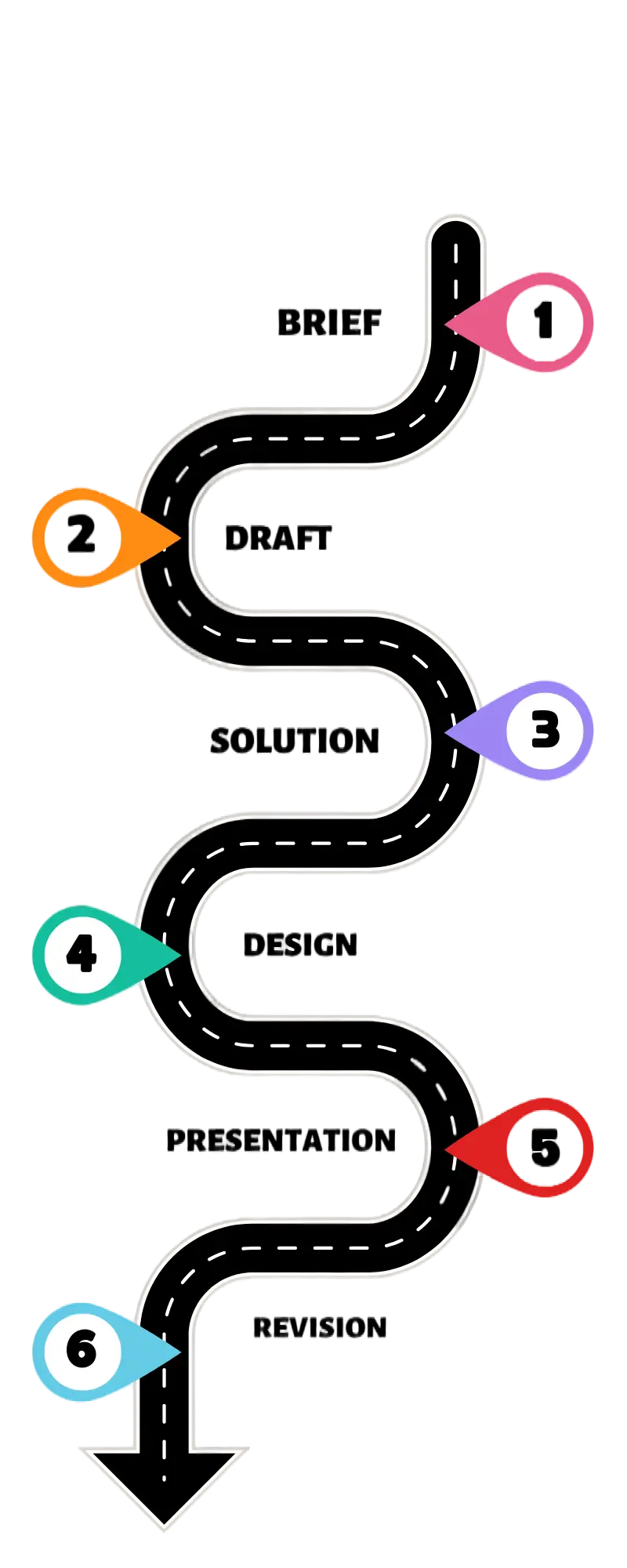
-
Initial Planning and Research
- Define Goals and Objectives
- Determine the primary purpose of the website (e.g., lead generation, information sharing, portfolio showcase).
- Identify key performance indicators (KPIs) to measure success.
-
Target Audience Analysis
- Identify the target audience and their needs.
- Conduct competitor analysis to understand industry standards and opportunities.
-
Content Strategy
- Plan out the content types (e.g., blogs, case studies, testimonials.
- Create a content calendar for regular updates.
-
Design and Development Phases
- Wireframing and Prototyping:
- Create wireframes to outline the website structure and layout.
- Develop interactive prototypes for user testing and feedback.
-
Design
- Develop a visual style guide (colors, typography, logos).
- Design individual pages, including home, about, services, portfolio, blog, and contact pages.
- Ensure responsive design for mobile and tablet devices.
-
Development
- Set up the development environment (choosing the tech stack).
- Code the front-end using HTML, CSS, JavaScript, and relevant frameworks (React, Angular, Vue).
- Develop the back-end with server-side technologies (Node.js, Django, .NET).
- Integrate Content Management System (CMS) for easy content updates (WordPress, Joomla, custom-built).
- Core Features and Functionalities
-
Home Page:
- Introduction to the company, mission statement.
- Highlight services and key projects.
- Call-to-action buttons (contact us, get a quote).
-
About Page:
- Company history, mission, and values.
- Team bios and photos.
- Office locations and culture.
-
Service Page
- Detailed descriptions of offered services.
- Case studies or success stories.
- Industry-specific solutions.
-
Portfolio/Case Studies
- Showcase of previous projects with descriptions, technologies used, and client testimonials.
- Use interactive elements like sliders, galleries, and videos.
-
Blog Resources
- Regularly updated articles on industry trends, tips, and company news.
- Technical tutorials and how-to guides.
- Whitepapers and downloadable resources.
-
Contact Page:
- Contact form with essential fields (name, email, message).
- Google Maps integration for office locations.
- Social media links and other contact methods.
-
Client Portal (If applicable):
- Secure login for clients to access project updates, documents, and communication.
- Project management tools and dashboards.
- Optimization and Maintenance
-
Search Engine Optimization (SEO):
- Keyword research and on-page SEO practices.
- Regularly updated blog content for improved search rankings.
- XML sitemaps and meta tags.
-
Performance Optimization
- Image optimization, caching, and minification of CSS/JS files.
- Implement a Content Delivery Network (CDN).
- Regular performance testing and monitoring.
-
Security:
- SSL certificates for secure connections.
- Regular security audits and updates.
- Implementing best practices for data protection and GDPR compliance.
- Launch and Post-Launch
-
Beta Testing
- Conduct user testing to gather feedback and identify issues.
- Perform cross-browser and device testing.
-
Launch Plan
- Set a launch date and prepare marketing materials.
- Soft launch for internal users followed by a public launch.
-
Post Plan Support
- Ongoing content updates and improvements based on user feedback.
- Regular maintenance and security updates.
- Performance monitoring and optimization.