Unlock seamless collaboration and boost productivity with Guru Solutions' expert SharePoint Server Setup & Integration Services. We specialize in SharePoint deployment, customization, and migration, ensuring your business leverages the full power of Microsoft SharePoint for enhanced document management and secure data sharing.
Get Started




Elevate Your Business with SharePoint
Transform Your Collaboration Today!
Guru Solutions' SharePoint Server Setup & Integration Services are designed to streamline your operations, enhance communication, and secure your vital information, propelling your business towards unprecedented efficiency and growth.
Our expert team will meticulously craft a custom SharePoint solution that empowers your employees, reduces operational bottlenecks, and drives innovation across every department. Experience the true power of a connected enterprise.
Our proven methodology and unparalleled expertise ensure a smooth transition and a robust SharePoint environment tailored precisely to your unique business demands.
Unlock the Power of Seamless Collaboration with Guru Solutions
In today's fast-paced business landscape, efficient information management and robust collaboration tools are no longer optional – they are imperative for sustainable growth. At Guru Solutions, we specialize in providing cutting-edge SharePoint Server Setup & Integration Services that empower organizations to transcend traditional operational barriers. Our comprehensive approach ensures that your SharePoint environment is not just a tool, but a strategic asset, fostering a highly productive and interconnected workforce that can respond to market demands with agility and precision. We are dedicated to transforming your digital workspace into a hub of innovation and efficiency.
Our commitment extends beyond mere installation; we focus on integrating SharePoint seamlessly into your existing IT infrastructure, ensuring a harmonious ecosystem that optimizes your workflows and enhances data integrity. From intricate customizations that mirror your unique business processes to expert migration services that preserve your historical data, Guru Solutions provides an end-to-end solution. We understand that every business is distinct, and our tailored approach means your SharePoint solution will be perfectly aligned with your specific operational needs and strategic objectives, driving tangible improvements in productivity and decision-making.
By choosing Guru Solutions, you are not just investing in technology; you are investing in a partnership that prioritizes your business success. We deliver scalable and secure SharePoint environments that grow with your company, providing continuous support and expertise long after initial deployment. Our aim is to equip your team with the most advanced collaboration and document management capabilities, allowing them to focus on core business activities while SharePoint handles the complexities of information flow, ultimately contributing to a more efficient, secure, and collaborative enterprise.

Microsoft SharePoint Server
Microsoft SharePoint Server is the foundational technology we leverage to deliver robust collaboration and content management solutions. It provides a comprehensive platform for creating websites, managing documents, publishing reports, and building business intelligence applications within an organization's own infrastructure. Our expertise in SharePoint Server allows us to design and deploy highly secure, scalable, and customized environments that precisely meet the unique operational demands of your enterprise, ensuring maximum performance and control over your data. We are adept at managing its various components, from central administration to web applications and service applications, to configure a system that is perfectly optimized for your needs.

SQL Server
SQL Server is the powerful relational database management system developed by Microsoft, serving as the backbone for SharePoint Server. It stores all SharePoint content, configuration data, and application data, making its efficient management absolutely critical for optimal SharePoint performance and reliability. Our team possesses profound expertise in SQL Server administration, including database design, performance tuning, backup and recovery strategies, and high-availability solutions like AlwaysOn Availability Groups. This deep understanding ensures that your SharePoint data is not only secure and highly available but also operates at peak efficiency, minimizing latency and maximizing user experience.

PowerShell
PowerShell is a command-line shell and scripting language developed by Microsoft, which is an indispensable tool for automating administrative tasks and managing SharePoint Server environments. It allows for the execution of complex configurations, bulk operations, and sophisticated deployments that would be time-consuming or impossible through graphical user interfaces alone. Our engineers are highly proficient in PowerShell scripting, enabling us to perform rapid, consistent, and error-free deployments, automate routine maintenance, and troubleshoot issues with unparalleled precision. This expertise ensures that your SharePoint environment is managed efficiently and consistently, providing a stable and predictable platform.

Internet Information Services (IIS)
Internet Information Services (IIS) is Microsoft's extensible web server software used to host SharePoint web applications and services. It handles HTTP requests and responses, serving web pages and content to users' browsers, making it a crucial component for SharePoint's functionality and performance. Our team has extensive experience in configuring and optimizing IIS for SharePoint, including managing application pools, configuring binding settings, implementing SSL certificates, and ensuring efficient content delivery. This deep technical knowledge guarantees that your SharePoint sites are not only accessible and secure but also perform at their best, delivering a smooth and responsive user experience.
Optimizing Your Enterprise with Advanced SharePoint Solutions
In an era defined by data proliferation and the increasing need for remote accessibility, a robust content management system is paramount for any forward-thinking organization. Guru Solutions brings unparalleled expertise to the table, offering bespoke SharePoint Server Setup & Integration Services that address the intricate demands of modern enterprises. We recognize that disparate systems can hinder progress, and our solutions are meticulously designed to unify your digital assets, streamline communication channels, and create a single source of truth for all your critical business information, thereby fostering a more cohesive and agile operational environment.
Our methodology is rooted in a deep understanding of the SharePoint platform's capabilities and its transformative potential for businesses of all sizes. We don't just implement; we architect solutions that enhance organizational intelligence, improve regulatory compliance, and mitigate risks associated with scattered data. Through strategic planning and expert execution, Guru Solutions empowers your teams with intuitive tools for document sharing, version control, project management, and internal communication, ultimately leading to a significant uplift in overall operational efficiency and a more productive work environment.
Partnering with Guru Solutions for your SharePoint needs means gaining a strategic advantage in a competitive marketplace. We are committed to delivering solutions that are not only technically superior but also intuitively user-friendly, ensuring rapid adoption and maximum return on investment. Our ongoing support and proactive maintenance guarantee that your SharePoint environment remains optimized, secure, and aligned with your evolving business requirements, allowing your enterprise to leverage the full spectrum of SharePoint's collaborative power without interruption or compromise.
"At Guru Solutions, we believe that the true power of technology lies in its ability to connect people and empower progress. Our SharePoint Server Setup & Integration Services are designed to do just that, transforming disparate information into unified intelligence and fostering an environment where collaboration isn't just a buzzword, but a daily reality."
Ready to Revolutionize Your Workplace?
Embrace the future of collaboration and efficiency with Guru Solutions' expert SharePoint Server Setup & Integration Services. Contact us today to schedule a personalized consultation and discover how a tailored SharePoint solution can transform your organization

Accelerate Your Business Growth with SharePoint
In today's competitive landscape, businesses are constantly seeking ways to optimize operations, enhance communication, and secure vital data. SharePoint, when correctly implemented, serves as the central nervous system for your organization's information, allowing for seamless document management, efficient team collaboration, and robust content sharing. Guru Solutions understands the nuances of leveraging this powerful platform to its fullest extent, providing a comprehensive suite of services that ensure your SharePoint environment is not just functional, but truly transformative for your business, driving efficiency across all departments and fostering a culture of informed decision-making.
Our meticulous approach to SharePoint Server Setup & Integration goes beyond mere technical deployment. We take the time to understand your unique business processes, identifying pain points and opportunities for improvement. This allows us to customize SharePoint to perfectly align with your operational workflows, automating repetitive tasks, improving data accessibility, and enhancing overall productivity. Whether you require intricate integrations with existing business applications or bespoke solutions to address specific departmental needs, Guru Solutions possesses the expertise to craft a SharePoint environment that is uniquely yours, empowering your workforce and optimizing your enterprise's digital footprint.
By partnering with Guru Solutions, you are investing in a future where information flows freely, collaboration is effortless, and your business operates with unparalleled efficiency. We provide ongoing support and strategic guidance, ensuring your SharePoint solution remains optimized, secure, and adaptable to your evolving business needs. Our commitment to excellence guarantees that your investment in SharePoint delivers significant returns, positioning your company for sustained growth and success in an increasingly interconnected global economy.
Cause
- Information Silos: Disconnected departments and disparate data sources leading to inefficiencies and difficulty in accessing crucial information across the organization.
- Inefficient Document Management: Lack of version control, difficulty in tracking changes, and time-consuming manual processes for sharing and reviewing documents, resulting in errors and delays.
- Poor Collaboration: Challenges in team communication, project coordination, and sharing of ideas, hindering productivity and innovation within the workplace.
- Security Concerns: Unsecured data storage, unauthorized access to sensitive information, and lack of compliance with data protection regulations, posing significant risks to the business.
Benefits
- Centralized Information Hub: Creates a single, accessible repository for all organizational data, enhancing information discovery and breaking down communication barriers.
- Streamlined Document Management: Enables robust version control, automated workflows for document review and approval, and secure storage, improving efficiency and reducing errors.
- Enhanced Team Collaboration: Facilitates real-time co-authoring, project workspaces, and seamless communication tools, fostering a more productive and engaged workforce.
- Improved Data Security & Compliance: Provides advanced security features, access controls, and auditing capabilities, ensuring data protection and adherence to regulatory requirements.
FAQ
SharePoint Server Setup & Integration Services involve the professional deployment, configuration, customization, and seamless linking of a Microsoft SharePoint server with your existing business systems. For Guru Solutions, this means establishing a centralized platform for document management, team collaboration, and internal communication, ultimately leading to increased operational efficiency, reduced information silos, and improved overall productivity for your clients and your own internal teams.
The duration of a SharePoint Server Setup & Integration project varies depending on the complexity of your current infrastructure, the scope of customization, and the amount of data migration required. At Guru Solutions, we prioritize minimizing disruption by meticulously planning each phase, conducting thorough pre-implementation assessments, and often performing installations during off-peak hours. Our agile methodology ensures a smooth transition with minimal impact on your daily operations.
Absolutely. A core component of Guru Solutions' SharePoint Server Setup & Integration Services is ensuring seamless integration with your existing critical business applications, including CRM, ERP, and other proprietary systems. Our experts leverage various integration tools and APIs to create a unified digital ecosystem, enabling data flow and process automation across your entire organization, maximizing the value of your technology investments.
Testimonial



Ready for a Smarter Workplace?
Connect with Guru Solutions today and discover how our specialized SharePoint Server Setup & Integration Services can revolutionize your business. From seamless deployment to expert customization, we are your trusted partner in building a future-proof collaborative environment. Let's create your ideal digital workspace together.
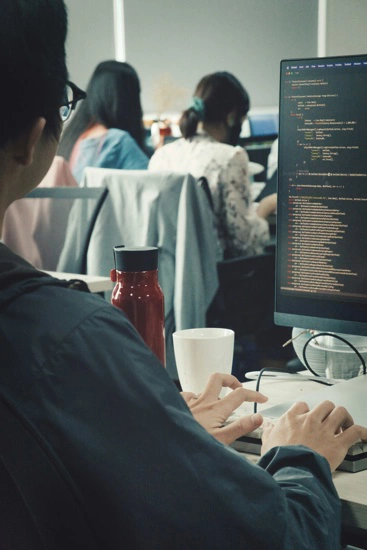
How to Get it Done
We have a team of experts to help customize your software. Guru Solutions also offers a consultation service if you need advice on the software to use. We offer the best services at fair prices. Give us a call to schedule a meeting; invite us to your office or even home, and we will be there.



