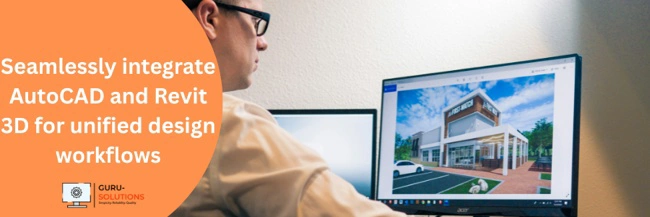Unlock seamless project workflows with Guru Solutions' expert Autodesk AutoCAD/Revit 3D integration services. Streamline your design process, enhance collaboration, and achieve precise 3D modeling for architecture, engineering, and construction projects. Optimize your efficiency today!
Get Started




Transform Your Design Workflow Today
Unlock Unprecedented Efficiency with Guru Solutions
Do you struggle with data inconsistencies between AutoCAD and Revit? Guru Solutions offers the ultimate solution, seamlessly integrating these powerful platforms to create a unified, intelligent design ecosystem for your business. Elevate your project delivery and achieve superior results with our expert Autodesk AutoCAD/Revit 3D integration services.
Imagine a world where your architectural, engineering, and construction teams collaborate effortlessly, sharing precise 3D models and consistent data across all project phases. Guru Solutions makes this a reality, optimizing your BIM services and enhancing every aspect of your design and documentation
Take the decisive step towards innovation and operational excellence. Our tailored integration strategies are designed to meet your unique needs, providing immediate value and long-term benefits. Revolutionize your design process and empower your team to achieve more with Guru Solutions.
About the Service - an Overview
At Guru Solutions, we specialize in bridging the gap between design and construction realities through our advanced Autodesk AutoCAD/Revit 3D integration services. In today's fast-paced architectural, engineering, and construction (AEC) industries, the ability to seamlessly transition between detailed 2D drafting and sophisticated 3D modeling is paramount.
Our expertise ensures that your design data flows effortlessly, reducing redundancies, mitigating errors, and significantly accelerating your project timelines. We understand that each project presents unique challenges, which is why our integration solutions are meticulously crafted to align with your specific operational requirements and strategic objectives, providing a unified platform for all your design endeavors.
Our comprehensive approach extends beyond mere software connectivity; we focus on optimizing your entire workflow to maximize efficiency and collaboration. By intelligently integrating AutoCAD's precise drafting capabilities with Revit's powerful BIM (Building Information Modeling) functionalities, we empower your teams with a holistic view of your projects.
This synergy fosters enhanced communication, allowing for real-time adjustments and informed decision-making throughout the design lifecycle. From initial conceptualization to final construction documentation, Guru Solutions ensures that your data integrity is maintained, leading to more accurate estimates, reduced rework, and ultimately, higher quality project outcomes for your clients.
Choosing Guru Solutions means partnering with a team of seasoned professionals dedicated to your success. We pride ourselves on delivering not just technical solutions, but also strategic insights that help your business thrive in a competitive landscape. Our commitment to continuous support and ongoing optimization ensures that your integrated AutoCAD/Revit 3D environment remains at the forefront of design technology, adapting to your evolving needs and industry advancements. Let us empower you to unlock the full potential of your design software, transforming challenges into opportunities and setting new benchmarks for efficiency and innovation within your organization.

Autodesk Forge API
Autodesk Forge is a cloud-based developer platform that provides a set of web service APIs to integrate Autodesk products and workflows into your own applications and services. At Guru Solutions, we leverage the Forge API to create custom integrations between AutoCAD and Revit, enabling programmatic access to design data, automating tasks, and building tailored applications that enhance interoperability. Our expertise in Forge allows us to develop sophisticated solutions for data translation, model viewing, and collaboration, demonstrating our deep understanding of how to extend the core functionalities of Autodesk software to meet unique client needs with unparalleled precision and efficiency.

AutoCAD .NET API
The AutoCAD .NET API provides a comprehensive framework for developing custom applications and extensions for AutoCAD using the .NET programming languages. This API allows for the automation of drawing tasks, creation of custom commands, and integration of AutoCAD with other applications. Guru Solutions leverages the AutoCAD .NET API to develop specialized tools that enhance data export for Revit integration, automate 2D drawing generation from 3D models, and ensure data consistency between the two platforms. Our expertise in the AutoCAD .NET API showcases our ability to not only understand but also programmatically enhance AutoCAD's capabilities, ensuring a robust and efficient flow of information for integrated workflows.

Dynamo for Revit
Dynamo is an open-source visual programming platform that extends the parametric capabilities of Revit. It allows users to define custom algorithms and workflows for automating repetitive tasks, generating complex geometries, and managing BIM data. Guru Solutions utilizes Dynamo to create intelligent scripts that streamline data exchange between AutoCAD and Revit, automate model creation and modification, and validate design information. Our proficiency in Dynamo enables us to develop highly customized and efficient solutions for our clients, showcasing our ability to leverage visual programming for advanced automation and data management within the Autodesk ecosystem, ensuring unparalleled accuracy and productivity.

Revit API
The Revit API is a powerful set of tools that allows developers to programmatically interact with and extend the functionality of Revit. It enables the creation of add-ins, macros, and external applications that can automate tasks, customize user interfaces, and integrate Revit with other software systems. At Guru Solutions, we have extensive experience with the Revit API, developing bespoke solutions to facilitate seamless data transfer from AutoCAD, automate BIM content creation, and create custom tools for specific project requirements. Our mastery of the Revit API underscores our capability to deeply customize and optimize Revit workflows for our clients, delivering tailored solutions that elevate their design and documentation processes.
Maximizing Project Potential through Integrated Design
The demands of contemporary architecture, engineering, and construction necessitate a sophisticated approach to design and project management. Guru Solutions addresses this need directly with our specialized services for integrating Autodesk AutoCAD and Revit 3D, designed to unlock the full potential of your design workflows. We recognize that disparate software environments can lead to inefficiencies, data duplication, and communication breakdowns, all of which hinder project progress.
Our core mission is to eliminate these obstacles by creating a cohesive digital environment where your design data is interconnected and intelligently managed, allowing your teams to focus on creativity and innovation rather than grappling with software incompatibilities.
Our integration solutions are meticulously engineered to enhance every stage of your project lifecycle, from initial conceptualization and schematic design through to detailed documentation and construction administration. By establishing a robust link between AutoCAD's precision drafting and Revit's comprehensive BIM capabilities, Guru Solutions ensures that your design intent is consistently translated across all deliverables. This seamless flow of information minimizes the risk of errors, accelerates design iterations, and improves the overall quality of your project outputs. The result is a streamlined process that not only saves time and resources but also leads to more accurate bids, reduced rework, and ultimately, higher client satisfaction.
At Guru Solutions, we are committed to empowering your business with the technological advantage needed to thrive in today's competitive market. Our team of experts brings unparalleled knowledge and experience in Autodesk products, ensuring that your AutoCAD and Revit integration is executed flawlessly and tailored to your specific operational requirements.
We believe that true integration extends beyond mere technical implementation; it involves transforming your organizational processes to embrace a more collaborative and efficient way of working. Let Guru Solutions be your trusted partner in maximizing your project potential and achieving new benchmarks of excellence in the AEC industry.
"At Guru Solutions, we believe that the future of design lies in seamless integration. Our commitment to integrating Autodesk AutoCAD and Revit 3D isn't just about software; it's about empowering our clients to build smarter, faster, and with unparalleled precision."
Ready to Revolutionize Your Design Process?
Guru Solutions is here to transform your design capabilities with our expert Autodesk AutoCAD/Revit 3D integration services. Imagine a future where your projects are delivered with unparalleled efficiency, accuracy, and collaboration. It's time to elevate your business.
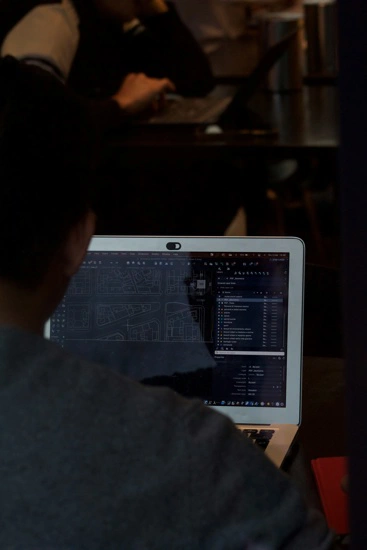
The Power of Integration
In today's dynamic architectural, engineering, and construction (AEC) industries, the ability to seamlessly integrate diverse software platforms is no longer a luxury but a fundamental necessity for competitive advantage. Guru Solutions stands at the forefront of this technological evolution, offering specialized services that unify Autodesk AutoCAD's drafting precision with Revit 3D's powerful Building Information Modeling (BIM) capabilities.
This integration is not merely a technical bridge; it's a strategic imperative that transforms how your design teams collaborate, share information, and ultimately deliver projects. By harmonizing these critical tools, we empower your organization to achieve unprecedented levels of efficiency, accuracy, and innovation, ensuring that your projects are completed on time, within budget, and to the highest possible standards of quality.
Our comprehensive approach to integrating AutoCAD and Revit goes beyond simply connecting software; it involves a meticulous understanding of your unique workflows and operational needs. We analyze your existing processes, identify bottlenecks, and then craft tailored solutions that optimize data exchange, streamline communication, and reduce the potential for errors.
This holistic strategy ensures that every facet of your design and documentation process benefits from the power of a unified system. From initial conceptualization to detailed construction documentation, Guru Solutions ensures that your design data is consistent, intelligent, and readily accessible, fostering a truly collaborative environment where all stakeholders are working from the same precise information.
Choosing Guru Solutions means partnering with a team of seasoned experts dedicated to your success in the AEC sector. We are committed to providing not just technical solutions, but also strategic insights that help your business thrive in an increasingly complex market. Our ongoing support and commitment to continuous improvement ensure that your integrated Autodesk environment remains at the cutting edge, adapting to new industry standards and technological advancements. Let Guru Solutions empower your company to unlock the full potential of your design software, transforming challenges into opportunities and setting new benchmarks for excellence in design and project delivery.
Cause
- Disparate Data Sources: Operating with AutoCAD and Revit separately often leads to inconsistent design data, requiring manual reconciliation and increasing the risk of errors across project phases.
- Inefficient Workflows: Manual data transfer and conversion between 2D and 3D environments consume valuable time and resources, hindering productivity and extending project timelines.
- Collaboration Challenges: Lack of seamless data exchange impedes effective collaboration among architects, engineers, and contractors, leading to miscommunication and coordination issues.
- Limited BIM Utilization: Without proper integration, the full potential of Building Information Modeling (BIM) for intelligent design, analysis, and facility management is not realized, limiting project insights.
Benefits
- Enhanced Data Consistency: Achieve a single source of truth for all project information, reducing errors and ensuring accuracy from design concept to construction documentation.
- Streamlined Workflows & Productivity: Automate data exchange and eliminate manual tasks, significantly boosting efficiency and accelerating project completion for your teams.
- Improved Collaboration & Communication: Facilitate seamless information sharing among all project stakeholders, fostering better coordination and reducing costly rework.
- Maximized BIM Potential: Fully leverage Revit's intelligent 3D models for advanced analysis, clash detection, and comprehensive information management, leading to superior project outcomes.
FAQ
Integrating Autodesk AutoCAD and Revit 3D through Guru Solutions addresses key challenges such as data inconsistency between 2D and 3D environments, inefficient manual data transfer, and communication breakdowns among project teams. Our service creates a unified workflow, minimizing errors, accelerating design iterations, and fostering seamless collaboration from concept to construction.
The duration of the integration process varies depending on the complexity of your existing infrastructure and project scope, but Guru Solutions provides a clear timeline during the initial consultation. Following implementation, we offer comprehensive, hands-on training tailored to your team's specific needs, ensuring they are fully proficient in leveraging the new integrated workflows for maximum efficiency.
Guru Solutions is committed to your long-term success. After the initial integration, we provide ongoing technical support, performance monitoring, and optimization services. We are available to address any questions, resolve issues, and help you continuously refine your integrated workflows to adapt to evolving project demands and industry advancements.
Testimonial



Unleash Your Design Potential
Contact Guru Solutions today for a free consultation and discover how our expert Autodesk AutoCAD/Revit 3D integration services can revolutionize your projects and propel your business forward.
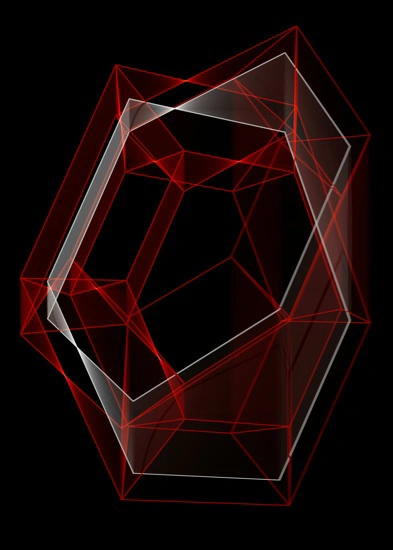
How to Get it Done
We have a team of experts to help customize your software. Guru Solutions also offers a consultation service if you need advice on the software to use. We offer the best services at fair prices. Give us a call to schedule a meeting; invite us to your office or even home, and we will be there.